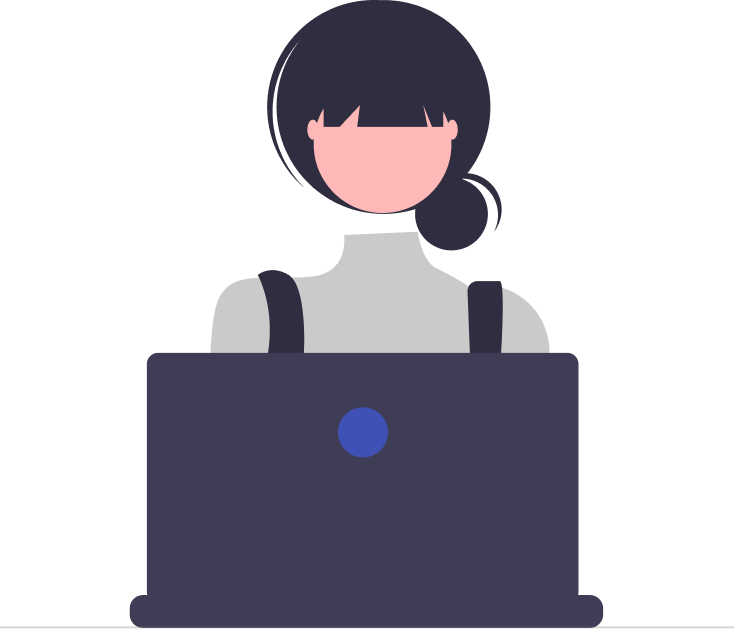Email Notification
A communication tool that sends alerts or updates to users keeping them informed about the status of their requests, updates from support teams, and other relevant information
What are Email Notifications?
Email notifications refer to automated messages or alerts sent by the system to notify users, agents, or administrators about specific events, updates, or changes within the helpdesk platform. These notifications play a crucial role in keeping agents informed and ensuring timely responses to customer inquiries and support tickets.
What are the key aspects of Email Notifications?
- Ticket Updates:
Users and agents receive email notifications when there are updates to their assigned tickets. This can include new comments, status changes, or other relevant modifications.
- New Ticket Creation:
Email notifications inform agents when a new ticket is created. This helps ensure that support teams are promptly aware of incoming customer inquiries.
- SLA (Service Level Agreement) Reminders:
Email notifications can be configured to remind agents or teams about approaching SLA deadlines. This helps maintain service quality and meet response time commitments.
- Automated Workflows:
Email notifications are often part of automated workflows within the helpdesk platform. For example, notifying a manager when a high-priority ticket is created or alerting a team when specific conditions are met.
- Collaboration Alerts:
Agents may receive email notifications when they are mentioned in ticket comments or when there is collaboration between team members. This enhances communication and ensures that everyone involved is kept in the loop.
- Customer Communication:
Customers can receive email notifications regarding updates on their submitted tickets. This keeps them informed about the status and progress of their inquiries.
- Customizable Settings:
Help Desk’s typically allows users to customize their notification preferences, enabling them to choose which events trigger email alerts. This ensures that agents receive relevant information without being overwhelmed by unnecessary notifications.
Where is the notification option in Desk365?
- Log in to your agent portal
- Click on Settings from the menu
- Search for Productivity
- Click on Notifications
Finally, configure email notification templates from the list provides
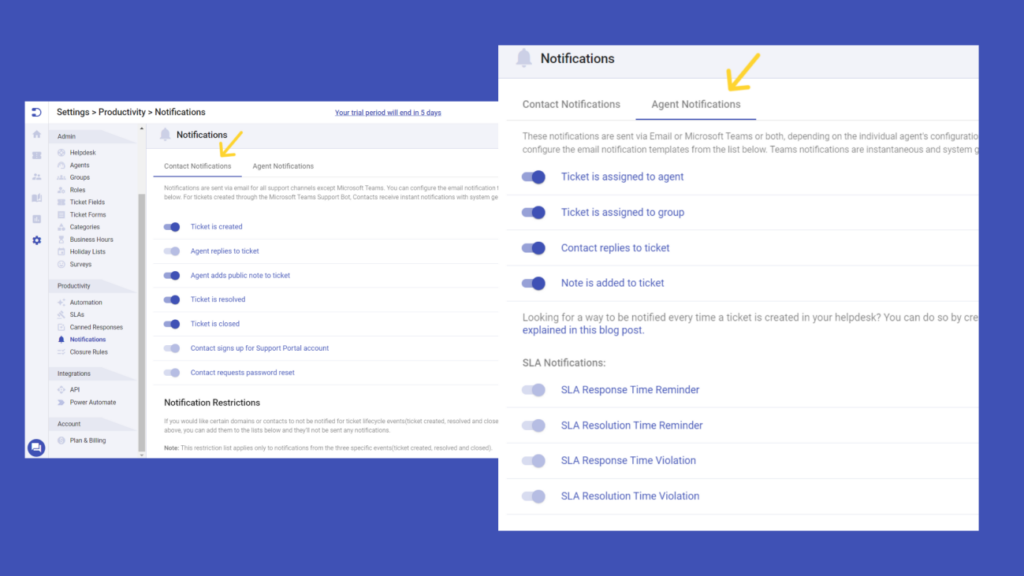
By leveraging email notifications, Desk365 facilitates efficient communication, collaboration, and responsiveness within the helpdesk environment. Users can stay informed about critical changes, enabling them to provide timely and effective support to customers.