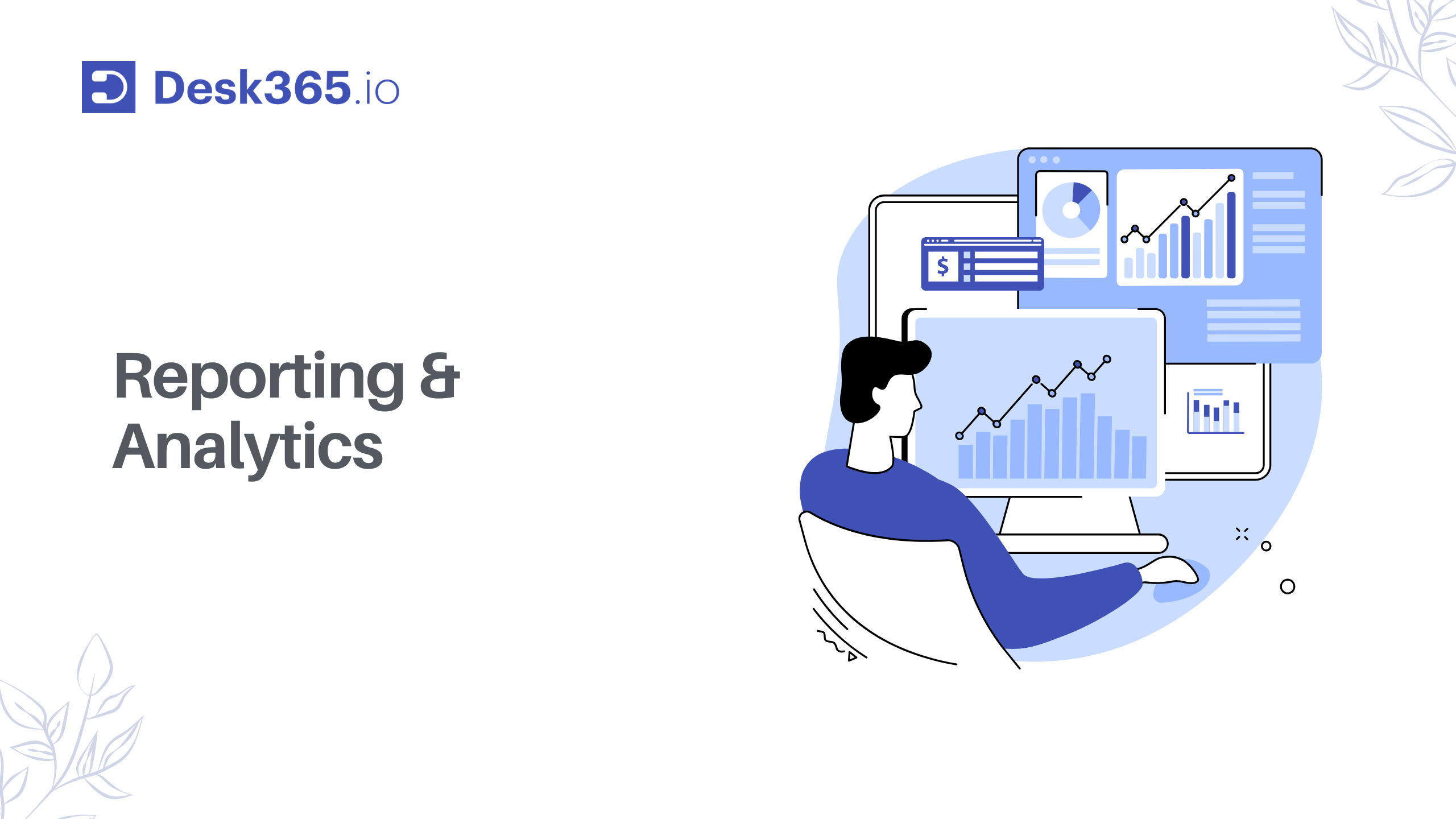Helpdesk Reporting and Analytics
Enhance your customer support performance by reviewing key metrics, tracking SLAs, and improving CSAT using Desk365 helpdesk .
Gain actionable insights with Desk365 reports
Unlock the full potential of your helpdesk by tracking ticket trends, customer satisfaction, & team productivity.
The ‘Created vs Completed’ graph shows the number of tickets created compared to the number of tickets completed within a specified time frame.
The ‘Completed within SLA’ graph displays the total number of tickets completed alongside the number of tickets completed within the designated SLA deadline.
The ‘Completed in 24 Hours’ graph shows the number of tickets completed within a 24-hour period compared to the total number of tickets completed.
Learn MoreOptimize your support efficiency with advanced reporting
Monitor response times, filter ticket data, & create custom reports to gain deeper insights into your helpdesk performance.
By filtering reports by agent or ticket type, you can see the time it takes your team to service customers across all Helpdesk interactions
First assigned time: This metric track when a ticket is initially assigned to a support agent or team within the Helpdesk system.
First replied time: This measures the time it takes for a support agent or team to send the first response to a customer’s ticket. Monitoring this metric helps ensure prompt and efficient service, enhancing customer satisfaction and loyalty.
Resolved time: This is the time when a support agent or team has successfully resolved an issue, and the ticket is marked as ‘resolved.’
Closed time: This indicates the time when a ticket is marked as “closed” in the Helpdesk system, signifying that the issue has been resolved and no further actions are necessary.
Desk365 empowers you to personalize your Tickets List by applying filters based on various criteria, allowing you to create a customized view that suits your preferences. This feature helps you focus on the tickets that matter most to you. You can filter tickets by options such as created time, SLA (Service Level Agreement), priority, status, groups, agents, channels, custom ticket fields, company, first response, contacts, and more. These filtering capabilities make it easier to organize and prioritize your ticketing tasks.
You can also export the report data, grouped by data or by individual ticket data. Additionally, this export feature is available directly on the ticket list page for easy access
Gain deep insights with Desk365's comprehensive reporting and analytics
Track performance, monitor trends, and optimize support with real-time data at your fingertips.
Reports & dashboards
Create reports and visualize the data in powerful charts to monitor your team’s performance.
Time tracking
Easily track agent’s time spent on tickets and to report on them. Agents can log exact time spent on a ticket or use a timer to track it.
Customer surveys
Measure how customers feel about your support team using different types of survey modules available in Desk365.
Agent performance reports
Analyze agent performance, including response, resolution, and closure times, to assess effectiveness after each interaction.
Custom reports
Build reports from scratch and customize them according to whatever you wish to analyze.
Unlock the full potential of your helpdesk today!
Transform the way you manage support with insightful reports and powerful data analytics.