Before you decide to invest in and use Freshdesk, it’s important to get a clear picture of what it offers. This guide will walk you through everything you need to know about Freshdesk – from its features and pricing to real customer reviews and overall value for your money.
Freshdesk is popular for its strong ticketing system, live chat, SLA, and multi-channel support, which makes it a go-to option for many businesses looking to improve their customer support. In our research, we found that a lot of users have had a positive experience, often praising its user-friendly interface and helpful automation features.
But is Freshdesk the best choice for your business? In this honest Freshdesk review, we’ll break down what customers love about it, where it might fall short, and give you a well-rounded view to help you make the right decision.
Recommended reading – 13 best Freshdesk alternatives in 2025
1. Pricing
Freshdesk part of the Freshworks ecosystem offers a 21-day free trial for users to explore its interface and features to determine suitability.
- Free for up to 10 agents: A basic set of features with email and social media support, basic ticketing, self-service options, and 24/7 support is perfect for starting.
- Growth plan ($15/agent/month): Ideal for growing teams, offering collision detection, app marketplace access, basic SLAs, automation, advanced analytics, and customization options.
- Pro plan ($49/agent/month): Support up to 5 products, integrate 5,000 collaborators, access advanced analytics and customer segmentation, and enable role-based agent access.
- Enterprise plan ($79/agent/month): Unlimited products, sandbox environment, skill-based routing, and enhanced knowledge base for large enterprises.
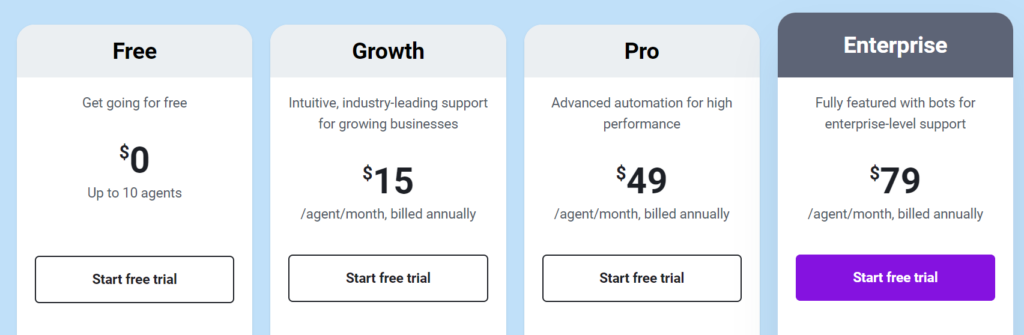
Here’s what customers have to say about the Freshdesk’s pricing,
Freshdesk can be expensive, especially for small businesses with limited budgets. While there is a free version available, it has limited functionality, and more advanced features require a paid subscription
The pricing structure of Freshdesk also leaves much to be desired. While it appears competitive at first glance, the cost quickly adds up as you add essential features that are surprisingly considered add-ons. This felt misleading and contributed to our overall frustration with the product.
Key takeaways
Freshdesk’s pricing can be costly, particularly for small businesses with limited budgets. Although a free version is available, it offers limited functionality, and accessing more advanced features requires a paid subscription, which can quickly add up and become expensive.
Choosing a ticketing system like Desk365 can save you time and simplify your setup.
Starting at $12, it offers a comprehensive set of features, making it a cost-effective solution without the steep learning curve or extensive setup that Freshdesk demands.
Best-in-class customer support without breaking your bank
Number of agents:
Desk365
Freshdesk
Here’s what Mirko, one of Desk365’s customers, shared on Capterra,
Performance, Support, Easy-to-use. The Performance is incredible – one of the fastest Helpdesk systems I have ever worked with. The Support is just amazing. Any inquiries will be answered quickly and professionally. Easy-to-use: almost no one, from our ~100 employees, needed any training. It’s self-explanatory.

Posted on
February 22, 2023
Switch to Desk365 and save 76% compared to Freshdesk.
Desk365 is your all-in-one customer support solution designed to make service easier and more efficient.
2. Ticketing system
Freshdesk’s ticketing system is designed to streamline customer support by providing a centralized platform for managing all incoming queries.
When a customer reaches out through various channels—be it email, chat, phone, social media, or the website—the system automatically converts each interaction into a ticket, making it easier for support agents to track and respond promptly.
Automation plays a significant role in enhancing the ticketing process. Freshdesk offers robust automation tools like workflow automation, scenario automation, and time-triggered automation that help automatically assign tickets to agents based on pre-set conditions such as keywords, urgency, or department.
Here is what customers say about the Freshdesk ticketing system,
FreshDesk is one of the greatest ticket management software. It has a marketplace with addins that can expand its features and possibilities and is easy to use. We deployed FreshDesk looking to upgrade how we managed out customers.They are now impproving with AI features.
The ticketing system needs automation because agents are currently manually reviewing tickets that resemble each other. Automating this process to merge similar tickets would save time.
Key takeaway
User reviews show both strengths and areas for improvement in Freshdesk. Many users praise it as one of the best ticket management tools, noting its ease of use and the ability to add more features through its marketplace. Freshdesk’s recent addition of AI features also highlights its effort to keep up with customer needs.
However, some users see room for improvement in its automation. Specifically, the platform could benefit from an automated system to merge similar tickets, as agents currently have to do this manually, which can be time-consuming. Enhancing this feature would save time and boost efficiency.
3. Reporting and analytics
Freshdesk offers a comprehensive reporting and analytics tool suite that provides valuable insights into customer support operations. Its analytics capabilities include a variety of pre-built and customizable reports, allowing businesses to track key metrics such as ticket volume, response and resolution times, agent performance, and customer satisfaction. The platform features intuitive dashboards that visually present data, making monitoring support activity in real-time easy.
Here’s what customers have to say about the Freshdesk’s reporting and analytics,
The recent change to the reporting system is disappointing. The current analytics service feels overly complex, obtaining raw data exports is extremely inconvenient, and it was much easier to obtain key data about groups or agents using the previous reporting tool, which is now discontinued.
While Freshdesk has been a great asset for our customer support operations, there are a few areas that could use improvement. One aspect that could be enhanced is the reporting and analytics features. Although Freshdesk provides some reporting capabilities and customizable dashboards, we found that the options for advanced analytics and customization were somewhat limited. We would love to have more in-depth insights into our support performance and the ability to create more tailored reports
Key takeaways
Recent feedback indicates that Freshdesk’s reporting system has areas for improvement. Some users have found the new analytics system to be overly complex, making it difficult to access raw data exports and key insights that were easier to obtain in the previous version.
Additionally, while Freshdesk does offer some reporting features, users note that the options for advanced analytics and deeper customization are limited. Many would appreciate more in-depth insights and the ability to create tailored reports to better evaluate their support performance. Despite its strengths, these limitations suggest that Freshdesk’s analytics tools may not fully meet the needs of businesses looking for more detailed and flexible reporting.
4. Automation and workflow management
Freshdesk’s automation and workflow management features are designed to streamline customer support processes and enhance efficiency. The platform offers a variety of automation rules that help handle repetitive tasks and ensure tickets are managed effectively. With workflow automation, businesses can set up conditions to automatically assign tickets based on keywords, ticket properties, or customer segments, reducing manual intervention and speeding up response times.
Here’s what customers have to say about the Freshdesk’s automation and workflow management,
Our team were able to automate and monitor a number of our process workflows thanks to Freshdesk's help. In addition, it is a better choice than emailing support questions and concerns. Freshdesk allows our clients to see their ticket status and ticket history, as well as submit their comments and rating, which simplifies the process of providing excellent customer service.
We appreciate the simplicity and ease of use that Freshdesk offers. Its performance is also great for large ticket loads. The various third-party app integrations available allow for seamless workflow management, and the Omniroute feature paired with automation helps distribute the customer support workload efficiently
Freshdesk is a complex platform with a lot of features and options, which can make it overwhelming for new users. It may take some time to get familiar with the software and set up workflows that work well for your business
Key takeaways
Users have found that Freshdesk greatly simplifies customer support by allowing clients to track their ticket status, view ticket history, and provide feedback. These features help enhance the customer experience and facilitate better service. Additionally, Freshdesk’s integration with third-party apps and its Omniroute feature contribute to smooth workflow management, helping to distribute support tasks effectively even when there is a high volume of tickets.
However, some users note that Freshdesk’s wide range of features can be overwhelming for new users. It may take time to familiarize oneself with the platform and set up workflows that best suit the business. Despite this learning curve, the flexibility and performance Freshdesk provides for managing large ticket loads make it a valuable tool for many businesses.
5. Customization
Freshdesk offers a range of customization options that allow companies to tailor their support portal to fit their unique branding and operational needs. Businesses can easily brand their support portal by adding their logo, choosing custom colors, and using personalized themes that align with their company’s identity, ensuring a consistent look and feel across customer interactions. This not only strengthens the company’s brand image but also creates a more seamless and familiar experience for customers seeking support.
Here’s what customers have to say about the Freshdesk’s customization,
As a user of Freshdesk, here are some of the things I would like least about the software:Limited Customization: Freshdesk has limited customization options, which can make it challenging for users to fully personalize the software to meet their unique needs.
While Freshdesk offers many robust features, reporting customization can be somewhat limited. The default reports are helpful, but creating highly tailored reports requires either advanced technical know-how or upgrading to more expensive tiers. Additionally, response time when using the platform can sometimes lag, especially when dealing with a large volume of tickets or when generating detailed reports. The mobile app also lacks some of the desktop version’s advanced functionalities, which can limit productivity for on-the-go support agents.
Key takeaways
While Freshdesk offers robust features for customer support, users often find its customization options limited, leading to challenges in personalizing the platform. It has a steep learning curve for new users, and its pricing can be high for budget-conscious businesses. Additionally, creating tailored reports can be difficult without technical expertise or a more expensive plan. Users also report occasional lag in response time and a mobile app that lacks some of the advanced functionalities found in the desktop version, potentially affecting on-the-go productivity.
6. Customer support
Freshdesk’s customer support has received mixed feedback from users. On the positive side, Freshdesk offers various channels for support, including email, chat, and phone, aiming to address customer issues quickly and efficiently. Its knowledge base and community forums also provide self-help options for users to find solutions independently.
Here’s what customers have to say about the Freshdesk’s customer support,
The team was not proactive during the onboarding period. We had to do multiple follow-ups to get started on the training and implementation.
The setup process was painful. Call after call booked in with nothing really being achieved. We ended up figuring most things out ourselves. Ongoing support when there are issues is painfully slow and I feel most of the guys supporting don't understand the system fully themselves
Key takeaways
Freshdesk’s customer satisfaction levels present a mixed picture. Many users appreciate its robust set of features, including multi-channel support, automation, and a user-friendly interface, which contribute to a positive experience for those seeking to streamline their customer support operations. Its ability to integrate with third-party applications and provide a centralized platform for ticket management also adds to customer satisfaction, especially for businesses with complex support needs.
6. Overall customer satisfaction
User reviews show both strengths and areas for improvement in Freshdesk. Many users praise it as one of the best ticket management tools, noting its ease of use and the ability to add more features through its marketplace. Freshdesk’s recent addition of AI features also highlights its effort to keep up with customer needs.
However, some users see room for improvement in its automation. Specifically, the platform could benefit from an automated system to merge similar tickets, as agents currently have to do this manually, which can be time-consuming. Enhancing this feature would save time and boost efficiency.
Here’s what customers have to say about the Freshdesk’s overall customer satisfaction,
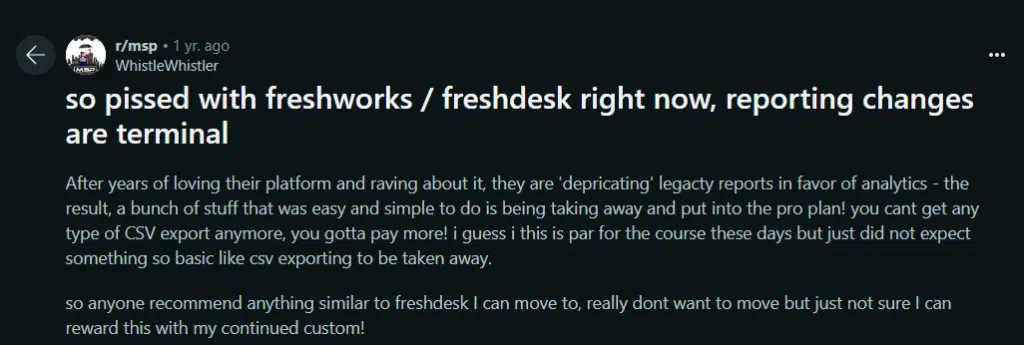
Here’s what people are saying about Desk365 on Reddit,
Key takeaways
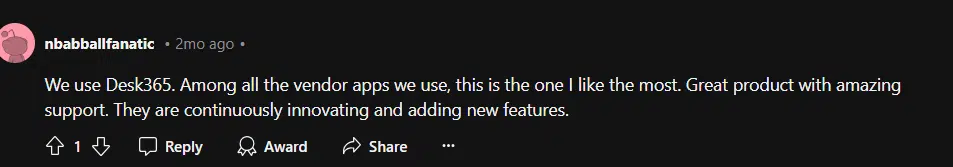
Overall, customer satisfaction with Freshdesk is mixed. Many users like its ease of use, multi-channel support, and the ability to add features through the marketplace. However, recent changes, like moving basic functions like CSV exporting to more expensive plans, have left some users frustrated. The AI tools also seem underwhelming for the cost, offering only basic capabilities.
Meanwhile, alternatives like Desk365 are getting positive feedback for their innovation and customer support. Freshdesk has its strengths, but there’s clear room for improvement to keep customers happy.

Features









