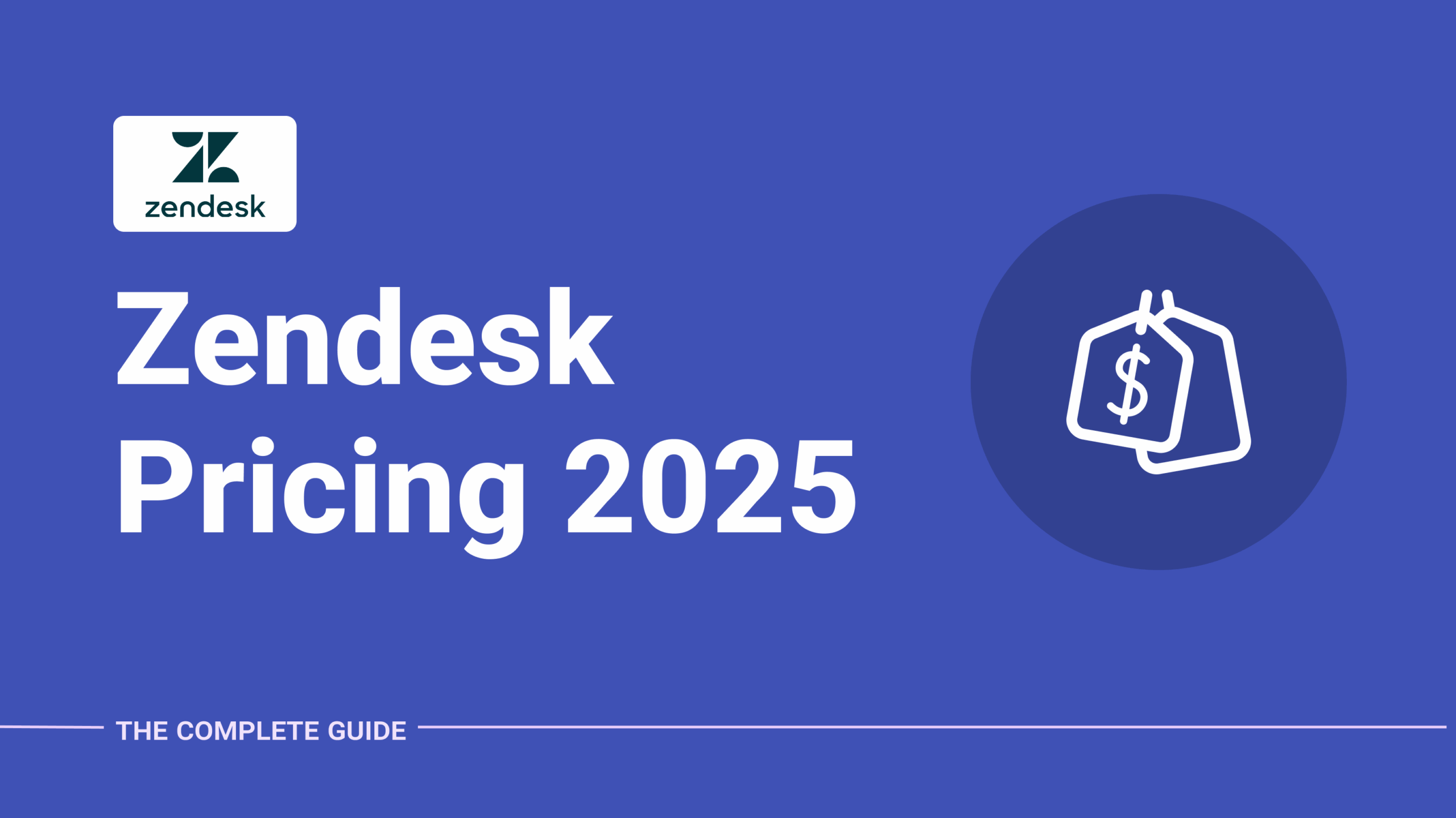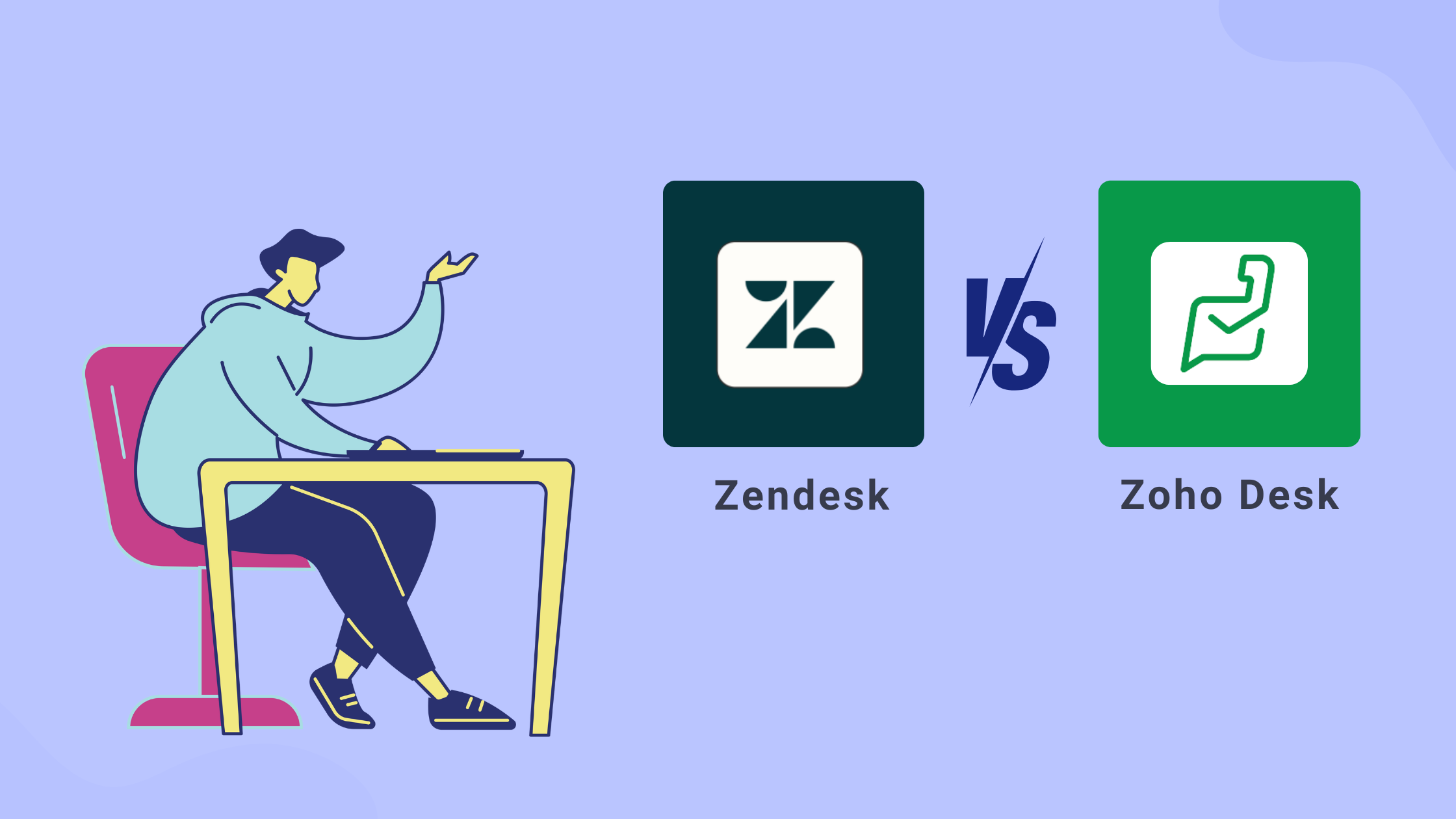Zendesk has positioned itself as a leading player in helpdesk software, with over 50,000 paying clients, mainly small businesses in B2B models.
Despite its strong brand and reputation, real customer concerns are surfacing. Since its $10 billion acquisition by private equity, many users have questioned Zendesk’s commitment to fostering strong customer relationships.
Criticisms revolve around the company’s resource allocation and declining support quality, suggesting that the focus on customer experience may not be as strong as its corporate marketing implies.
Before investing in Zendesk, it’s important to understand both the strengths and challenges users experience with the platform.
Many customers praise Zendesk’s intuitive interface and powerful automation tools, especially when it comes to managing tickets. However, others express concerns about its pricing and limitations in certain integrations.
But is Zendesk truly the best fit for your organization, or are there Zendesk alternative platforms that might offer a better return on investment?
In this comprehensive Zendesk review, we’ll explore what customers appreciate about it, where it may have limitations, and provide an unbiased perspective to help you make an informed decision.
Zendesk reviews: Features comparison
1. Pricing
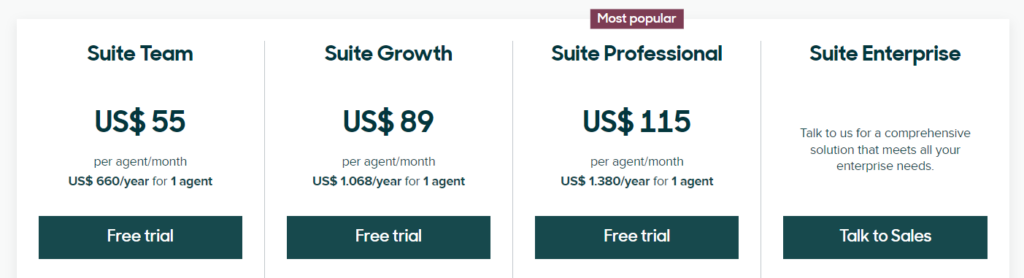
Last Updated Date: 28-Feb-2024
Zendesk offers a Zendesk Suite entails a minimum cost of $69 per agent per month for the Team subscription, with higher-tier packages reaching up to $149 per agent.
- Suite Team ($55/agent/month), perfect for starting teams: Ticketing, multi-channel support, knowledge base, basic chatbots, and workflow automation.
- Suite Growth ($89/agent/month), ideal for scaling teams: Customized forms, SLA management, customer satisfaction insights, multilingual support, and a self-service portal
- Suite Professional ($115/agent/month), empowers advanced teams: With next-level insights like custom analytics, skill-based routing, advanced AI, HIPAA compliance, and messaging with Sunshine Conversations.
- Suite Enterprise (custom pricing), built for large organizations: Advanced Data Privacy and Protection add-on, sandbox environment, custom roles, dynamic workspaces, and tailored workflow.
Here’s what customers have to say about the Zendesk pricing,
Extortionate for non-enterprise business. Very slow support provided, and it's all copy-paste/automated with no human touch. Zendesk want to charge high price for automated usage without providing any drill-down or break-down how these were used, which is a functionality that was free for years.
One drawback is that the pricing structure of Zendesk Suite can be relatively higher compared to some competitors, which might be a consideration for budget-conscious organizations
Desk365 offers more robust features at 87% less cost, than Zendesk!
Zendesk’s pricing is often seen as a potential drawback, especially for smaller businesses or budget-conscious organizations. While the platform offers a wide range of features, its cost can be higher compared to some competitors, which might make it less accessible for companies looking for more affordable solutions.
Careful consideration of the pricing structure is essential to ensure it fits within your budget while still meeting your operational needs.
Choosing a ticketing system like Desk365 can save you time and simplify your setup.
Starting at just $12, Desk365 offers a comprehensive set of features, making it a cost-effective solution without the steep learning curve or extensive setup that Zendesk demands.
Best-in-class customer support without breaking your bank
Number of agents:
Desk365
Zendesk
Here’s what Robin, one of the former Zendesk Clients, shared on G2:

"We love Desk365! Former Zendesk Client"
Desk365 can be customized to your absolute liking. You can pull granular reporting, view and sort your tickets with ease and stay organized. There is so much automation, it’s very user friendly and easy to set up. We are so glad to have made the switch from Zendesk and we would not go back! Desk365 is also Soc 2 Type 2 compliant! This is a premium helpdesk at a great price. I couldn’t manage IT without it! I am also continuously impressed with their client dedication – if you suggest an improvement, they genuinely take it into consideration! They consistently roll out improvements. We are so grateful!
Robin B
Business Administration Management

2. Ticketing system
Zendesk’s ticketing system is a robust solution for managing customer inquiries from various channels like email, phone, chat, and social media. It centralizes communication, ensuring efficient tracking, prioritization, and resolution of issues. It also offers automation and customizable workflows to streamline ticket management.
Here’s what customers have to say about the Zendesk ticketing system,
One of the standout features is the ticketing system, which I find very easy to manage. It allows me to effortlessly keep track of requests and address our users' needs efficiently. Additionally, robust reporting tools provide the ability to generate detailed, customizable reports, which has significantly improved our decision-making process. The platform’s overall simplicity in customization has been another major advantage, enabling us to adapt it perfectly to our workflows.
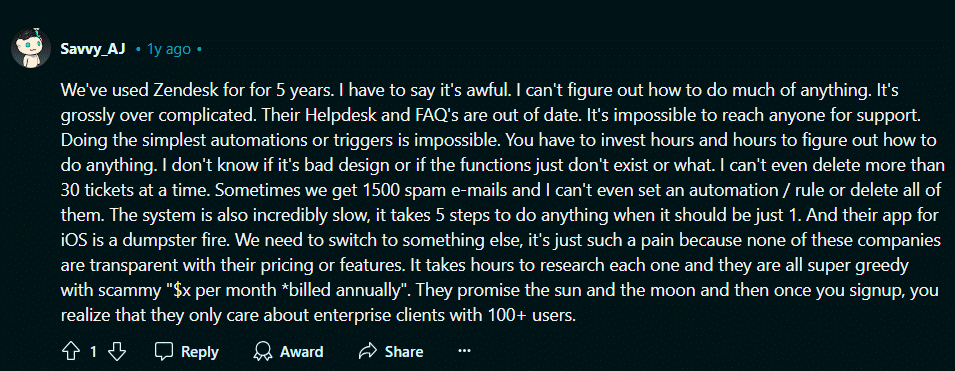
Key takeaway
Zendesk’s ticketing system receives mixed feedback. While some users appreciate its ease of use, customization, and powerful reporting features, others find it overly complicated, difficult to automate, and plagued by outdated help resources. The system can be slow and tedious for handling large volumes of tickets, leading to frustration with its functionality. This disparity highlights the importance of carefully evaluating whether Zendesk aligns with your team’s technical capacity and support needs before committing.
Switch to Desk365 – Better features and savings compared to Zendesk
3. Customer support
Zendesk’s customer support system is designed to offer comprehensive, multi-channel assistance through tools like live chat, phone support, email, and a self-service knowledge base. Many users appreciate the variety of support options, highlighting that it helps teams respond to queries more efficiently. However, some users find it difficult to access help when needed, particularly pointing to outdated resources and long response times for complex issues. The experience can vary widely, depending on the complexity of the setup and the level of support required.
Here’s what customers have to say about Zendesk customer support,
Customer service, customer service and customer service. We've purchased their top tier plan and their services teams could care less. It takes days/weeks to get a reply and the answer is typically no helpful. We've had the phone system randomly go down and had to pull teeth to get in touch with anyone who could assist. Recently, we entered a trial on an add-on and chose not to use it. Bad idea. We emailed their team to stop it and it still charges monthly. They keep sending a guide on self-cancellation even though our account isn't allowing us to do so. Zendesk would be a no brainer if they are unable to fix the poor customer service experience. It looks like they are trying to go full automation (poorly) so I, unfortunately, think it will only get worse.
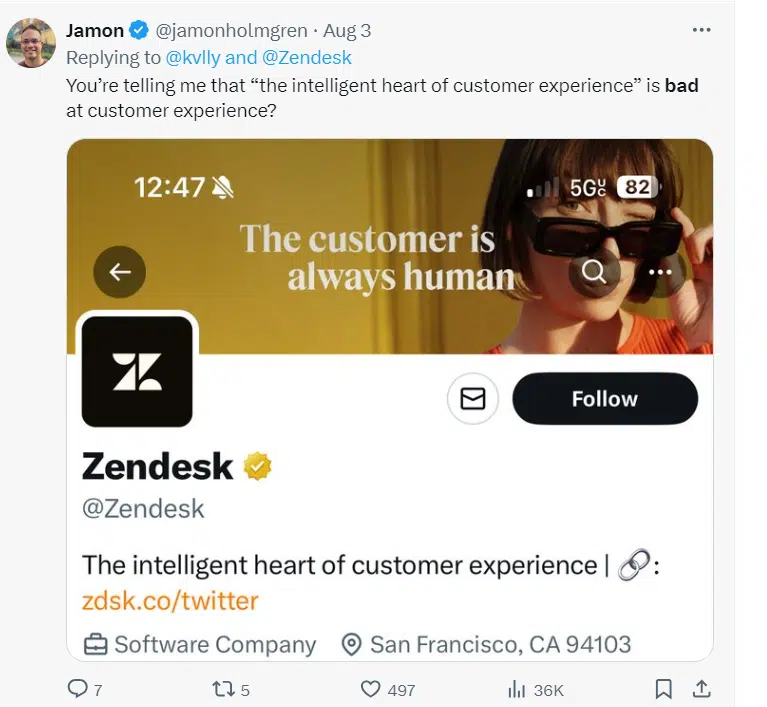
Key takeaway
Zendesk’s customer support system offers multiple channels for assistance, which some users find beneficial. However, many customers report slow response times, unhelpful automated replies, and difficulties in resolving complex issues, particularly when dealing with billing or technical problems. The overall experience can be inconsistent, and for non-enterprise customers, the lack of personalized support is a common complaint. These issues highlight the need for Zendesk to improve the human touch in their customer service to better serve users with complex needs.
4. Integration with Microsoft Teams
Zendesk integrates with Microsoft Teams, allowing support teams to collaborate more effectively by managing tickets within the Teams platform. This integration helps streamline communication, as agents can receive ticket notifications, updates, and manage conversations directly in Teams without switching between applications.
Here’s what customers have to say about the Zendesk integration with Microsoft Teams,
Integration with Microsoft Teams: While the current Teams integration provided by Zendesk works well enough, I would love to see a more robust and deeply integrated experience within Microsoft Teams. As I transition our company to using Teams as our main method of office communication, having a more seamless and feature-rich Zendesk integration would allow us to move most of our support structure directly into Teams. This would greatly enhance our efficiency and collaboration, making the support process even smoother.
Key takeaway
Zendesk’s integration with Microsoft Teams helps streamline communication by allowing agents to manage tickets within the Teams platform, improving workflow efficiency. However, some users feel the integration could be more seamless and feature-rich, suggesting there is room for deeper functionality to enhance collaboration further. For companies heavily using Microsoft Teams, a more robust integration could significantly improve support processes and team coordination.
5. Customization
Zendesk offers a wide range of customization options that allow businesses to tailor the platform to their specific needs. Users can customize ticket fields, workflows, and automation to fit their unique processes. Additionally, Zendesk supports a variety of third-party integrations and provides access to an API, enabling developers to create custom apps and extend the platform’s functionality.
Here’s what customers have to say about the Zendesk customization,
ZenDesk support suite has advanced and complex features that require IT resources for configuration and customization according to the company's which also needs Budgets and extract costs. this could be a barrier to start-up companies that have small capital and low-skilled labours that might need the training. moreover, functionality of mobile app is not efficient for the users because of its slow-down during the process
Zendesk is the superior platform for customer support in my opinion. Just works great and has everything you need to provide good customer support. It was easy for us to move to Zendesk, and our support agents are very happy using this support platform. It provides a much better overview, a great and user-friendly interface and a high level of customization for automation, which I really enjoy. It has been a bit of a hurdle to integrate with Salesforce where we have all of our customer information, but we got there in the end.
Key takeaway
Zendesk offers extensive customization options that allow businesses to tailor the platform to their specific needs, from automating workflows to integrating third-party tools. However, this high level of customization may require significant IT resources, budget, and skilled personnel for setup, which could be a challenge for startups or smaller businesses. Despite its powerful features, some users also find the mobile app less efficient, with occasional slowdowns affecting usability, and integrating with other systems like Salesforce can require additional effort.
6. Overall customer satisfaction
Here’s what users on Reddit are saying about Zendesk,
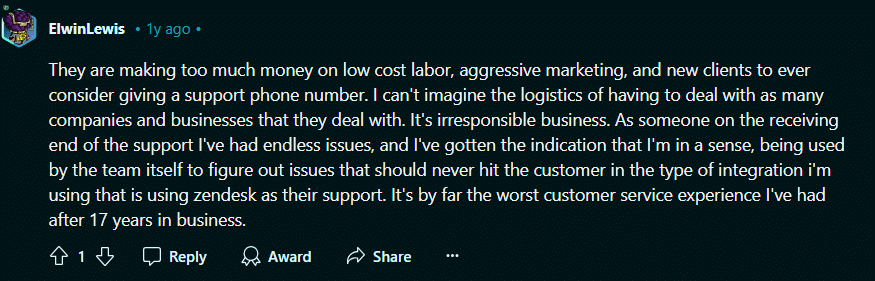
Here’s what people are saying about Desk365 on Reddit,
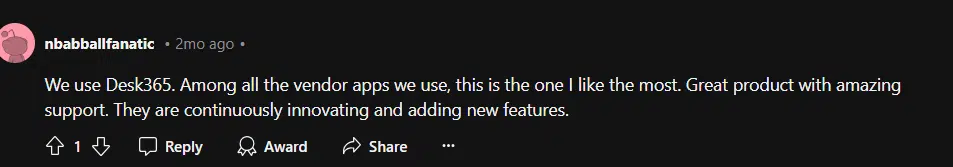
Some users have expressed significant dissatisfaction with Zendesk’s customer service, citing issues such as poor support quality, lack of accessible help, and the feeling of being used to troubleshoot problems that should be handled internally. Complaints also focus on the company’s aggressive marketing and lack of direct customer support via phone, especially when dealing with complex integrations.
Meanwhile, alternatives like Desk365 are getting positive feedback for their innovation and customer support. Zendesk has strengths, but there’s room for improvement to keep customers happy.
Desk365 vs Zendesk: Feature comparison
Features
Desk365
Zendesk
Microsoft Teams App for Agents
(Complicated Process)
Create tickets from Microsoft Teams
(Complicated Process)
Email Ticketing
Customer Support Portal
(Available only on Suite plans)
Web Form / Web Widget
Automations
Knowledge Base
(Available only on Suite plans)
SLAs
Custom Email Servers
Custom Ticket Fields
Customer Surveys
(Multiple Survey Types)
Custom Roles
(Available only on Enterprise plans)
Free Trial
(21 days)
(14 days)
Free Plan Available
Lowest Paid Plan
$12/agent /month
$55/agent /month
Highest Paid Plan
$20/agent /month
$115/agent /month
Switch to a better helpdesk solution now
Frequently asked questions
Zendesk has several disadvantages that users should consider. The pricing is relatively high, making it less accessible for smaller businesses or startups. Some users find the interface complex and difficult to navigate without proper training. Additionally, the customer support response can be slow or unhelpful at times, leading to frustration. Automation and trigger functionality have also been reported as limited, and the mobile app is often criticized for being slow and inefficient. These drawbacks can hinder overall efficiency and user satisfaction for some businesses.
No, Zendesk is not owned by Microsoft. Zendesk is an independent company that was acquired by a group of private equity firms in 2022 in a $10 billion deal. It operates separately from Microsoft, although it offers integrations with various Microsoft products, such as Microsoft Teams.