When evaluating helpdesk software, Zoho Desk frequently emerges as a top choice for businesses seeking to streamline their customer support operations. Renowned for its versatility, Zoho Desk offers a range of powerful tools such as omnichannel support, ticket management, and automation features that simplify handling customer queries. These capabilities help businesses of all sizes manage and resolve customer issues more efficiently.
However, the platform’s performance varies based on different use cases and verified Zoho Desk reviews often highlight both its strengths and areas for improvement, such as automation flexibility and load times. This detailed review breaks down Zoho Desk’s core features and user feedback to help you assess whether it’s the best ticketing system for managing your support queues.
Zoho Desk reviews on the key features
When assessing Zoho Desk, it’s essential to look at its key features, as they are crucial in defining how effectively the platform can meet your customer support needs. Zoho Desk is designed to streamline customer interactions through a variety of robust tools that cater to different business requirements. From omnichannel support that ensures seamless communication across various platforms to advanced ticket management systems that enhance workflow efficiency, its wide range of features aims to improve the overall customer experience.
Let’s take a look at the primary functionalities offered by Zoho Desk, drawing on user reviews to provide a comprehensive comparison of how these features stack up against competitors like Desk365.
Let us explore the strengths and potential drawbacks of Zoho Desk’s capabilities to help you determine if it’s the right customer service ticketing system for your organization.
1. Omnichannel support
Zoho Desk excels in providing support across multiple platforms, including email, web forms, social media, and live chat. This ensures that customers can easily reach you through their preferred communication channel. This seamless integration allows companies to deliver a unified and efficient support experience.
User reviews for Zoho Desk:
Users appreciate how Zoho Desk allows them to manage customer inquiries from different channels in a centralized manner. However, some suggest improving the speed of the platform, especially when handling large volumes of customer tickets.
Source: Capterra
Desk365, on the other hand, takes omnichannel support to the next level by offering seamless integration across even more platforms, including Microsoft Teams, which many businesses rely on for internal communication. Desk365 also boasts faster response times due to its real-time ticketing notifications, which ensure no inquiry is missed. Customer reviews frequently highlight this as a game-changer in streamlining customer support processes.
User reviews for Desk365:
Users highlight Desk365’s integration with Microsoft Teams as incredibly efficient, and that the platform’s quick response system has drastically improved their customer support performance.
Source: Capterra
Recommended Reading: How to Manage Microsoft Teams Notifications?
2. Ticket management
Zoho Desk’s ticket management system converts customer inquiries into support tickets and enables businesses to track their resolution from start to finish. The platform offers customization for categorizing and assigning tickets to the right department or agent, streamlining workflows.
User reviews for Zoho Desk:
Customers love the customization options when creating tickets and the automation features that suggest relevant knowledge base articles to resolve tickets faster. However, some users noted occasional delays in loading, which can slow down ticket processing
Source: Software Finder
Desk365’s ticket categorization and auto-assignment ensure that the right agent handles the right ticket based on their expertise. Additionally, Desk365’s real-time collaboration tools, especially its integration with Teams, allow support agents to communicate and resolve issues faster.
User reviews for Desk365:
Users highlight, with Desk365, ticket management is more efficient, especially with the ability to build your own automations. This allows teams to assign tickets more efficiently and handle them with minimal manual intervention, leading to faster resolution times.
Source: Capterra
3. Reporting and analytics
Zoho Desk provides detailed reporting and analytics, allowing businesses to track customer service KPIs, ticket resolution times, customer satisfaction scores, measure agent performance, and identify areas for improvement. The platform’s custom dashboards help businesses gain insights, optimize their support operations, and improve agent productivity. However, users have mentioned that the reporting features lack real-time updates.
User reviews for Zoho Desk:
While the reporting features are generally praised, some users expressed a desire for more real-time analytics capabilities to improve decision-making and performance-tracking.
Source: Software Finder
Desk365 provides advanced reporting tools, including real-time analytics, customized dashboards, and detailed agent performance tracking. This real-time feature ensures that businesses can make informed decisions quickly and identify inefficiencies as they happen.
User reviews for Desk365:
Customers highlight that Desk365’s dashboard is designed to offer an intuitive experience, with key features prominently displayed, making it easy to navigate and monitor customer support performance in real time.
Source: Capterra
Recommended Reading: 12 Helpdesk Metrics to Improve Customer Support
4. Ease of use
Zoho Desk is known for its user-friendly interface and easy navigation. The software is designed to minimize the learning curve, making it accessible for both small and large teams. Its mobile app further enhances ease of access, allowing teams to manage customer interactions on the go.
While users highlight its user-friendly interface and easy navigation, some users have noted occasional lags, especially when loading larger datasets. Its mobile app, while convenient, lacks some customization features that would improve overall usability.
User reviews for Zoho Desk:
The interface is easy to use, but the load times can be frustrating
Source: Capterra
Customers across various industries highlight the ease of use as a significant advantage. However, some have suggested improvements in terms of training materials and in-depth manuals to help new users get accustomed to the platform’s full capabilities.
Source: Software Finder
Desk365 is similarly easy to navigate but stands out with its faster load times and more flexible customization options. It also features a fully integrated mobile app with all the functionality of the desktop version, making it a better choice for businesses with remote or on-the-go teams.
User reviews for Desk365:
5. Automation
Zoho Desk provides strong automation tools, including workflow automation, ticket routing, and triggers that act based on customer interactions. However, some users mention that setting up these automations can be complex and time-consuming.
User reviews for Zoho Desk:
Customers highlight, while Zoho Desk provides solid automation tools, it lacks the flexibility and precision that some businesses need, especially in areas like alerting and customer engagement through bots
Source: Capterra
Desk365 offers robust automation features that enable users to streamline repetitive tasks effectively. This includes auto-assignments of tickets and the ability to create custom workflows tailored to specific business needs. Users appreciate how these features enhance efficiency and reduce response times.
User reviews for Desk365:
Users highlight Desk365’s strong automation capabilities, emphasizing how the tool’s automation works seamlessly with multiple variations. The system’s ease of use and flexibility in automating tasks are key factors that improve efficiency for users.
Source: G2
6. Knowledge base
Zoho Desk offers a comprehensive knowledge base that enables users to create detailed articles and FAQs. However, users have noted that while the platform offers a range of helpful tools, the search functionality could benefit from improvements. Many users feel that finding specific content can sometimes be challenging, and better search optimization would greatly enhance the user experience.
User reviews for Zoho Desk:
Users highlight that while Zoho Desk’s knowledge base is functional and helpful, there is room for improvement in its search capabilities. Specifically, enhancing the search functionality would make it easier for users to find the information they need quickly.
Source: G2
Desk365 includes a user-friendly knowledge base that allows customers to find answers to their queries without needing to submit tickets. It integrates seamlessly with the support portal, making it easy for users to access relevant articles.
Desk365 has received positive feedback from users on platforms like Reddit, for its user-facing knowledge base capabilities. Many users appreciate its robust features tailored for SaaS companies, emphasizing its strengths in localization, formatting flexibility, and comprehensive analytics.
User reviews for Desk365:
One user mentioned that after exploring alternatives like Freshdesk and Zendesk, they found Desk365 to be a better fit due to its enhanced localization options and intuitive formatting tools. This suggests that Desk365 addresses common pain points in creating accessible and well-structured knowledge bases.
Source: Reddit
Another user highlighted Desk365’s seamless integration with Microsoft Teams, which not only aids in external customer support but also enhances internal knowledge management. This makes it a versatile choice for companies looking to centralize their information in one platform.
Source: Reddit
Recommended Reading: 8 Best Customer Self-Service Portals
7. Security
Zoho Desk offers robust security features, including field-level security and role-based access controls. This ensures that sensitive data remains protected and that only authorized personnel can access or edit specific ticket fields.
User reviews for Zoho Desk:
Users feel confident in the platform’s ability to protect sensitive work, ideas, and financial information. Users also appreciate the sense of trust and reliability Zoho Desk provides in handling private data.
Source: Capterra
Desk365 focuses heavily on security as well. Desk365’s security features include data encryption, and compliance with industry standards such as SOC 2 Type 2, GDPR and HIPAA, making it a strong option for businesses handling sensitive customer data. Desk365 provides granular access controls and real-time security alerts, ensuring that all security concerns are promptly addressed.
User reviews for Desk365:
Customers highlight that Desk365’s compliance with GDPR and its strong encryption policies make it the best option for businesses prioritizing data security
Source: G2
Review of Zoho Desk pricing plans
Zoho Desk offers various pricing plans, starting from a free tier for small teams. Paid plans range from $20 to $50 per agent per month, with the more expensive tiers providing access to advanced features like multi-department ticketing and analytics.
Recommended Reading: Zoho Desk Pricing 2025: Does it offer value for money?
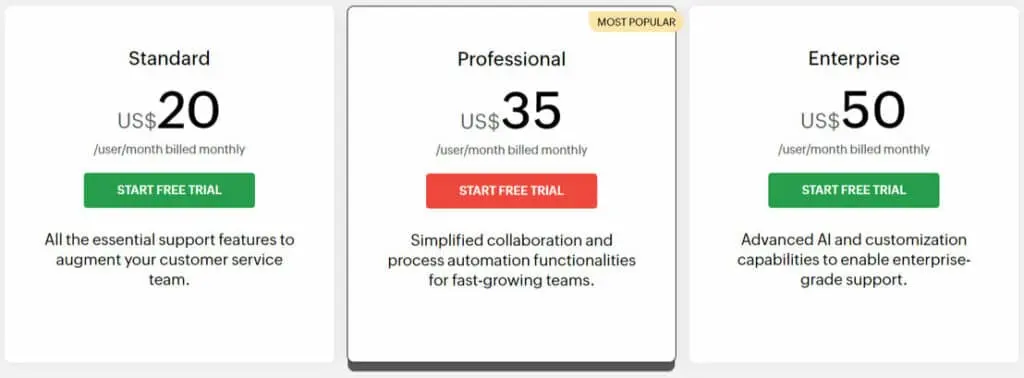
However, many users feel that Zoho’s basic plans are too limited, pushing businesses to upgrade quickly to more costly plans.
User reviews for Zoho Desk pricing:
While Zoho Desk provides great value for its features, users have noted that costs can become significant, particularly for small businesses as they scale. As teams grow and require more advanced features, they may quickly find themselves needing to upgrade to higher-tier plans, which can strain tight budgets.
Source: Capterra
Desk365, in comparison, offers competitive pricing with a more robust set of features available in its all-inclusive plan at just $12 per agent per month. It includes all the features like multi-channel ticketing, advanced analytics, and Microsoft Teams integration, which Zoho Desk reserves for higher-tier subscriptions.
User reviews for Desk365 pricing:
Users highlight that Desk365 offers everything they need at a fraction of the cost, without having to upgrade to more expensive plans to access critical features.
Source: Capterra
Key advantages of Zoho Desk's customer support platform
- Easy to use, with a clean and intuitive interface.
- Provides omnichannel support, making it easy to engage customers on multiple platforms.
- Comprehensive ticket management features that streamline the support process.
- Affordable pricing, particularly for growing businesses.
- Offers valuable automation features to save time on repetitive tasks.
Limitations of Zoho Desk as a service desk solution
- Some users report occasional slow load times, which can be frustrating during high-traffic periods.
- The level of customization available for automated responses could be improved.
- A steeper learning curve for some advanced features, with users wishing for more detailed manuals and training.
Zoho Desk alternatives: Why Desk365 stands out
If you’re considering Zoho Desk, you’re likely also evaluating other popular helpdesk options such as Zendesk, Freshdesk, Help Scout, etc. Each of these platforms has its strengths, but Desk365 remains a standout due to its seamless Microsoft Teams integration, real-time reporting tools, and more affordable pricing. For a full comparison of the alternatives, visit Desk365’s alternatives page.
Features
Zoho Desk
Desk365
Microsoft Teams App for Agents
Create Tickets from Microsoft Teams
Email Ticketing
(Limited Channels)
Customer Support Portal
Web Form / Web Widget
Automations
(Limited in Standard Plan)
Knowledge Base
SLAs
(Limited in Standard Plan)
(Including Reminders & Escalations))
Custom Email Servers
Custom Ticket Fields
Custom Roles
(Limited in Standard Plan)
Time Tracking
(Only available in Professional & Enterprise plans)
Customer Surveys
(Multiple Survey Types)
Reports
(Multiple Custom Reports)
Agent Collision Detection
(Only available in Professional & Enterprise plans)
Custom Statuses and Categories
API Access
Azure AD Single Sign-On
(No set-up needed)
Onboarding Specialist
Email Support
Free Trial
(15 days)
(21 days)
Free Plan Available
Lowest Paid Plan
$14/agent/month
$12/agent /month
Highest Paid Plan
$40/agent/month
$12/agent /month

Is Zoho Desk the right choice for your business?
While Zoho Desk is a solid choice for helpdesk software, it may not be the best fit for every business, especially those seeking seamless integration with Microsoft products, or cost-effective scalability.
Desk365 outshines Zoho Desk in several key areas, including faster load times, ticket management, real-time reporting, and Microsoft Teams integration. Moreover, Desk365 offers more flexible pricing plans, ensuring you get the best value for your money as your business grows.

Overall
4.9
- Ease of Use
- Customer Service
- Features
- Value for Money
- 4.8
- 4.9
- 4.6
- 4.8

Overall
4.5
- Ease of Use
- Customer Service
- Features
- Value for Money
- 4.4
- 4.3
- 4.5
- 4.5
While Zoho Desk is a reputable helpdesk platform, Desk365 offers a more powerful, efficient, and affordable solution for businesses looking to streamline their customer support processes. Try it for yourself with a 21-day free trial.
Ready to enhance your customer support with Desk365?
Start your free trial today and experience a faster, more affordable, and better-integrated helpdesk solution. See why businesses are switching to Desk365 for its real-time analytics, powerful automation, and seamless Microsoft Teams integration.
Frequently asked questions
Zoho Desk offers omnichannel support, ticket management, automation tools, reporting and analytics, and a comprehensive knowledge base for improving customer service.
Yes, Desk365 allows you to automate repetitive tasks and design workflows tailored to your business needs.
Desk365 offers seamless Microsoft Teams integration, faster response times, real-time analytics, and more features at a competitive price of $12 per agent per month.
Desk365 provides all-inclusive features at $12 per agent per month, whereas Zoho Desk reserves advanced tools for higher-tier plans costing up to $50 per agent per month.









