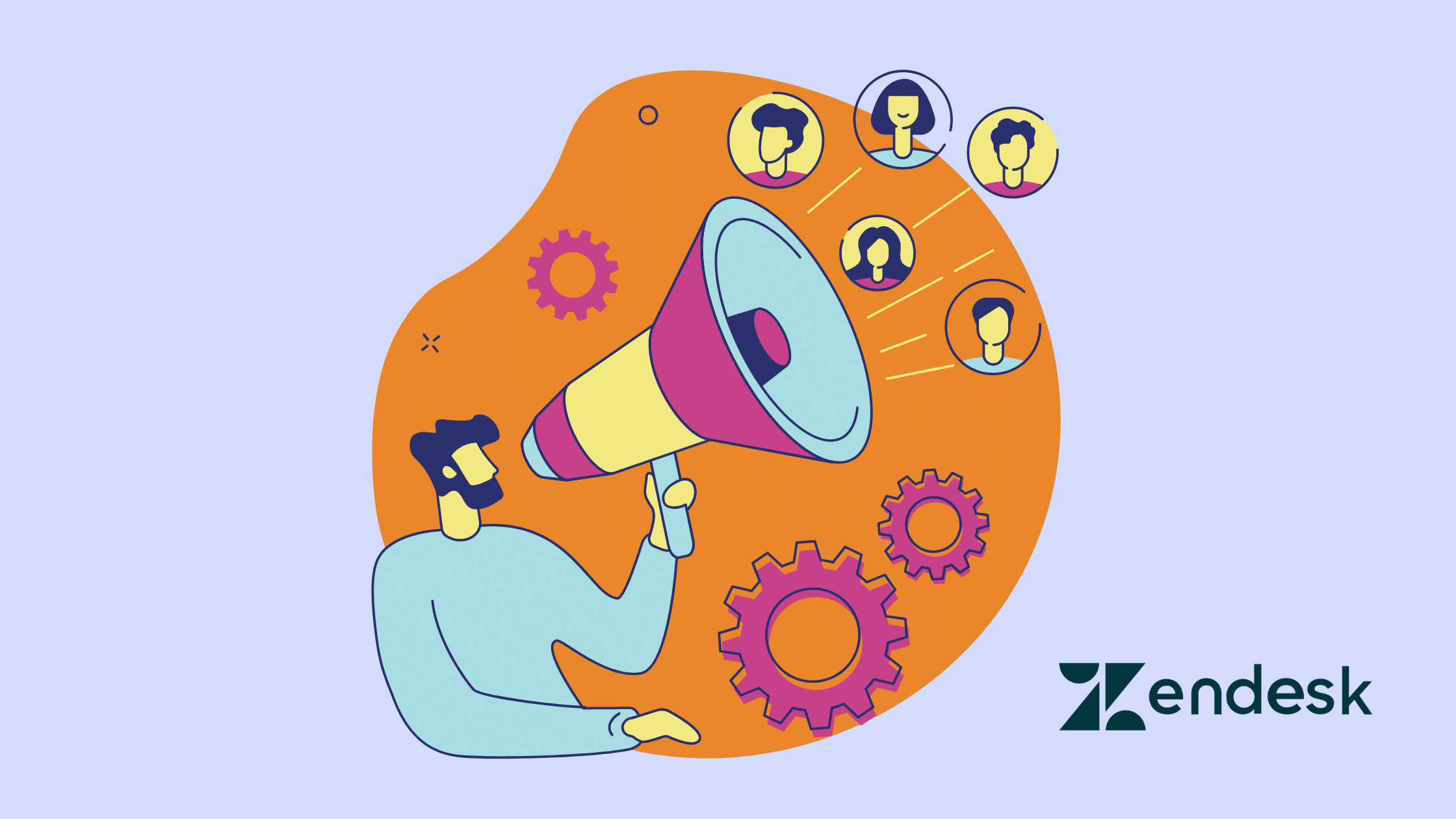Zendesk has firmly positioned itself as a dominant force in the helpdesk software industry. With a customer base exceeding 50,000 paying clients, primarily small businesses operating B2B transactional models, Zendesk enjoys a respectable brand reputation.
However, it’s important not to be swayed solely by their powerful brand name and corporate marketing, as real customer disappointment is emerging.
Since its acquisition in a $10 billion private equity deal, Zendesk’s commitment to prioritizing customer relationships has been scrutinized, with many users raising concerns about the company’s resources and dedication to quality support.
In this guide, we’ll explore the reasons behind the shift away from Zendesk and provide insights into popular Zendesk alternatives. Scroll down to discover the features, pricing, pros, and cons of the leading helpdesk ticketing system.
Whether you’re looking for the best Zendesk alternative or seeking better solutions for handling customer requests and customer queries, this guide will help you make an informed decision.
Common reasons why you might seek Zendesk alternatives
- Poor customer service
- High pricing structure
- Absence of common features
- Overwhelming initial setup process
1. Poor customer service
Capterra users report inferior customer service and support, as well as a convoluted and inflexible payment structure. Account managers focus on profits rather than customer assistance.
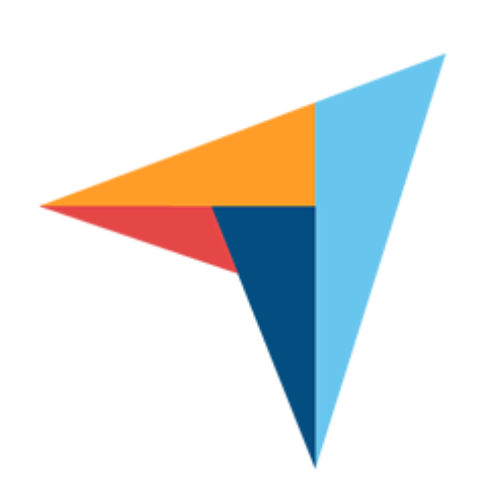
Review by a Capterra User
Extremely poor customer service and support. Payment methods and structure are convoluted and inflexible. Account managers are solely focused on making money rather than helping customers. Unresponsive and evasive support team, often citing vacations as a reason for delays. Inability to downgrade user numbers in a timely manner, leading to unnecessary charges. Lost all our data and help center content due to their rigid policies. Overall, their pricing model and policies are illogical and harmful to loyal customers.
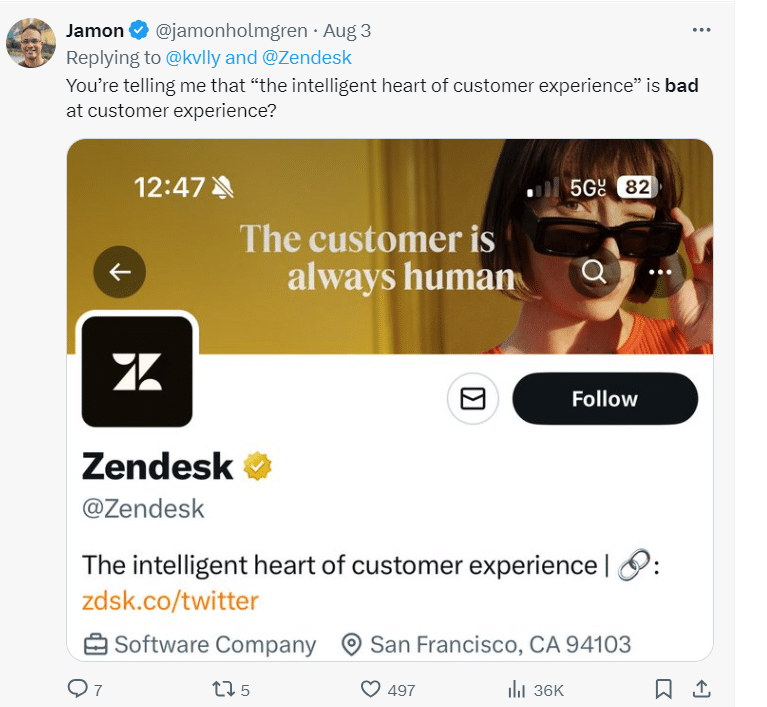
2. High pricing structure
This review points out that Zendesk’s pricing can be a deterrent for organizations with limited budgets. The relatively high cost compared to competitors may make it less attractive for budget-conscious businesses.
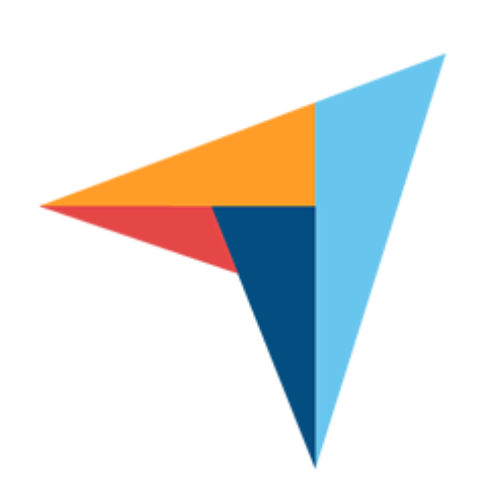
Review by a Capterra User
Depending on your need and desired use of the platform, Zendesk Suite comes at a fair expensive price. If you’re looking for basic support ticket management and need a lot of individual users to manage workflow, then Zendesk will not be a very affordable option, as you will be charges for each individual user. The admin panel is also a bit cumbersome to manage, as there are separate systems for managing tickets and managing automations/workflows. A combined or condense admin panel would provide a much better user interface for admin and service agents.
3. Absence of common features
This review criticizes the lack of basic, expected features unless the user opts for more expensive plans. Features like “Round Robin” routing and automatic operator status changes are not included in lower-tier plans, making the platform frustrating to use and not user-friendly.
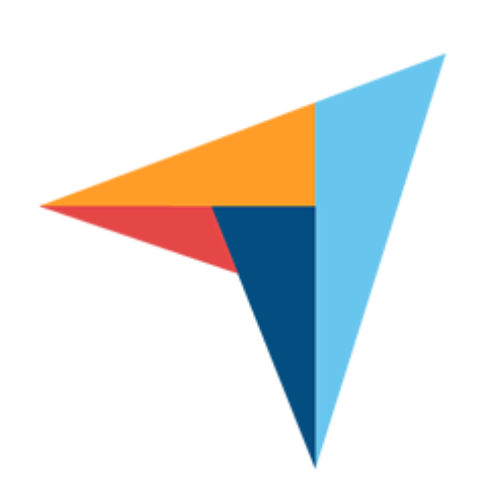
Review by a Capterra User
The absence of common-sense features I had gotten used to from our previous platform. Options such as “Round Robin” routing are not available unless you go for the high-money level usage, and options like having the platform automatically switch the operator to “away” whenever their computer was locked or on screensaver were absent. Their auto-idle kicked in if their window was idle, even if the user was still using the computer, which makes it frustrating and pointless.
Read more – Zendesk Features [+Pros and Cons Breakdown]
4. Overwhelming initial setup process
This review suggests that the initial setup process of Zendesk Suite is complex and overwhelming, requiring more intuitive guides and customization options to improve the onboarding experience. It also mentions that while the software offers good functionality, its pricing structure could be more flexible to better suit businesses of different sizes and budgets.
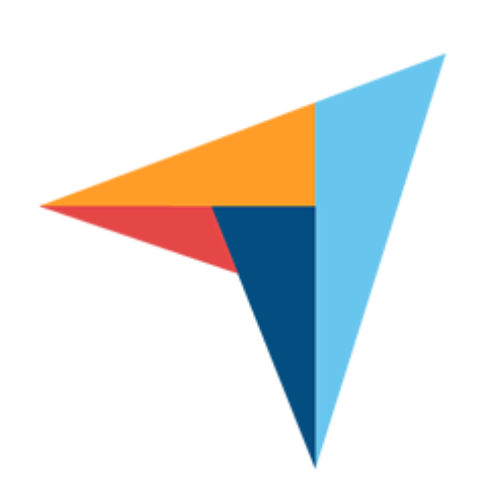
Review by a Capterra User
The initial setup process can be overwhelming. Simplifying the onboarding experience and providing more intuitive setup guides would make it easier for new users to get started quickly. Also, more customization options for ticket forms, chat widget appearance, and reporting templates would be beneficial. While Zendesk Suite offers basic automation capabilities, incorporating more advanced automation features would be a welcome addition. The pricing structure of Zendesk Suite might be a consideration for some businesses. While the software provides excellent value for its functionality, pricing tiers could be made more flexible to accommodate the varying needs and budgets of different-sized organizations.
20 best Zendesk alternatives and competitors for businesses in 2025
- Desk365
- Freshdesk
- Jira Service Desk
- Zoho Desk
- JitBit
- Help Scout
- Front
- Kustomer
- Kayako
- TeamSupport
- Intercom
- HubSpot Service Hub
- AzureDesk
- Groove
- Helpwise
- LiveAgent
- ServiceNow
- HappyFox
- Gorgias
- Hiver
Zendesk alternatives comparison table
Software
Pricing
Capterra Overall Ratings
Desk365
All features for just $12 /agent /month
4.9
Jira Service Management
Starts $20 /agent /month
4.5
Zoho Desk
Starts $14 /agent /month
4.5
JitBit
Starts $24 /agent /month
4.6
Help Scout
Starts $20 /agent /month
4.5
Front
Starts $19 /agent /month
4.5
Kustomer
Starts $89 /agent /month
4.6
Kayako
Starts $15 /agent /month
4.0
TeamSupport
Starts $49 /agent /month
4.5
Intercom
Starts $39 /agent /month
4.5
HelpSpot
Starts $699 /agent /month
4.5
Groove
Starts $12 /agent /month
4.5
LiveAgent
Starts $15 /agent /month
4.7
ServiceNow
Starts $19 /agent /month
4.5
HappyFox
Starts $26 /agent /month
4.6
Gorgias
Starts $10 /agent /month
4.7
Hiver
Starts $22 /agent /month
4.7
#1 Zendesk alternative: Desk365
Comparing Desk365 vs. Zendesk
Here is an in-depth feature comparison between Desk365 and Zendesk
FEATURES
DESK365
ZENDESK
Microsoft Teams App for Agents
(Complicated Process)
Create Tickets from Microsoft Teams
(Complicated Process)
Email Ticketing
Customer Support Portal
(Available only on Suite plans)
Web Form / Web Widget
Automations
Knowledge Base
(Available only on Suite plans)
SLAs
Custom Email Servers
Custom Ticket Fields
Customer Surveys
(Multiple Survey Types)
Custom Roles
(Available only on Enterprise plans)
Free Trial
(21 days)
(14 days)
Free Plan Available
Lowest Paid Plan
$12/agent /month
$55/agent /month
Highest Paid Plan
$12/agent /month
$115/agent /month
Desk365 is an AI-powered helpdesk ticketing system that helps businesses streamline customer interactions and optimize ticket resolution processes. It offers powerful features such as AI-powered ticket responses, unified inbox, automation, omnichannel support, and in-depth reporting and analytics. Desk365 integrates well with other tools like Microsoft Teams and provides a customizable experience for agents and customers alike.
Key features
1. AI-powered ticket responses
Desk365 enhances agent efficiency by utilizing AI to generate quick, contextual replies. These AI-powered responses are based on historical ticket data and knowledge base articles, allowing agents to respond faster and with more accuracy. This significantly reduces the time spent on routine inquiries.
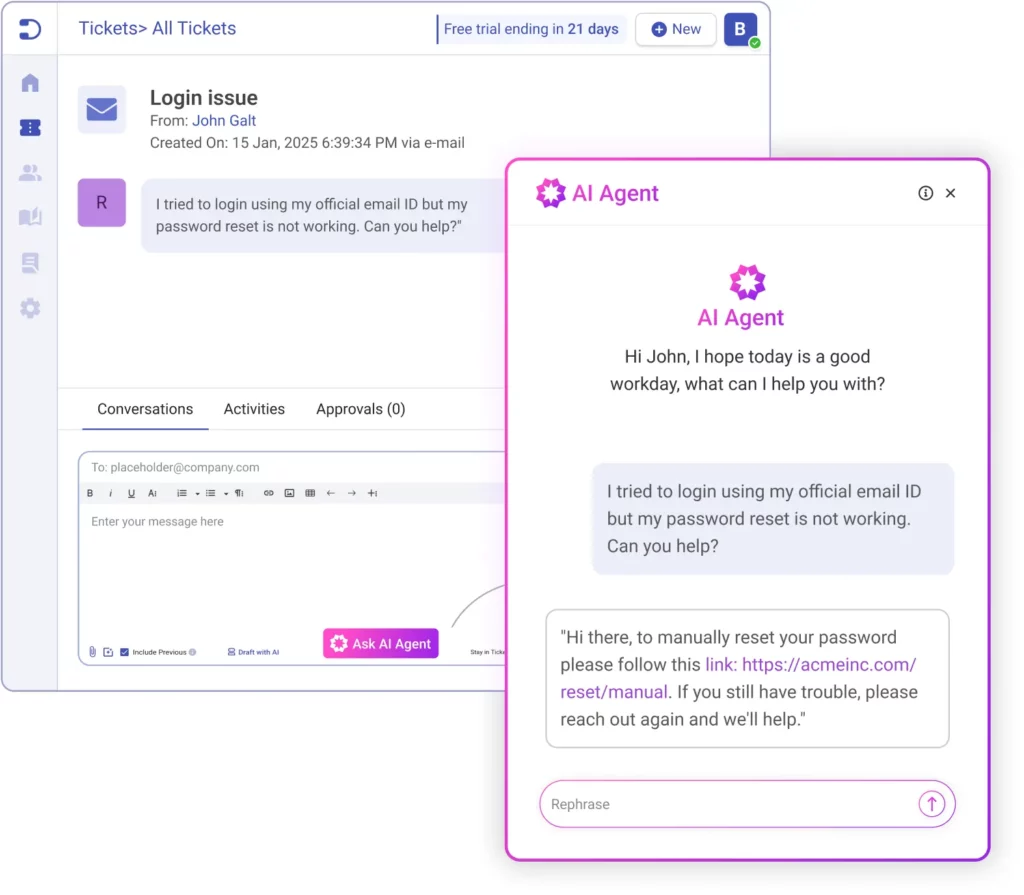
2. Service Level Agreements (SLAs)
Desk365 ensures timely resolution of tickets by monitoring SLAs. It provides periodic reminders to agents about upcoming due dates and alerts them when SLA infractions occur, helping teams stay on track and avoid delays.
3. Unified Inbox
Desk365 consolidates all customer support requests from various channels into a single, easy-to-use inbox. This feature allows agents to collaborate efficiently and manage requests without toggling between different communication platforms.
4. Automations
Desk365 offers a wide range of automation tools to improve productivity. For example, automation macros can be triggered when a ticket is created or updated, ensuring that routine tasks are handled automatically based on predefined conditions (such as ticket properties or customer events).
5. Real-time alerts and notifications
Instant notifications keep agents informed of updates to tickets. Whether it’s a new reply, a status change, or other activities, Desk365 ensures agents are aware of important developments in real-time, preventing them from missing critical updates.
6. Round-robin ticket assignment
To ensure a balanced workload, Desk365 includes a round-robin ticket assignment feature. This automatically distributes tickets to agents in a balanced way, improving response times and preventing any one agent from becoming overwhelmed.
7. Knowledge base
Desk365 makes it easy to create and share knowledge base articles with your team and customers. The knowledge base can serve as a training tool for agents, and selected solution articles can be made public on the customer support portal, allowing customers to find answers on their own.
8. Custom ticket views and reports
Desk365 offers customizable ticket views and detailed analytics that allow you to monitor your team’s performance. You can track metrics like ticket resolution time, agent performance, and customer satisfaction, helping you to make data-driven decisions to improve your support process.
9. Omnichannel support
Desk365 integrates with multiple channels, making it easy for customers to reach you through the medium they prefer. Channels include:
- Microsoft Teams: Customers can create tickets, check statuses, and respond to agents all within Teams.
- Email: Incoming emails are converted into tickets, and agents can respond directly from the platform.
- Web Widget: A customizable widget that can be embedded on your website for easy ticket creation.
- Web Form: A configurable iframe form that can also be added to your website for seamless ticket creation.
10. Customization options
Desk365 allows extensive customization to suit the specific needs of your business. You can tailor:
- Agent roles and permissions for different levels of access.
- Ticket forms with custom fields and workflows to align with your processes.
- Support portal appearance to match your branding.
- Email settings and secondary email configurations for different departments (e.g., sales, marketing).
11. Mobile accessibility
Desk365 ensures that your team can stay productive even on the go. The platform offers mobile apps for both agents and customers, allowing users to manage tickets, respond to requests, and monitor performance from their mobile devices.
12. Powerful analytics
Desk365 includes powerful reporting tools that provide actionable insights into your support operations:
- Custom reports: Tailor reports to analyze any specific data related to your team’s performance, ticket trends, or customer satisfaction.
- Agent performance reports: Evaluate individual agent metrics like response times and ticket resolution rates.
- Ticket trends report: Visualize trends across different ticket fields to identify recurring issues or bottlenecks.
Pricing:
Lowest Paid Plan: $12/agent/month
Highest Paid Plan: $20/agent/month
Free trial available.
2. Freshdesk
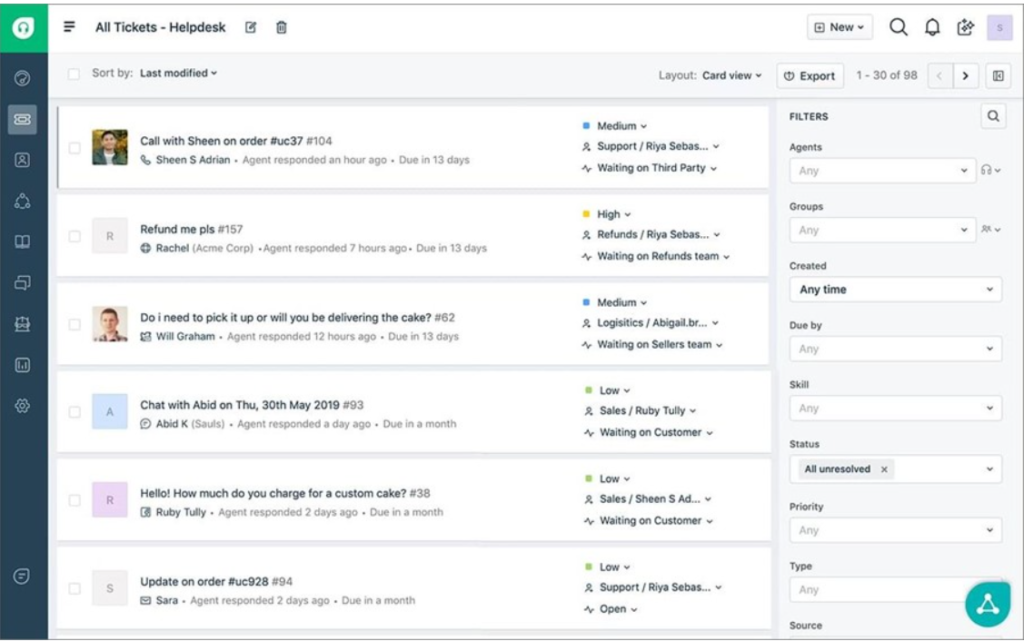
Freshdesk, often compared with Zendesk, is a comprehensive customer support software developed by Freshworks Inc. It’s designed to streamline customer service processes and improve the quality of support provided by businesses across various industries. Freshdesk offers a multitude of features aimed at enhancing customer experience and boosting the efficiency of support teams.
Recommended Reading – 13 Best Freshdesk Alternatives for Businesses for 2025
Freshdesk features
- Ticket management
- Zia AI Assist
- Self-service
- Agent productivity
- Customization
Pricing:
- Growth: $15/agent/month
- Pro: $49/agent/month
- Enterprise: $79/agent/month
3. Jira Service Management (JSM)
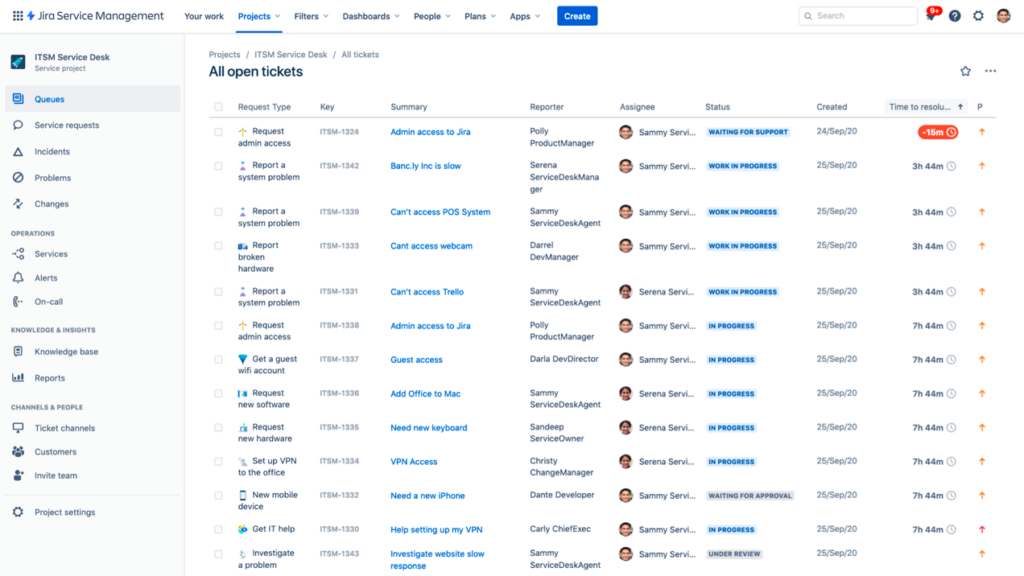
Jira Service Management (JSM) is a powerful service desk solution designed by Atlassian for IT and service teams. It builds upon the strengths of Jira, a popular tool for issue tracking and project management, and enhances it with features tailored for managing service requests, incidents, problems, and changes. Jira Service Management is known for its flexibility, integration capabilities, and focus on promoting agile practices even in service management.
Recommended Reading – Best Jira Service Management Alternatives in 2025
Jira Service Desk Management features
- Request management
- Incident management
- Problem management
- Change management
- Asset management
- Configuration management database (CMDB)
- Service Level Agreement (SLA) management
- Advanced reporting and analytics
Pricing:
Free: Forever free plan (up to 3 agents)
Standard: $20/agent/month
Premium: $45/agent/month
Enterprise: Custom plan
4. Zoho Desk
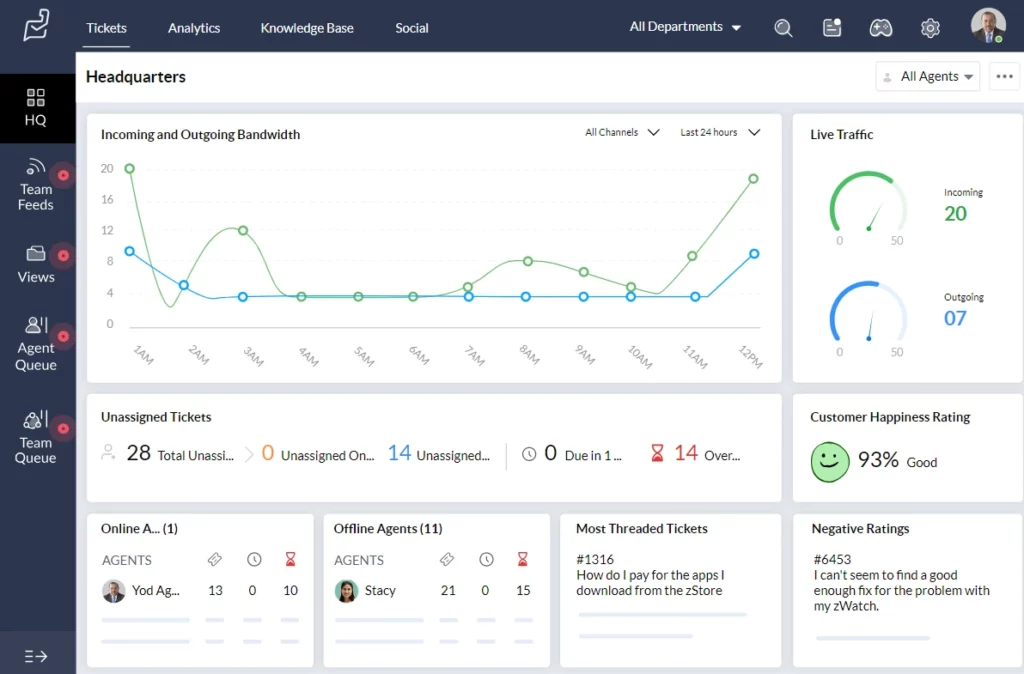
Zoho Desk, often compared with Zendesk is a cloud-based customer service software designed to help businesses manage their customer support activities efficiently. As a part of the Zoho ecosystem, which includes a wide range of business and productivity tools, Zoho Desk integrates seamlessly with other Zoho applications as well as third-party systems. Here’s what makes Zoho Desk stand out:
Zoho Desk features
- Customization
- Ticket management
- Omnichannel
- Automation
- Analytics
Pricing:
Standard: $14/user/month
Professional: $23/user/month
Enterprise: $35/user/month
5. JitBit
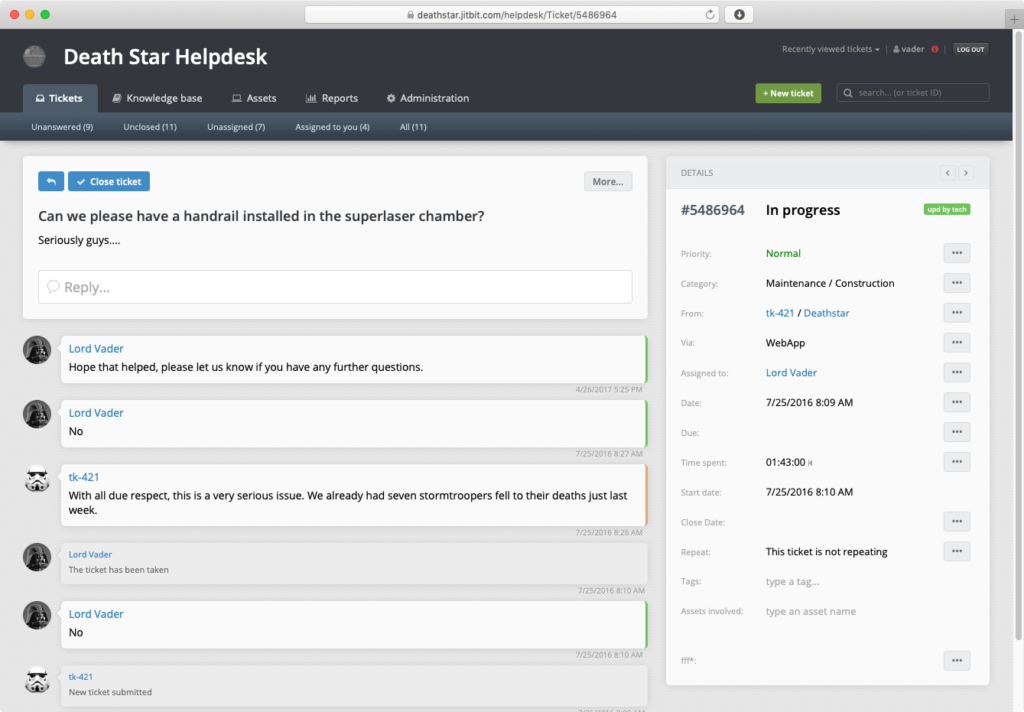
JitBit is a help desk ticketing system that offers a range of features to help you manage support requests efficiently. The system integrates with Microsoft Teams, allowing you to receive notifications about new tickets in your chosen Teams channel.
JitBit features
- MS Teams integration
- Help Desk automation
- Team mailbox
- Canned responses and knowledge base
- IT service management
- Integration with 500+ applications.
Pricing:
Lowest plan – $24/agent/month
Highest plan – $208/agent/month
6. Help Scout
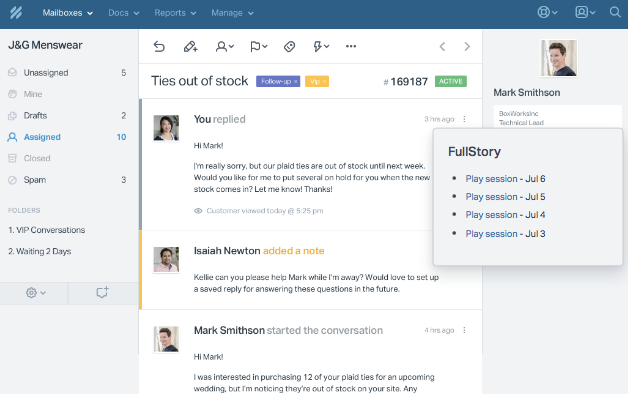
Help Scout, often compared with Zendesk is a customer service platform designed to streamline support processes and enhance customer interactions with features like shared inboxes, knowledge bases, and automated workflows. Known for its user-friendly interface and strong focus on customer satisfaction, Help Scout is a popular choice for businesses seeking efficient and personalized customer support solutions.
Help Scout features:
- Shared inboxes
- Knowledge Bases
- Automated workflows
- Reporting and Analytics
- Integrations with various apps
- Live chat
- Collaboration tools
Pricing:
- Standard: $20/user/month
- Plus: $40/user/month
- Company: $65/user/month
7. Front
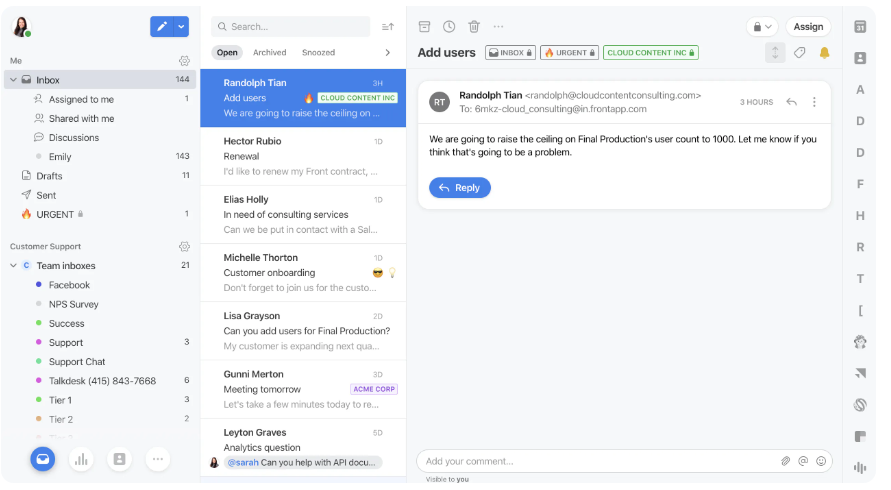
Front is a customer communication platform that centralizes your email, social media, and team collaboration into one unified inbox. It is designed to help teams work together more efficiently on customer communications and to provide better service.
Key features of Front:
- Unified inbox
- Collaboration tools
- Automated workflows
- Analytics and reporting
- Integrations
- Customization
- Mobile accessibility
Pricing
- Starter: $19/user/month
- Growth: $59/user/month
- Scale: $99/user/month
- Premier: $229/user/month
8. Kustomer
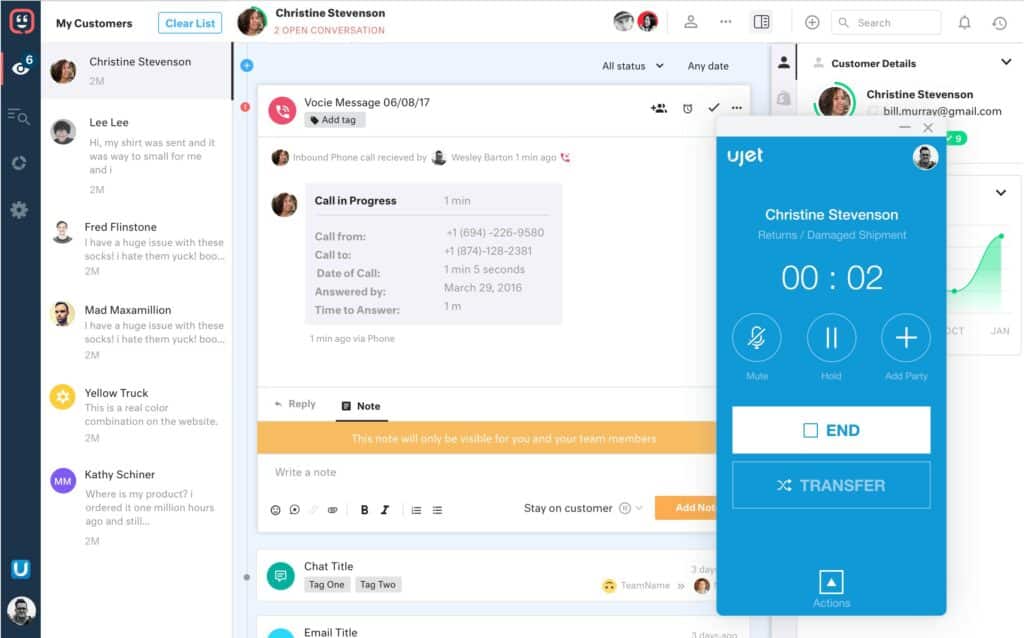
Kustomer is a customer service platform designed to streamline the way businesses engage with their customers by integrating multiple communication channels into a single dashboard. It aims to provide a holistic view of customer interactions, making it easier for service teams to deliver personalized and efficient support.
Kustomer features
- Omnichannel capabilities
- Customer timeline
- AI and automation
- Customization and integration
- Real-time analytics and reporting
- Security and compliance
Pricing
Enterprise: $89/user/month
Ultimate: $139/user/month
9. Kayako
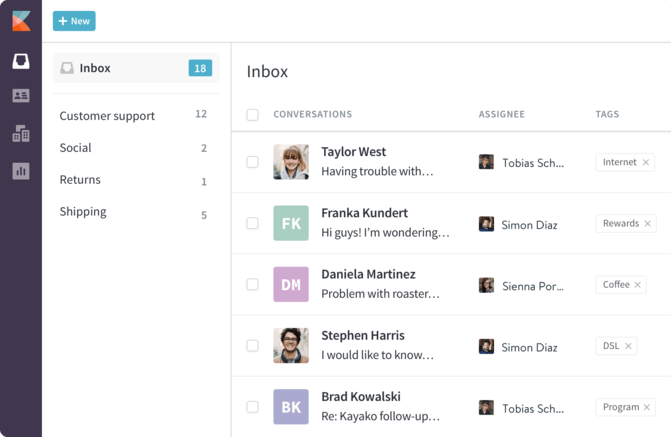
Kayako is a comprehensive customer support platform designed to help businesses provide exceptional customer service efficiently. It combines various support tools into a single application, enabling companies to manage customer interactions across multiple channels seamlessly.
Key features of Kayako:
- Multi-channel support
- Unified customer view
- Live chat
- Self-service portal
- Ticketing system
- Automation and workflows
Pricing
- Starter: $19/user/month
- Growth: $59/user/month
- Scale: $99/user/month
- Premier: $229/user/month
10. TeamSupport
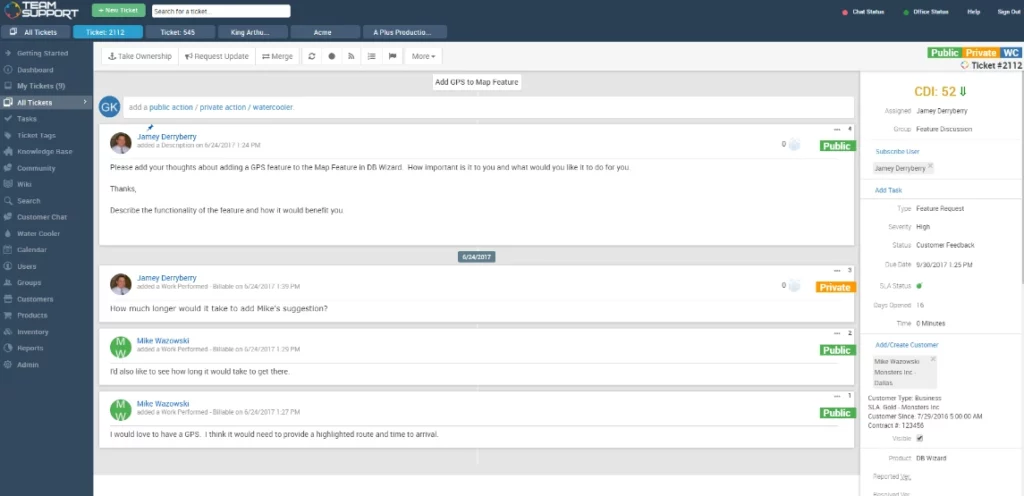
TeamSupport is a robust customer support software tailored specifically for B2B (business-to-business) companies, helping them manage and enhance their customer service operations. It is designed to streamline communication between businesses and their clients, ensuring efficient resolution of issues and fostering strong customer relationships.
Key features of TeamSupport:
- Ticket management
- Customer self-service portal
- Live chat
- Customer management
- Multi-channel support
- SLA management
- Advanced reporting & analytics
- Collaboration features
- Knowledge base management
Pricing
TeamSupport offers three pricing levels:
- Essential support – $49 per agent per month
- Enterprise support – $69 per agent per month
- Complete customer support suite – $119 per agent per month
11. Intercom
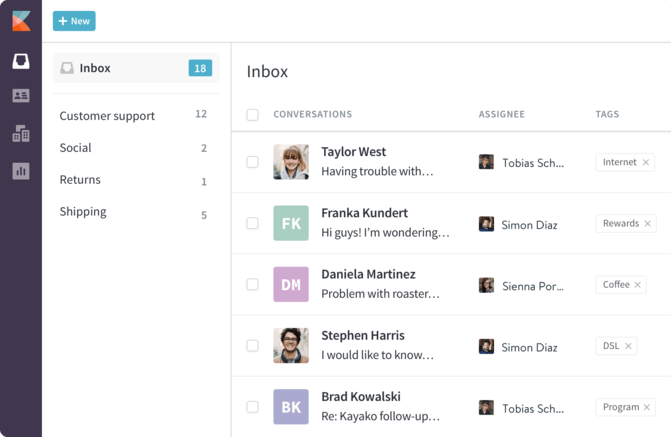
Intercom is a customer communication platform designed to help businesses engage with their customers more effectively. It provides a suite of tools that support real-time, personalized communication and service, aimed primarily at improving user engagement, support, and conversion.
Intercom features
- Live chat
- Bots and automation
- In-App messaging
- Customizable chat widgets
- Help Desk and ticketing
- Knowledge base
- Customer feedback
- Email campaigns
- Reporting and analytics
- Integrations with other tools
Pricing
- Essential: $39/month
- Advanced: $99/month
- Expert: $139/month
12. HubSpot Service Hub
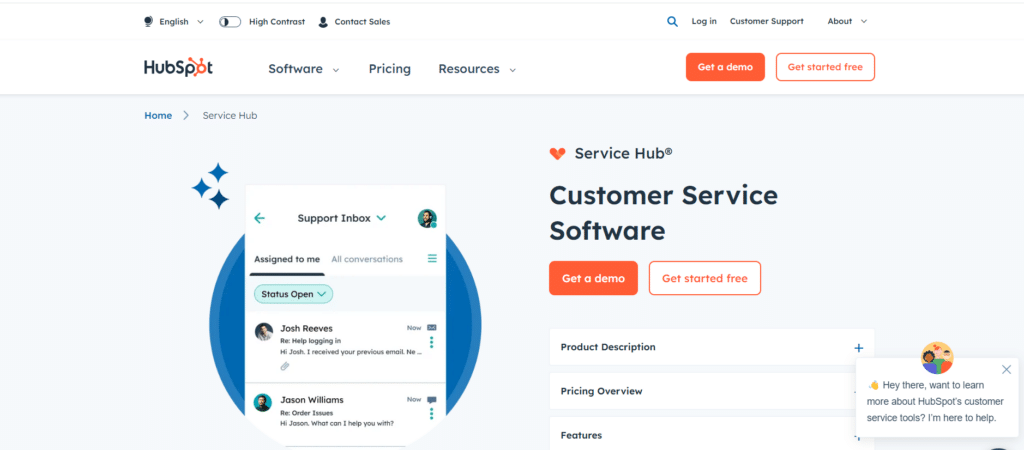
HubSpot’s Service Hub is an integrated customer service platform designed to streamline support processes and improve customer relationships. It provides businesses with a suite of tools to manage and connect with customers efficiently, offering a centralized system that integrates directly with HubSpot’s CRM. This allows for a seamless flow of information between marketing, sales, and customer service teams.
Hubspot Service Hub features
- Ticket Automation
- Ticket Routing
- Ticket Status Tracking
- Email-to-Ticket Conversion
- SLA Management
- Knowledge Base Integration
- Reporting and Analytics
- Customer Feedback Surveys
Pricing
- Starter: $15/seat/month
- Professional: $450/3 seats/month
- Enterprise: $1,200/5 seats/month
13. AzureDesk
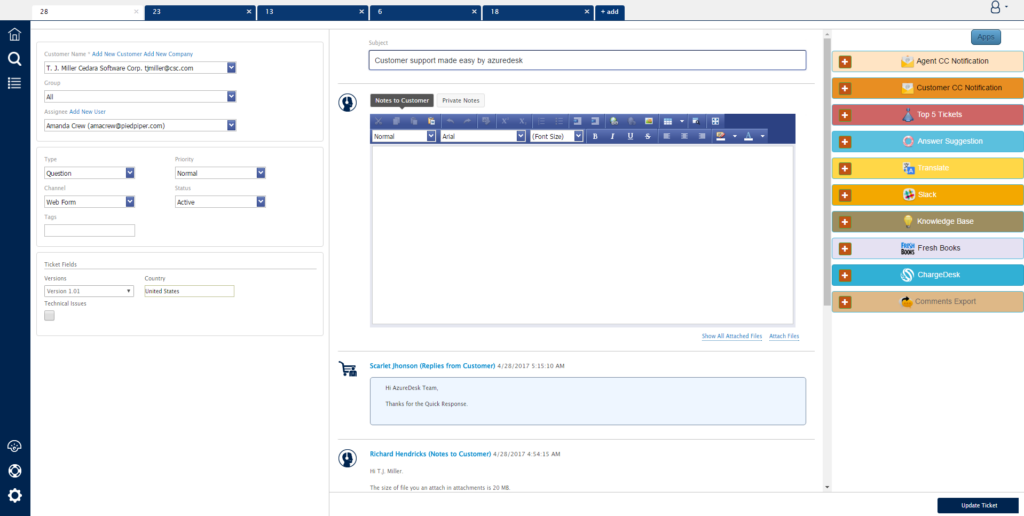
AzureDesk is a customer support software designed to help small to medium-sized businesses manage their customer service operations efficiently. It provides a suite of tools that enable businesses to deliver excellent customer support, streamline communication, and improve service delivery.
AzureDesk features
- Ticketing system
- Multi-channel support
- Knowledge base
- Automation and workflows
- Reporting and analytics
- Integration capabilities
- Customizable interface
- Customer feedback system
Pricing
AzureDesk offers a Plus pricing plan at $33 per month, which includes ticket management, a self-service portal, and additional features.
14. Groove
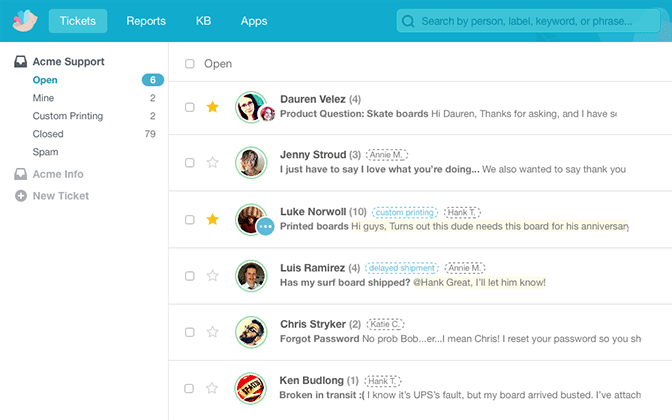
Groove is a simple, yet powerful customer support tool designed for small businesses and teams. It emphasizes ease of use and efficiency, providing essential features to manage customer support without the complexity of larger, more intricate systems.
Groove features
- Shared inbox
- Ticketing system
- Knowledge base
- Multi-channel support
- Collaboration tools
- Automation
- Reporting and analytics
- Integrations
- Customer feedback
Pricing
Groove provides four pricing tiers:
- Starter: Includes one mailbox and live chat at $12 per user per month.
- Plus: Offers five inboxes and complete reporting history for $20 per user per month.
- Pro: Features 25 inboxes and team capabilities at $35 per user per month.
- Custom: Comes with unlimited mailboxes and a dedicated success manager, priced on request.
15. Helpwise
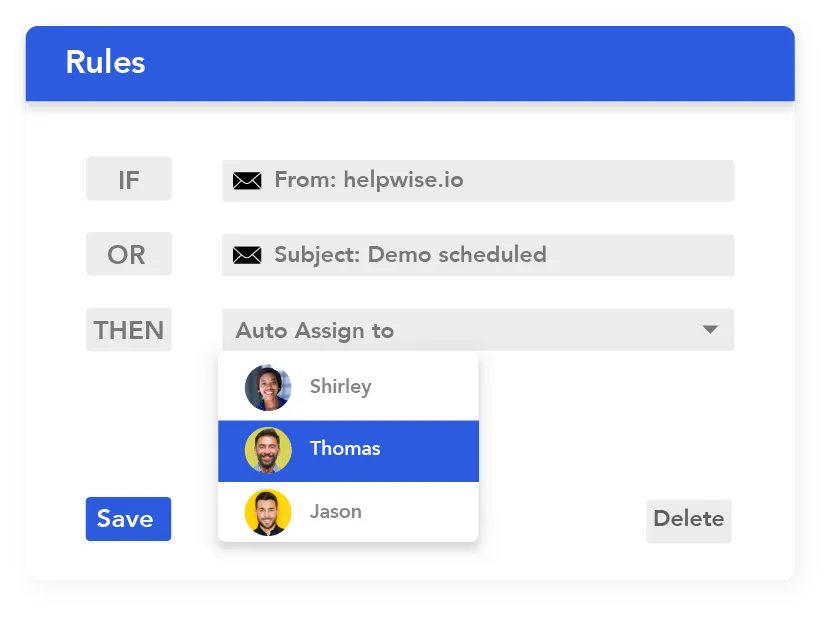
Helpwise is a shared inbox platform designed for team collaboration and efficient management of customer communications. It allows teams to handle emails, SMS, WhatsApp, live chat, and social media messages all in one place, streamlining the process and improving response times.
Helpwise features
- Shared inboxes
- Multi-channel support
- Collaboration tools
- Automation and rules
- Analytics and reporting
- Knowledge base integration
- Customizable tags and categories
- Security features
- Integrations
- Mobile app
Pricing
- Standard: $12/agent/month
- Premium: $23/agent/month
- Advanced: $39/month/ user
16. LiveAgent
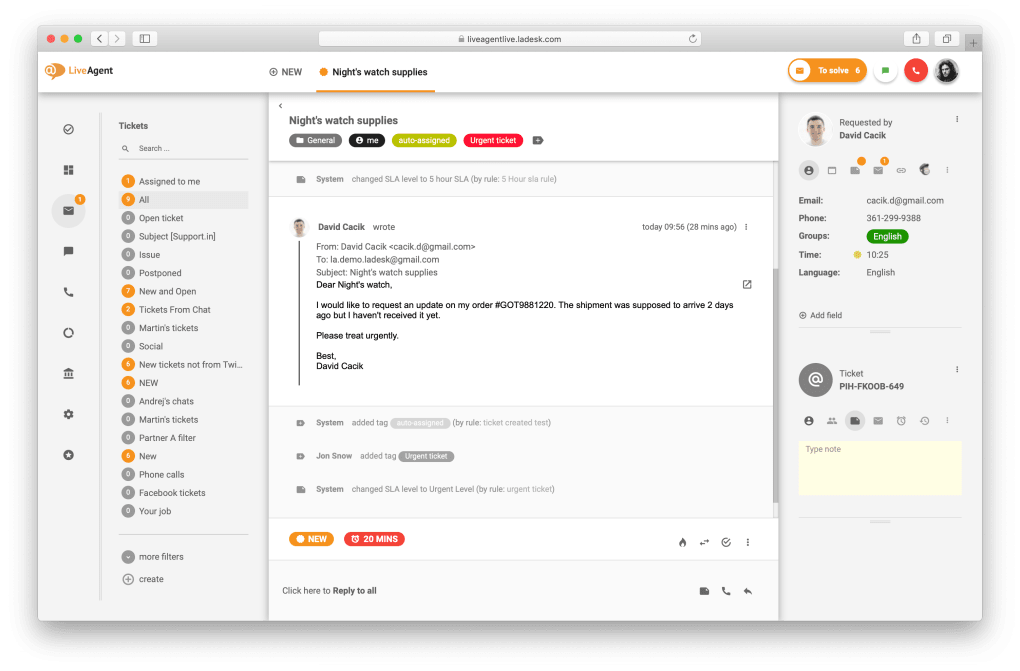
LiveAgent is a versatile customer support software that provides a comprehensive suite of tools for businesses to manage customer interactions across multiple channels.
It offers features such as ticketing, live chat, call center integration, and a knowledge base, all within a single platform. LiveAgent’s real-time chat and ticketing system enable support teams to respond quickly and efficiently to customer inquiries, while its robust reporting and analytics tools help track performance and identify areas for improvement.
Additionally, LiveAgent offers customization options and integration with various third-party applications, making it a flexible solution for businesses looking to enhance their customer support and engagement strategies.
LiveAgent features
- Ticket management
- Live chat
- Real-time visitor monitoring
- Video chat
- Multi-channel support (email, social media, voice)
- Knowledge base
- Customer Portal
- Automation and rules
- SLA management
- Reporting and analytics
Pricing
Free: Forever free plan
Ticket: $15/agent/month
Ticket + Chat: $29/agent/month
All-Inclusive: $39/agent/month
17. ServiceNow
ServiceNow is an enterprise service management platform that automates and streamlines IT, employee, and customer workflows. It offers robust capabilities for incident management, service request fulfillment, and performance analytics, making it a comprehensive solution for large organizations.
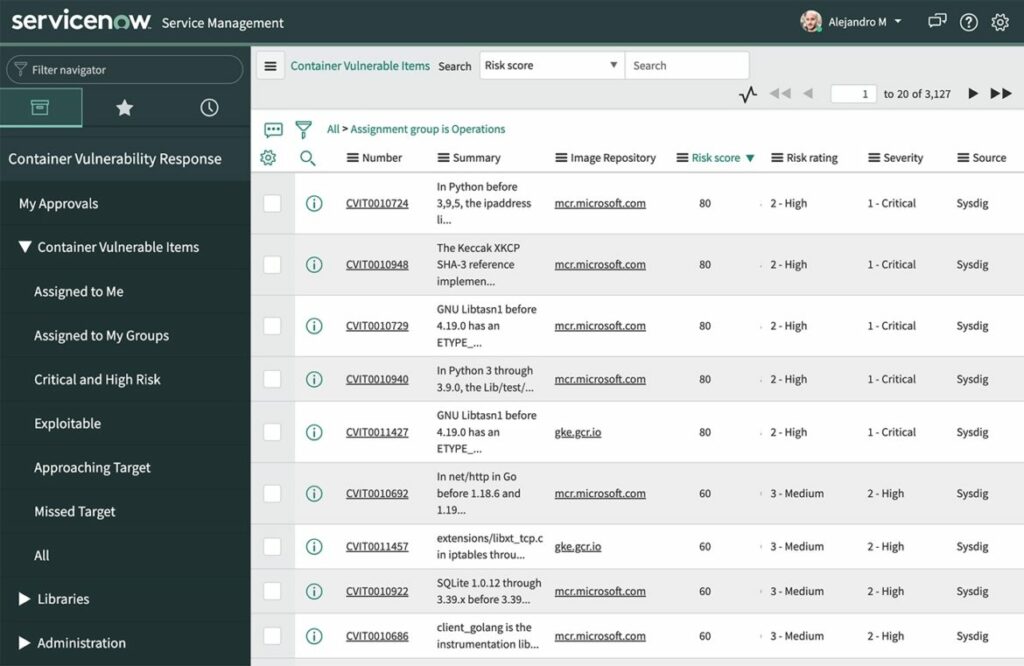
ServiceNow features
- Incident management,
- Service request fulfillment
- Performance Analytics
- IT asset management
- Workflow automation
- Knowledge management
Pricing
- Team: $19/user/month
- Professional: $49/user/month
- Enterprise: $99/user/month
18. HappyFox
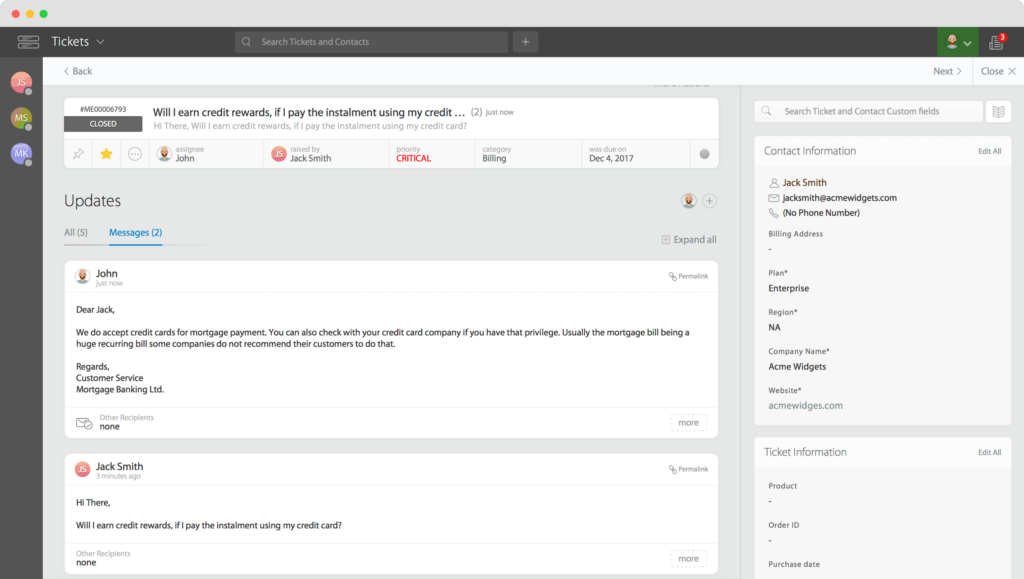
HappyFox, often compared with Zendesk is a robust and versatile ticketing system that integrates seamlessly with Microsoft Teams. Designed to enhance the efficiency of support and service teams, HappyFox offers a streamlined approach to managing customer support tickets directly within the Teams environment. This integration allows teams to maintain their workflow in Microsoft Teams while leveraging the powerful features of HappyFox for ticket management, ensuring a cohesive and productive user experience.
Recommended Reading: Best HappyFox Alternatives in 2025
HappyFox features
- Microsoft Teams Integration
- Automation Tools
- Multi-Channel Support
- Customizable Workflows
- Real-Time Collaboration
- Reporting and Analytics
- Knowledge Base Integration
Pricing
Lowest plan – $9/agent/month
Highest plan – $89/agent/month
19. Gorgias
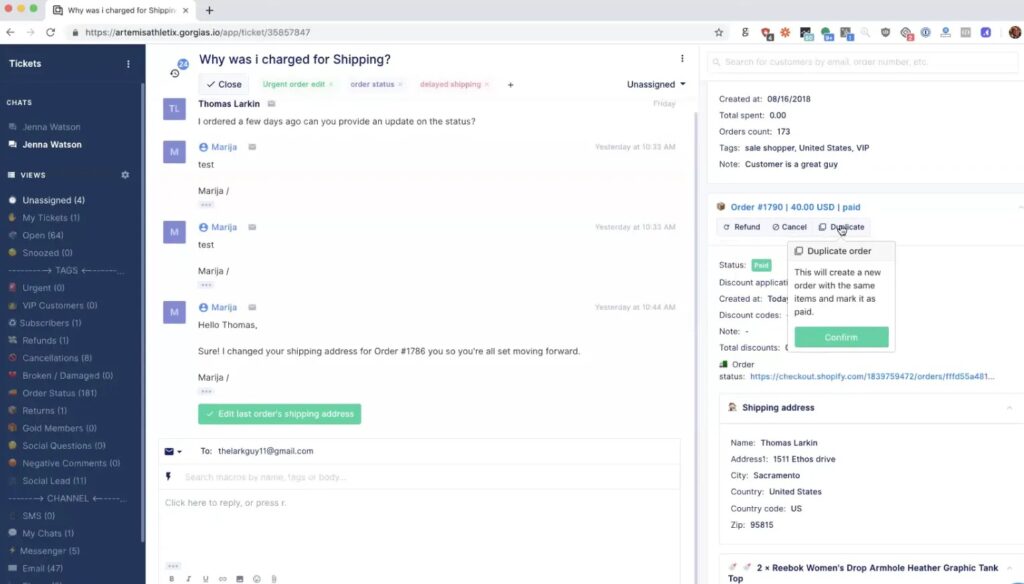
Gorgias is a customer service management platform specifically designed for e-commerce businesses. It boasts seamless integration with major platforms like Shopify, BigCommerce, and Magento, allowing you to manage support and even handle order edits and refunds directly within the software.
Gorgias features
- Manage all customer inquiries across channels (email, chat, social media) in one unified platform.
- Edit orders, modify subscriptions, and process refunds directly from the Gorgias interface.
- Track and manage all customer conversations, including text messages, social media interactions, and live chat sessions.
Pricing
Lowest plan – $10/agent/month
Highest plan – $50/agent/month
20. Hiver
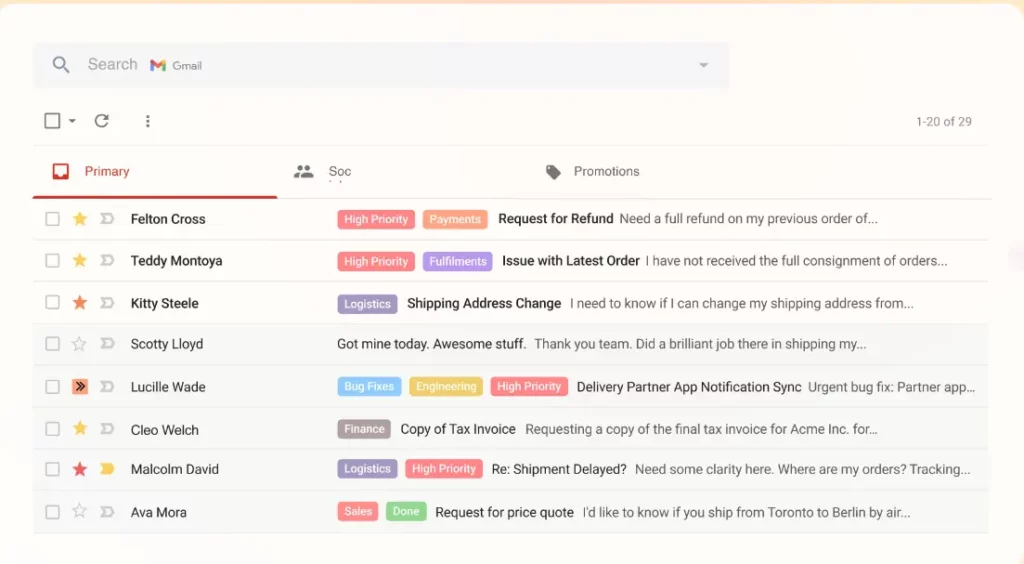
Hiver is a customer service solution that transforms Gmail into a powerful collaboration and customer support tool, particularly designed for teams that manage shared inboxes. It is ideally suited for small to medium-sized businesses and teams looking for an efficient way to handle customer communications without leaving the Gmail interface.
Hiver features
- Shared Inboxes
- Email Tags
- Collision Alerts
- Email Templates
- Automated Workflows
- Customer Satisfaction Ratings
- Analytics and Reports
- Round Robin Assignment
- Integration with Other Tools
Pricing
- Growth: $22/user/month
- Pro: $37/user/month
- Elite: $57/user/month
What are the considerations for choosing the best Zendesk alternatives?
When searching for a Zendesk alternative, here are some key considerations based on common issues with Zendesk:
Responsive customer support
Choose a platform known for its excellent customer support. Ensure there are multiple channels to reach support staff, including phone, email, and live chat. Check reviews to confirm that the vendor provides timely and effective assistance post-sale.
Here’s what Desk365 users have to say about customer support.
Desk365 does what you expect from a much more expensive ticket system. The best thing however is the customer support. All questions about the software are answer quickly and completely and suggestions for improvement are treated seriously. They really make you feel they are part of your team.
Review by a Desk365 user
Transparent pricing
Opt for a solution with clear and straightforward pricing plans. Avoid platforms that require expensive add-ons for essential features. Look for all-inclusive packages that offer comprehensive functionality without hidden costs.
Essential features included
Ensure the alternative provides essential features such as AI chat, business hour management, and detailed reporting within its standard plans. Avoid platforms that require significant upgrades to access these basic tools.
Simplified setup and configuration
Select a platform that offers an easy and intuitive setup process. Comprehensive onboarding guides, tutorials, and dedicated support can help streamline the initial configuration, reducing the complexity and frustration often associated with new software.
Flexible and affordable plans
Consider alternatives that offer flexible pricing tiers suitable for businesses of different sizes and budgets. The pricing structure should accommodate growth without imposing excessive costs on smaller organizations.
In conclusion, finding the best alternative to Zendesk involves evaluating factors such as user-friendly apps, responsive customer support teams, transparent pricing, and essential features.
Additionally, choosing a help desk solution that supports effective customer engagement, simplifies setup, and offers flexible plans can significantly help you manage customer interactions and safeguard your customer data.
Which Zendesk alternative is best for you?
When choosing the right alternative to Zendesk, addressing the specific pain points you’ve encountered, such as poor mobile app performance, lack of responsive support, hidden costs, and complex setup processes is crucial.
Here’s what a former Zendesk client had to say about Desk365 on G2.
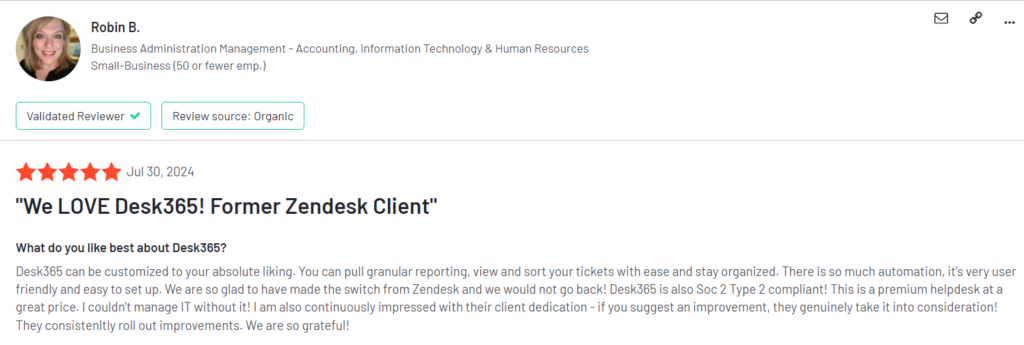
Desk365 stands out as a superior Zendesk alternative. It is renowned for its responsive and accessible customer support team, providing multiple channels for assistance and quick resolution times. This responsiveness contrasts with the often criticized support delays experienced with Zendesk.
Its transparent and affordable pricing plans include essential features without requiring expensive add-ons. The platform’s setup and configuration process is simplified with comprehensive onboarding guides, reducing complexity and frustration.
Desk365 also provides advanced customization and automation capabilities, tailored to enhance operational efficiency.
With a comprehensive feature set, Desk365 addresses common-sense needs that improve workflow and help you manage customer interactions effectively. This includes robust customer relationship management tools that safeguard customer data and streamline customer requests and customer queries.
By taking advantage of 21-day free trials, you can experience firsthand how Desk365 resolves your issues with Zendesk. Unlike Zendesk, which often imposes hidden costs and complex setup processes, Desk365 offers a more user-friendly and straightforward experience.
Recommended Reading – Zendesk Reviews 2025: The Good, the Bad and the Ugly
Frequently asked questions
Zendesk’s main competitors include Freshdesk, known for multi-channel support; Desk365 offers a cost-effective alternative, providing responsive support and up to 86% savings over Zendesk; Zoho Desk, with seamless integration and AI-driven automation; Help Scout, ideal for small teams with its simple, collaborative tools; and Intercom, focused on customer engagement through messaging. . Each offers unique features, catering to various business needs and budgets
While Zendesk is a widely used customer service platform, it has several disadvantages that potential users should consider. One primary concern is its cost; Zendesk’s pricing can be high, especially for small to mid-sized businesses, with advanced features often locked behind more expensive plans.
Additionally, users may encounter a steep learning curve due to the platform’s extensive features and customization options, which can be overwhelming and require significant time and resources to implement effectively.
When looking for a Zendesk alternative, several platforms stand out for their cost-effectiveness and robust features. Desk365 is a popular choice, offering a streamlined, user-friendly platform at a fraction of the cost of Zendesk. It includes essential customer support tools like ticket management, automation, and a responsive support team, making it a practical choice for teams aiming to save up to 78% in customer support costs.