Conversational Ticketing with Microsoft Teams
Your support team uses Microsoft Teams more than email. It’s time your ticketing system also works with Microsoft Teams, so agents don’t have to switch context every time they respond to a ticket.
No credit card required.
Trusted by 7,000+ businesses around the world










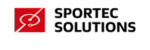



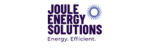



Modern Helpdesk for the Microsoft 365 workplace
At Desk365, Microsoft Teams isn’t just another channel or a checkbox item. We’ve built Desk365 from the ground up with conversational ticketing in mind. Integrate Desk365 directly into Teams to enhance collaboration and streamline support workflows for improved productivity.
Agent Bot.
The Agent Bot helps your support team collaborate and respond better using the power of Microsoft Teams. They can assign tickets, add notes, check on statuses, change ticket properties, reply to customers, all without leaving Microsoft Teams!
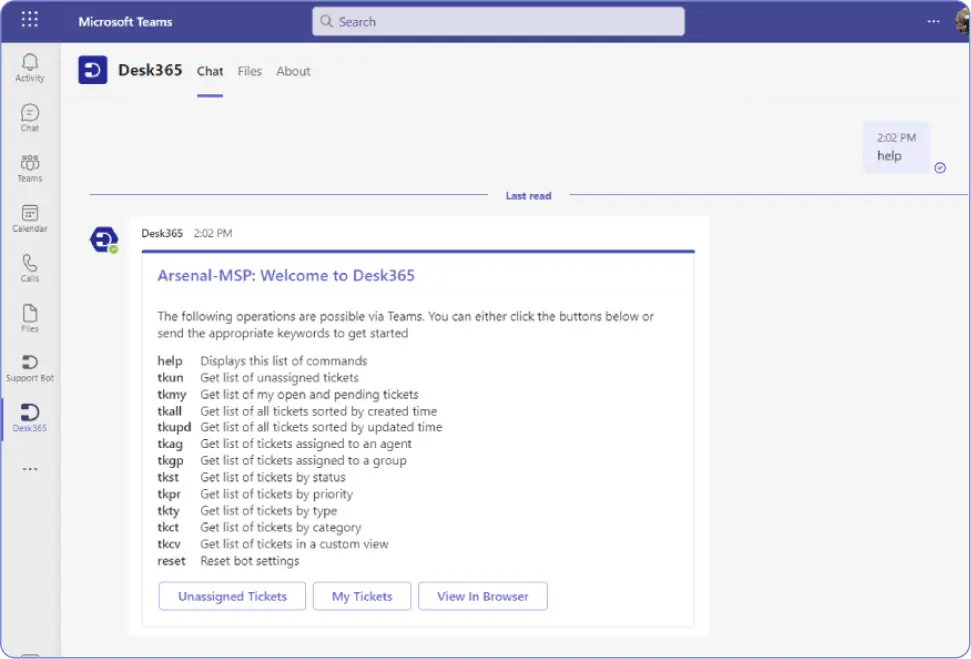
Support Bot.
Are your customers also big users of Microsoft Teams? The Support Bot is easy to use and intuitive: your customers can create tickets, check on statuses and reply/respond to agents all from within Microsoft Teams. You can also customize the Support Bot according to your brand guidelines.
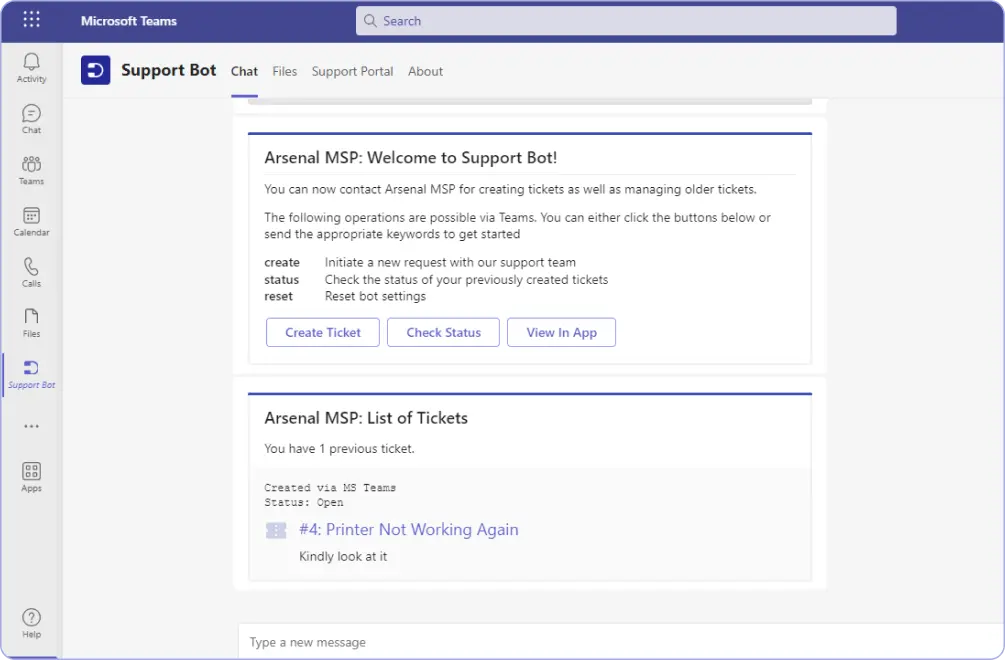
No more app switching, handle it all within Teams
From ticket creation to status updates and viewing tickets from different sources, handle every aspect of your helpdesk directly in Microsoft Teams.
Convert direct messages or any messages in a private/group chat or public group/channel into a trackable ticket in Microsoft Teams instantly, with the option to add attachments.
You can directly check the status of tickets in Teams, whether they are open, pending, resolved, or closed. Additionally, you can reply to the tickets and add attachments directly within Teams.
View tickets submitted through email, chat, support portal, and other channels directly in Microsoft Teams.
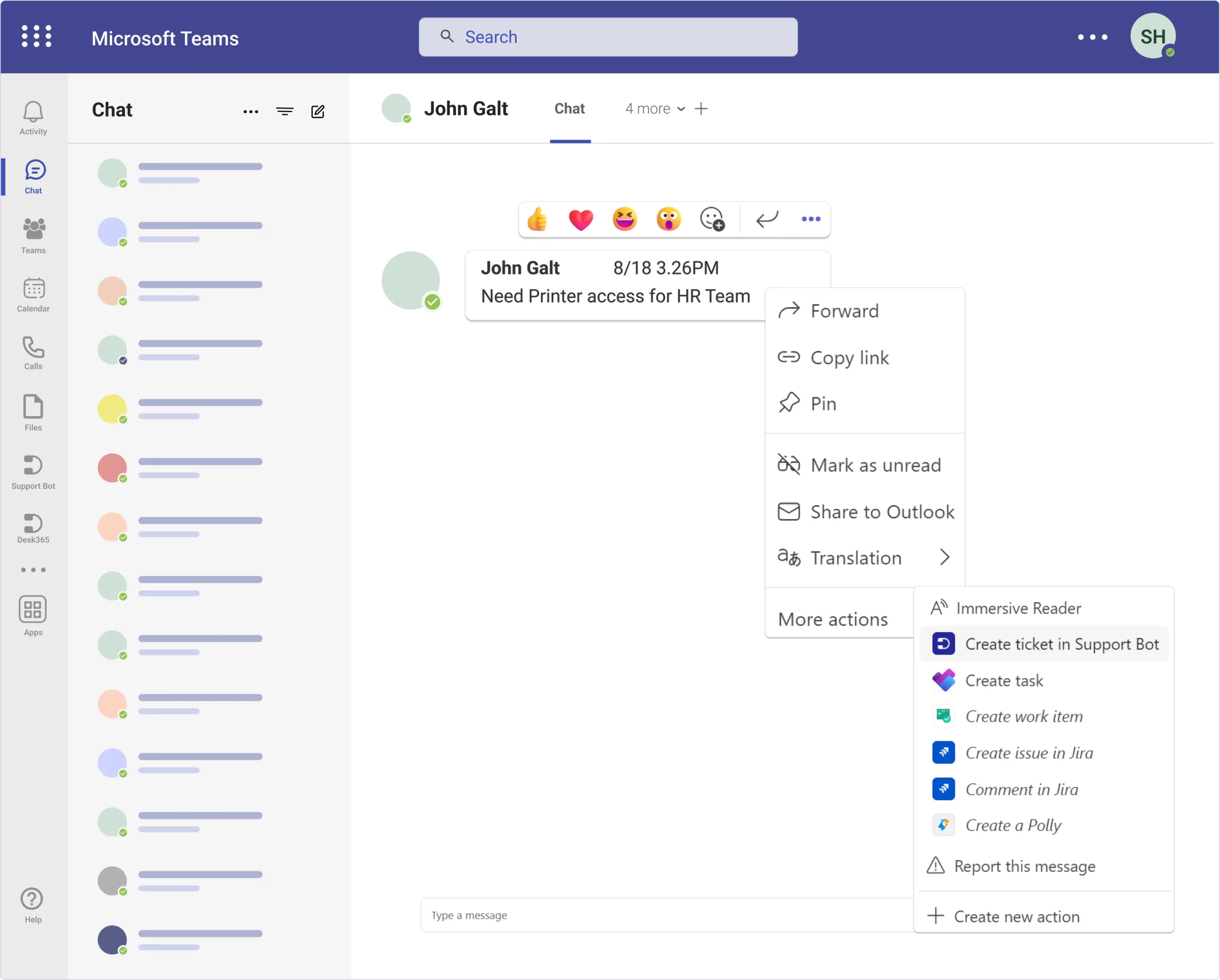
We are committed to your Microsoft 365 investment
Adopt a Microsoft Teams ticketing system that integrates effortlessly with your Microsoft 365 ecosystem and applications, enhancing workflow efficiency and reducing risk.
Microsoft Entra ID Sync
Desk365 syncs user data automatically with the SCIM 2.0 protocol, ensuring consistent, up-to-date information and reducing manual IT tasks.
Power Automate Connector
Make use of the Desk365 Power Automate connector to integrate with other Microsoft and third party applications using Microsoft Power Automate.
Microsoft Entra Single Sign-On
Simplify user administration and provide secure access using Single Sign-on through Microsoft Entra ID. Your agents and end-users have one less username and password to remember using their M365 authentication.
Copilot Integration
Boost efficiency and ignite innovation with the Desk365 Plugin for Microsoft365 Copilot. Interact directly with Desk365 from Word, Excel, PowerPoint, Outlook, and Teams.
Advantages of Conversational Ticketing
Get instant ticket notifications
Create tickets in Microsoft Teams
Make it easy for your end-users to get support without having to leave Microsoft Teams. Create tickets, check on status, and much more using the Desk365 Support Bot.
Create tickets from Teams messages
Measure your team performance with powerful built-in reports
See what areas need improvements, discuss with your team, and take the necessary action to streamline your business further.
Set up custom roles
Fine-tune the access provided to your support team members using custom roles. Roles can be configured for different scope levels (global, department, or individual) and feature levels.
Create custom ticket forms
Create multiple ticket forms that can be used from the Support Portal as well as the Teams Support Bot. Makes it easy to maintain distinct workflows based on your needs.
Collect email-based tickets in Teams
Messages from emails and other channels get converted into tickets and reside in one centralized inbox. Agents can access them in the web portal as well as in the Desk365 Agent Bot.
Apply advanced workflow automations to triage tickets
Define workflows with a predefined set of actions that can be triggered based on ticket fields, customer properties, keywords, events, and more.
Customize ticket fields
Customize ticket fields according to your requirements. Collect all the information required ahead of time, while creating tickets using easy-to-configure ticket forms.
Get SLA notifications in Teams
Receive timely SLA notifications to stay on top of ticket deadlines and manage ticket escalations directly on Teams.
Access Support Portal within Teams
View all your support tickets on the support portal without leaving Microsoft Teams. Allow end-users to log in seamlessly with Single Sign-on through Azure AD.
Give feedback using Teams
Choose the right Microsoft Teams ticketing system for your business
Choose from our high-value plans that are inclusive of all the features your
business needs. No credit card needed.




