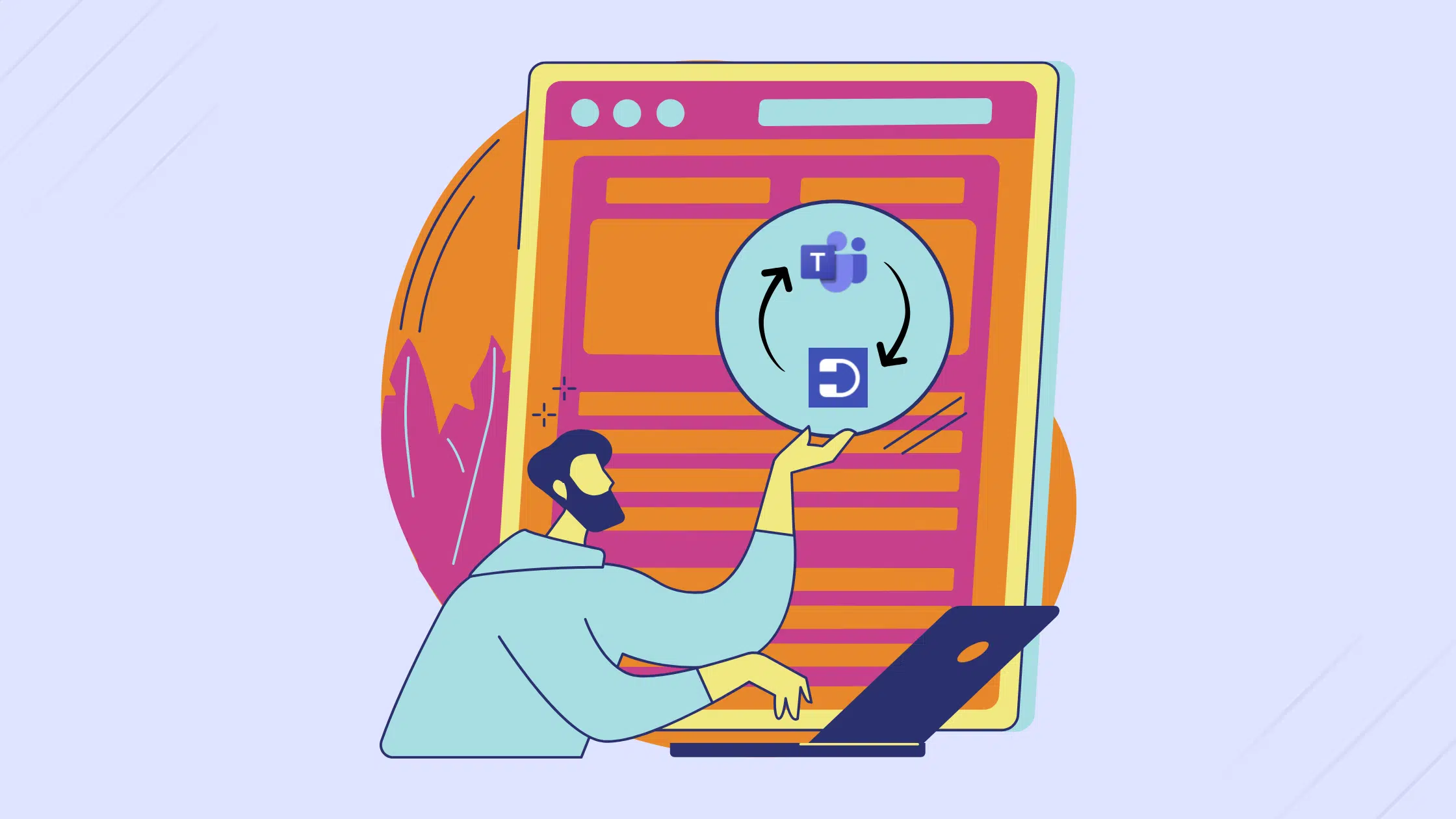We are thrilled to announce a significant update to Desk365 – the introduction of the Agent Portal within the Desk365’s Agent Bot. This new feature enhances our commitment to providing seamless, efficient, and user-friendly support solutions. With this update, agents can now access all essential features of the Agent Portal directly within Microsoft Teams, streamlining their workflow and enhancing productivity.
In this blog post, we will guide you through updating the Agent Bot in Microsoft Teams and accessing the Agent Portal. Follow these step-by-step instructions to ensure you are making the most of this exciting new feature.
Note: Currently, the Agent Portal within the Desk365 Agent Bot is accessible only to users who have signed up using Microsoft 365 Single Sign On. For those who signed up via email, this feature is not yet available but will be in the next few weeks.
Updating the Desk365 Agent Bot in Microsoft Teams to Version 2.0.0
To benefit from the Agent Portal within Teams, you need to ensure your Agent Bot is updated to version 2.0.0 in Microsoft Teams.
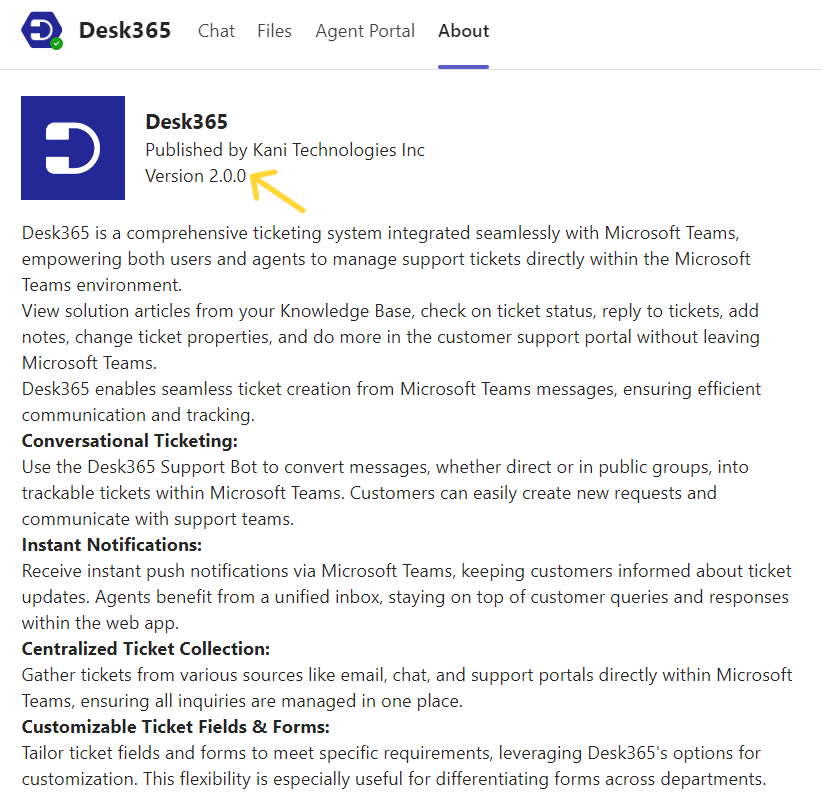
Users who are still using the old version 1.1.5 are requested to update to the new version to access the latest features. Here’s how you can do it:
Method 1: Updating the App Using the "Manage Your Apps" Option
- Open Microsoft Teams.
- Select Apps on the left side of the Teams interface.
- Near the bottom left of your screen, you’ll notice an option “Manage your apps” with a little red bubble indicating the number of app updates waiting to be resolved.
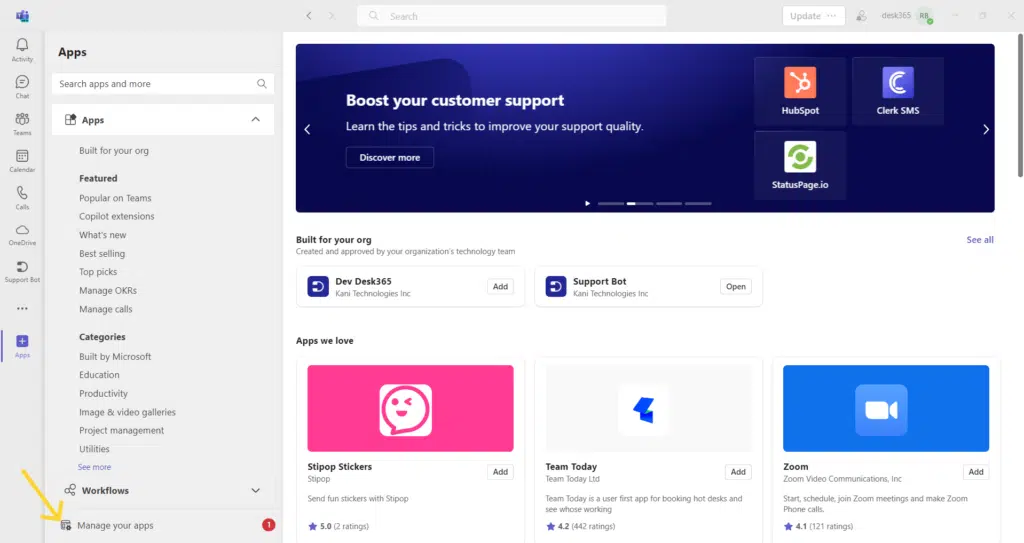
4. Select it to proceed.
5. Here you will find the Desk365 app. Select Update
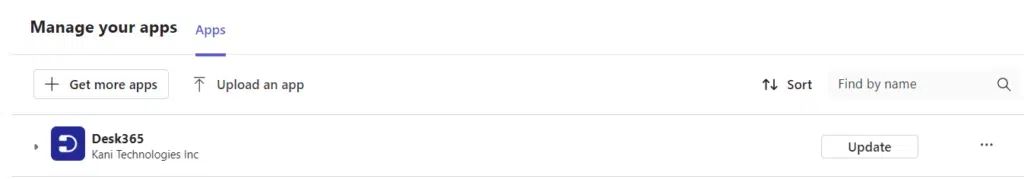
6. When you select Update, a dialog appears with the app’s details. Select Update now to accept the permissions and update the app.
Method 2: Updating from the Personal App
- Select the Desk365 app on the left side of Teams.
- You’ll now see a banner with an Update button.
- Select Update to proceed.
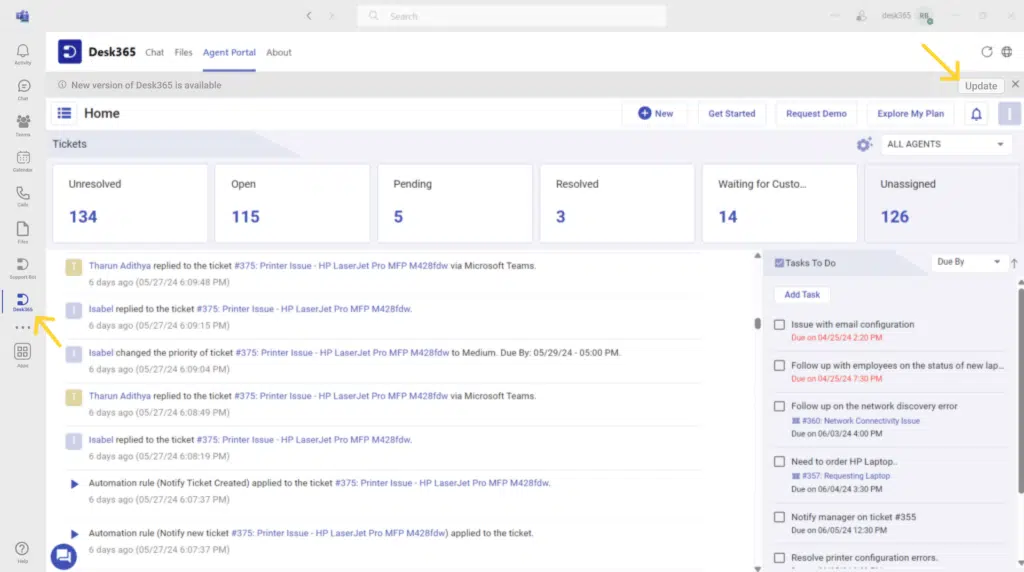
4. The app details page will open, allowing you to review the Permissions tab to see the new list of required permissions.
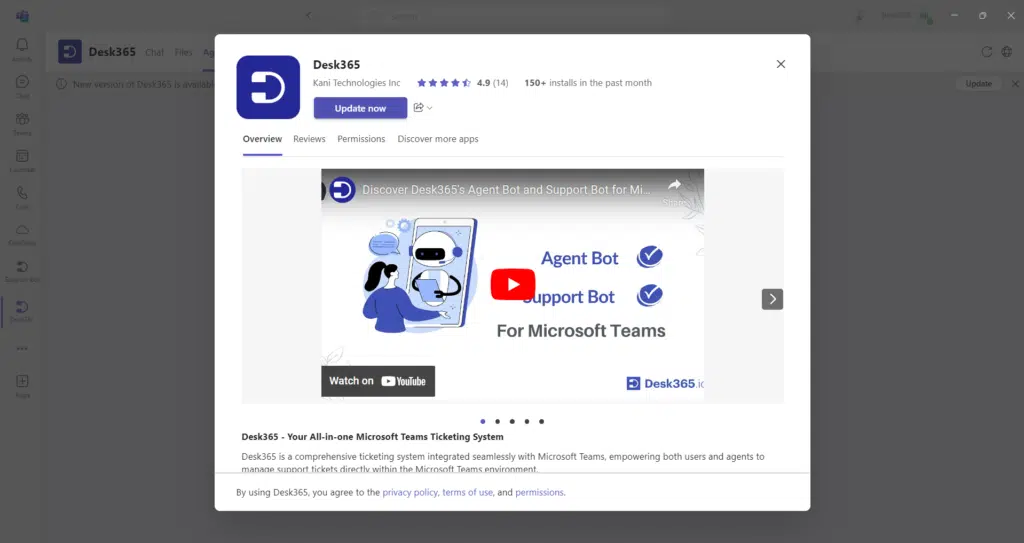
5. Select Update now to agree to the new permissions and update the app.
Accessing the Agent Portal
Once you have updated the Agent Bot, accessing the Agent Portal within Microsoft Teams is straightforward:
- Open Microsoft Teams and navigate to the updated Agent Bot.
- You will find an option labeled Agent Portal within the bot interface.
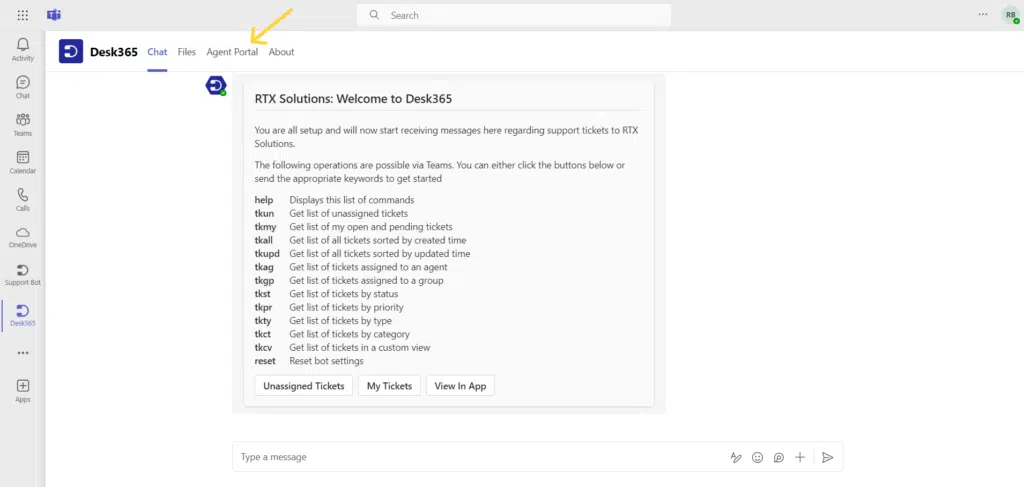
- Select Agent Portal to access the comprehensive dashboard with all the tools and information you need to manage support tickets, communicate with team members, and resolve customer issues efficiently.
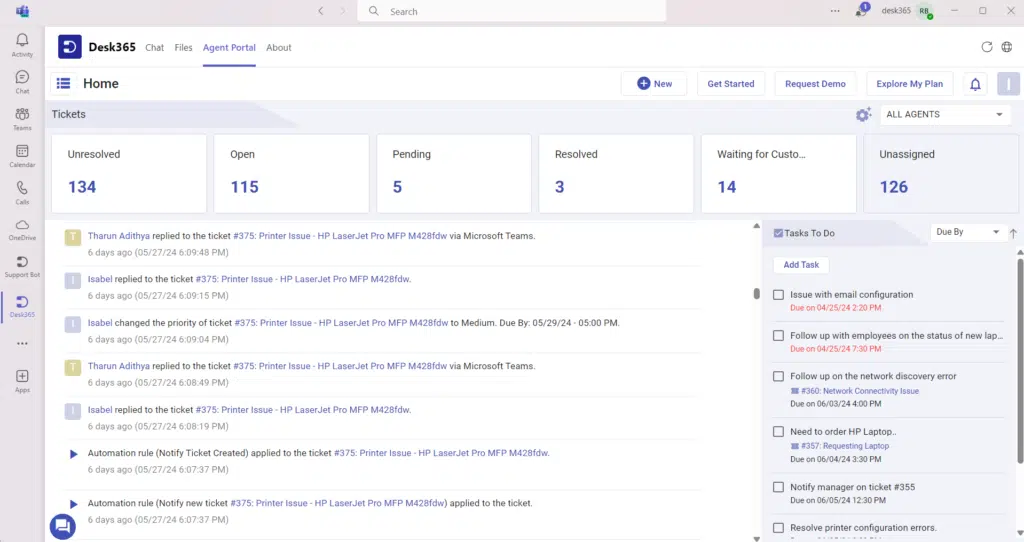
Benefits of Accessing the Agent Portal within Teams
Accessing the Agent Portal directly from the Teams Agent Bot offers numerous advantages, significantly enhancing the efficiency and effectiveness of support operations. This integration provides a centralized platform where support agents can manage support tickets, communicate with team members, and access essential tools without switching between multiple applications.
The seamless connectivity within Microsoft Teams fosters better collaboration, reducing response times and improving customer satisfaction. Furthermore, the intuitive interface of the Agent Portal simplifies workflow management, enabling agents to prioritize tasks and resolve issues more quickly. This streamlined approach not only boosts productivity but also ensures a more cohesive and responsive support environment.
Centralized Access
All support tools are available in one place, eliminating the need to switch between multiple applications.
Improved Communication
Seamless integration with Microsoft Teams enhances collaboration with team members.
Enhanced Productivity
Streamlined workflows and easy access to information improves agent efficiency.
The introduction of the Agent Portal within the Microsoft Teams Agent Bot is a significant enhancement for Desk365 users. By following the steps outlined above, you can easily update your Agent Bot and start leveraging this powerful new feature. We are confident that the Agent Portal within Teams will significantly improve your support operations, providing a more efficient and user-friendly experience for your team.
Stay tuned for more updates and enhancements from Desk365 as we continue to innovate and improve our platform to meet your needs.