Employee engagement is crucial for creating a positive work environment. Did you know, 80% of employees believe that engagement is key to achieving organizational goals? While it may seem straightforward, enhancing employee engagement is a complex task. It involves fostering a healthy work-life balance, offering training and career growth opportunities, ensuring good employee experience, and providing personalized support. Crucially, effective communication and collaboration are at the heart of this effort.
Meeting all these requirements can be challenging, which is where Microsoft Teams-based employee engagement apps come into play. Nearly one million organizations worldwide use Microsoft Teams to boost productivity and employee engagement. Integrating these apps with Microsoft Teams can help organizations increase employee retention.
In this blog post, we will explore the 11 best Microsoft Teams employee engagement apps. But before we dive into the apps, let’s first understand what employee engagement apps all are about.
What is an employee engagement app?
An employee engagement app is a mobile or web application designed to enhance the overall work experience and foster positive engagement among employees. These apps primarily aim to encourage interactivity and engagement within the workplace.
Why are businesses prioritizing employee engagement?
Eighty percent of the global workforce consists of frontline workers, and research by Microsoft shows that over 40% of these workers, particularly those in non-management roles, don’t feel valued by their employers. Additionally, more than 60% believe their organizations should focus more on culture and communication. Furthermore, 58% anticipate that work stress will either remain the same or worsen in the coming year and strongly believe that technology could help reduce workplace stress.
Recommended Reading: Microsoft Teams Statistics – By Revenue, Demographics, Usage
How do these apps support employee engagement?
With the rise of remote and hybrid work cultures, Microsoft Teams understands the importance of employee engagement apps. These apps help companies get more out of their teams by acting as extensions that integrate directly into the Teams workspace. They assist with event planning, project management, and lead management, making it easy for employees to accomplish tasks without leaving the chat room.
Key features of Microsoft Teams
- Chat: Users can send and receive messages, share files and documents during or after meetings, and easily access these resources once the meeting ends.
- Mobile app: The Microsoft Teams mobile app is user-friendly, allowing employees to stay connected on the go.
- Security: It includes all the security features of Microsoft 365, ensuring that users can connect securely and conduct meetings safely.
- Easy access to data and documents: With the integration of Microsoft 365 tools, all documents can be viewed directly within the Teams app.
- Structured workplace: Teams and private channels help organizations manage different divisions efficiently, allowing employees to interact with their respective teams effectively.
By leveraging these features, organizations can significantly improve their employee engagement and productivity.
The role of Microsoft Teams in improving productivity
Microsoft Teams consolidates all the tools an organization needs in one place, including chats, meetings, apps, and more. This integration facilitates seamless teamwork and daily operations. Its user-friendly interface boosts employee efficiency.
Teams significantly enhance communication and collaboration among frontline workers and remote teams. It’s worthwhile to explore the available apps that can further enhance these capabilities. Below are the 11 best employee engagement apps for Microsoft Teams.
The 11 best Microsoft Teams employee engagement apps
1. Desk365
Desk365 is a modern helpdesk solution integrated within Microsoft Teams that focuses on streamlining ticket management and enhancing customer support processes. This MS Teams-based helpdesk app helps organizations boost customer satisfaction and productivity by leveraging advanced automation and seamless integration.
Key features
- Desk365 offers a comprehensive ticketing system directly within Microsoft Teams. It allows support agents to create, track, and manage support tickets efficiently, ensuring quick resolution of customer issues.
- Transforms Microsoft Teams into a robust service management platform, providing an intuitive interface for support teams to handle customer queries and issues.
- Automation feature streamlines repetitive tasks and workflows, freeing up time for support agents to focus on more complex issues and improving overall efficiency.
- Knowledge base is more than just a repository—it’s a living, evolving resource that learns from previous tickets and helps support agents resolve issues quickly and effectively.
- The platform allows for customizable workflows, enabling organizations to tailor their support processes to meet specific business needs and enhance operational efficiency.
Pros
- Seamless integration with Microsoft Teams
- Automation simplifies workflow management
- Receive instant notifications
- Easy to use with a user-friendly interface
- Excellent customer support
2. ScrumGenius
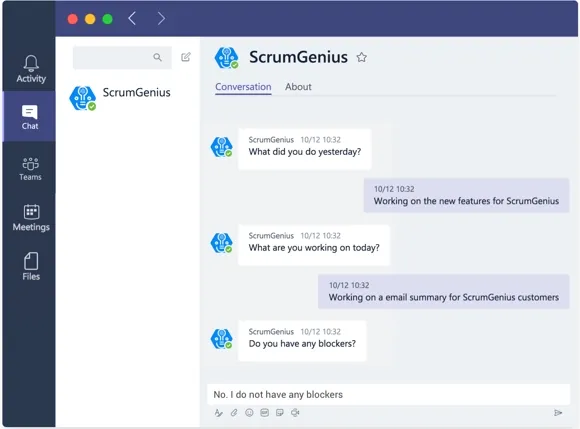
ScrumGenius is a versatile status reporting app designed to facilitate standup meetings within Microsoft Teams. By enabling live check-ins through chat, ScrumGenius helps teams maintain focus and streamline their workflow without the need for disruptive video calls. With just 30 seconds to respond to the chatbot in Teams, users can effortlessly participate in standups and keep track of their progress.
Beyond just managing, ScrumGenius also collects feedback on employee productivity and identifies areas for improvement, promoting a more efficient workflow. The platform offers valuable analytics and real-time updates, which help eliminate unproductive meetings and boost overall engagement.
Key features
- Live check-ins through Chat
- Interactive chat responses
- Microsoft Teams tab integration
- Single Sign-On (SSO) with Microsoft
- Integrates with GitHub, JIRA, Asana, Azure DevOps, and Clubhouse
Pros
- The app integrates effortlessly with Microsoft Teams, ensuring a smooth setup process.
- By providing detailed analytics and feedback, the app helps improve overall work efficiency and productivity.
Cons
- Customization options are limited. Customizing statistics and questions to fit specific needs can be challenging.
3. Teamflect

Teamflect is an employee and performance management solution available in the Microsoft Teams app store, designed to digitize and streamline employee engagement within Microsoft Teams. By integrating it into the daily workflow, Teamflect helps organizations conduct anonymous employee engagement surveys, monitor engagement levels, and build a robust rewards and recognition program without leaving the Microsoft ecosystem.
Key features
- Conduct anonymous employee engagement surveys through Microsoft Teams & Outlook.
- Customize, automate, and send out organization-wide survey templates quickly.
- Monitor engagement and satisfaction with pulse surveys in Teams chat.
- Build a rewards and recognition program with customizable badges and leaderboards.
- Gain deep insight into employee engagement with comprehensive Power BI reports.
Pros
- Streamlined engagement surveys and pulse surveys within Teams.
- Customizable rewards program tailored to company culture.
- Insightful Power BI reports for data-driven decision-making.
Cons
- Users may require some time to familiarize themselves with all the features and functionalities of Teamflect.
- Organizations may encounter integration challenges depending on their existing systems and workflows.
4. Assembly
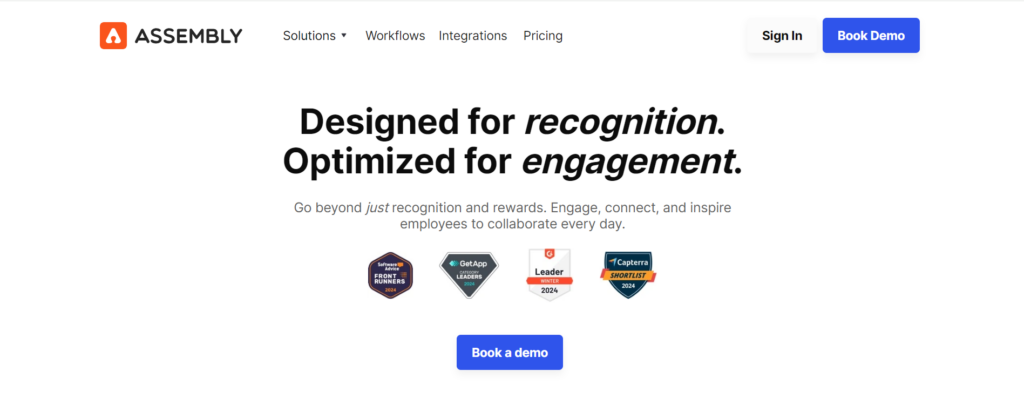
Assembly is a comprehensive solution designed to foster engagement and activate a high-performing workforce. It focuses on ensuring employees feel valued, connected to their work, and aligned with the company’s values. With features such as Employee recognition, announcements, and employee nominations, Assembly empowers organizations to build a positive workplace culture and maximize transparency.
Key features
- Gather feedback from all angles to provide a comprehensive view of employee performance and development areas.
- Manage access rights and permissions through an API for enhanced security and control.
- Track and visualize employee activity and engagement to monitor progress and performance.
- Mention specific individuals or teams to direct attention and foster collaboration within the platform.
- Monitor employee activity and track progress on tasks and projects for improved accountability and performance management.
- Integrate activity and news feeds seamlessly with Active Directory to ensure consistency and accessibility across the organization.
Pros
- Enhances employee engagement and morale.
- Promotes transparency and keeps employees informed.
- Streamlines internal communication and collaboration.
- Positive impact on team engagement and recognition culture.
Cons
- Time consuming for mastering features.
- Potential integration challenges with existing systems.
- Budget considerations as features scale up.
5. SurveyMonkey
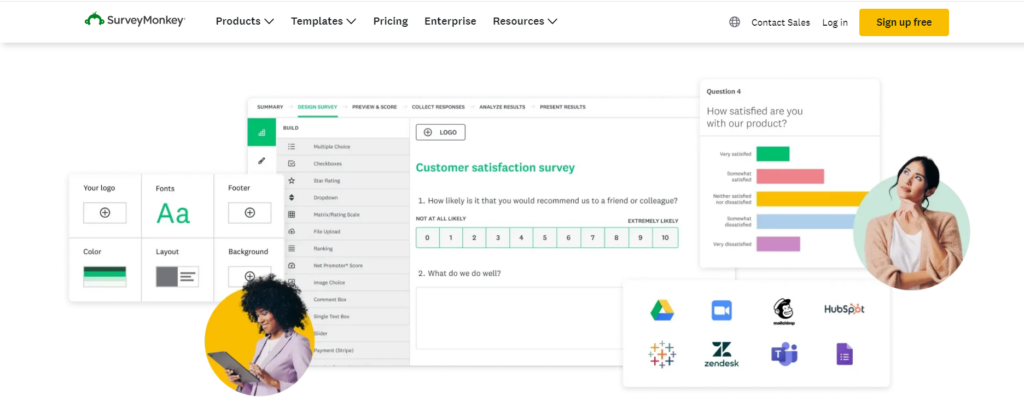
SurveyMonkey offers an efficient platform for gathering employee feedback through surveys, enabling organizations to take actionable steps based on received insights, thus enhancing performance and engagement.
Key features
- Monitor survey activity and track engagement levels efficiently.
- Compare survey results against industry benchmarks to gauge performance.
- Customize survey appearance to align with brand identity.
- Maintain a centralized database of employee information for targeted surveys.
- Facilitate seamless onboarding processes for new hires through surveys.
- Provide employees with a dedicated portal for accessing surveys and feedback.
- Monitor employee engagement levels over time for trend analysis.
- Organize and manage feedback effectively to drive improvements.
Pros
- Easily design surveys with unique appearance and personalized questions.
- Use custom variables to tailor surveys to individual respondents.
- Choose from various survey formats to suit specific needs.
- Minimize bias and errors in responses with built-in controls.
- Access valuable tips and guidance from experts to optimize survey design and execution.
Cons
- Export options are limited, impacting data management flexibility.
- Users may encounter challenges with generating and customizing reports.
- Lack of features for dumping data to CSV or Excel may hinder data analysis flexibility.
6. Power BI
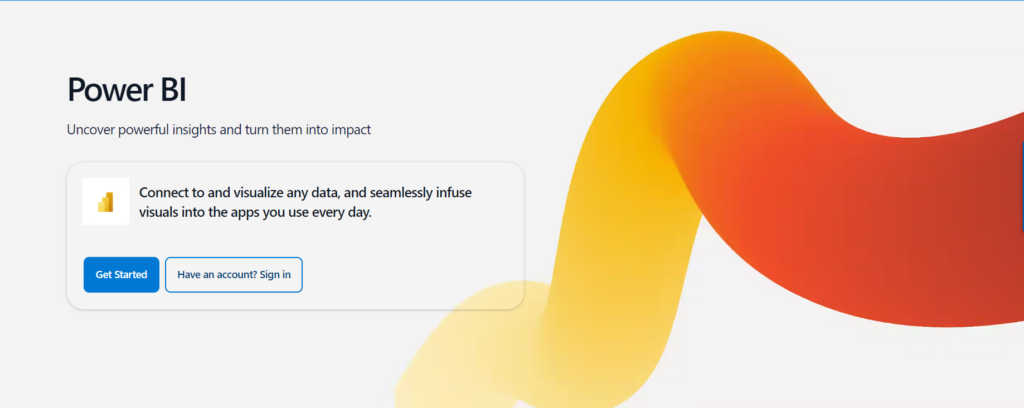
Power BI offers seamless integration with Microsoft Teams, providing employees with easy access to company insights, analytics, and data. This integration enhances collaboration and facilitates informed decision-making processes within organizations.
Key features
- Transform complex data into visually appealing and easy-to-understand dashboards and reports.
- Create data models and connect to various data sources to uncover insights and trends.
- Foster collaboration among team members by sharing reports, discussing insights, and making decisions within the Microsoft Teams environment.
Pros
- Power BI integration is cost-effective, offering valuable features at a reasonable price point.
- Receive timely updates and insights, ensuring that decision-making is based on the most current data available.
Cons
- Users may find the user interface of Power BI complex and challenging to navigate, especially for beginners.
- The abundance of data and features in Power BI can sometimes lead to information overload and complexity in interpretation.
7. HealthHero
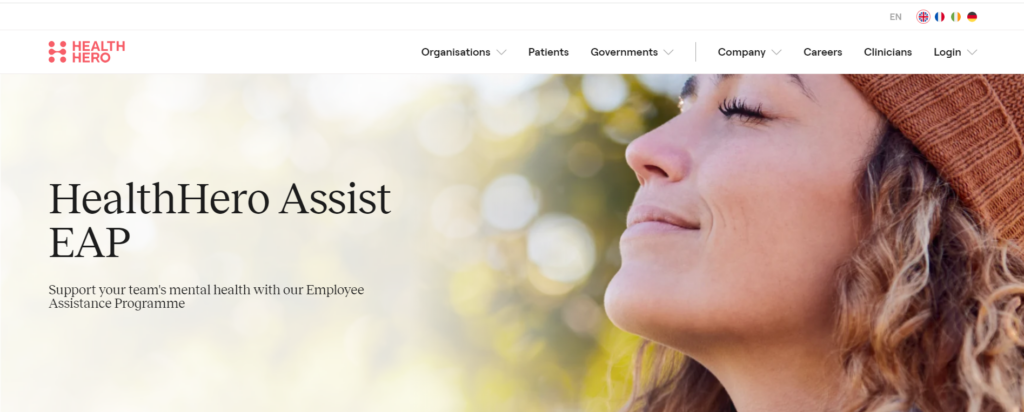
HealthHero is a comprehensive health and wellness app designed to integrate seamlessly with Microsoft Teams. It helps organizations boost employee health, engagement, and overall performance by promoting and tracking wellness activities.
Key features
- Connects with popular fitness trackers like Apple Health, Garmin, and Google Fit to monitor health metrics.
- Launches competitive challenges to encourage healthy habits and activities.
- Offers health risk assessments, biometric screenings, and mental health screenings for comprehensive well-being.
- Provides personalized health insights to empower team members with knowledge about their health.
- Includes a centralized dashboard for health tracking, media uploads, and chats.
- Supports mental health with 24/7 access to counseling services via phone, live chat, email, and video.
- Tailors Employee Assistance Programme (EAP) services to match organizational needs, with options for web app or API integration.
- Ensures high-quality care with registered clinicians and a robust quality framework.
- Provides self-help guides, articles, videos, and expert-led webinars on various health topics.
- Offers measurement and reporting tools for organizational well-being and mood assessment.
Pros
- Encourages healthier lifestyles through fitness tracking and wellness challenges.
- Includes advanced health screenings and AI-driven insights.
- Provides 24/7 access to counseling services, promoting mental well-being.
- Simplifies health tracking and engagement through a single, user-friendly interface.
- Offers flexible solutions tailored to organizational needs, ensuring a better fit for diverse companies.
Cons
- Some users may find the platform challenging to navigate and use effectively.
- Requires time and effort to fully master all features and functionalities.
8. Mural
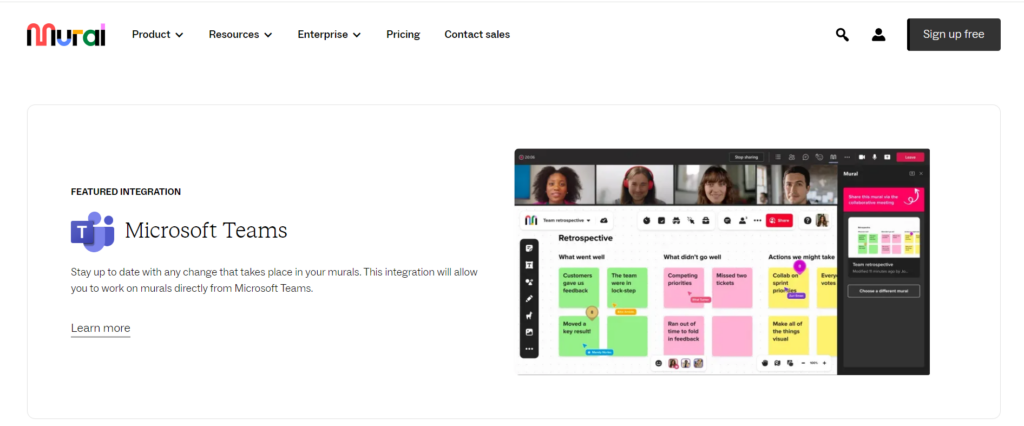
Mural is a digital workspace designed to enhance team collaboration by allowing members to share ideas visually. It is a powerful tool for teams looking to enhance their visual collaboration within Microsoft Teams. The integration with Teams, makes it a valuable addition for organizations aiming to boost team collaboration and productivity. Mural helps teams brainstorm, plan, and create together, either in real-time or remote.
Key features
- Provides a collaborative space where team members can visually share and organize ideas.
- Pin Mural in team channels to ensure easy access and continuous collaboration.
- Simplifies adding elements, making it user-friendly for everyone.
- Receive updates and notifications within Teams when collaborators join, comment, or mention you in a Mural.
- Share Mural during live video meetings in Teams to boost engagement and creativity.
- Access and work on any Mural within Teams, similar to the web app, providing all visual thinking capabilities.
Pros
- Encourages creative and visual idea-sharing, improving team collaboration.
- Seamlessly integrates with Microsoft Teams, fitting into existing workflows without disruption.
- Drag-and-drop interface makes it easy to create and customize.
- Keeps users informed about Mural activities, enhancing team awareness and involvement.
Cons
- Some users may find the interface challenging to navigate, especially initially.
9. Karma
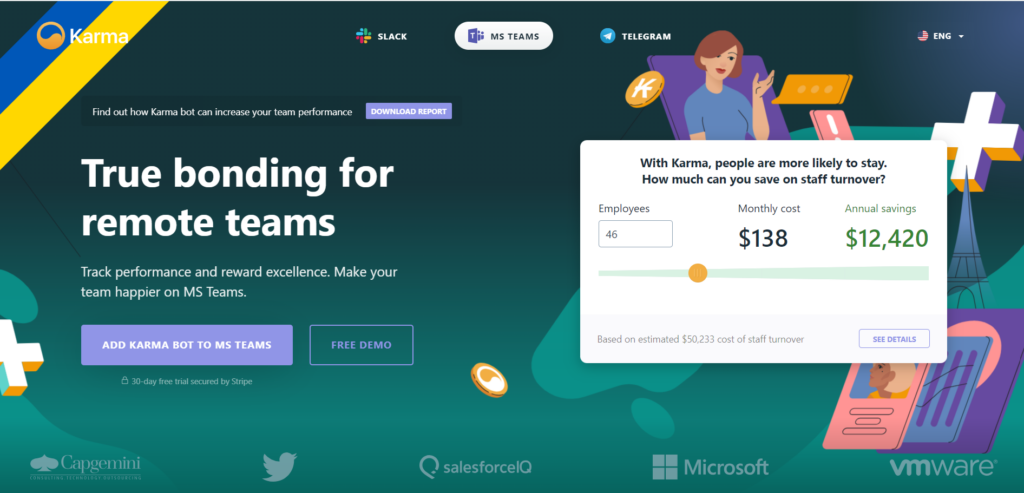
Karma is a powerful tool designed to enhance team engagement and recognition within Microsoft Teams. Its features, such as performance tracking, customizable rewards, and an intuitive analytics dashboard, make it a valuable addition for any organization looking to boost employee morale and retention.
Key features
- Managers can set goals, track and analyze karma requests, and generate performance reports.
- Employees can send karma points to colleagues for achievements, which then convert into karma coins.
- Team leaders can create custom rewards such as “Amazon gift card,” “Free coffee,” or “Day off.”
- Use simple commands like to note and appreciate colleagues’ accomplishments.
- Visualize team activity and performance through a comprehensive dashboard.
- Motivate team members with a straightforward achievement tracking system.
Pros
- Regular recognition and rewards contribute to higher employee satisfaction and motivation.
- Encourages employees to stay engaged by rewarding their contributions and milestones.
- Flexibility to tailor rewards according to team preferences and organizational culture.
- Simple commands and an intuitive interface make it easy for team members to use.
- Detailed reports and performance tracking provide valuable insights for managers.
Cons
- Some users might find it challenging to navigate the system initially.
- Currently supports only one single MS Teams team, which might be a limitation for larger organizations.
10. Evergreen
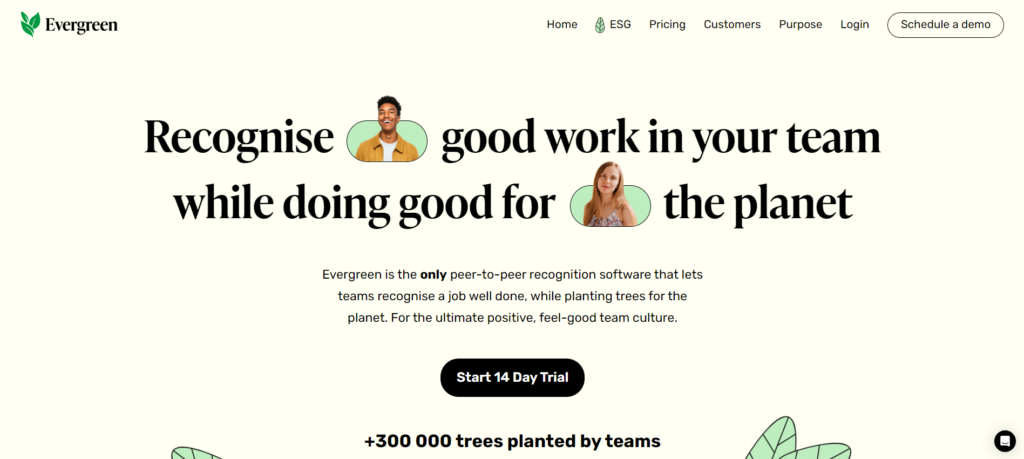
Evergreen is an innovative employee engagement app integrated with Microsoft Teams, designed to foster a positive work culture while promoting environmental sustainability. By allowing teams to recognize each other’s efforts through a seed-based system that results in tree planting, Evergreen not only fosters a positive and appreciative work culture but also contributes to global environmental efforts.
The app’s ability to integrate company values into recognitions, track engagement and emissions, and provide comprehensive reporting makes it a valuable tool for any organization committed to both employee satisfaction and CSR.
Key features
- Monitor and track employee engagement to gain insights into team dynamics and individual contributions.
- Empower employees to recognize each other’s achievements, fostering a supportive and collaborative work environment.
- Track personal and company-wide carbon offsets, demonstrating commitment to corporate social responsibility (CSR).
- Employees receive and distribute “seeds” for peer recognition, which are then planted as real trees.
- Recognitions are posted in public team channels, ensuring visibility and appreciation for contributions.
- Admins and managers have access to detailed reports on engagement and recognitions, enabling better understanding and management of team dynamics.
- Earn badges for milestones like tree planting, enhancing corporate environmental credibility.
Pros
- Provides an affordable way to acknowledge and reward peer contributions.
- Raises awareness of environmental issues by linking recognition with tree planting.
- Strengthens team building and creates a more connected workforce.
- Promotes a culture of positive feedback, improving employee morale and satisfaction.
Cons
- Best for small teams, potentially limiting its scalability for larger organizations.
- Currently supports only Microsoft Teams and Slack, with few other integration possibilities.
11. Perfect Wiki
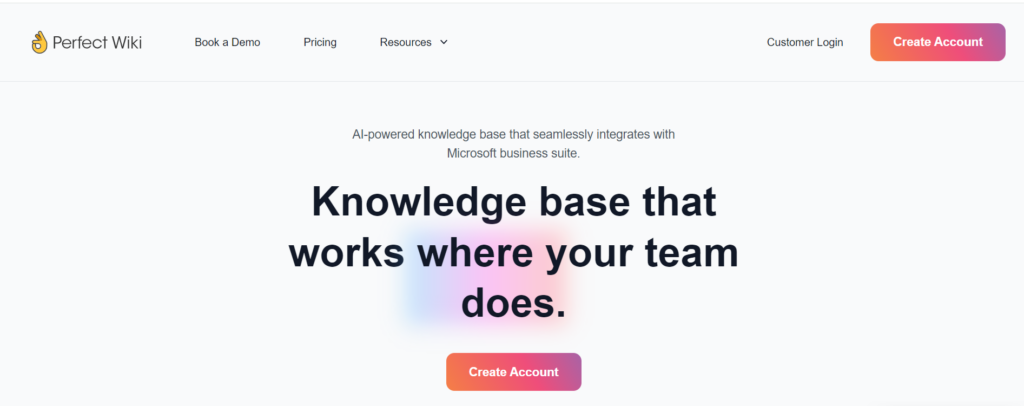
Perfect Wiki is an AI-powered knowledge base designed to seamlessly integrate with the Microsoft business suite. It offers a comprehensive solution for creating, managing, and sharing documentation directly within Microsoft Teams, making it an ideal tool for businesses seeking to improve internal communication and knowledge sharing.
Key features
- Enhance your documentation with the help of AI, which assists in creating and editing content efficiently.
- Create and manage multiple knowledge bases, allowing for organized storage of SOPs, user guides, tutorials, and more.
- Facilitate teamwork with easy-to-use collaborative editing tools that allow multiple users to work on documents simultaneously.
- The user-friendly interface ensures that all team members can quickly find and utilize the information they need.
- Track changes and revert to previous versions of documents, providing security and flexibility.
- Customize your knowledge base with your company’s branding.
- Maintain separate knowledge bases for internal use and public access.
Pros
- Works directly within Microsoft Teams, making it accessible and convenient for users.
- AI Editor Assistant and ChatBot enhance productivity and user experience.
- Handles multiple knowledge bases, supports collaborative editing, and offers robust version control.
- Intuitive design ensures ease of use for all team members.
Cons
- While feature-rich, the pricing may be higher compared to simpler Wiki solutions, particularly for smaller teams.
- Best suited for organizations already using Microsoft Teams, potentially limiting its appeal to those using other platforms.
With apps like these, Microsoft Teams becomes more than just a communication tool. It turns into an employee engagement platform that boosts collaboration, increases employee satisfaction, and improves overall performance.
Microsoft Teams-based employee engagement apps are excellent for creating a more engaged workforce. They can be used to inform employees about company news, share critical information, and allow real-time project participation.
If you are looking to enhance employee engagement, consider investing in one of these. This will help improve employee engagement and productivity through effective collaboration and personalized support.
Frequently asked questions
Employee engagement apps are mobile or web tools designed to enhance workplace interaction, collaboration, and overall employee satisfaction. These apps integrate seamlessly into platforms like Microsoft Teams to boost productivity and engagement.
Microsoft Teams supports employee engagement by consolidating chat, meetings, files, and apps into one platform. It enhances communication, collaboration, and accessibility, especially for remote and hybrid teams.
Desk365 integrates directly into Microsoft Teams to streamline ticket management and customer support. Its automation features, customizable workflows, and knowledge base enhance efficiency and productivity for support teams.







