Customer complaint management software is a tool that helps businesses handle customer complaints in an organized way. Instead of chasing down emails, sticky notes, or spreadsheets, this software keeps everything in one place, making it easy to track, assign, and resolve issues.
But it’s more than just a problem-solving tool. It helps businesses spot patterns, fix recurring issues, and improve customer satisfaction. In short, it turns complaints into valuable insights that help you improve your service and keep customers happy.
What is customer complaint management software?
Complaint management software is a tool that helps businesses track, manage, and resolve customer complaints efficiently. It streamlines the entire process, from receiving a complaint to resolving it, ensuring that nothing gets lost or overlooked.
In short, complaint management software helps businesses handle customer concerns faster and more effectively, leading to happier customers and a better reputation.
What key features should you consider in complaint management software?
When choosing a Complaint Management Software, look for these key features to ensure smooth handling of customer complaints and better service quality:
1. Agent collision alerts
When multiple agents accidentally work on the same complaint, it can lead to confusion and miscommunication. A good complaint management system should include agent collision detection, alerting agents when someone else is handling a case. This prevents duplicate efforts and ensures a seamless customer experience.
2. AI-powered automation & smart workflows
AI-driven automation can significantly speed up complaint handling by:
✔ Automatically categorizing complaints based on content and urgency
✔ Suggesting responses to agents using natural language processing (NLP)
✔ Triggering workflows for common issues without manual intervention
✔ Detecting sentiment in customer messages to prioritize urgent cases
Automation helps reduce response times and ensures complaints are handled efficiently.
3. Escalation & prioritization workflows
Not all complaints are the same—some require urgent attention, while others can be handled later. An effective system should include escalation rules that:
✔ Automatically move high-priority complaints to senior agents
✔ Notify managers when SLAs (service level agreements) are at risk of being breached
✔ Escalate unresolved cases after a set time to ensure timely resolution
This ensures that critical issues are resolved first, preventing reputational damage.
4. Service level agreement (SLA) tracking
SLAs define how quickly a company should respond to and resolve complaints. The system should:
✔ Track SLA deadlines for each complaint
✔ Send alerts when an SLA is about to be breached
✔ Automatically escalate overdue complaints
This ensures accountability and keeps customer service performance high.
5. Macros for quick responses
A well-designed complaint management system should allow agents to use pre-written templates (macros) to respond to frequently asked questions or common issues. This saves time, ensures consistency, and improves response efficiency.
6. Customer self-service portal
A self-service portal allows customers to:
✔ Check the status of their complaint without contacting support
✔ Access FAQs and troubleshooting guides for quick solutions
✔ Submit new complaints and track their progress
This reduces the burden on support teams and empowers customers to find solutions independently.
7. Advanced reporting & analytics
Understanding complaint trends is key to improving customer service. The software should provide:
✔ Real-time dashboards showing complaint volume and resolution rates
✔ Reports on agent performance and response times
✔ Insights into recurring complaints and potential product or service issues.
The 7 best customer complaint management software
Handling customer complaints effectively is key to keeping your customers happy and loyal. If you want to streamline the process, here are seven top-rated complaint management software options that can help:
1. Desk365
Desk365 delivers a robust cloud-based ticketing system, known for its user-friendly interface and seamless implementation. Packed with features like efficient ticket management, collaborative tools for teams, automation, and SLA capabilities, Desk365 empowers businesses to optimize their customer support operations, guaranteeing swift attention and resolution for every ticket.
AI Agent
Desk365 is an AI-powered helpdesk that enhances customer support efficiency. It automates response drafting, translates conversations into 15 languages, improves grammar and clarity, and smartly routes tickets based on priority. With predictive insights, it anticipates issues and suggests proactive solutions, streamlining customer interactions for smarter, faster support.
Shared inbox
One of the most useful features of ticketing software is its shared inbox. With Desk365, you can have a shared inbox which allows multiple team members to access and manage customer tickets from a unified centralized interface. It helps to ensure that no emails are missed or overlooked and that all customer inquiries are responded to promptly. Furthermore, Desk365 offers omnichannel support, which seamlessly consolidates customer conversations from various channels into the shared inbox.
Ticket creation and assignment
Utilizing Desk365, you can effortlessly assign emails to designated individuals or teams, ensuring that customer inquiries are directed to the most suitable person. When a customer submits an inquiry through email, Desk365’s email ticketing system seamlessly transforms it into a ticket. The system captures vital details, including the customer’s contact information, issue description, and any relevant attachments. Subsequently, the ticket is assigned to a suitable support agent for resolution.
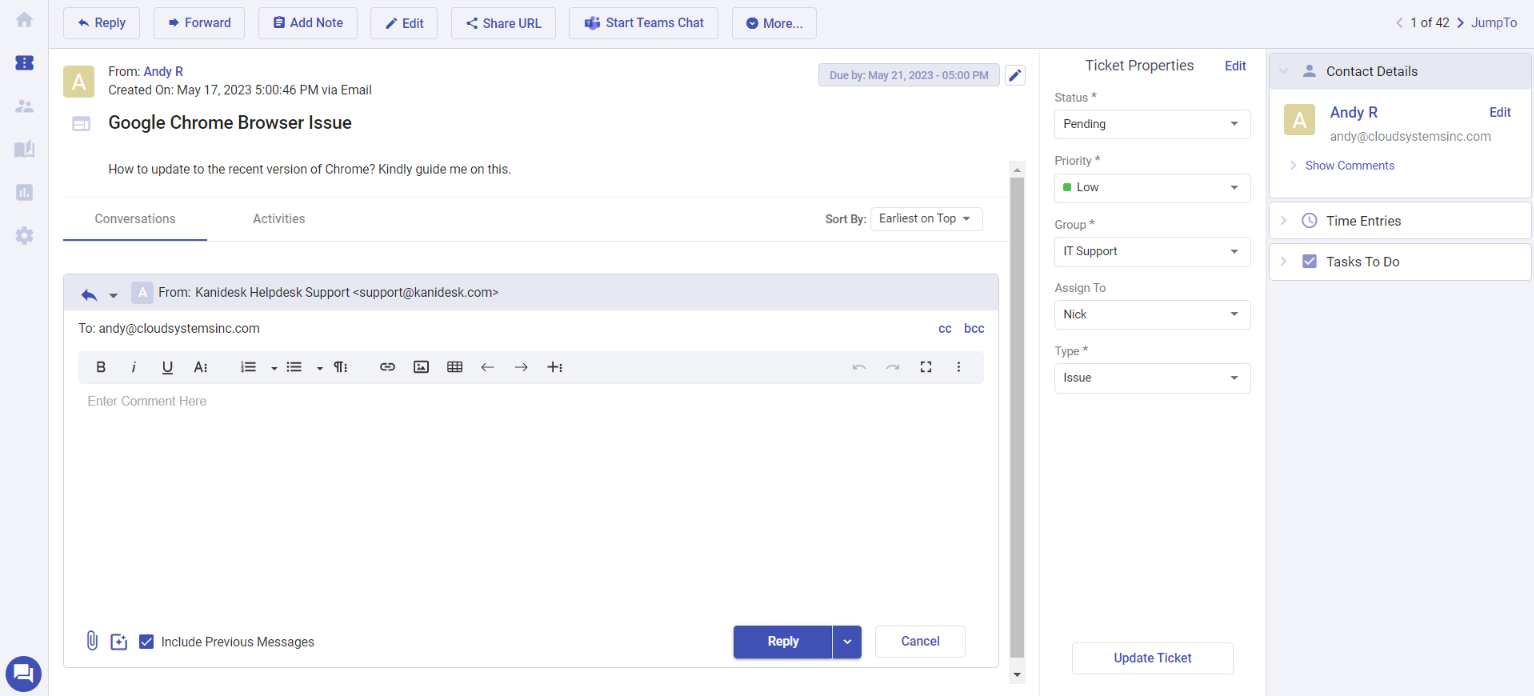
Ticket categorization and prioritization
Desk365 allows you to categorize tickets based on the nature of the enquiry or the product/service involved. This helps support teams to prioritize and allocate resources accordingly. By assigning different levels of priority, urgent issues can be addressed promptly, preventing any potential escalations. This helps to ensure that customer enquiries are handled in the most appropriate manner.
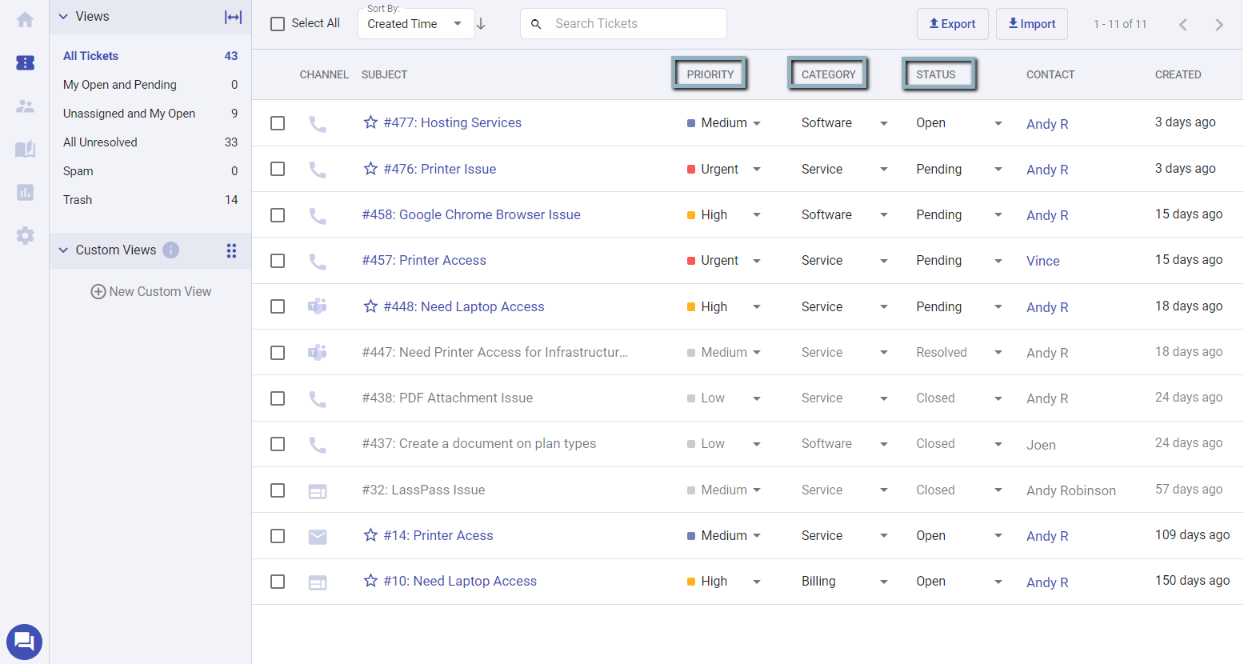
Ticket tracking and escalation
Desk365 allows support agents to track the progress of each ticket from submission to resolution. This ensures transparency and accountability throughout the support process. In cases where a ticket requires escalation to a higher-level support agent or supervisor, our system provides an easy mechanism for such escalations.
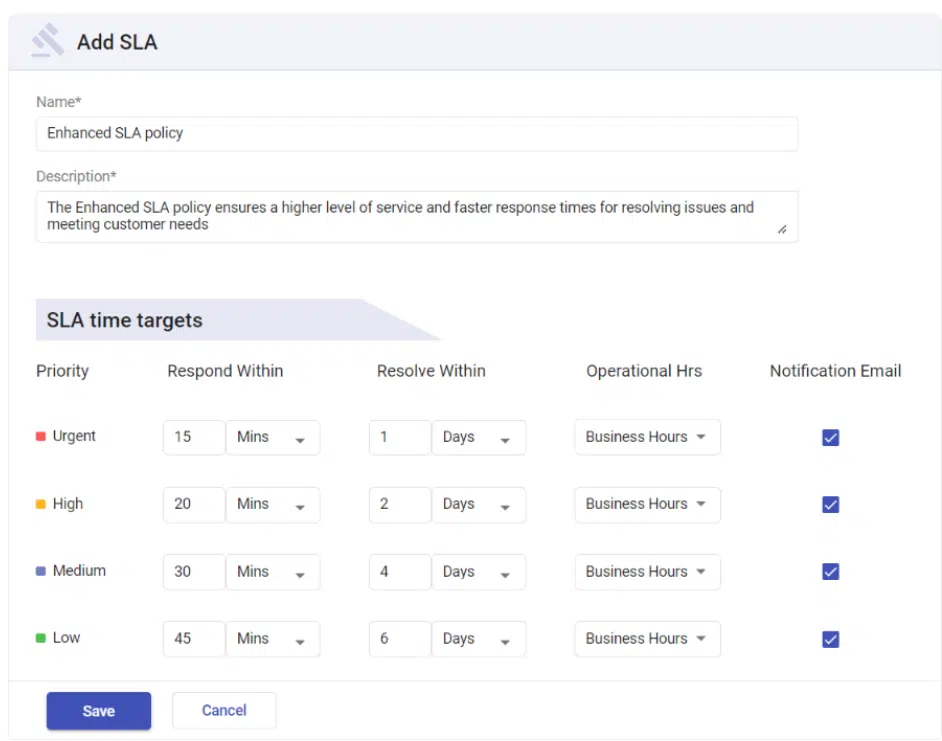
You can configure SLA rules to send reminders before the Response Time and Resolve Time are reached. Also, you can configure escalation rules that specify when and who to notify in case of SLA violations.
Collaborating on tickets
Collaboration is an important aspect of Desk365. It allows team members to work together on customer issues, discuss the issue using private notes and comments, and provide feedback. This helps to ensure that all team members are on the same page and that customer conversations are handled efficiently and effectively. This promotes knowledge sharing and enhances problem-solving capabilities.
Automation capabilities
Desk365’s automation feature allows teams to automate repetitive tasks such as assigning tickets, sending notifications, setting SLAs, and more. This helps to save time and increase efficiency, allowing team members to focus on more important tasks.
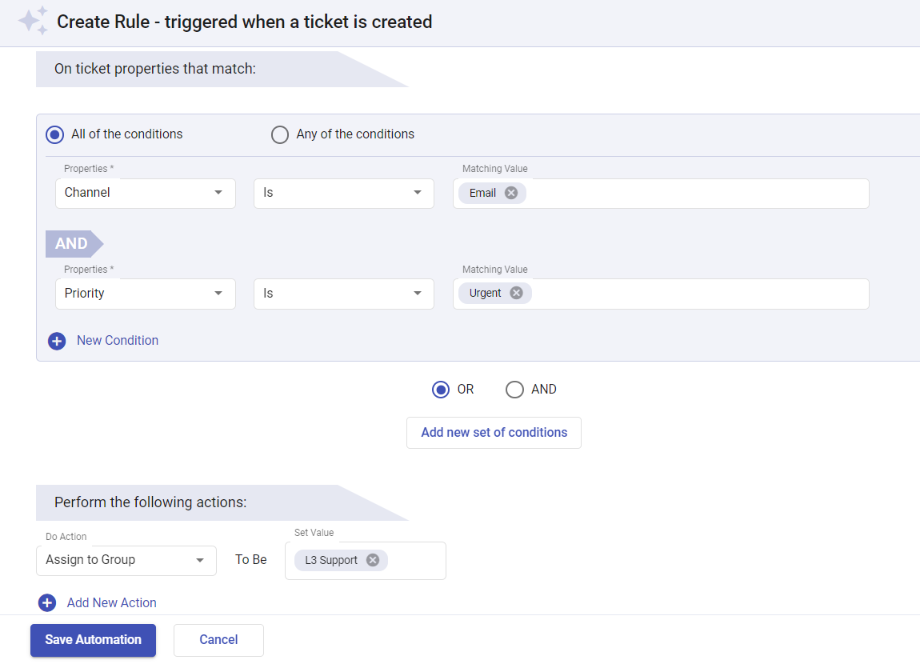
Reporting and analytics
Desk365 provides valuable insights through reporting and analytics features. Using Desk365, teams can track key metrics such as response times, resolution times, and customer satisfaction. This helps to identify areas for improvement and ensure that customer enquiries are handled effectively. Managers can access data on ticket trends, response times, resolution rates, and customer satisfaction metrics. These insights enable businesses to identify areas for improvement, optimize support workflows, and make data-driven decisions.
CSAT surveys
Desk365’s CSAT surveys are a valuable feature that allows teams to gather feedback from customers and measure their satisfaction levels. This helps to identify areas for improvement and ensure that customer needs are being met. With Desk365, you can easily create and send CSAT surveys to customers and track their responses in real-time.
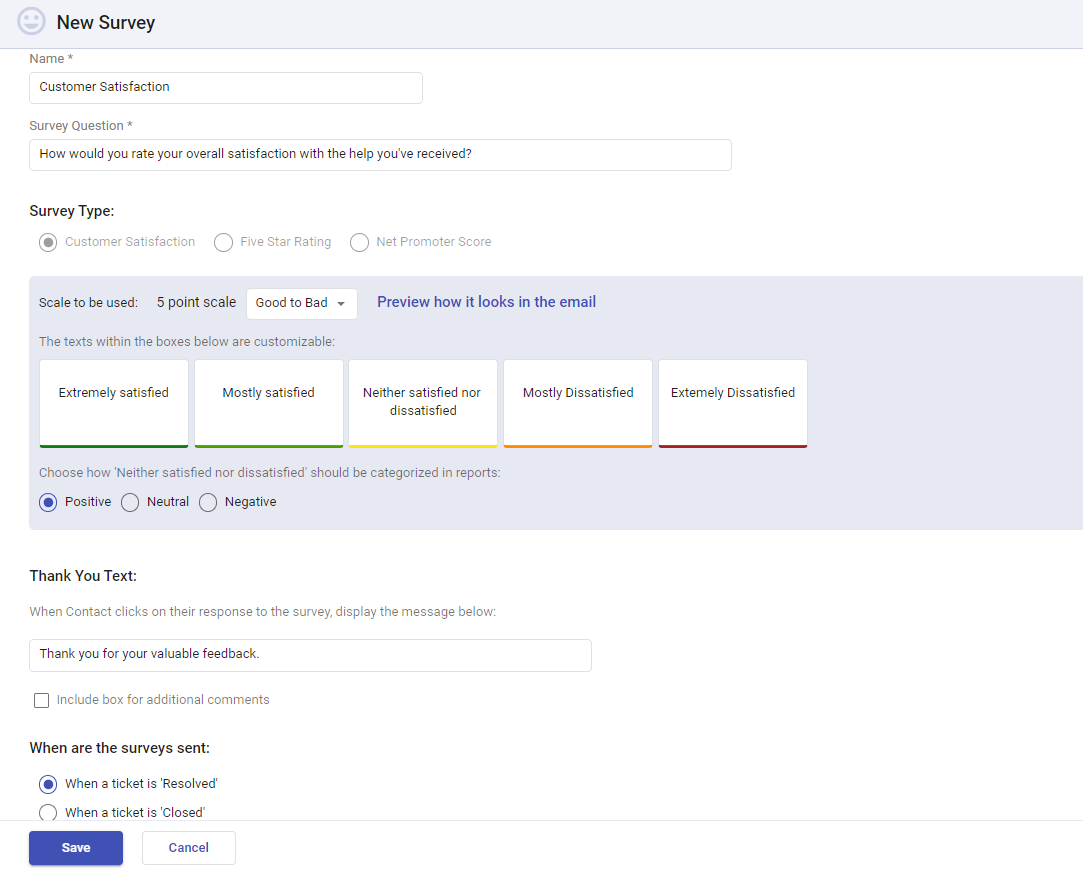
Email templates
Desk365’s email templates are a useful feature that allows teams to create pre-written responses to common customer enquiries, saving time and increasing efficiency. With our canned responses feature, you can create and save templates for frequently asked questions, common issues, and more. This helps to ensure that responses are consistent and accurate, and that customers receive timely and helpful support.
Check out: 13 tips for writing customer service email effectively.
Collision detection
Desk365’s collision detection features notifies team members when multiple people are working on the same ticket. This helps to prevent duplication of effort and ensure that customer enquiries are handled efficiently. With our collision alert feature, team members can avoid stepping on each other’s toes and work collaboratively to resolve customer issues.
Pricing:
Lowest Paid Plan: $12/agent/month
Highest Paid Plan: $20/agent/month
Free trial available.
2. Freshdesk
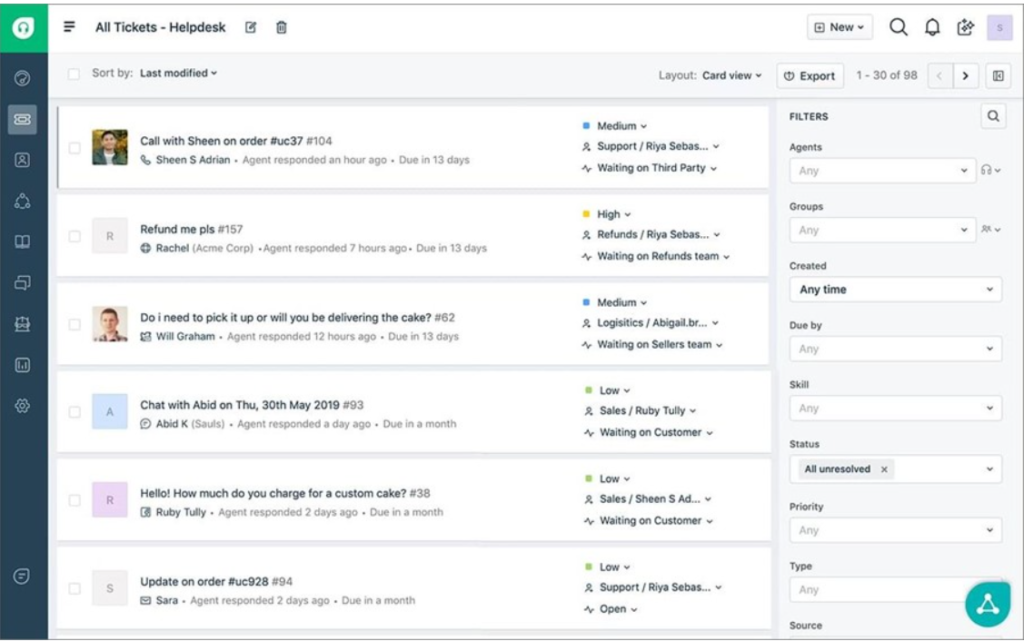
Freshdesk, often compared with Zendesk, is a comprehensive customer support software developed by Freshworks Inc. It’s designed to streamline customer service processes and improve the quality of support provided by businesses across various industries. Freshdesk offers a multitude of features aimed at enhancing customer experience and boosting the efficiency of support teams.
Recommended Reading – 13 Best Freshdesk Alternatives for Businesses for 2024
Freshdesk features
- Ticket management
- Zia AI Assist
- Self-service
- Agent productivity
- Customization
Pricing
- Growth: $15/agent/month
- Pro: $49/agent/month
- Enterprise: $79/agent/month
3. Zendesk
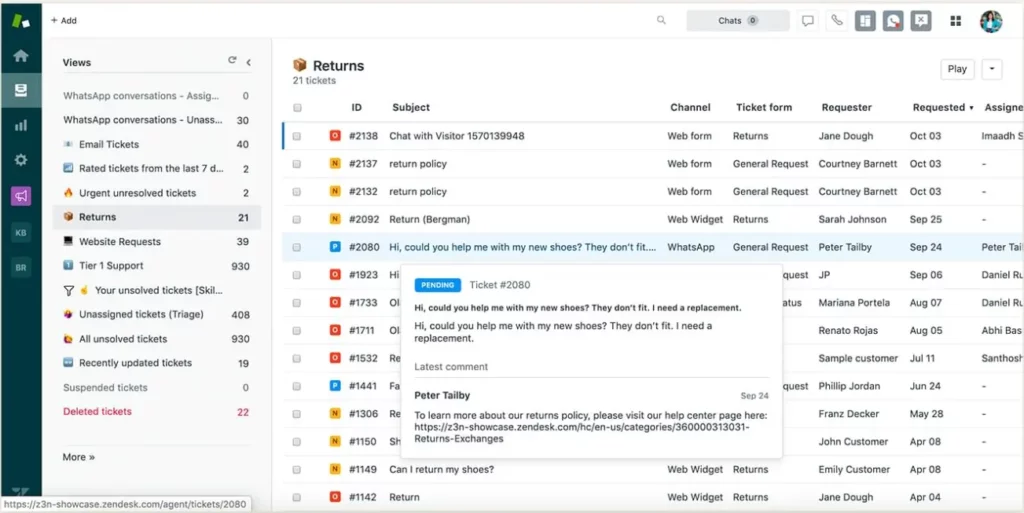
Zendesk, often compared with Help Scout is a powerful customer service software that caters to businesses looking for a robust, scalable solution to manage their customer interactions. Known for its flexibility and comprehensive set of features, Zendesk allows companies to build better customer relationships through streamlined communication and improved support services. This platform stands out in the Zendesk review landscape as a top choice for businesses looking to elevate their customer experience with efficiency and customization.
Recommended Reading – Best Zendesk Alternatives in 2025
Zendesk features:
- Multi-channel support
- Advanced ticketing system
- Automation and workflows
- Customizable interfaces
- Reporting and analytics
- Integrations with other business tools
- Knowledge base and self-service options
- Live chat capabilities
- AI and machine learning enhancements
- Security and compliance measures
Read more – Zendesk Features [+Pros and Cons Breakdown]
Pricing
- Suite team: $55/agent/month
- Suite growth: $89/agent/month
- Suite professional: $115/month/ user
Read More – Zendesk Pricing: Does it offer value for money?
4. Zoho Desk
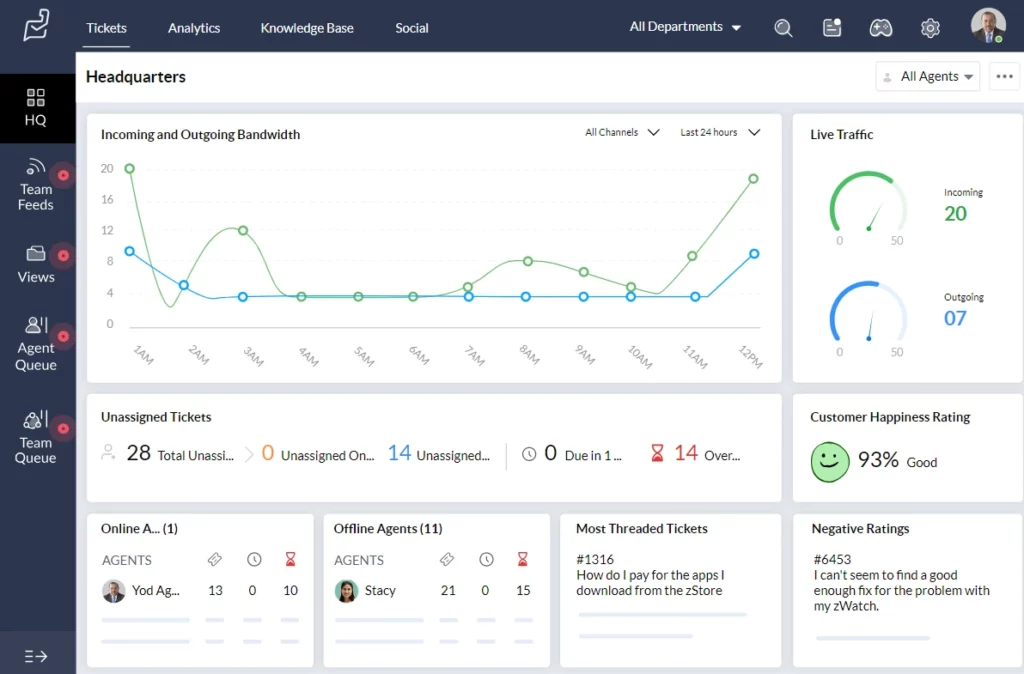
Zoho Desk, often compared with Zendesk is a cloud-based customer service software designed to help businesses manage their customer support activities efficiently. As a part of the Zoho ecosystem, which includes a wide range of business and productivity tools, Zoho Desk integrates seamlessly with other Zoho applications as well as third-party systems. Here’s what makes Zoho Desk stand out:
Recommended Reading – Best Zoho Desk Alternatives for Businesses in 2025
Key features of Zoho Desk
- Customization
- Ticket management
- Omnichannel
- Automation
- Analytics
Pricing
- Standard: $14/user/month
- Professional: $23/user/month
- Enterprise: $35/user/month
5. Jira Service Management (JSM)
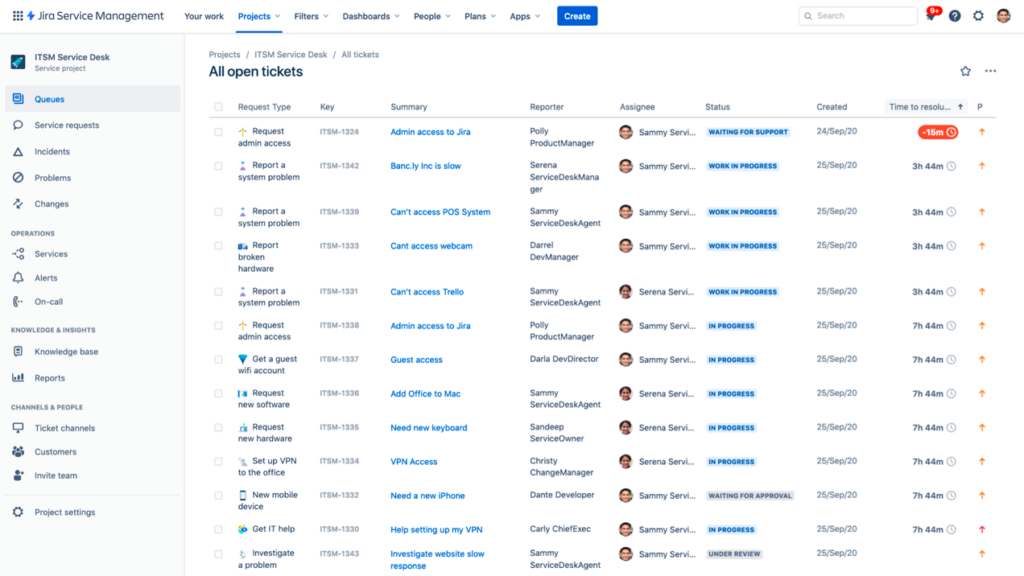
Jira Service Management (JSM) is a powerful service desk solution designed by Atlassian for IT and service teams. It builds upon the strengths of Jira, a popular tool for issue tracking and project management, and enhances it with features tailored for managing service requests, incidents, problems, and changes. Jira Service Management is known for its flexibility, integration capabilities, and focus on promoting agile practices even in service management.
Recommended Reading – Best Jira Service Management Alternatives in 2025
Jira Service Desk Management features
- Request management
- Incident management
- Problem management
- Change management
- Asset management
- Configuration management database(CMDB)
- Service Level Agreement (SLA) management
- Advanced reporting and analytics
Pricing:
Free: Forever free plan (up to 3 agents)
Standard: $20/agent/month
Premium: $45/agent/month
Enterprise: Custom plan
6. LiveAgent
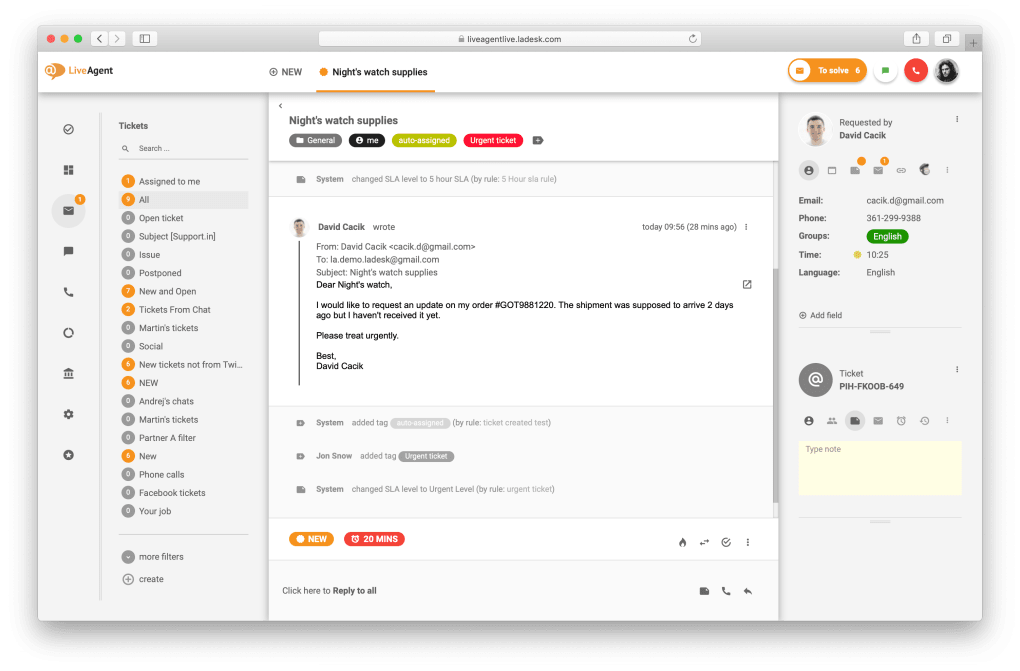
LiveAgent is a versatile customer support software that provides a comprehensive suite of tools for businesses to manage customer interactions across multiple channels.
It offers features such as ticketing, live chat, call center integration, and a knowledge base, all within a single platform. LiveAgent’s real-time chat and ticketing system enable support teams to respond quickly and efficiently to customer inquiries, while its robust reporting and analytics tools help track performance and identify areas for improvement.
Additionally, LiveAgent offers customization options and integration with various third-party applications, making it a flexible solution for businesses looking to enhance their customer support and engagement strategies.
Key features of LiveAgent
- Ticket management
- Live chat
- Real-time visitor monitoring
- Video chat
- Multi-channel support (email, social media, voice)
- Knowledge base
- Customer portal
- Automation and rules
- SLA management
- Reporting and analytics
Pricing:
Free: Forever free plan
Ticket: $15/agent/month
Ticket + Chat: $29/agent/month
All-Inclusive: $39/agent/month
7. Help Scout
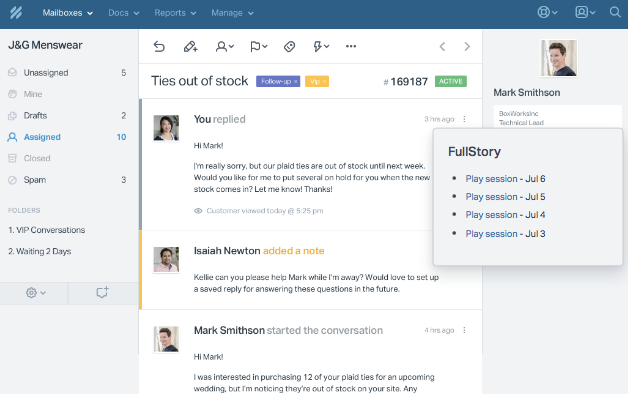
Help Scout, often compared with Zendesk is a customer service platform designed to streamline support processes and enhance customer interactions with features like shared inboxes, knowledge bases, and automated workflows. Known for its user-friendly interface and strong focus on customer satisfaction, Help Scout is a popular choice for businesses seeking efficient and personalized customer support solutions.
Why you need customer complaint software
Nobody likes dealing with complaints, but let’s be real—how you handle them can make or break your business. That’s where customer complaint software comes in. It helps you stay organized, respond faster, and actually fix problems before they become bigger issues
1.Keeps customers happy
People just want to be heard. When they complain and get a quick response, they feel valued. This software makes sure no complaint slips through the cracks, leading to better customer satisfaction.
2. Saves you time & hassle
Instead of manually tracking complaints through emails or spreadsheets, the software automates the whole process—from logging issues to assigning them to the right person. Less work for your team, faster results for your customers.
3. Helps you spot bigger problems
If customers keep complaining about the same thing, there’s a pattern. Complaint software tracks trends, so you can fix issues at the root instead of just putting out fires.
4. Makes sure you follow the rules
For businesses in regulated industries, mishandling complaints can get you in trouble. Complaint software keeps detailed records so you stay compliant and avoid legal risks.
5. Works across multiple channels
Customers complain in all kinds of ways—through email, chat, social media, and phone calls. A good system brings everything into one dashboard, so your team isn’t bouncing between platforms.
6. Keeps customers from leaving
People don’t leave because they had a bad experience—they leave because nobody fixed it. If you respond well, you can turn an unhappy customer into a loyal one. This software helps you do just that.
7. Makes teams work better together
Instead of complaints getting lost in emails or passed around departments, this software ensures the right person handles it ASAP. Everyone stays on the same page.
8. Turns complaints into opportunities
Believe it or not, complaints can help you improve your products and services. With the right system in place, you get valuable insights that help your business get better over time.
How do you choose the right software for managing customer complaints?
Picking the right customer complaint software isn’t just about getting a fancy tool—it’s about finding a system that actually helps your team handle complaints faster, keeps customers happy, and improves your business. Here’s what you should look for:
1. Make sure it’s easy to use
If the software is too complicated, your team won’t use it properly. Look for a clean, simple dashboard where anyone can log, track, and resolve complaints without a steep learning curve.
2. Check if it supports multiple channels
Customers complain in different ways—email, phone, social media, live chat. Your software should pull all these complaints into one place so you don’t miss anything.
3. Look for automation features
Good software should handle routine tasks automatically—assigning complaints to the right person, sending updates to customers, and even setting reminders for follow-ups. This saves your team tons of time.
4. Make sure it tracks and reports issues
The best systems don’t just store complaints—they help you analyze them. Can you see trends? Are there recurring issues? A good system gives you reports so you can fix the real problems, not just the symptoms.
5. Ensure it allows collaboration
Complaints often involve multiple teams—support, sales, product, and management. Choose software that lets teams work together, leave notes, and track progress so nothing falls through the cracks.
6. Check if it integrates with your current tools
Your complaint software should connect with the tools you already use—like your CRM, help desk, or email system. This makes it easier to manage everything without switching between different platforms.
7. Consider scalability
Your business will grow (hopefully!), so your software should grow with you. Look for a system that can handle more users, more complaints, and more features as your needs evolve.
8. Look at security and compliance
If you deal with sensitive customer data, make sure the software follows security standards and industry regulations. Keeping customer information safe is non-negotiable.
9. Don’t forget about pricing
Some systems charge a one-time fee, while others have a monthly or yearly subscription. Look beyond just the cost—consider what’s included. Are you getting customer support? Regular updates? Customization options? Choose a solution that fits your budget and aligns with your business needs while offering long-term value.
Frequently asked questions
A Customer Complaint Management System (CMS) is a tool that helps businesses track, manage, and resolve customer complaints efficiently. It automates ticket creation, categorization, and response tracking to streamline issue resolution. Advanced systems like Desk365 use AI to automate responses, smartly route tickets, and provide predictive insights, ensuring faster and more effective complaint handling while improving customer satisfaction.






