Desk365 continues to evolve with new enhancements designed to improve efficiency and enhance the support experience for both agents and customers. In this April 2025 update, we introduce significant improvements across multiple areas, including knowledge base integration, AI, API enhancements, new placeholders, and advanced notification options. Let’s dive into the details.
Knowledge base enhancements in ticket responses
Desk365 now allows agents to seamlessly incorporate knowledge base articles into their ticket replies, making it easier to provide accurate and consistent information. By removing the need for manual searches, this feature speeds up response times and ensures customers receive accurate, well-documented solutions.
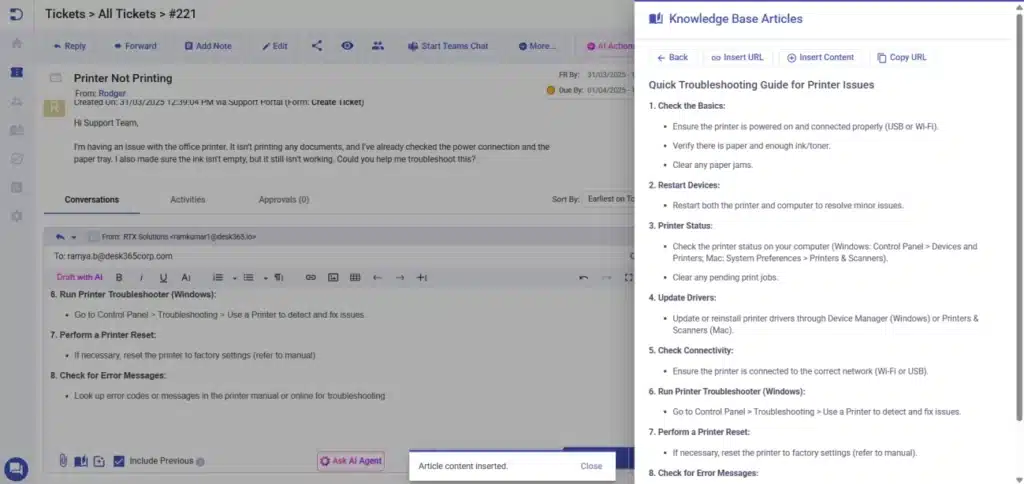
Agents can easily include knowledge base articles in their responses by following these steps:
- Open the specific ticket that requires a response.
- Locate and click on the knowledge base icon within the reply editor.
- Use the search bar to find relevant articles by entering keywords.
- Click on “View Article” to review its content before insertion.
- Choose between two options:
a. Insert link: Adds a URL to the article for the customer to access.
b. Insert full content: Includes the entire article text within the response.
By integrating the knowledge base within ticket replies, Desk365 enhances the accuracy and efficiency of customer support interactions.
Learn more about how to insert knowledge base articles in ticket responses
Customize AI Agent’s Personality
We’re introducing a brand-new way to personalize your AI-powered support experience! With the new Customize AI Agent’s Personality feature, you can provide specific details about your business, industry, and tone of communication, ensuring that AI-generated responses align with your brand’s voice.
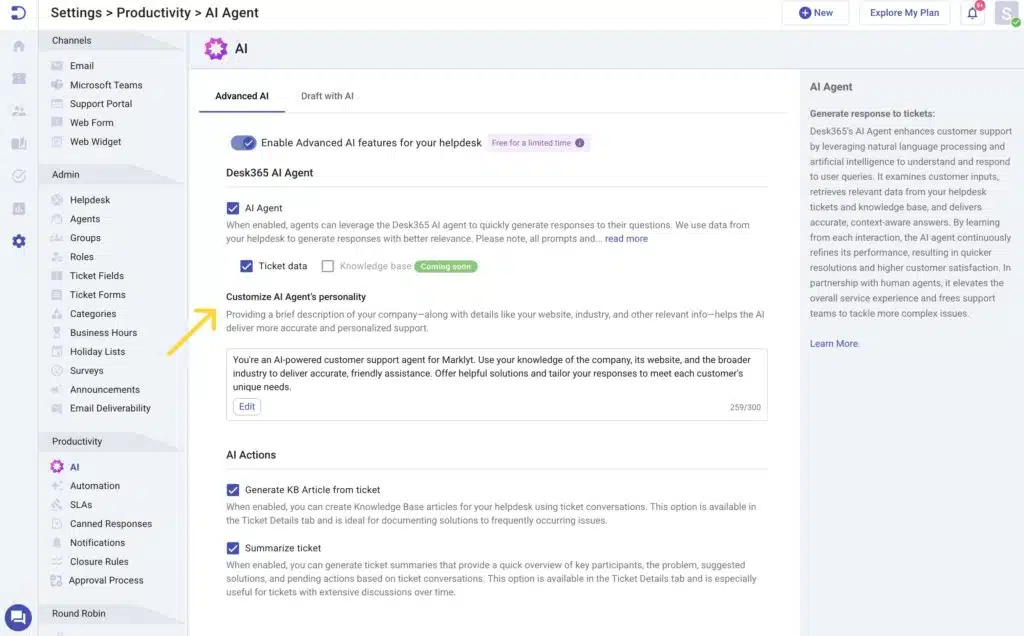
- Define your company’s description, website, and industry.
- AI will tailor responses to match your brand’s tone and customer needs.
- Enhance response accuracy and customer engagement with AI-generated replies that feel more personalized and helpful.
This update empowers businesses to deliver more natural and brand-consistent AI responses while improving customer satisfaction.
Learn more about the Desk365 AI Agent
API updates
With Version 3 of our API, Desk365 now offers a more detailed and comprehensive way to retrieve ticket conversations and manage knowledge base content. With deeper insights into ticket interactions and seamless knowledge base management, these updates make handling support data more efficient.
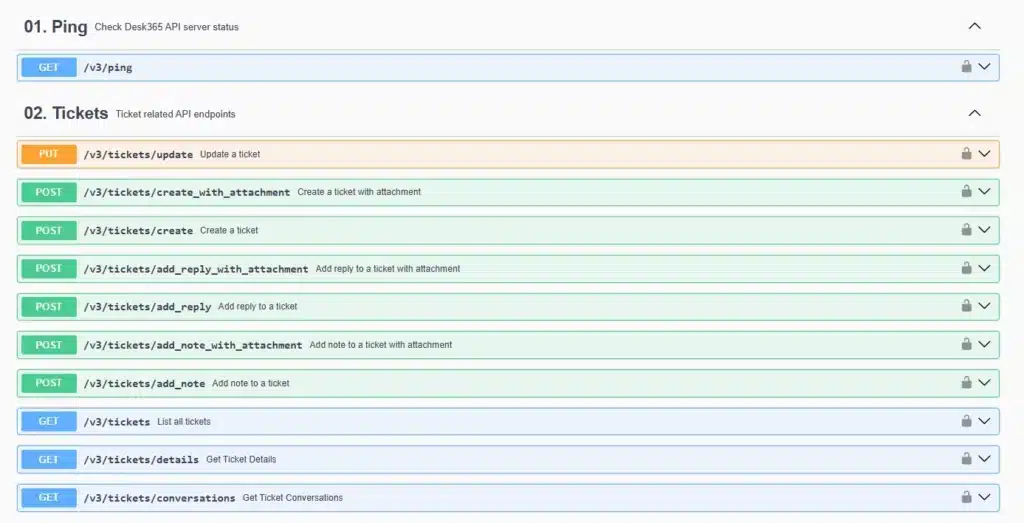
Retrieve ticket conversations with detailed replies
The updated API allows support teams to retrieve a ticket’s complete conversation history with more granularity. This feature ensures that all aspects of customer interactions are accessible for reference and reporting. Key details include:
- Ticket description: The original issue or request submitted by the customer.
- Contact replies: Customer responses that add context to the issue.
- Agent replies: Support team responses to customer inquiries.
- Private and public notes: Internal notes for agent collaboration (private) and visible notes for customers (public).
Retrieve knowledge base categories, folders, and articles
Managing knowledge base content is now more seamless, thanks to newly introduced API endpoints. These endpoints help in organizing and retrieving structured content efficiently:
- Categories: Fetch a list of all knowledge base categories for better classification.
- Folders: Access specific folders within categories for structured content management.
- Articles: Retrieve knowledge base articles, including metadata, titles, and content, ensuring relevant resources are always available to agents.
Learn more about enhancing your application with the Desk365 API
New placeholder – Recent ticket conversations
To provide a more complete ticket history within email notifications, Desk365 has introduced a new placeholder: Recent ticket conversations. This feature ensures that past ticket interactions are included in emails, offering valuable context to both agents and customers.
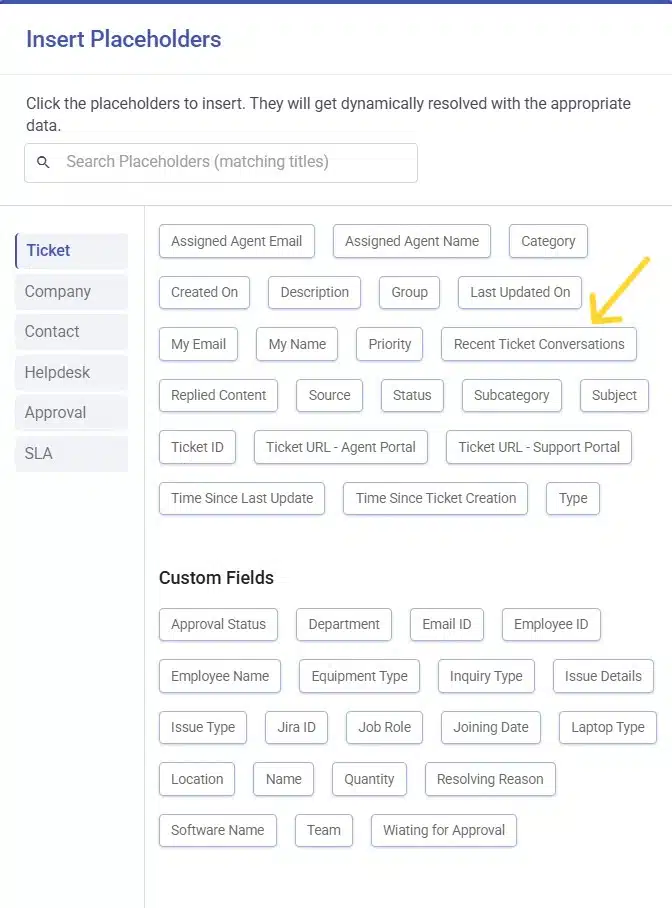
With this enhancement, agents and customers get a quick overview of past discussions in email notifications, reducing back-and-forth and improving response efficiency.
Explore the complete list of Desk365 placeholders.
New notification types – Share To and Watcher notifications
Desk365 introduces two new customizable notification categories to enhance visibility and collaboration in ticket management.
Share To notifications
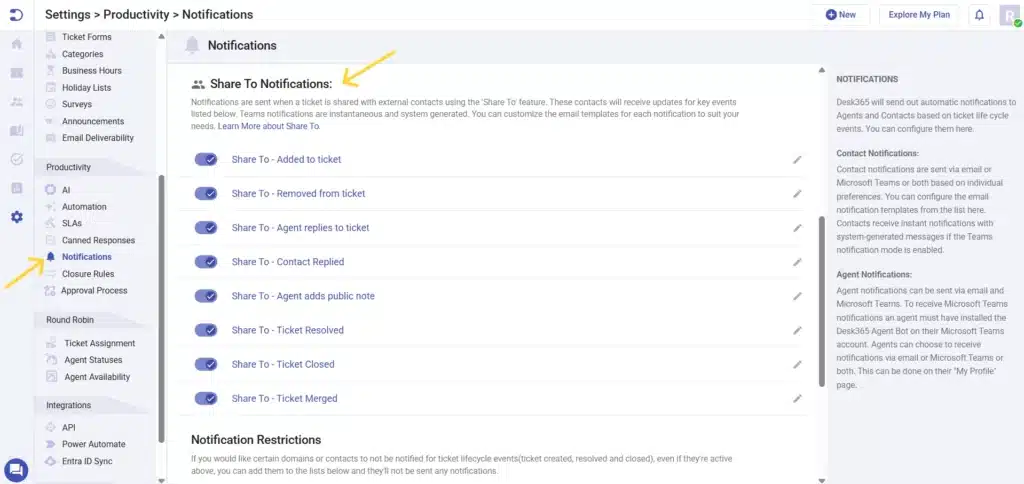
These notifications are triggered when a ticket is shared with external contacts using the Share To feature. External contacts receive updates for the following key events:
- Added to ticket
- Removed from ticket
- Agent replies to ticket
- Contact replies
- Agent adds a public note
- Ticket resolved
- Ticket closed
- Ticket merged
Teams notifications are instant and system-generated, while email notifications can be customized to match specific requirements.
Learn more about configuring contact notifications
Watcher notifications
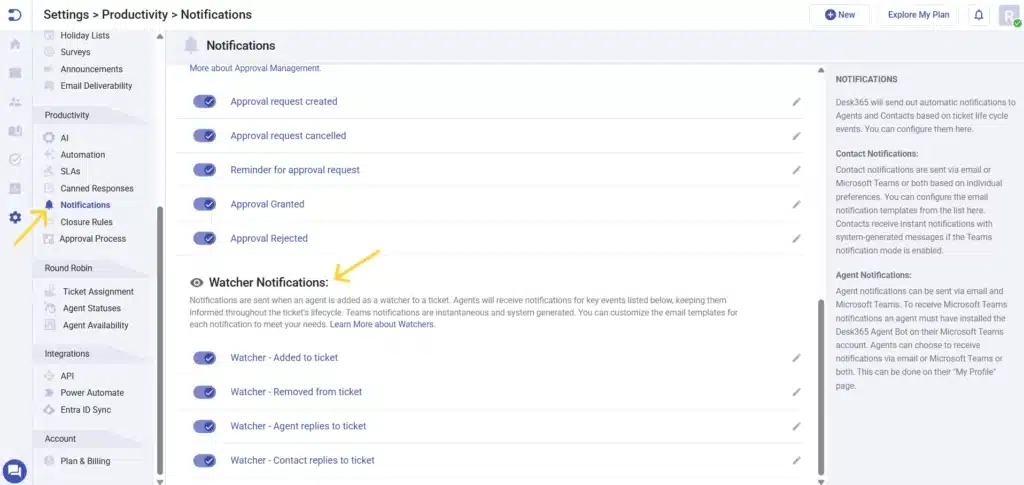
Similar to Share To notifications, agents added as watchers on a ticket will receive automatic notifications for important ticket events, ensuring they stay informed. Notifications are sent when:
- An agent is added or removed as a watcher.
- An agent or customer replies to the ticket.
With these notification enhancements, Desk365 strengthens team collaboration and improves transparency in ticket handling.
Learn more about configuring agent notifications
At Desk365, we’re committed to enhancing the helpdesk experience for businesses, and with all our April launches, we’ve delivered exactly that. With advanced API capabilities, improved knowledge base integration, better placeholders, and enhanced notifications, you will be able to leverage a powerful tool to streamline customer support and all your helpdesk operations.






