At Desk365, we are constantly striving to improve our platform and enhance user experience. In continuation to it, we are excited to introduce a series of updates designed to enhance user experience and streamline the support workflow. Our latest product updates focus on user convenience, clarity in communication, and improved knowledge management. Here’s an in-depth look at the exciting updates we’ve rolled out in May.
Seamless Microsoft Sign In: Removing Popups
We’re excited to announce a significant enhancement to the user experience with the removal of the sign in popup in both the Agent Portal and Support Portal.
Previously, users encountered an additional sign in popup, which not only interrupted workflow but also added unnecessary steps to the process. With our latest update, users can now seamlessly sign in using Microsoft credentials without encountering any popups.
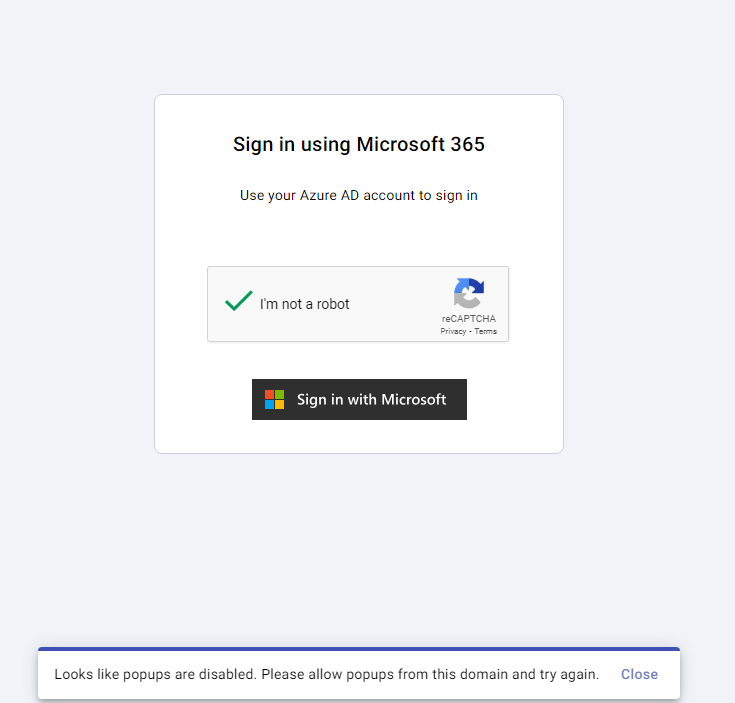
Users will now be redirected to the Microsoft sign-in page within the same window, ensuring a smoother and more streamlined login experience. This update simplifies the login procedure, making it more straightforward and time-efficient for both agents and customers. By eliminating the popup, users can now focus more on their tasks and less on navigating the system, resulting in increased productivity and efficiency.
Tracking changes in the Knowledge Base
In our ongoing commitment to improving support team workflows, Desk365 is excited to announce a new update designed to streamline the management and updating of knowledge base articles. With this latest update, support agents now have access to a powerful comparison tool that highlights the differences between the current version of an article and its previous version.
What sets this tool apart is its visual differentiation of changes: additions are highlighted in green, while deletions are marked in red. This color-coded system extends to images and attachments as well, ensuring comprehensive visibility into modifications made to the article.
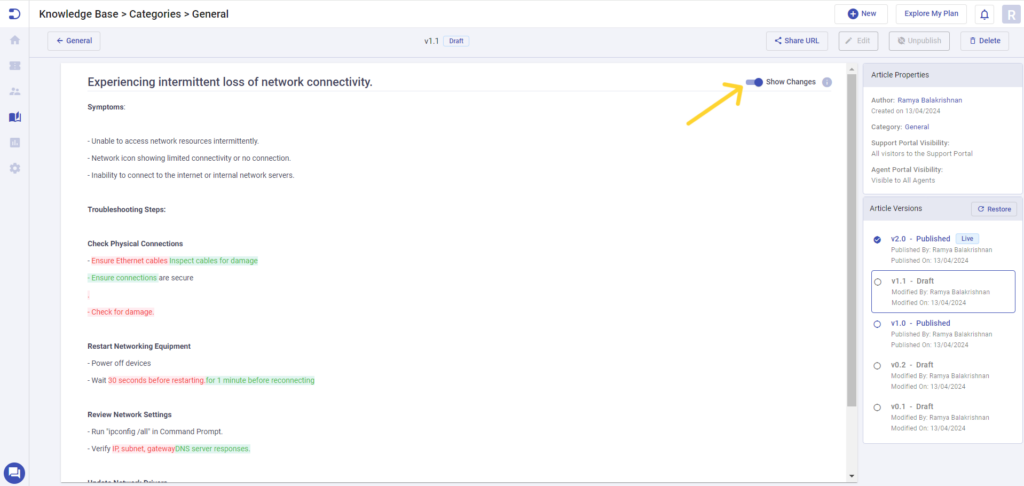
This feature is invaluable for tracking changes over time, understanding updates, and keeping all team members informed about the latest information. By providing a clear visual representation of modifications, agents can quickly grasp what has been updated, enhancing the accuracy and reliability of the information shared with the users.
Introducing an additional export item: Export tickets with Updated Time
In addition to existing export options, support teams now have the ability to extract and analyze tickets based on the most recent updates. This new update provides greater flexibility and control over data management, empowering teams to gain insights, identify areas for improvement, and measure response effectiveness.
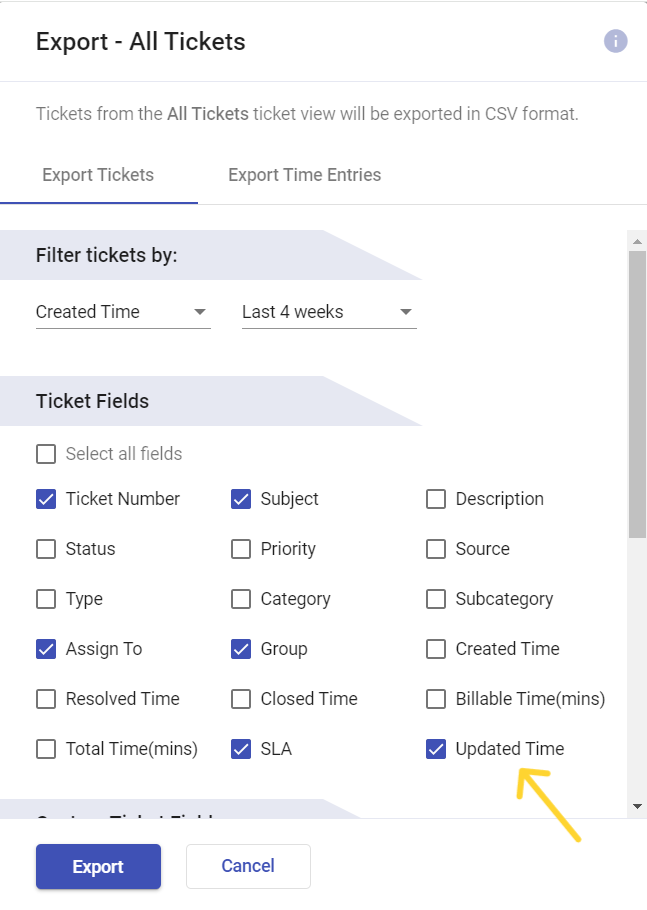
Whether tracking recent activity, monitoring trends, or conducting in-depth analysis, this capability enables teams to focus attention where it’s needed most. By exporting tickets with the updated time, users can easily compile relevant data and generate tailored reports to meet specific requirements.
Introducing color differentiation for Private and Public notes
In our ongoing efforts to improve ticket management, we’ve introduced a new update aimed at enhancing visual clarity within the user interface: color differentiation for notes. This update makes it easier for support agents to distinguish between different types of notes at a glance.
Private notes now feature a distinct background color for both the text and header.
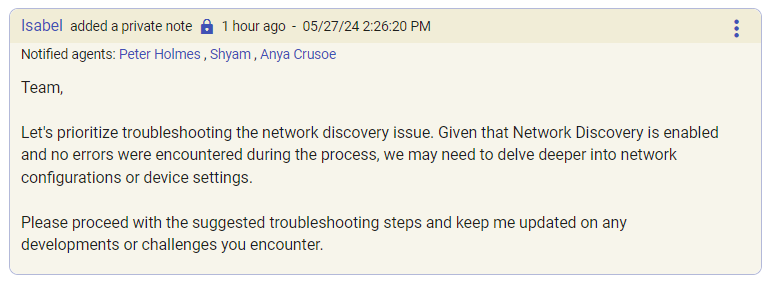
While public notes only have the header highlighted. This differentiation effectively reduces visual clutter and enables agents to quickly identify critical information, resulting in more organized and effective ticket handling.
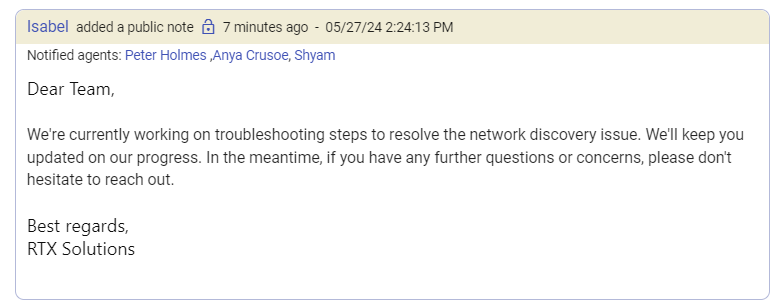
Streamline email support with 'Include Previous' for Microsoft Teams tickets
Effective communication is at the heart of excellent customer support. Hence, we are excited to announce a new enhancement to Desk365 that will streamline your Email and Teams communications: the ‘Include Previous’ checkbox. This upgrade is designed to improve the efficiency and clarity of your interactions with customers, ensuring that all necessary context is included.
Our ‘Include Previous’ feature, which many of you already use to include past messages from current tickets in your email replies, is now extended to cover tickets created from Microsoft Teams. This ensures a continuous and coherent conversation, providing recipients with the full context of the ongoing issue or discussion.
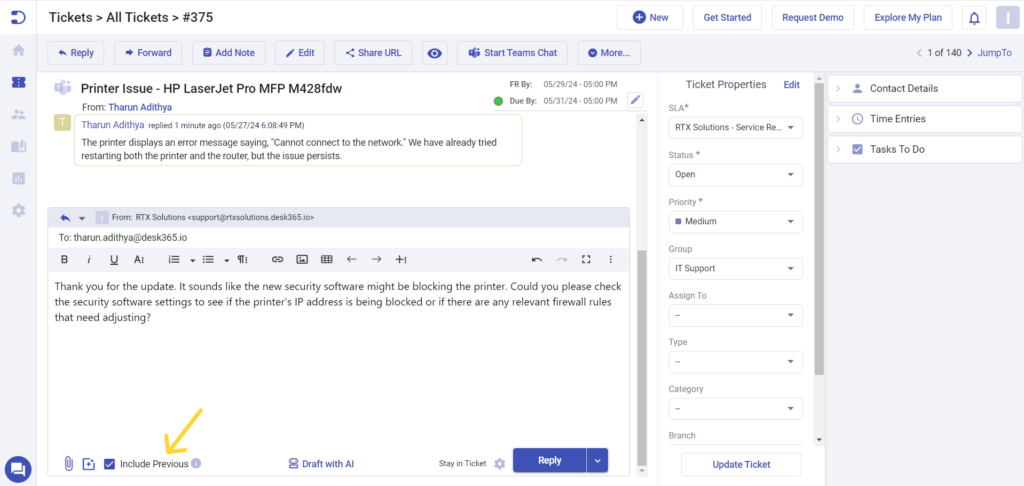
When the ‘Include Previous’ checkbox is selected, all past messages from the current ticket will be included in your email replies. This allows for a continuous and coherent conversation, providing recipients with the full context of the ongoing issue or discussion.
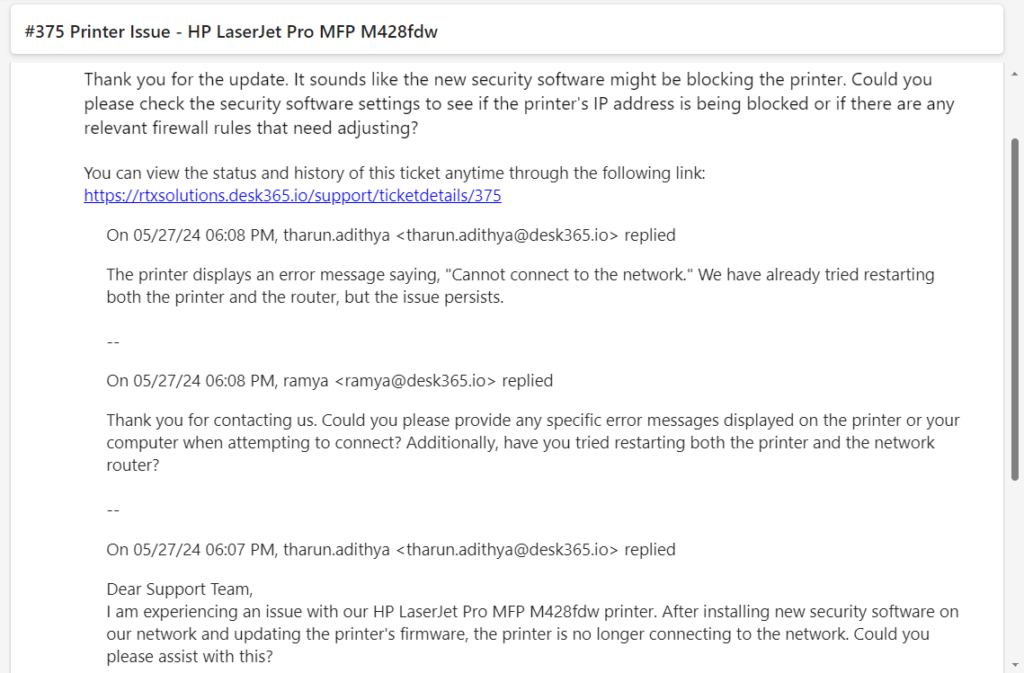
Once you check the ‘Include Previous’ box, it remains active for all subsequent messages related to that ticket. This means you won’t have to remember to select it each time, reducing the risk of missing important context in your email replies. Including previous messages ensures that all parties have a clear understanding of the conversation history. This is especially beneficial in complex support scenarios where multiple interactions have occurred, making it easier to follow the thread of the discussion.
Note: While previous responses are already visible in the support portal and through our support bot, the ‘Include Previous’ feature specifically enhances the email experience by consolidating all relevant information in one place.
With these exciting updates, Desk365 is dedicated to enhancing your support team’s efficiency and delivering an exceptional user experience. Try these improvements yourself with our 21-day free trial and discover how our platform can revolutionize your support workflows.






