We’re excited to introduce a series of new features and updates designed to enhance helpdesk operations and communication between support agents and customers. This month’s updates bring improved ticket management, streamlined workflows, and expanded communication tools. Here’s an overview of the latest updates and how they can improve your team’s efficiency.
Ticket archiving
To boost helpdesk performance, Desk365 now automatically archives closed tickets after 120 days of inactivity. This feature keeps your system running smoothly by reducing the load on ticket views and ensuring that your team can focus on active issues.
Archived tickets are fully accessible and can be included in filters, custom views, and reports. If necessary, you can manually unarchive a ticket or it will automatically unarchive when a customer or agent updates it.
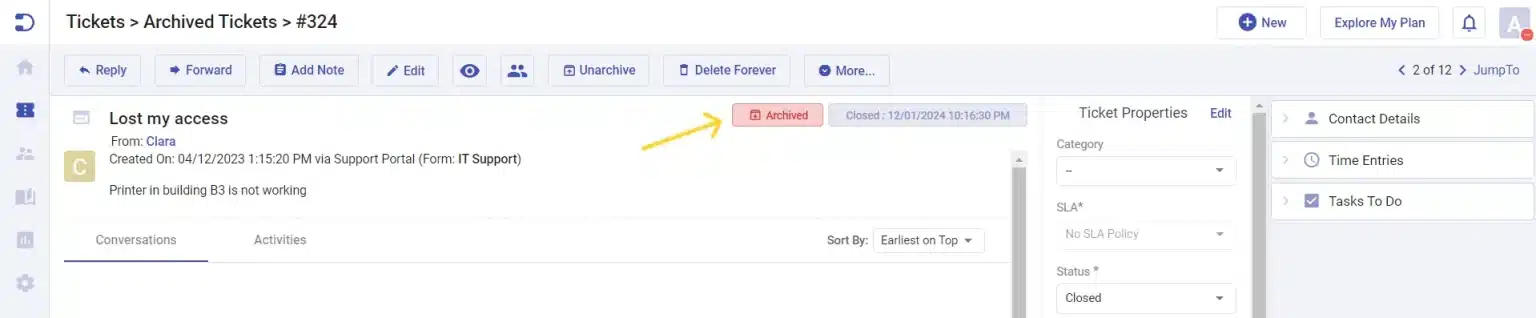
Learn more about archiving tickets in Desk365
Support bot allowed domains
The “Support bot allowed domains” feature gives administrators greater flexibility over who can access the Microsoft Teams support bot. Previously tied to company domains in the companies tab, this feature is now part of helpdesk settings, allowing for easier management.
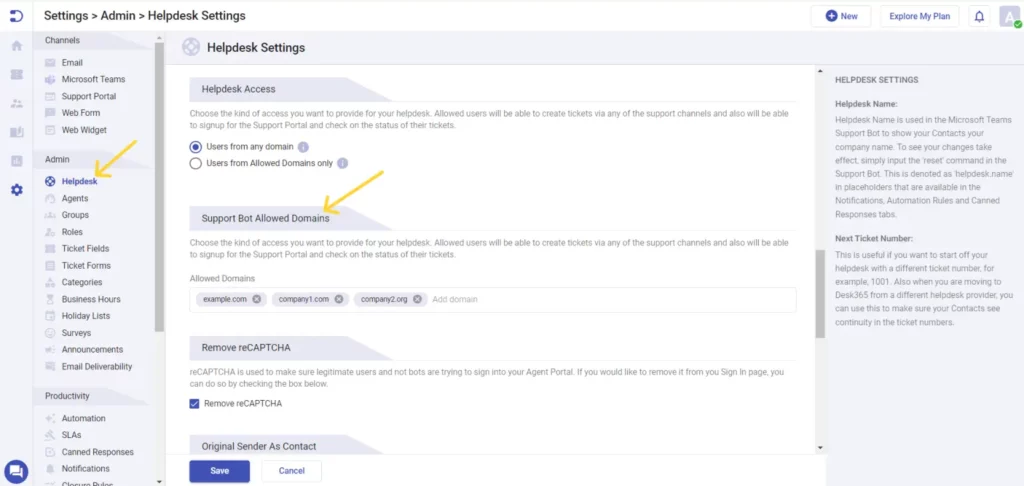
Admins can now specify email domains in the “allowed domains” field under helpdesk settings. This ensures that only users from trusted email domains can interact with the support bot, improving security and reducing unauthorized access.
Learn more about how to configure support bot allowed domains
Auto-closing of tickets
To keep your helpdesk organized, Desk365 has introduced a time-based trigger for automatically closing resolved tickets after 120 hours (5 days). If no further activity occurs on a resolved ticket, the system will close it, helping your team focus on active tasks. This default rule can be toggled off or customized based on your operational needs.
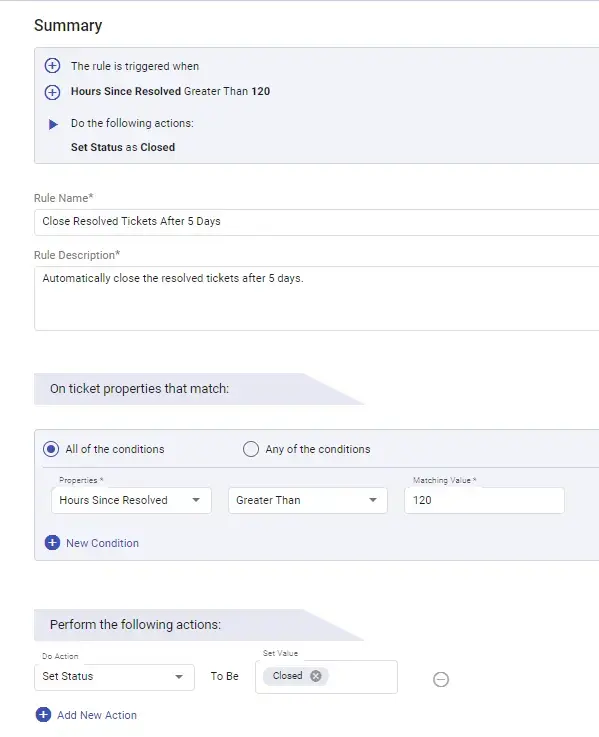
Learn more about configuring automation rules to run on time based triggers
Load-aware round robin ticket assignment
The load-aware round robin ticket assignment feature, is designed to distribute tickets based on an agent’s current workload. Unlike the classic round robin method, which assigns tickets in a fixed order, the load-aware round robin considers each support agent’s active ticket count and prioritizes agents with fewer tickets. This ensures a fair distribution of tasks and prevents agents from being overwhelmed.
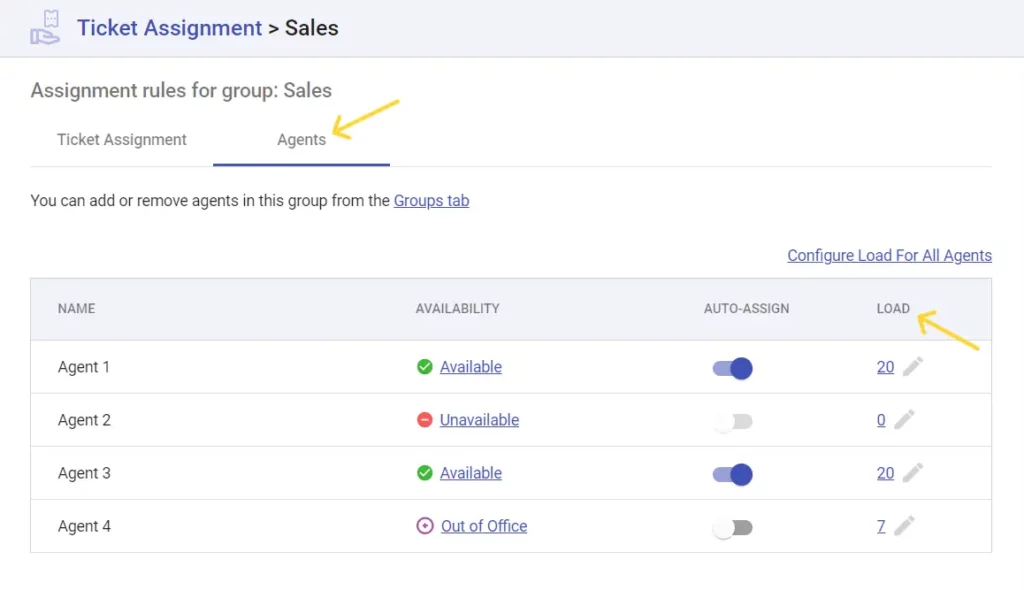
With the load-aware round robin ticket assignment feature, you can configure the maximum number of tickets each agent can handle at one time. This feature also checks other factors like agent availability and out-of-office status before assigning tickets.
Learn more about load-aware round robin ticket assignment
Default response preference
The default response preference feature allows administrators to set a default action (reply, forward, private note, or public note) when agents respond to tickets. This feature simplifies ticket handling by automatically selecting the default response type, but agents retain the flexibility to change it manually if needed.
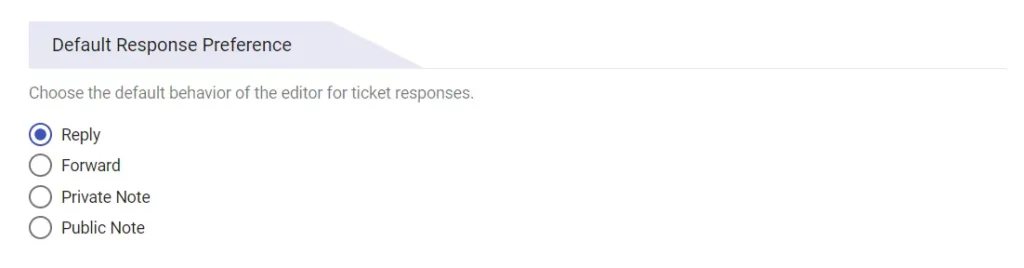
This feature improves agent efficiency by streamlining the response process while respecting role permissions. For example, if an agent lacks permission to reply to or forward tickets, the system will default to private note instead of reply.
Learn more about configuring the default response preference
Announcements hub, now available in the agent portal
The announcements feature has been expanded to include the agent portal, providing a direct way to communicate critical updates to your support team. Whether it’s a system outage, policy change, or internal update, administrators can now post announcements that appear directly at the top of the agent portal, ensuring agents stay informed without the need to check emails or other communication tools.
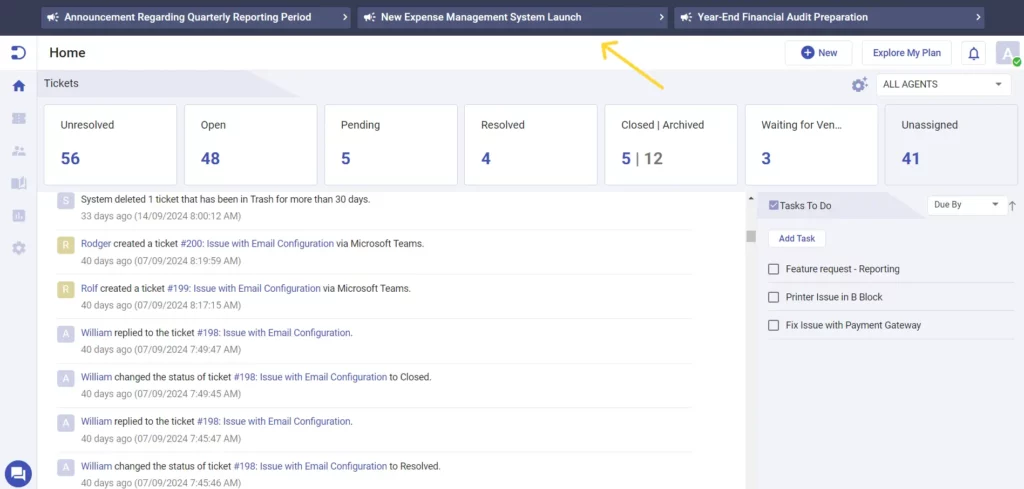
This new feature enhances internal communication by delivering important updates in real-time to your support team, reducing delays in the flow of information.
Updated By and Closed By columns in ticket views
To enhance transparency and trackability, Desk365 now offers the ability to add “Updated By” and “Closed By” columns to your ticket view. These columns show who last updated a ticket and who closed it, providing valuable insight into ticket activity and closure.
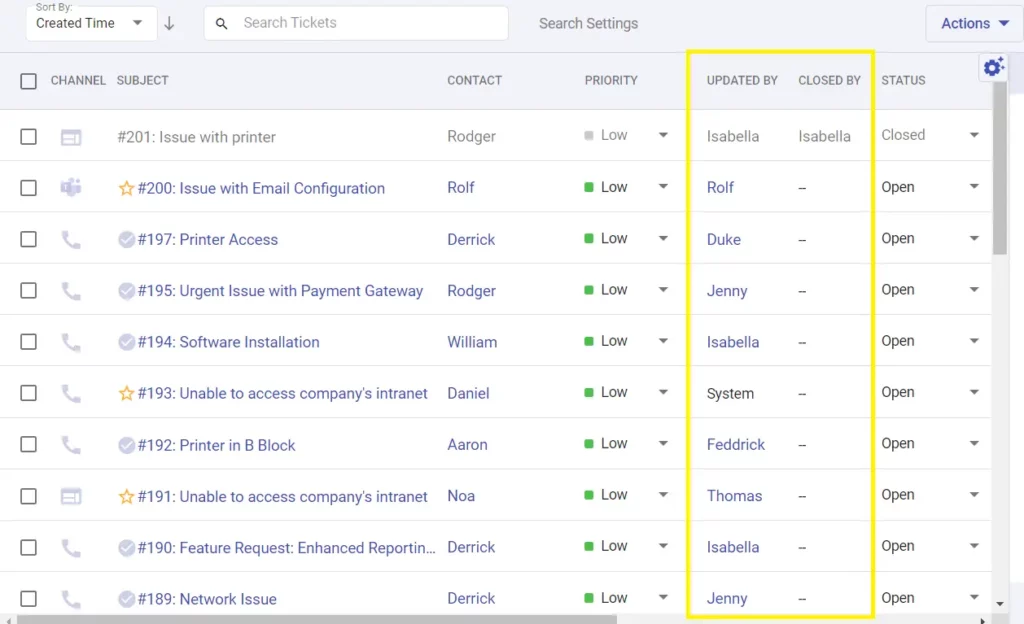
Additionally, both “Updated By” and “Closed By” columns are available in ticket exports. When exporting ticket data, you can include these fields to track who made the last update and who closed the ticket, adding an extra layer of detail to your exported reports.
These columns are particularly useful for reviewing ticket history, exporting reports, and generating ticket trend analysis.
These new features in Desk365 are designed to optimize your helpdesk processes, making it easier for support teams to manage tickets, automate routine tasks, and communicate more effectively. Whether you’re streamlining responses, auto-closing tickets, or improving internal communication with announcements, these features are here to help your team work smarter and faster.
Be sure to explore each of these features in your Desk365 portal and check out our detailed help center articles for step-by-step guidance.




