Providing outstanding customer support is essential in today’s highly competitive business environment. With the increasing complexity of customer inquiries, the need for robust helpdesk software has grown. Freshdesk vs. Zoho Desk are two leading contenders in the helpdesk software industry. Both offer a rich set of features and similar pricing, making it challenging for businesses to choose between them. If you’re struggling to decide which customer service software best suits your needs, this comparison of Freshdesk vs. Zoho Desk will help you make an informed decision.
Freshdesk overview
Freshdesk is a widely recognized helpdesk ticketing software. It provides businesses with tools to address customer queries efficiently across various channels, including email, chat, and phone. Freshdesk is known for its features like self-service, automation, collaboration, and integration. With a customer base exceeding 60,000, including brands like Decathlon, Bridgestone, etc. Freshdesk stands as a robust solution suitable for businesses of any size.
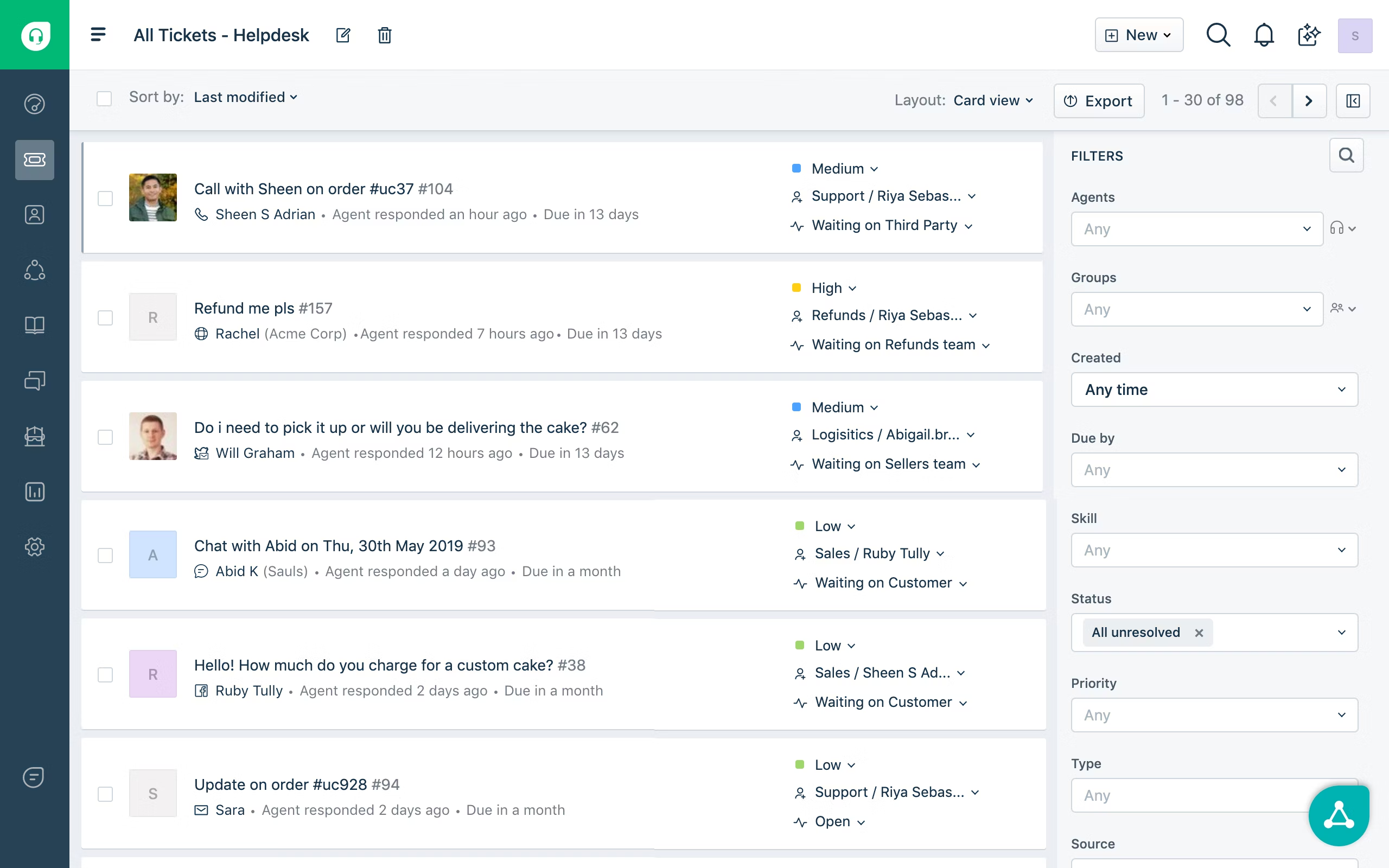
Recommended Reading: 13 Best Freshdesk Alternatives for Businesses in 2025
Zoho Desk overview
Zoho Desk is a widely used helpdesk software that has developed into a strong competitor against other solutions. It offers a comprehensive range of features designed to improve agent productivity and foster customer loyalty. Zoho Desk is suitable for businesses of all sizes, ensuring streamlined communication and effective customer service operations.
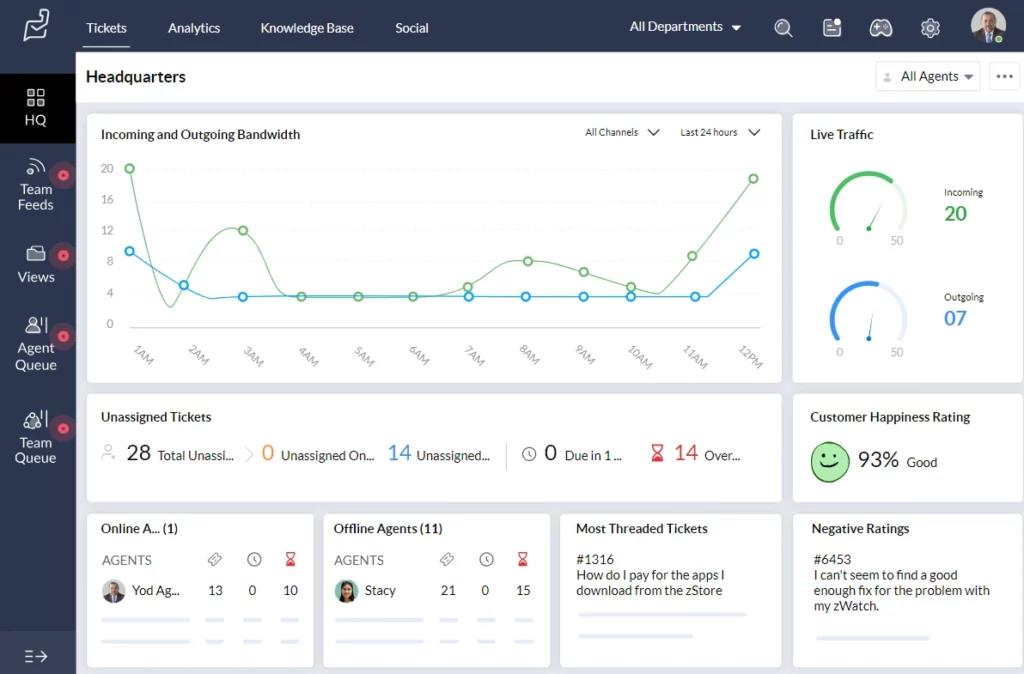
Recommended Reading: 11 Best Zoho Desk Alternatives for Businesses in 2025
Overview of feature comparison of Freshdesk vs. Zoho Desk
1. Ticket management
Freshdesk
Freshdesk offers a unified inbox that allows customer support teams to track and manage incoming tickets from multiple channels in one place. It provides features like ticket categorization, prioritization, and setting deadlines for response and resolution. Key functionalities include agent collision detection, which prevents multiple agents from working on the same ticket, and a thank you detector to stop resolved tickets from being reopened.
Many users on platforms like G2 and Capterra appreciate the unified inbox and agent collision detection, as it helps maintain a well-organized ticketing system and ensures smooth integration across different channels. However, some reviews mention issues with the mobile app, particularly that it can lag or freeze, causing it to close unexpectedly. This has affected the ability to manage tickets on the go, which could be frustrating for users who rely on mobile access for quick ticket resolution.
Some time mobile application will get hangup and its close automatically
Source: G2
Zoho Desk
Zoho Desk also offers omnichannel support with a unified inbox, allowing agents to manage tickets from multiple channels in one place. The platform uses the round-robin method for efficient ticket assignment and offers flexibility to organize tickets by time, status, priority, or customer level. Its deep integration with Zoho CRM enables seamless retrieval of customer information, which enhances overall ticket management and customer service efficiency.
Many users on Reddit and Capterra have praised Zoho Desk’s ticket assignment and its robust integration with Zoho CRM. However, some reviews mention frequent bugs and system outages that can disrupt service. A Reddit user shared an experience where the platform lagged every few weeks, leading to issues like missing new requests, which made it difficult to run a customer service business effectively. This has raised concerns about the platform’s reliability, especially for those who depend on consistent performance.
Zoho Desk Great Until It Lags Every Few Weeks
Seems like a great system untill you start using it and then every week there is a bug or outage that no one is made aware of.
Search for system failures before migrating to Zoho Desk. We learnt the hard way, it is hard to run a customer service bussiness when the system doesn’t show you new requests.
Source: Reddit
2. Self-service
Freshdesk
Freshdesk allows businesses to create a multilingual knowledge base that supports up to 42 languages, making it an excellent option for global customer support. Its AI-powered chatbot, Freddy, helps agents resolve queries faster by delivering accurate answers. Additionally, features like help widgets and solution recommendations empower customers to find answers on their own, reducing the need for direct support.
Customers often commend Freshdesk’s multilingual knowledge base and Freddy the AI chatbot for their efficiency in resolving queries. Reviews on G2 highlight that setting up the knowledge base is easy, and it’s particularly appreciated for its multilingual capabilities. However, some users feel that the chatbot could be a bit more dynamic in handling user queries, with a few suggesting it could improve in understanding and responding to more complex inquiries.
The chatbot could be a bit more dynamic, in terms of taking the query from users
Source: G2
Zoho Desk
Zoho Desk enables businesses to create a multi-brand center, where each brand can have its own customized knowledge base. It offers control over article access, search, editing, and tracking capabilities. If customers can’t find relevant information, Zoho Desk makes it easy for them to create tickets directly from the knowledge base. Additionally, the ASAP plugin allows businesses to embed the knowledge base seamlessly into their website or app, making it easily accessible for users.
Users generally praise Zoho Desk’s knowledge base for its customization options and flexibility. However, some reviews mention that the ticketing system itself can feel overwhelming. One review on Capterra noted that the ticketing system might not be worth the effort compared to just using a regular email inbox, especially for teams looking for something simpler.
The ticket system is a bit overwhelming and isn’t quite worth it over just using a regular email inbox.
Source: Capterra
3. Customization
Freshdesk
Freshdesk offers a lot of customization options, like CSS customization for the support portal and ready-made themes, which is great for tailoring the look and feel of your support site. It also allows businesses to customize agent roles and create custom apps for unique workflows, giving you flexibility in how you set things up.
However, one thing that users have mentioned struggling with is the complexity of setting up certain features or automations. If you’re not familiar with how to adjust workflows, it can be challenging to make the exact changes you need. In those cases, you may find yourself having to call or submit email tickets for assistance, which can be time-consuming and a bit frustrating.
One thing we’ve struggled with in Freshdesk is the lack of customization it can be hard to adjust workflows to fit exactly what we need if you are not familiar with how to set it up. We would have to call or submit email tickets to get assistance to set-up some features/automation which can be time consuming.
Source: G2
Zoho Desk
Zoho Desk offers good customization options, allowing businesses to tailor their helpdesk with brand colors, logos, and themes. You can also create custom ticket fields for different departments and map the help center to your domain, making it a seamless extension of your brand.
However, some users have noted that the customization of ticket layouts and reporting could be improved. On platforms like Capterra and G2, some reviews mention that the dashboard could be more responsive, and that there aren’t enough customization options to truly fit specific needs, especially in the lower-tier plans. While this might be available in higher-tier plans, it’s unclear to some users whether these features justify the extra cost.
The customization of the ticket layouts and of the reporting could be improved.
Source: Capterra
I would have liked the platform to be a bit faster and more responsive at times. On the dashboard, I wish there were more customization options available to tailor it to our specific needs. That said, this might be possible on the higher-tier plans, but I’m not entirely sure.
Source: G2
4. Automation
Freshdesk
Freshdesk offers powerful automation tools that can significantly streamline support workflows. With features like automated ticket prioritization and assignment, Freshdesk helps teams handle tickets more efficiently. The system can automatically suggest ticket fields, labels, and even convert agent responses into knowledge base articles. Additionally, you can set up triggers to initiate actions based on specific events or time intervals, helping to automate routine tasks and improve efficiency.
However, some users have noted that advanced automation and reporting features are only available in higher-tier plans, which may not be ideal for smaller teams. Pricing is also considered a bit on the higher end, and the way automations can be created and implemented is seen as less intuitive compared to other tools, as mentioned in a few reviews on Capterra.
Advanced automation and reporting features, are only available in higher-tier plans which may not be ideal for some teams.
Source: Capterra
Pricing is a bit on the higher end and the way Automations can be created and implemented in Freshdesk is not very good when compared to other tools.
Source: Capterra
Zoho Desk
Zoho Desk, on the other hand, provides automation rules that help route tickets efficiently, making ticket management smoother. The platform offers the ability to set up custom workflows, trigger actions based on specific criteria, and automate routine tasks to save time. However, some users on G2 have pointed out that the setup for advanced customization and automation workflows has a steep learning curve. In particular, configuring ticket fields and automating processes required more technical expertise than expected, and the documentation could be clearer. This led to users spending additional time troubleshooting or contacting support for assistance. Additionally, while the automation features are helpful, some users have mentioned that Zia’s suggestions for relevant articles aren’t always accurate, which can sometimes hinder the workflow.
While Zoho Desk has some useful features, there are a few downsides that have impacted our experience. The biggest issue for us is the steep learning curve when it comes to advanced customization. Setting up automation workflows and customizing ticket fields required more technical knowledge than we expected, and the documentation wasn’t always clear. We had to spend a lot of time troubleshooting or contacting support for help.
Source: G2
5. Reporting and analytics
Freshdesk
Freshdesk offers an inbuilt reporting feature that provides a comprehensive overview of support operations. With an easy-to-use interface, businesses can track key metrics like first response time, ticket resolution rates, and customer satisfaction. The platform also allows for report customization with minimal coding, giving teams the flexibility to tailor reports to their specific needs.
However, some users have expressed concerns about recent changes to the reporting feature, particularly after Freshdesk moved from legacy reports to a more advanced analytics tool. According to reviews on platforms like Capterra and G2, this shift has made reporting more complex and harder to navigate. While the new analytics tool offers an abundance of data, it isn’t always easy to digest or accurate, especially depending on the setup. Some users have found the older, simpler reporting system more user-friendly, making the transition to the new analytics tool feel like a step backward in terms of usability.
Some of the changes on reporting when they discontinued the legacy reports and moved to analytics has been poor as dependant on your setup the data isn’t always accurate or easy to digest.
Source: Capterra
Zoho Desk
Zoho Desk offers detailed reporting and a user-friendly dashboard that provides key insights into support performance. Businesses can easily track ticket backlogs, customer satisfaction, SLA violations, and response/resolution times, giving them a clear overview of how their support team is performing. The platform also provides flexibility in customizing reports to match specific business needs.
However, some users have pointed out that while Zoho Desk has a lot of features, its reporting and analytics tools can be complex to navigate, particularly for new users. Additionally, setting up integrations with other systems can sometimes be cumbersome, and while it offers a variety of integrations, the process isn’t always as smooth as expected. The pricing structure may also be a challenge for smaller businesses or teams, as it may not be as flexible as other options. Overall, while Zoho Desk provides many powerful features, there is a learning curve, and some users feel that the reporting tools could be more robust and easier to use.
One common criticism of Zoho Desk is that its reporting and analytics features can be a bit complex to navigate, especially for new users. Some users also find that while it offers many integrations, setting them up can sometimes be cumbersome. Additionally, the pricing structure may not be as flexible for smaller businesses or teams. Overall, while it has a lot to offer, there can be a learning curve and some limitations depending on specific needs.
Source: G2
Integration with other Zoho products could be smoother, and the reporting features could be more robust.
Source: Capterra
Freshdesk vs. Zoho Desk : Comparison in terms of Customer Support
When it comes to a ticketing system, having reliable customer support is essential. Both Freshdesk and Zoho Desk offer different levels of service, and it’s important to consider these options when choosing a ticketing system. Here’s how Freshdesk and Zoho Desk stack up in this regard.
Freshdesk
Freshdesk provides support through email, phone, and live chat on their website, which is great for businesses needing direct assistance. They also offer a video library filled with helpful information and an online community through Freshworks Academy, where users can discuss issues and find solutions. However, some reviews, like the one on G2, mention that customer support could be more responsive. Users have shared concerns about slow response times, which can be frustrating when urgent issues arise. Additionally, a review on Capterra highlights the pricing as somewhat high compared to other market options, and users feel that the support team could be faster and more efficient in resolving queries.
Customer support is not good
Source: G2
I have some concern about the pricing plan which is bit high as compared to available option in market also the customer support way more slow than I thought it takes a while to response.
Source: Capterra
Zoho Desk
On the other hand, Zoho Desk provides 24/5 human support, with the option for 24/7 support for premium or enterprise subscriptions at an additional cost. Users can also access a comprehensive help center filled with documents, webinars, and recent product updates to troubleshoot on their own. Email support is available as well, ensuring businesses can get help when needed. While Zoho Desk offers solid support options, the pricing and additional costs for 24/7 support can be a downside for businesses on a tight budget.
Overview of pricing comparison of Freshdesk vs. Zoho Desk
Freshdesk
Freshdesk offers a free plan that accommodates up to 10 agents, making it an attractive option for smaller teams. If you’re interested in trying out the platform, Freshdesk also provides a 21-day free trial, allowing you to explore its features and see if it meets your business needs.
For those looking for more advanced features, Freshdesk’s paid plans start with the Growth plan at $15 per agent per month. This plan includes essential tools like reporting, time tracking, and collision detection.
For larger businesses with more complex support requirements, the Pro plan is available at $49 per agent per month. This plan includes all the features of the Growth plan, plus additional capabilities such as custom roles, customer satisfaction (CSAT) surveys and reports, and higher API limits.
At the top of the pricing tier is the Enterprise plan, costing $79 per agent per month. While this plan is on the pricier side, it offers a comprehensive suite of features including skill-based routing, audit logs, article suggestions, and an email bot, in addition to all the features included in the Growth and Pro plans.
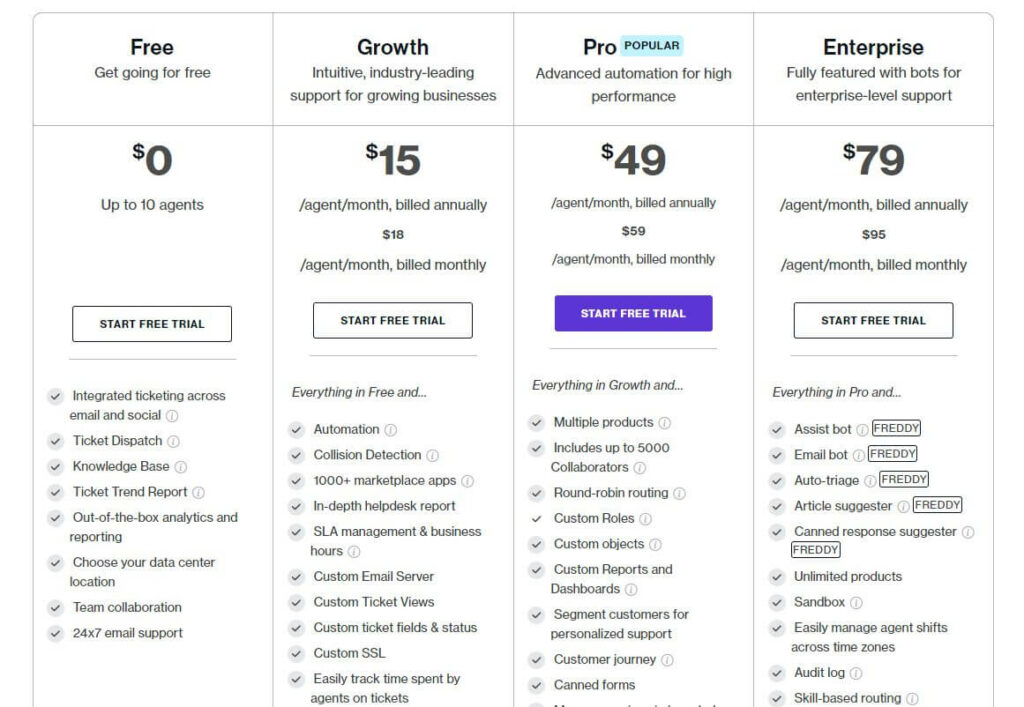
However, some users have voiced concerns about Freshdesk’s pricing structure, particularly regarding sudden price increases. A review on Capterra mentioned that after using Freshdesk for years, they were surprised by a significant price hike of over 50%, which was quite frustrating for customers who had grown accustomed to the platform. This price increase, without clear explanation or notice, has been a deal-breaker for some users who now feel the platform is no longer as cost-effective as it once was.
Huge price increase suddenly. HAving used the product for years they suddenly increase the price over 50%!
Source: Capterra
Recommended Reading: Freshdesk Pricing 2025: Does it Offer Value for Money?
Zoho Desk
Zoho Desk also provides a free trial, lasting 15 days, and is limited to 3 agents. This trial gives you the opportunity to assess whether the platform aligns with your business needs.
Zoho Desk’s paid plans start with the Standard plan, priced at $20 per agent per month. This plan includes basic features such as service level agreements (SLAs), customer ratings, and more.
The professional plan at $35 per agent per month includes all features in the standard plan along with features such as round-robin ticket assignment, agent collision detection, custom functions, and a lot more.
For businesses requiring more advanced functionalities, the Enterprise plan is priced at $50 per agent per month. This plan includes all the features of the Standard plan and adds powerful tools like a multi-brand help center, scheduled reports, and Zia AI, among others
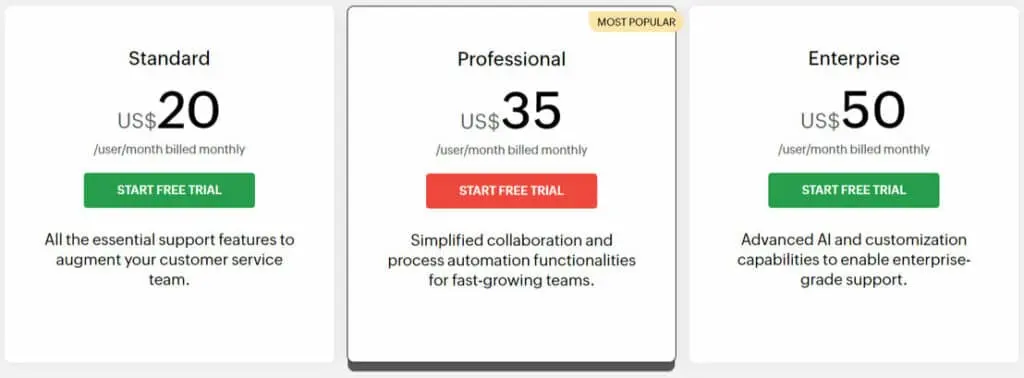
However, some users on G2 have raised concerns about its pricing structure which might not be flexible enough for smaller teams or businesses, making it more challenging for them to find a suitable plan within their budget. Despite these issues, Zoho Desk still offers a solid range of features, but the complexity and pricing may be a barrier for certain users.
One common criticism of Zoho Desk is that its reporting and analytics features can be a bit complex to navigate, especially for new users. Some users also find that while it offers many integrations, setting them up can sometimes be cumbersome. Additionally, the pricing structure may not be as flexible for smaller businesses or teams. Overall, while it has a lot to offer, there can be a learning curve and some limitations depending on specific needs
Source: G2
Recommended Reading: Zoho Desk Pricing 2025: Does it offer value for money?
Why choose Desk365 over Freshdesk and Zoho Desk?
Desk365 is an emerging player in the helpdesk space that offers several features that might appeal to businesses considering Freshdesk or Zoho Desk. Here’s a detailed look at why Desk365 could be the preferred choice:
1. Omnichannel support
Manage customer inquiries from multiple channels, including email, support portal, web forms, web widgets, and Microsoft Teams. This multichannel support ensures that all customer interactions are captured and managed in one unified inbox.
2. Automatic ticket assignment
Assign tickets automatically to the appropriate agents based on the round-robin method, or predefined rules, such as department, priority, or based on the agent’s workload. This ensures that customer issues are handled promptly and by the right person.
3. Automation workflows
Desk365 offers powerful automation capabilities that can streamline your support processes. You can set up workflows to automate repetitive tasks, such as ticket assignment, status updates, and notifications, freeing up your agents to focus on more complex issues.
4. Advanced AI capabilities
The AI-powered drafting feature helps draft responses in seconds, enabling agents to manage a larger volume of tickets effortlessly. Craft, edit, and refine responses until they meet your exact specifications, correct grammar mistakes and typos and translate responses into 15 different languages.
5. Customization
Desk365 allows you to fully customize your support portal to match your brand’s identity. You can adjust colors, logos, and themes, ensuring that your customer-facing interface reflects your company’s branding. You can also create custom ticket fields and forms to capture the specific information your business needs. This flexibility allows you to tailor the helpdesk experience to your unique requirements, ensuring that your team gathers all necessary details to resolve issues efficiently.
6. Integration capabilities
The platform supports a wide range of integrations with third-party tools and platforms, including Asana, Jira, Power BI, and more. This flexibility in integration enables a smooth workflow across various business operations.
7. Seamless integration with Microsoft Teams
Desk365 seamlessly integrates with Microsoft Teams, making it a natural choice for businesses already using Teams as their primary collaboration tool. This integration allows your support team to manage tickets, communicate with customers, and collaborate with colleagues without leaving the Teams environment. It consolidates your helpdesk operations into one platform, reducing the need for context-switching and improving overall efficiency.
8. Enhanced reporting and analytics
Desk365’s reporting and analytics feature provides real-time dashboards that give you a clear view of your support operations. You can monitor key helpdesk metrics such as ticket resolution times, agent performance, and customer satisfaction scores. Generate custom reports with ease and analyze specific aspects of your support operations. This data-driven approach helps you identify areas for improvement and optimize your support processes.
9. Competitive pricing
Desk365 offers competitive pricing with its all-inclusive plan that covers all the features you need to provide great customer service. This makes it an attractive option for businesses looking for value at a reasonable price without compromising on features. Desk365 also offers a free trial, making it an attractive option for smaller teams or businesses that want to try the platform before committing to a paid plan.
10. Regular product updates
Desk365 frequently updates its platform with new features and improvements. Recent updates have included automated ticket assignments, custom domain, enhanced ticket search, and a lot more, ensuring that the platform remains current and effective.
Switch to Desk365 – More Features and Greater Savings than any other Helpdesk
Desk365 vs Freshdesk vs Zoho Desk: A comparative look at reviews and ratings
When comparing Desk365, Freshdesk, and Zoho Desk across review platforms like Capterra, Software Advice, and G2, it’s clear that all three platforms receive strong endorsements from users, but there are notable distinctions.
Desk365 stands out with an impressive 4.9/5.0 rating on Capterra and Software Advice, praised for its seamless integration with Microsoft Teams and ease of use. Users frequently mention its rapid customer support and regular feature updates, making it highly recommended. The tool’s affordability and value for money are frequently highlighted, making it a strong choice for small to mid-sized businesses.
Freshdesk and Zoho Desk, both major players in the helpdesk software market, share a 4.5/5.0 rating on Capterra and Software Advice. Freshdesk is often lauded for its user-friendly interface and mobile functionality, while Zoho Desk is appreciated for its robust feature set and strong integration within the Zoho ecosystem. However, Freshdesk has faced criticism for its customer support, with some users expressing frustration over slow responses. On the other hand, Zoho Desk’s notification management is sometimes seen as overwhelming, and its initial setup process can be challenging for some users.
While Freshdesk and Zoho Desk are reliable, well-established options, Desk365 earns strong praise as it is easy to use, for its simplicity, robust integration with Microsoft tools, and exceptional customer support, making it a compelling alternative.
Choosing the right helpdesk software depends on your specific business needs and priorities. Freshdesk and Zoho Desk are both robust options with strong feature sets, but if you are looking for a tool that costs less but comes packed with the same features then Desk365 can be the best choice. By evaluating these factors, you can make a more informed decision that aligns with your business objectives and support requirements.







