Are you jumping between HappyFox and Zendesk, weighing their features, pricing, and other factors but still unsure which one to choose? Don’t worry; we understand the challenge of selecting the perfect helpdesk software for your business.
If you find yourself being the cat on the wall, uncertain about which direction to take, keep reading this article, HappyFox vs. Zendesk. By the end, you might have a clearer picture of which help desk ticketing software will best meet your needs.
Why is choosing the best help desk ticketing software crucial?
According to statistics from the Statista Research Department, nearly 40% of customers reported that they’ve stopped doing business with companies due to poor customer service management. This underscores the importance of an effective help desk ticketing system. The right customer service platform enables businesses to engage more effectively with their clients, manage customer queries effectively, ensure efficient issue resolution, and lead to higher customer satisfaction (CSAT) scores.
This is where help desk solutions like HappyFox and Zendesk come into play. Each platform offers a robust set of features designed to enhance customer service. In this detailed comparison, we will help you make an informed decision that aligns with your customer service goals.
When comparing HappyFox and Zendesk, it’s essential to delve into the distinctive features each platform offers. HappyFox help desk stands out due to its extensive range of functionalities that enhance customer support workflows. Its user-friendly interface and simplified ticket management system make it particularly appealing. HappyFox’s automation capabilities efficiently handle repetitive tasks, while its personalized approach to customer interactions further distinguishes it.
On the other hand, Zendesk offers a suite of advanced features that set it apart. Its sophisticated email ticketing system, live chat, and phone support provide comprehensive solutions for customer interactions. Zendesk also boasts a robust knowledge base and strong integration capabilities, allowing it to seamlessly connect with other business tools and systems.
Both platforms have established themselves as industry leaders. HappyFox is ideal for businesses that prioritize ease of use and effective management of customer support tasks. In contrast, Zendesk is perfect for companies seeking a comprehensive, all-in-one solution that covers a wide array of customer service needs.
By considering these unique features, businesses can make a more informed decision about which help desk ticketing software will best meet their specific requirements.
An overview of HappyFox
HappyFox is a prominent cloud-based help desk ticketing software known for its user-friendly interface and effective handling of customer inquiries. Its primary focus is on simplifying and streamlining ticket management, making the process both intuitive and efficient. HappyFox is known for its robust feature set, which includes advanced automation capabilities, a comprehensive self-service portal or a knowledge base, and strong integration options with various third-party applications. This platform serves a wide range of industries, proving particularly beneficial for organizations seeking a streamlined and efficient help desk ticketing solution.
Recommended Reading: 11 Best HappyFox Alternatives
An overview of Zendesk
Zendesk is a comprehensive customer service platform that offers an extensive suite of tools designed to enhance customer interactions. Its features include a sophisticated ticketing system, live chat, and automated response capabilities, all aimed at improving response quality and overall support efficiency. Zendesk is versatile, catering to businesses of all sizes, from startups to large enterprises. Its centralized ticketing system excels in managing, tracking, prioritizing, and resolving customer issues efficiently. Additionally, Zendesk’s strong integration capabilities allow seamless connectivity with numerous third-party applications, further enhancing its functionality and adaptability.
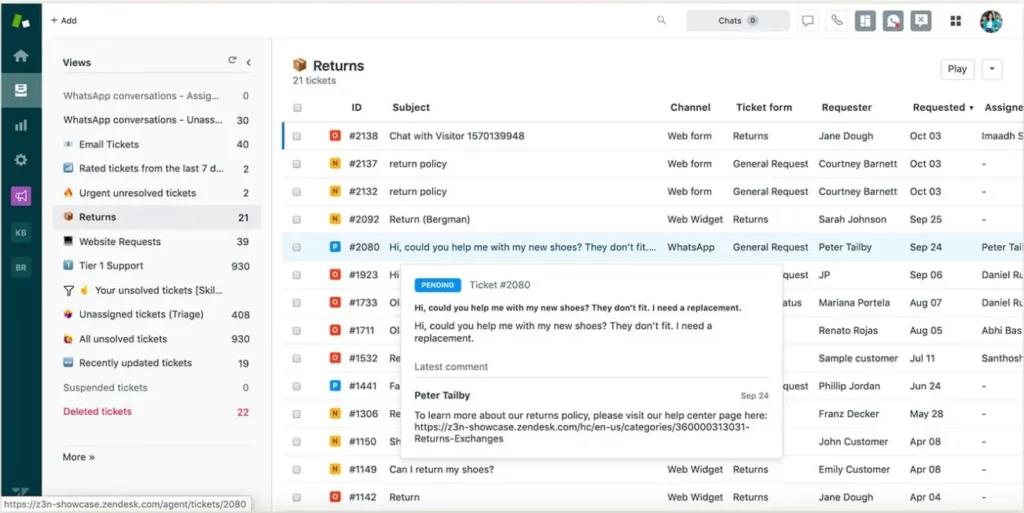
Recommended Reading: 15 Best Zendesk Alternative
HappyFox Help Desk vs Zendesk - The feature comparison
Both HappyFox and Zendesk help desk software are powerful help desk solutions with a wide array of features designed to enhance your customer support team. By carefully considering the unique strengths and features of each platform, businesses can select the help desk ticketing software that best aligns with their specific needs and objectives. Let’s explore HappyFox help desk vs Zendesk feature comparison.
1. Ease of use
HappyFox is known for its simple, customizable interface, which makes the initial setup process straightforward. However, users occasionally find the interface overwhelming due to its numerous sections and menus. Despite the ease of setup, customization options are not as flexible as desired, sometimes complicating ticket assignment. Additionally, the email notification system lacks clarity.
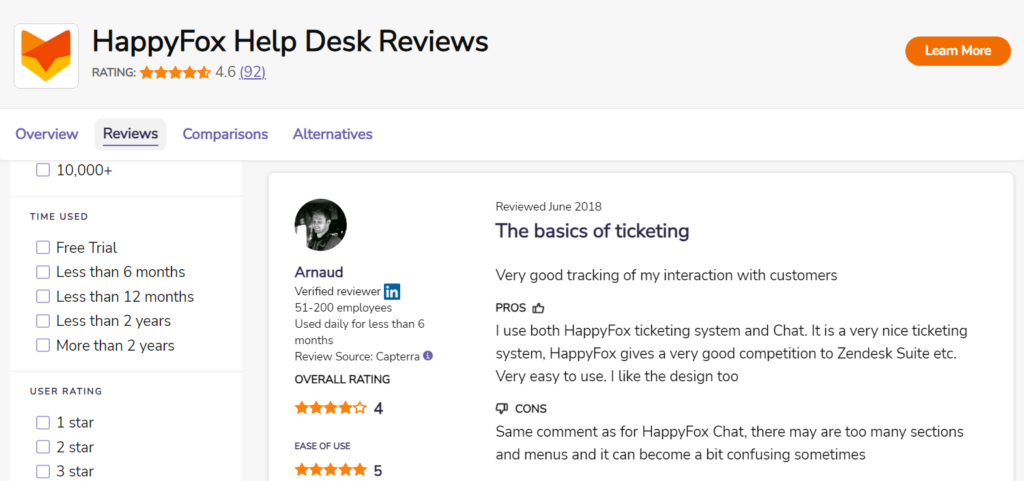
Zendesk, on the other hand, offers a basic and easy-to-understand interface that becomes more complex as advanced features are added. Setting up these advanced features often requires significant technical expertise, posing challenges for less tech-savvy users. The complexity, however, reflects the platform’s extensive capabilities. Zendesk has faced criticism for its customer service responsiveness, with users reporting long waits for support and challenges navigating its siloed systems, which can hinder the user experience for those seeking a unified solution.
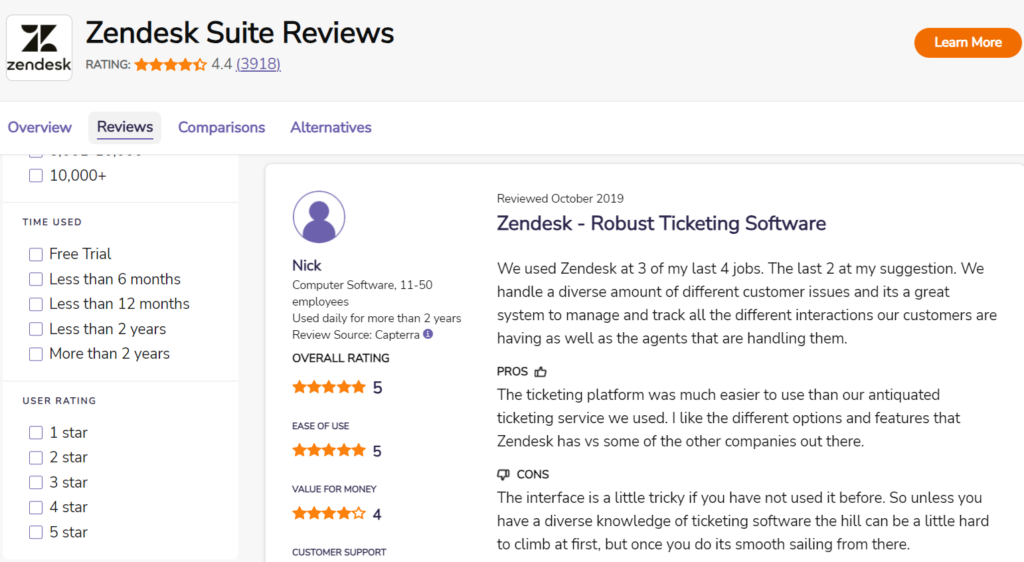
2. Automation and AI
In terms of automation and AI, Zendesk excels with its intelligent system, which categorizes incoming requests based on customer intent, language, and sentiment, reducing the need for manual sorting. Its advanced AI add-ons, including bots and agent assistance tools, further enhance productivity. Features like macro suggestions, automatic responses, and internal agent guidance streamline ticket handling and customer interactions. AI also integrates with the knowledge base to suggest relevant articles to customers, improving resolution times.
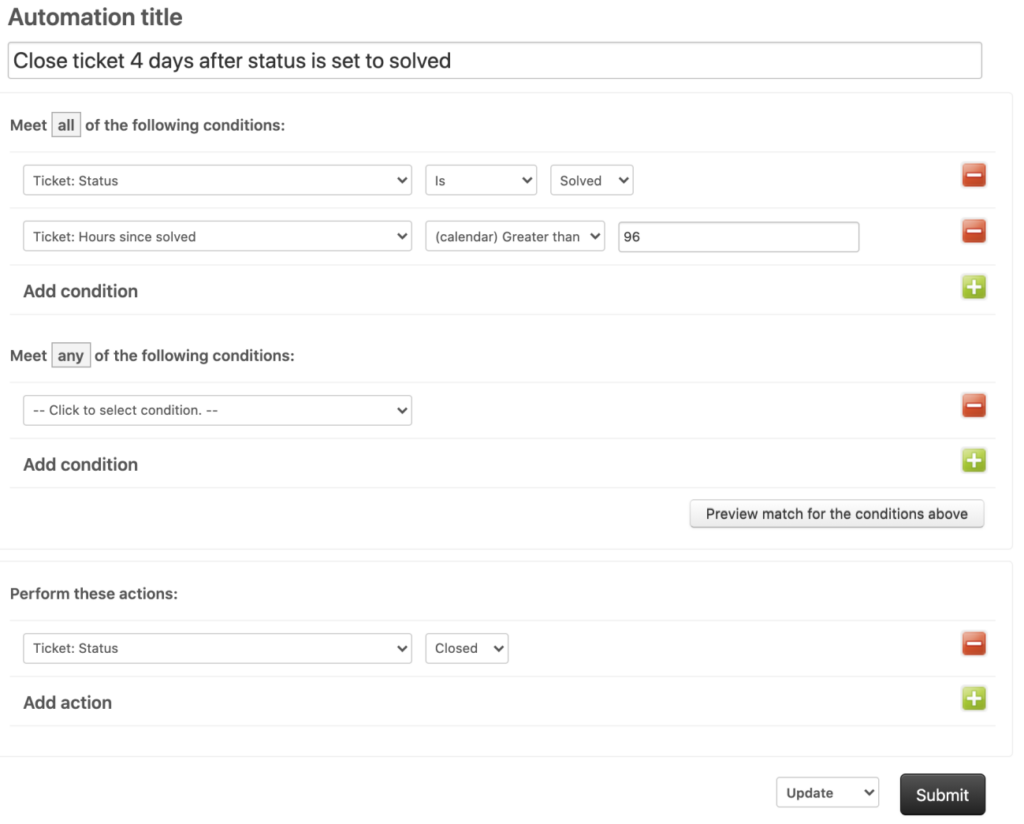
HappyFox focuses on broad workflow automation beyond just the help desk. Its AI Agent Copilot assists agents in crafting quick responses and recommends actions. AI Resolve provides personalized answers to customer queries, while the platform also offers ticket-to-article transformation, turning support tickets into comprehensive knowledge base articles. The no-code workflow automation platform, smart rules for help desk automation, SLA management automation, and auto-assignment of tickets based on various factors highlight HappyFox’s emphasis on reducing manual work and enhancing productivity.
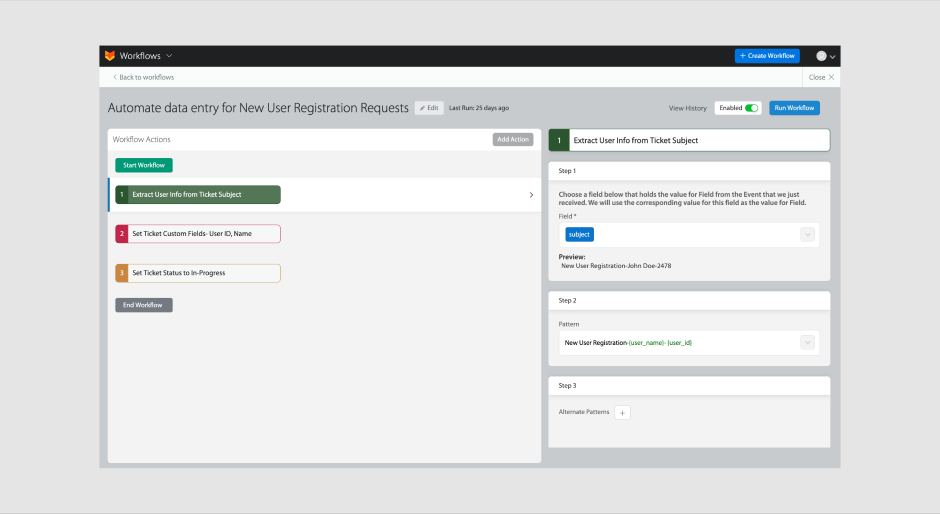
3. Omnichannel support
Both platforms support omnichannel capabilities, but their approaches differ. Zendesk integrates interactions across email, chat, phone, social media, and web, centralizing customer communications in a unified interface. This includes seamless social media integration for efficient tracking and prioritization of customer requests and the addition of chat plugins to support centers or websites. However, users have reported issues with SMS delivery, affecting the reliability of this channel.
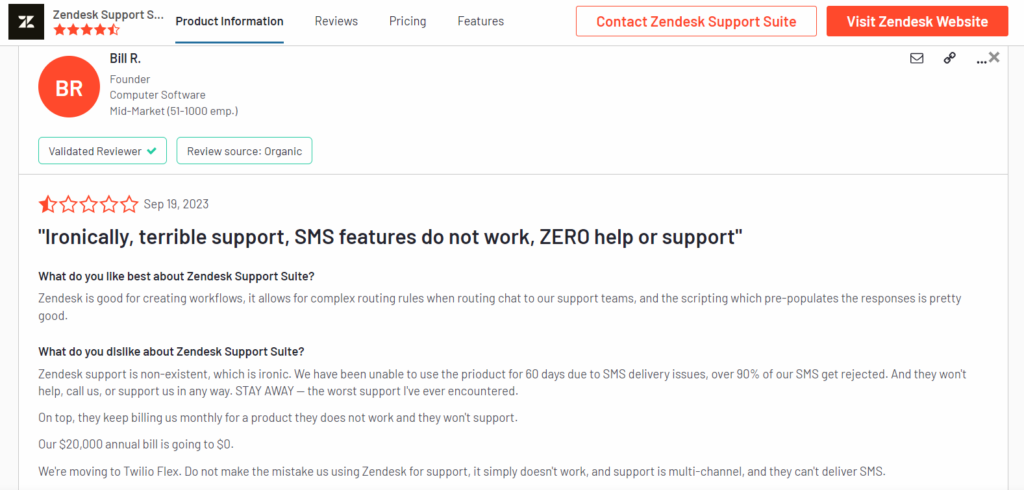
HappyFox also offers multi-channel support, streamlining the ticketing process from various communication channels into a singular workflow. It effectively tracks and follows up on social media requests and mentions, converting email, chat, phone, and web requests into organized tickets. Despite its capabilities, users have noted difficulties logging agents off live chat, frequent freezes, and a lack of historical chat search and filtering options.
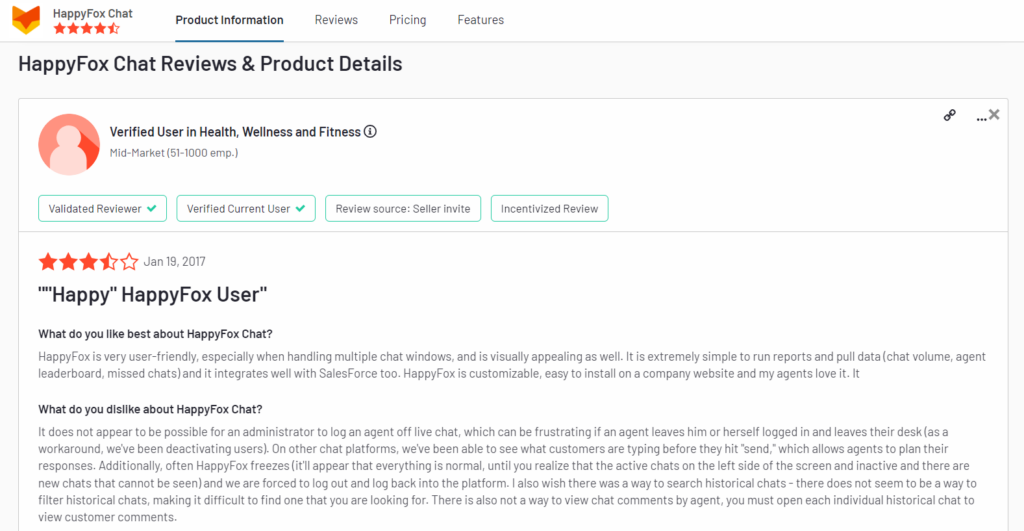
4. Reporting and analytics
Zendesk offers comprehensive data analysis tools, custom reporting, real-time analytics, and predictive insights. These features allow businesses to track ticket resolution times, customer satisfaction scores, and agent performance metrics. The integration with third-party analytics tools provides flexibility in how data is analyzed and reported.
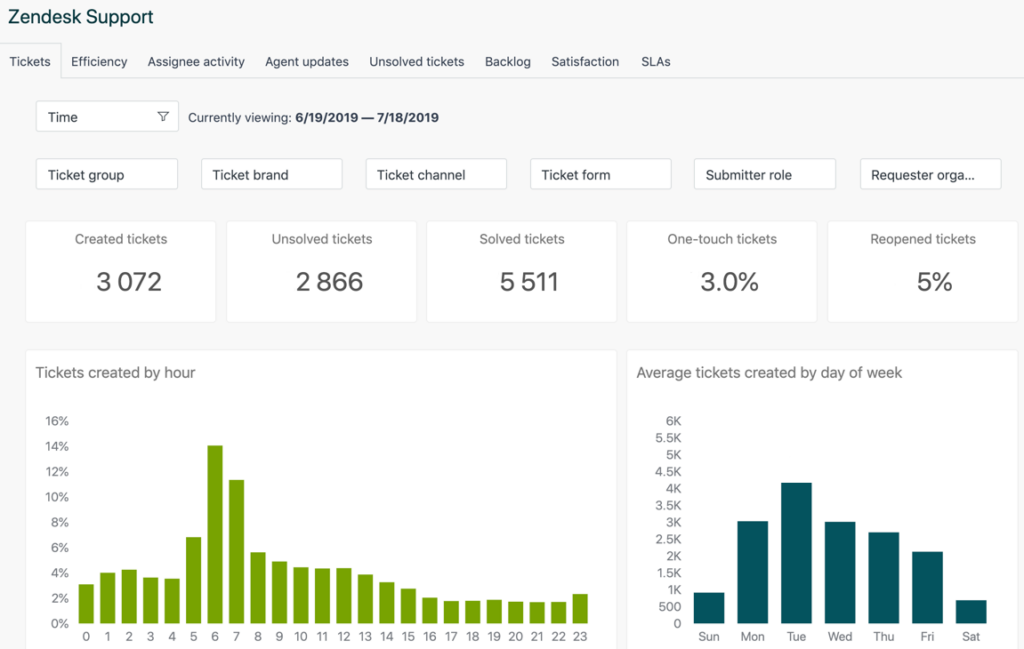
HappyFox also provides robust reporting and analytics features, focusing on performance tracking, customizable reports, visual data representation, scheduled reporting, and data export options. These features make it user-friendly and efficient for regular performance tracking. While both platforms offer strong customization capabilities, Zendesk’s advanced real-time and predictive analytics and integration capabilities might give it an edge for complex or large-scale operations.
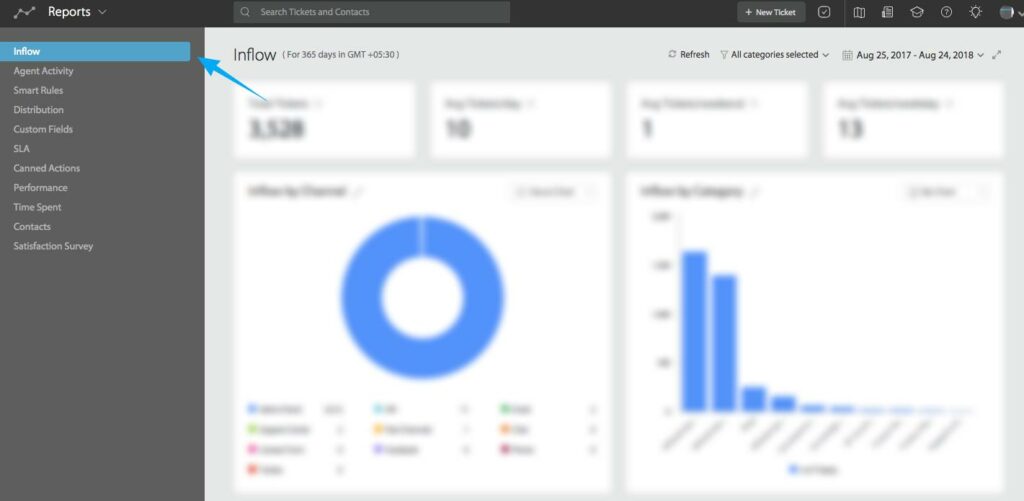
5. Customer support
Zendesk provides several support options, including a help center, community forums, and direct contact through the platform. However, its support availability and contact methods are limited compared to competitors. Most plans do not include 24/7 support, and this feature is available only at a premium cost, making enhanced support services significantly more expensive.
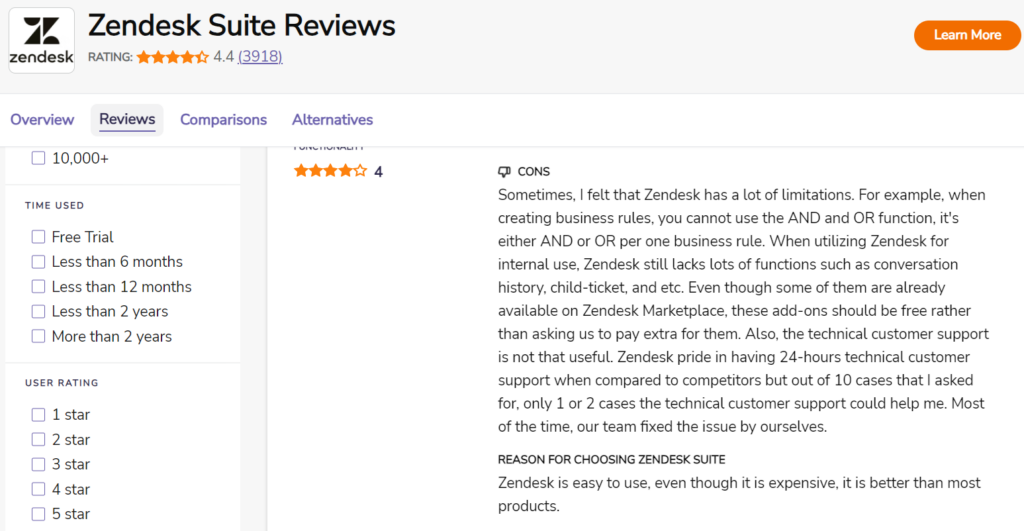
HappyFox offers support through email, phone, and live chat, with a range of self-service resources such as e-books, user guides, and videos. The Enterprise Plus plan includes a dedicated Customer Success Manager for personalized assistance. While users generally find HappyFox’s support efficient and helpful, some have noted a learning curve during initial setup and onboarding.
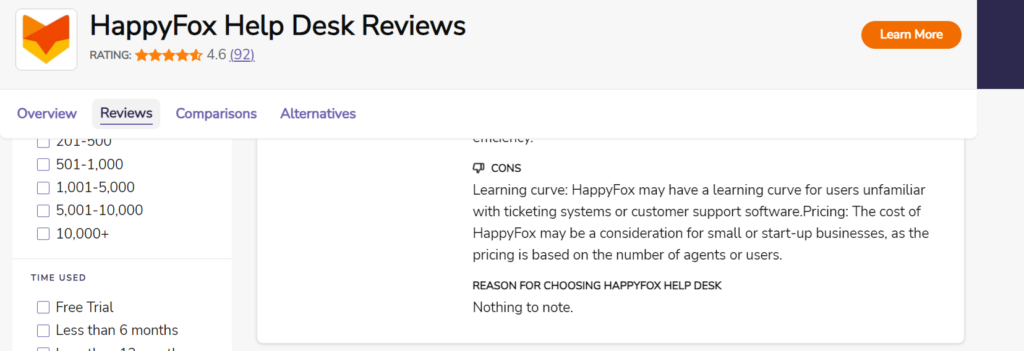
Breakdown of the feature comparison of HappyFox and Zendesk
Here’s a straightforward feature comparison of HappyFox vs. Zendesk. Desk365 offers all the functionalities found in HappyFox and Zendesk, but at a significantly lower cost.

Features


Microsoft Teams App for Agents
Create Tickets from Microsoft Teams
Email Ticketing
Customer Support Portal
Web Form and Web Widget
Knowledge Base
Automations
SLAs
Custom Ticket Fields
Custom Roles
Custom Surveys
Reports
Power Automate Connector
Free Plan
Switch to a better help desk solution now
HappyFox vs Zendesk – The pricing comparison
HappyFox pricing plans
HappyFox offers two major pricing plans below the categories Unlimited Agents and Agent-based pricing.
Unlimited agents
This option offers four main pricing plans: Growth, Scale, Scale Plus, and Ultimate, designed to cater to different levels of business needs.
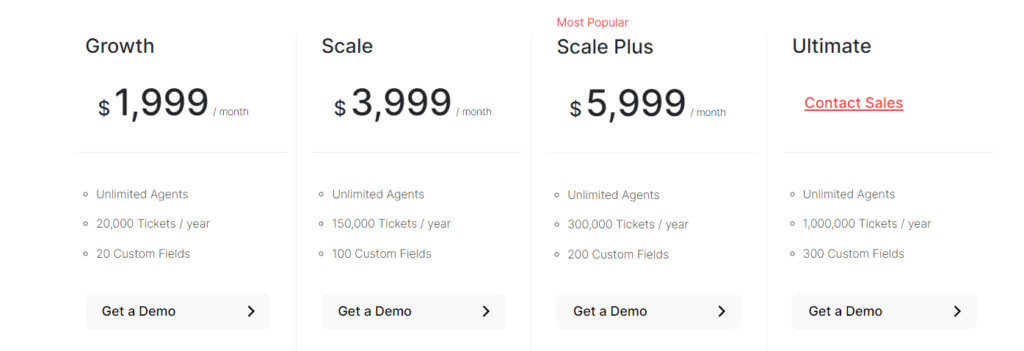
The Growth plan, at $1,999 per month, includes unlimited agents and allows for up to 20,000 tickets annually, with 20 custom fields available for customization. The Scale plan, at $3,999 per month, supports up to 150,000 tickets per year and includes 100 custom fields, offering greater capacity and flexibility for growing businesses. The Scale Plus plan, which costs $5,999 per month, increases the ticket limit to 300,000 per year and offers 200 custom fields. Finally, the Ultimate plan is tailored for large enterprises with specific needs and provides support for up to 1,000,000 tickets per year with 300 custom fields. Each plan includes advanced features such as smart rule automation, a comprehensive knowledge base, multilingual support, and 24/7 email support, ensuring robust help desk capabilities.
Agent based pricing
In addition to unlimited agent based pricing, HappyFox also offers agent based pricing plans, which are divided into Basic, Team, Pro, and Enterprise PRO tiers.
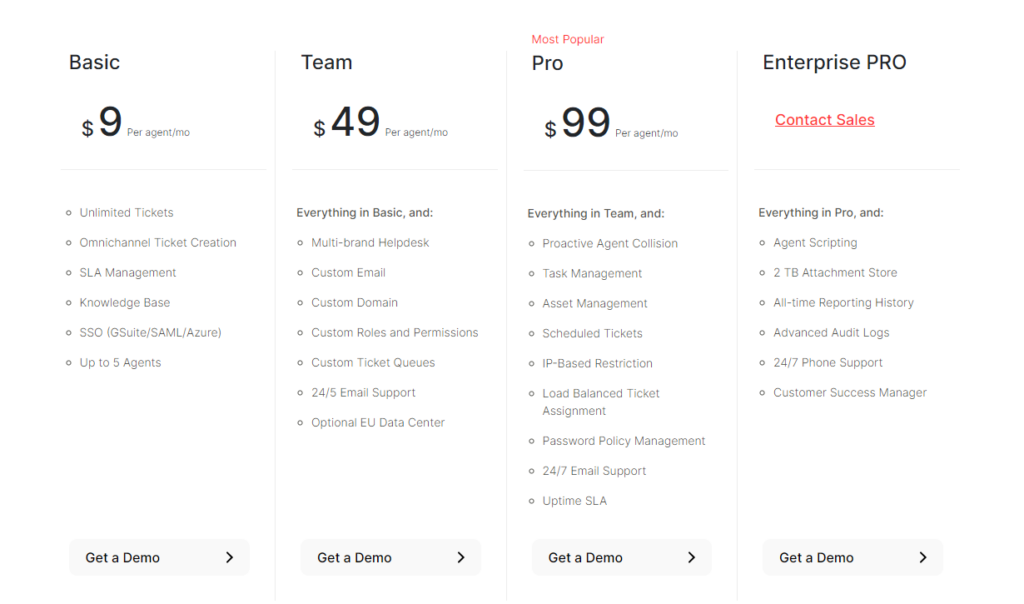
The Basic plan is priced at $9 per agent per month and includes unlimited tickets, omnichannel ticket creation, SLA management, a knowledge base, and SSO integration for up to five agents. The Team plan, at $49 per agent per month, builds on the Basic plan by adding multi-brand helpdesk support, custom email and domain, custom roles and permissions, custom ticket queues, and 24/5 email support, with an optional EU data center.
The Pro plan, at $99 per agent per month, offers additional features such as proactive agent collision, task management, asset management, scheduled tickets, IP-based restriction, load-balanced ticket assignment, password policy management, 24/7 email support, and an uptime SLA.
For the most advanced needs, the Enterprise PRO plan includes all Pro features plus agent scripting, a 2 TB attachment store, all-time reporting history, advanced audit logs, 24/7 phone support, and a dedicated customer success manager. This comprehensive range of plans ensures that HappyFox can cater to the unique needs of businesses of all sizes.
Zendesk pricing plans
Zendesk’s pricing structure is divided into four main plans: Suite Team, Suite Growth, Suite Professional, and Suite Enterprise.
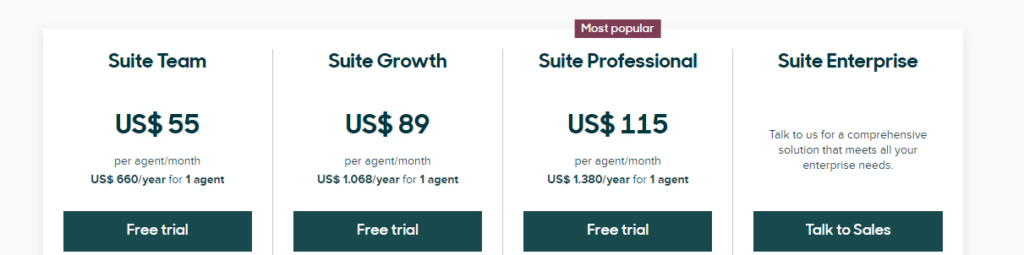
The Suite Team plan starts at $55 per agent per month and includes basic ticketing system functionalities across multiple channels, AI agents, and prebuilt analytics dashboards. The Suite Growth plan, priced at $89 per agent per month, adds features like multiple ticket forms, service level agreements (SLAs), and customer satisfaction ratings. The Suite Professional plan, at $115 per agent per month, offers advanced features such as customized and live analytics, skills-based routing, and integrated community forums. For large enterprises with complex needs, Zendesk offers the Suite Enterprise plan, with customized pricing and features such as advanced data privacy, disaster recovery, and dynamic, contextual workspaces. Additionally, Zendesk offers an advanced AI add-on for $50 per agent per month, enhancing the platform’s automation and AI capabilities.
Comparison of HappyFox, Zendesk & Desk365 Pricing Plans
When comparing HappyFox, Zendesk, and Desk365 pricing plans, Desk365 stands out as the most cost-effective option while offering a comprehensive set of features. HappyFox’s plans start at $1,999 per month for unlimited agents, making it a suitable choice for large organizations with high ticket volumes.
The cost of HappyFox may be a consideration for small or start-up businesses, as the pricing is based on the number of agents or users.
Zendesk’s pricing, starting at $55 per agent per month, caters to businesses looking for a scalable solution with extensive integration and customization options. However, the complexity and additional costs for advanced features might not suit all businesses.
One drawback is that the pricing structure of Zendesk Suite can be relatively higher compared to some competitors, which might be a consideration for budget-conscious organizations.
In contrast, Desk365 offers Pro Plans with flexible features to meet your needs starting at $12 per agent per month. These plans include all necessary features such as omnichannel support, automation rules, SLA management, and robust data and analytics tools. Desk365’s competitive pricing, lack of hidden costs, and commitment to customer support make it the best choice for businesses seeking a powerful yet affordable help desk solution.
We choose it because it was the best bang for your buck. You really do get a solid helpdesk platform compared to most in this price range. It was a no brainer.
In conclusion, both Zendesk and HappyFox offer robust customer service solutions tailored to enhance customer experience. HappyFox excels in its user-friendly interface and comprehensive automation capabilities, making it ideal for businesses focused on streamlined ticket management. Zendesk, on the other hand, shines with its advanced AI features and omnichannel support, catering to enterprises needing a sophisticated, all-in-one solution. However, for those looking for a powerful, cost-effective alternative, Desk365 stands out. With its competitive pricing and comprehensive feature set, Desk365 is quickly becoming a go-to choice for businesses aiming to elevate their customer service. Curious to see how Desk365 can transform your support operations? Try it today and experience the difference firsthand.

Overall
4.9
- Ease of Use
- Value for Money
- Customer Support
- Functionality
- 5
- 5
- 5
- 4.5

Overall
4.6
- Ease of Use
- Value for Money
- Customer Support
- Functionality
- 4.5
- 4.5
- 4.5
- 4.5
Overall
4.4
- Ease of Use
- Value for Money
- Customer Support
- Functionality
- 4.5
- 4
- 4.5
- 4.5
Choose the right Microsoft Teams Ticketing System for your business
All-inclusive plan with all the features you need. No credit card required.






