We are excited to announce a range of exciting UI/UX product updates this week that will enhance the functionality and convenience of using Desk365 platform.
In this blog post, we will delve into the details of these updates, highlighting their benefits and how they can help support agents manage their tickets more effectively.
Let’s explore these new features in detail below.
Increased flexibility in ticket display options
The support agents deal with a high volume of tickets on an everyday basis. Navigating through numerous pages to reach their open tickets can be a time-consuming and inefficient process. To address this challenge, we have made significant improvements to the tickets list page in the Agent Portal.
Previously, it had a limit of 30 tickets per page, but now Desk365 allows agents to adjust the number of tickets displayed per page according to their needs.
With our new update, agents can simply click on the ‘Tickets’ dropdown menu in the ‘Tickets List’ page to switch the display from the default 30 tickets per page to 50 or even 100 tickets at a time.
This enhancement empowers our agents to better manage their workload, enabling them to prioritize their tasks more efficiently.
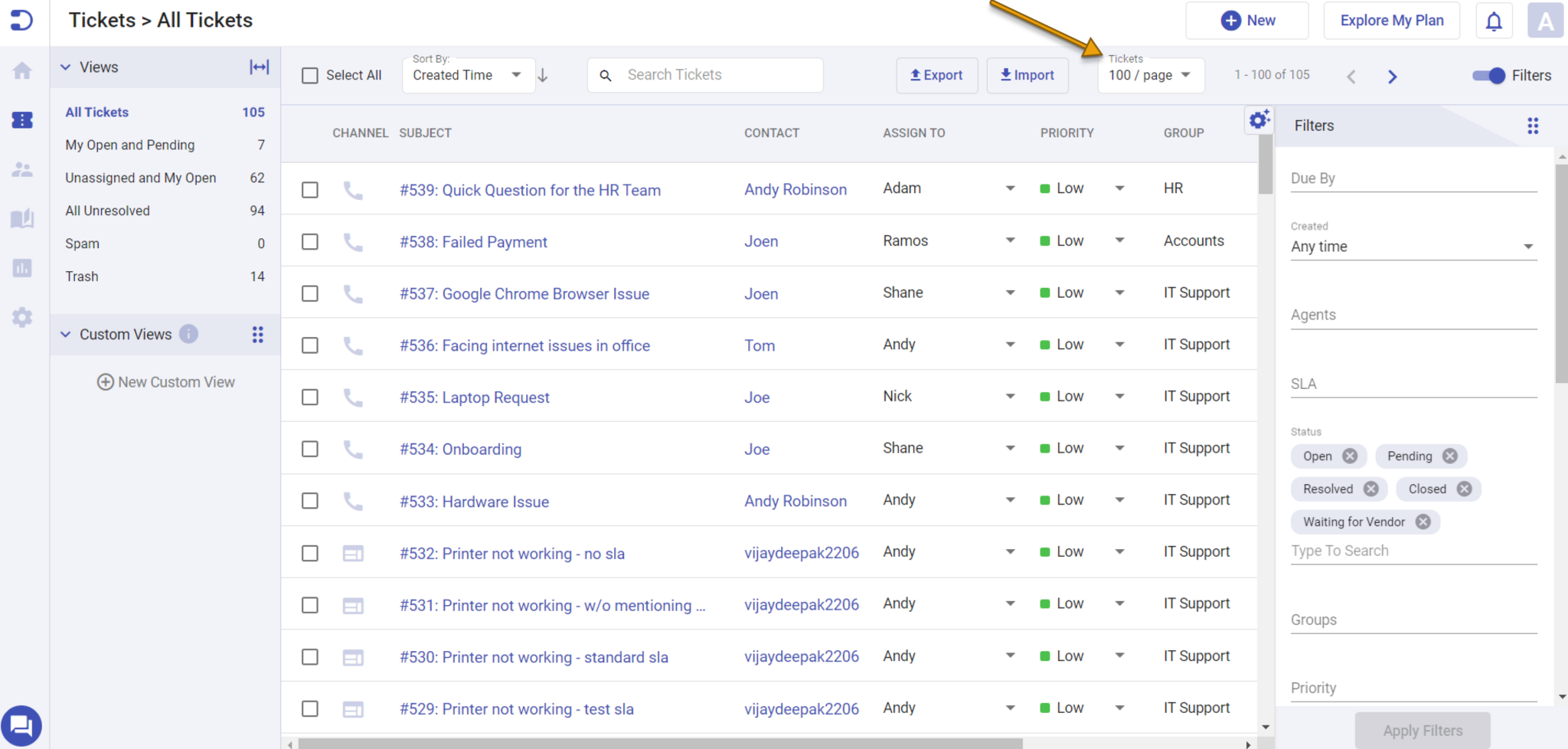
Convenient pop-up links for 'Assign To' and 'Contact'
To simplify the process of accessing ticket-related information, we have introduced pop-up links in the tickets list page. Previously, agents had to navigate to different sections of the Agent Portal to find details about contacts or agents associated with specific tickets. With the latest update, support agents can now access this information directly from the tickets list page.
Contact Pop-up: By clicking on the ‘Contact’ name field in the tickets list page, a small pop-up menu appears, showing all the tickets associated with that particular contact. This removes the necessity to go to the separate ‘Contacts’ tab in the Agent Portal, saving valuable time and reducing effort.
This enhancement allows agents to conveniently view all tickets associated with a contact without leaving the Tickets List page.
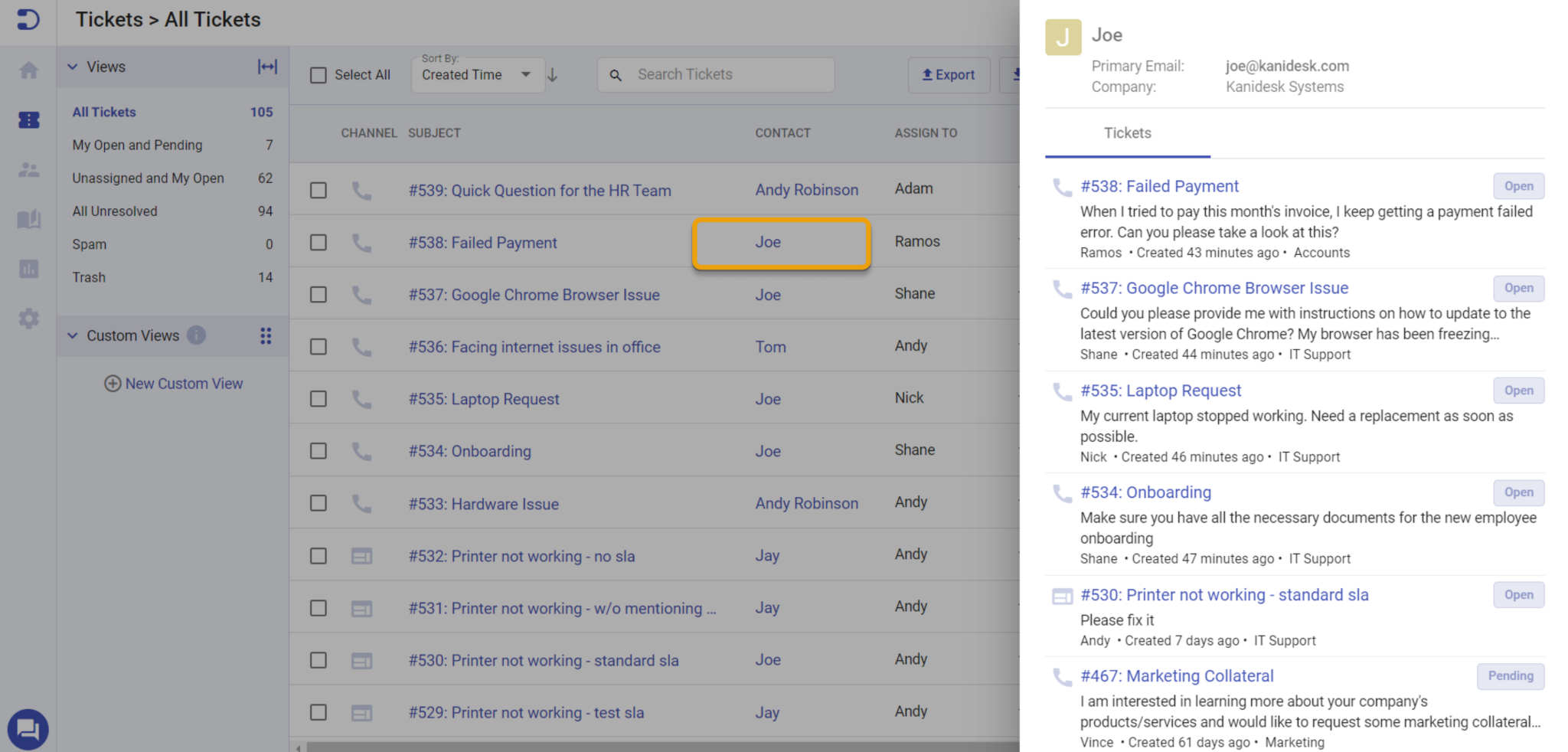
Assign To Pop-up: Likewise, when agents select the ‘Assign To’ field on the tickets list page, a user-friendly pop-up menu will appear, displaying all the tickets assigned to that specific agent.
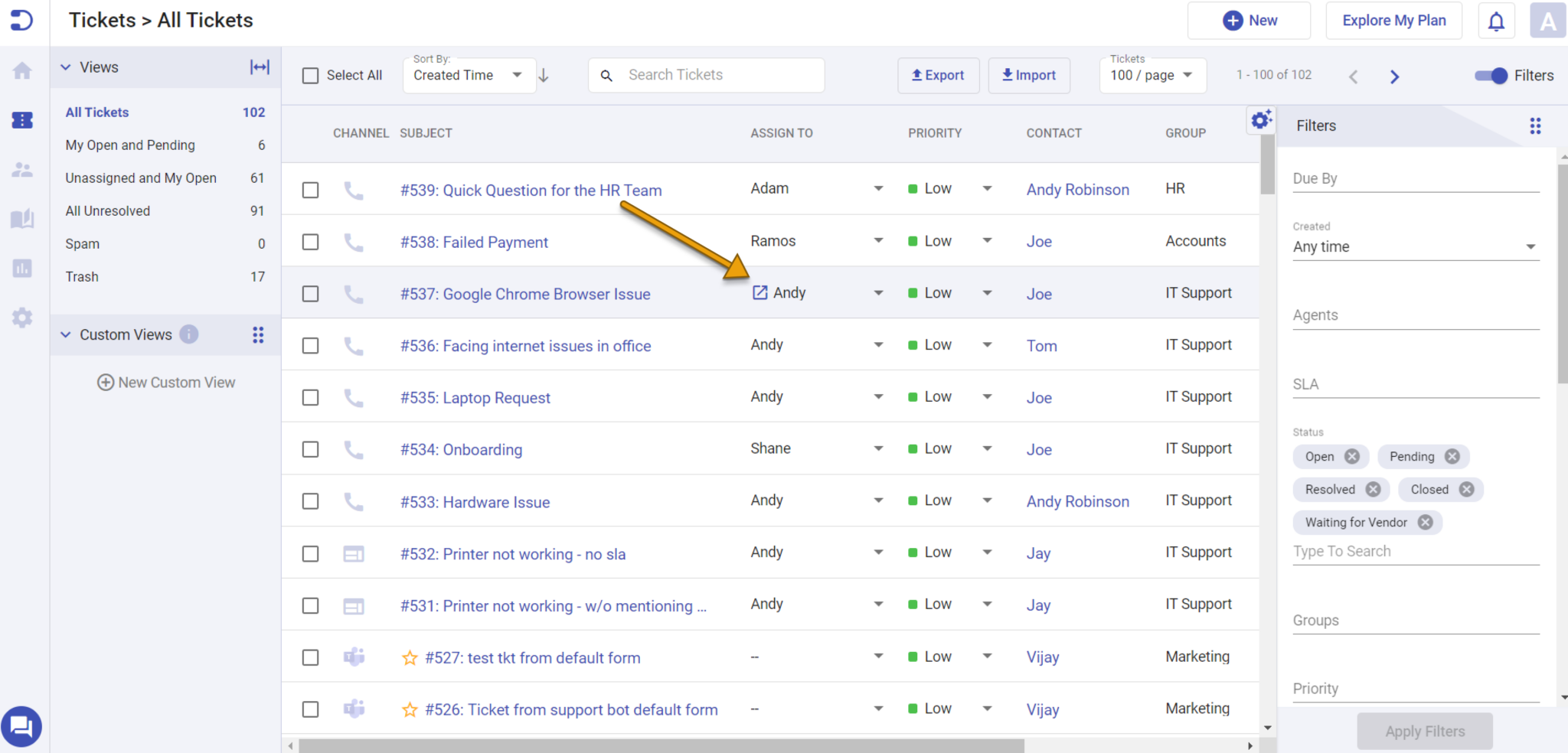
In the past, clicking on it wasn’t possible, and agents had to go to the ‘Agents’ tab whenever they needed more information about the tickets assigned to specific agents.
The new feature eliminates this extra step and provides agents with immediate access to relevant ticket details, enhancing their productivity and streamlining their workflow.
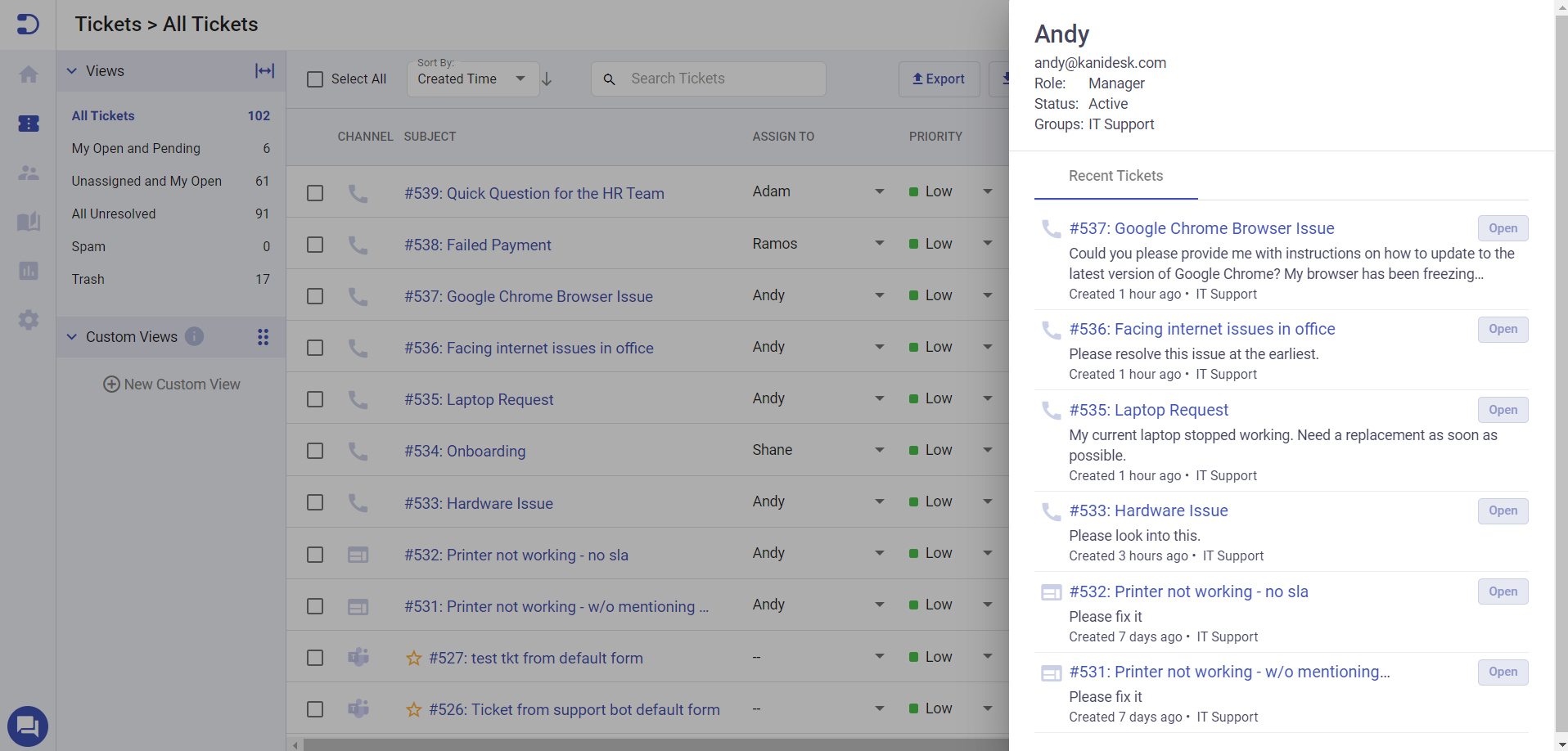
The addition of these pop-up menus significantly improves efficiency, saves time, and enhances the agents experience by simplifying the process of accessing ticket-related information.
Search by 'Title' in contacts page
At Desk365, we understand the importance of providing robust search options to help support agents find the information they need quickly. In response to user feedback, we have expanded the search capabilities in the Accounts > Contacts > All Contacts tab in the Agent Portal.
Alongside searching by name or email, we have introduced a new search option that allows agents to search for contacts based on their job titles.
Whether agents need to contact managers, supervisors, or specific roles within an organization, the ‘Title’ search option provides a streamlined approach to locating contacts, enhancing productivity and reducing response times.
By expanding the search options, Desk365 empowers agents with improved contact management and enables them to efficiently retrieve relevant contact information based on specific job roles.
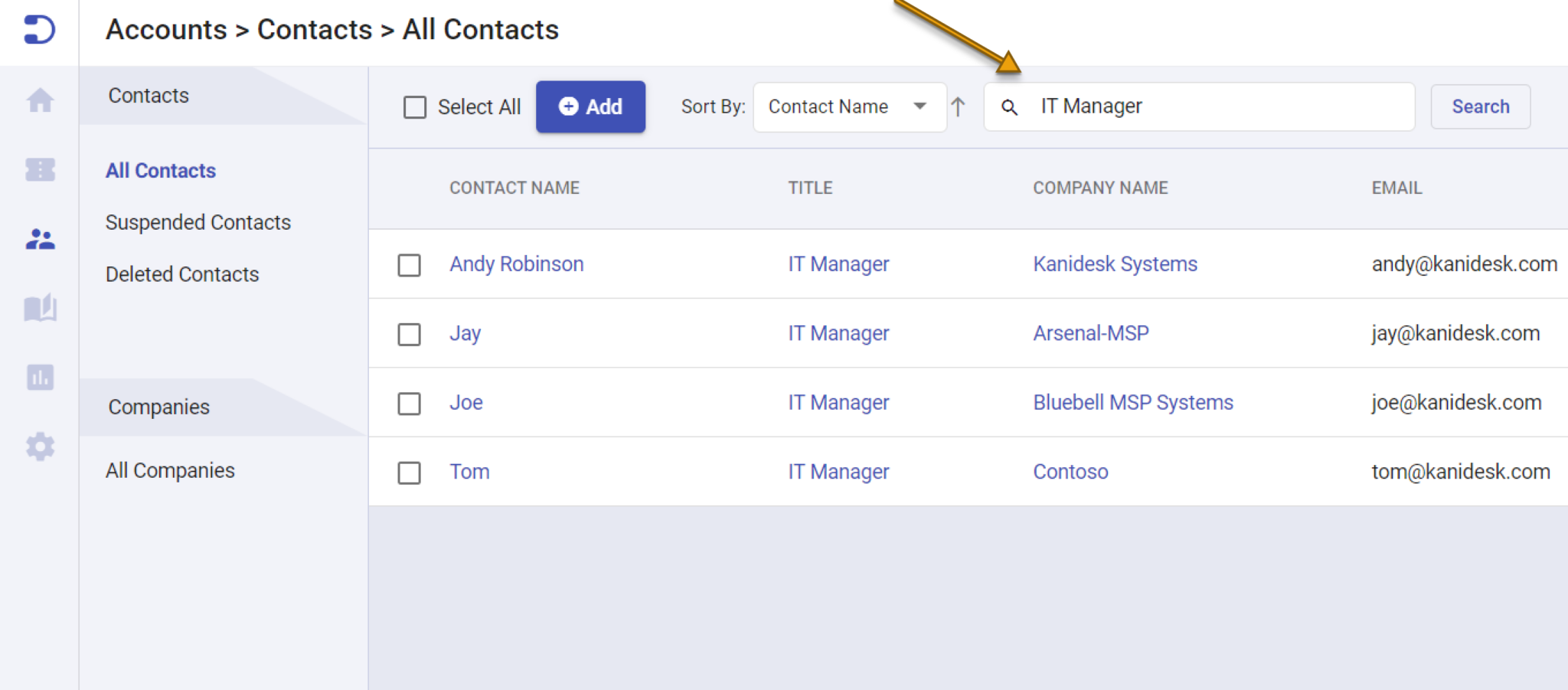
Search tickets in mobile view
We recently introduced the mobile version of our product, which enables end-users to access the Customer Support Portal and allows support agents to conveniently access the Agent Portal directly from their mobile phones.
Moreover, we have now included a search feature in the mobile version of Desk365. This new functionality allows users to search for tickets using various criteria such as subject, description, ticket number, and contact information.
This is a critical update for users who need to manage their tickets on the go, ensuring that they can access the information they need quickly and easily.
This enhancement ensures that agents can effectively respond to customer inquiries and resolve issues promptly, irrespective of their location or the device they are using.
By extending the search functionality to the mobile view, Desk365 ensures a consistent and productive user experience across all platforms.
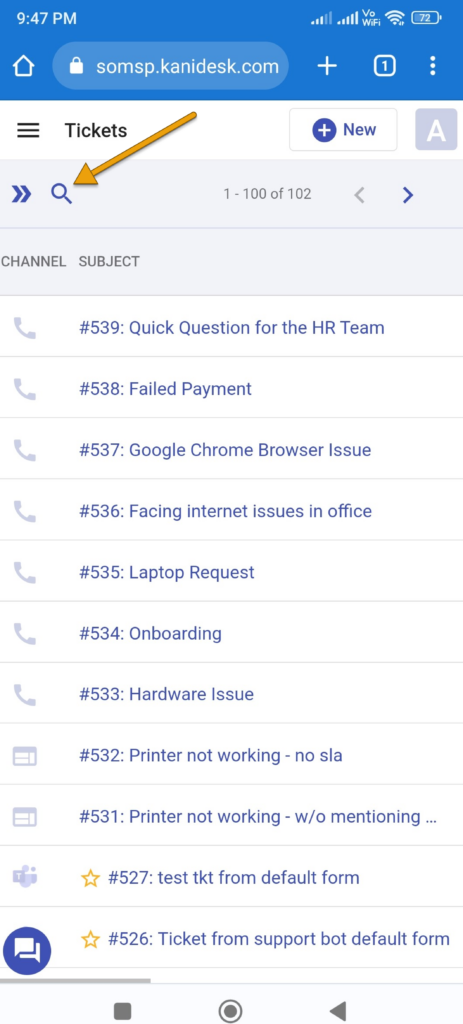
Conclusion
Overall, these updates represent a significant improvement to the Desk365 user experience.
We’re also working on several UI/UX enhancements for the Agent Portal and this is the first set of changes. We’ll be adding more in the coming weeks.
We look forward to continuing to improve our product and delivering even more value to our customers in the future.






