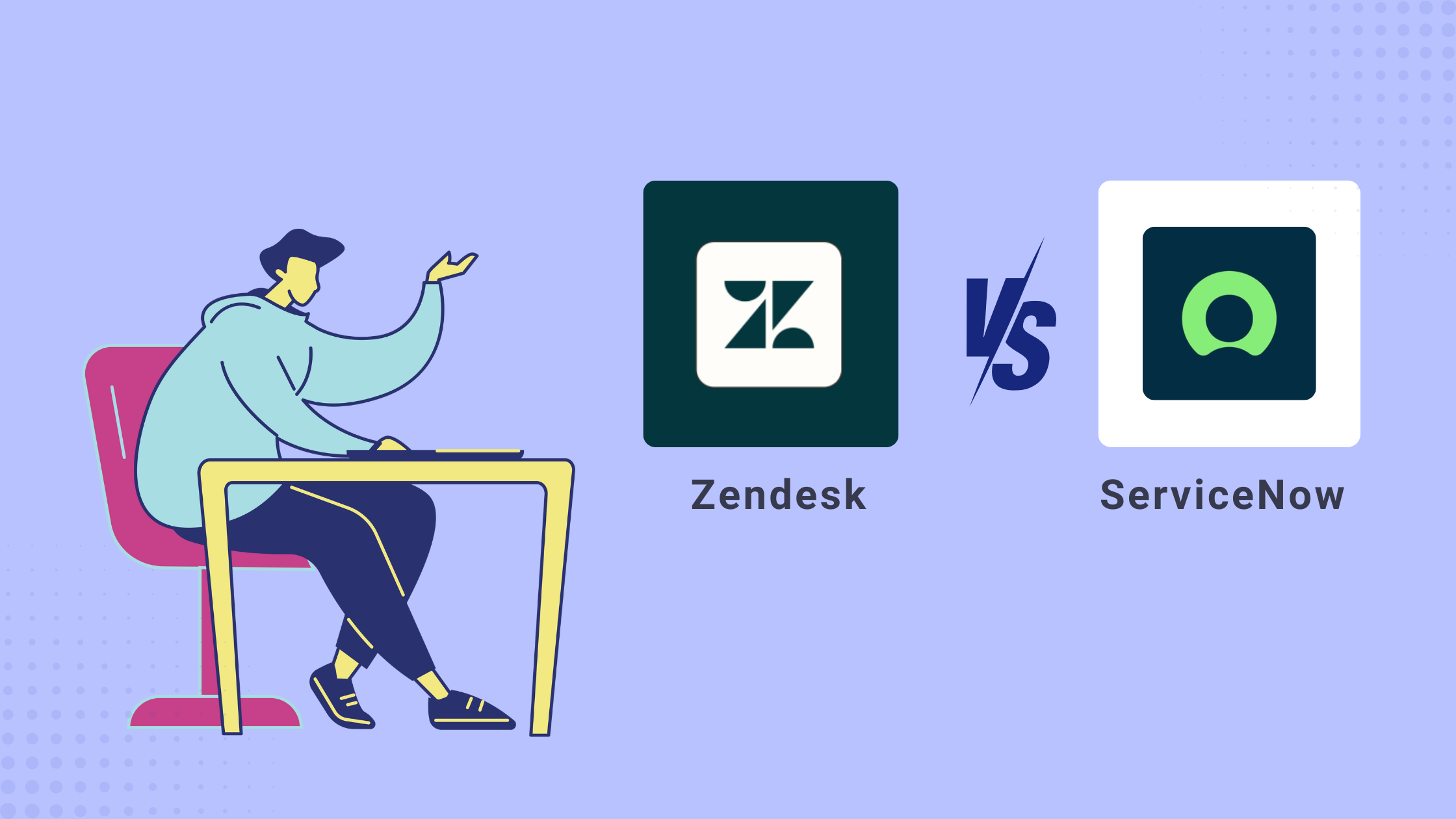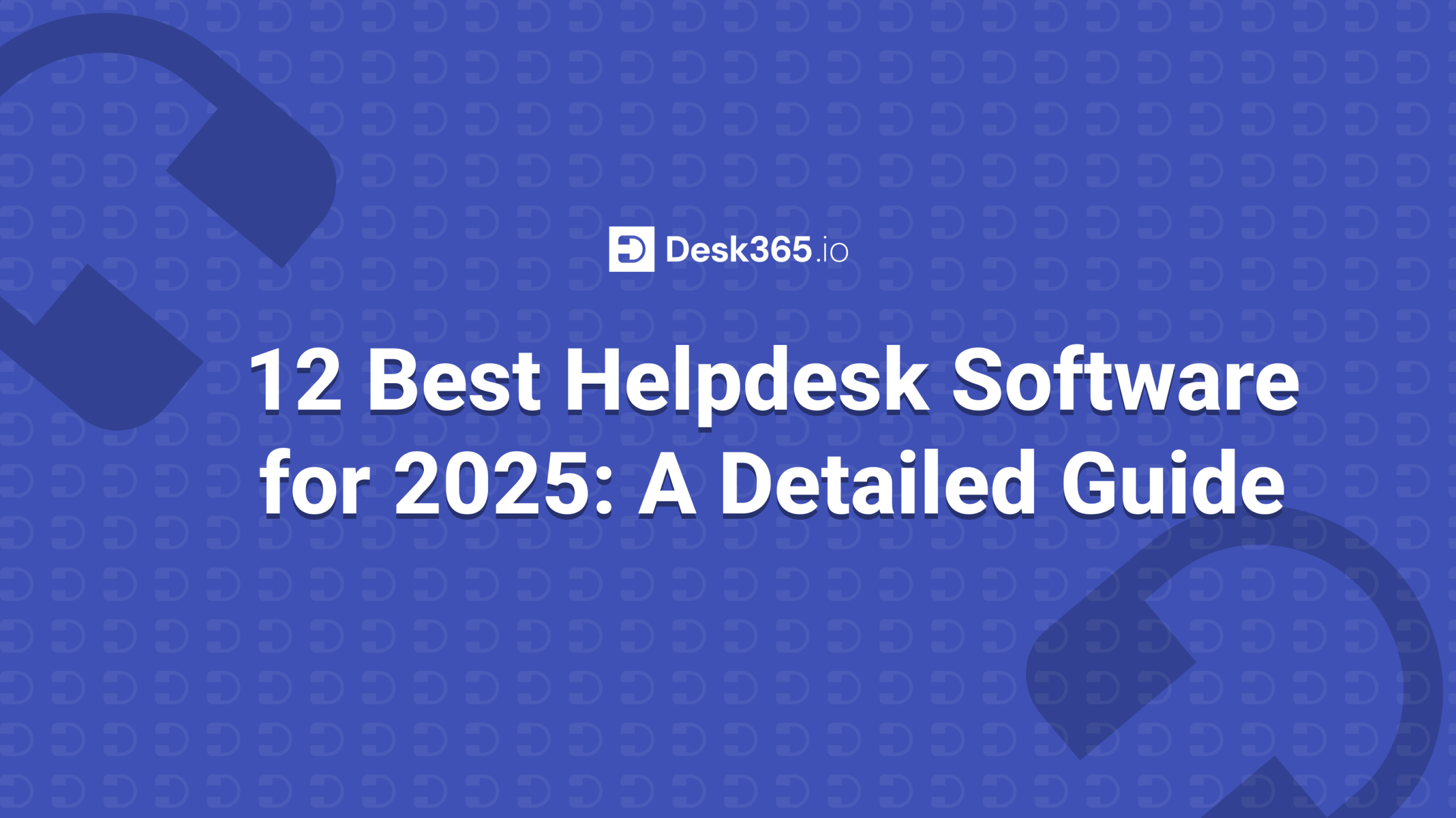ServiceNow is a powerful platform offering a range of features for IT service management and workflow automation, making it a popular choice for large organizations. However, it comes with high costs, complexity, and a steep learning curve. Many users also struggle with its user interface and integration with legacy systems.
Given these challenges, it’s worth exploring alternatives that may offer a simpler, more affordable solution without compromising on functionality. Let’s take a look at some of the best ServiceNow alternatives.
ServiceNow offers a suite of solutions, and many other platforms provide similar functionalities. Top alternatives for IT Service Management (ITSM) include BMC Helix, Jira Service Management, Freshservice, Desk365, and ManageEngine ServiceDesk Plus. For Customer Service Management (CSM), Zendesk, Salesforce Service Cloud, and Zoho Desk are strong contenders.
Top ServiceNow alternatives at a glance
| Tool | Best For | Key Features | Pricing* |
|---|---|---|---|
| Desk365 | Affordable AI powered helpdesk | AI agent, Microsoft Teams Integration, Workflow automation | Starts at $12 /agent /month |
| Jira Service Management | Agile teams & developers | Workflow automation, integrations | Starts at $20 /agent /month |
| Zendesk | All-in-one customer support | Multichannel support, analytics, automation | Starts at $19 /agent /month |
| Zoho Desk | Small to mid-sized businesses | Multichannel support, AI automation | Starts at $14 /agent /month |
| SolarWinds Service Desk | IT service management | Asset management, ITIL processes | Starts at $19 /agent /month |
| TOPdesk | IT & facilities management | Incident, problem, change management | Contact for pricing |
| SysAid | IT service management | Automation, asset management, self-service | Contact for pricing |
| BMC Helix ITSM | Enterprise IT service management | AI-driven automation, cloud-native platform | Contact for pricing |
| Freshservice | IT service desk & operations | Incident, problem, change management, automation | Starts at $19 /agent /month |
| Ivanti | Unified IT & security management | ITSM, endpoint management, automation | Contact for pricing |
| ManageEngine ServiceDesk Plus | IT service management | Asset management, automation, self-service | Starts at $10 /agent /month |
Common reasons why you might seek ServiceNow alternatives
UI limitations, and performance concerns
This review highlights several significant drawbacks, including UI limitations, challenges with integration to legacy systems, and performance issues. Additionally, the reviewer points to scalability concerns, which can impact the platform’s effectiveness for organizations that expect to grow or deal with large datasets. The combination of these factors makes ServiceNow difficult to scale and maintain effectively.
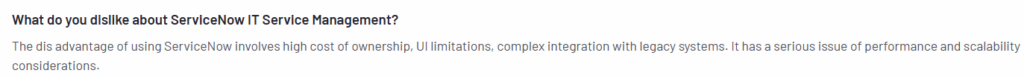
Source: G2
High cost and complexity
A Reddit user highlights the high cost and complexity of ServiceNow. They mention that the initial setup took a long time, and even after setting it up, the platform still requires ongoing effort to maintain. This user seems to prefer simpler ticketing systems, suggesting that ServiceNow’s customization and complexity might not be suitable for every organization. This points out the challenges faced by users who don’t require the extensive customizations and features that ServiceNow offers.
Read more about ServiceNow pricing in 2025
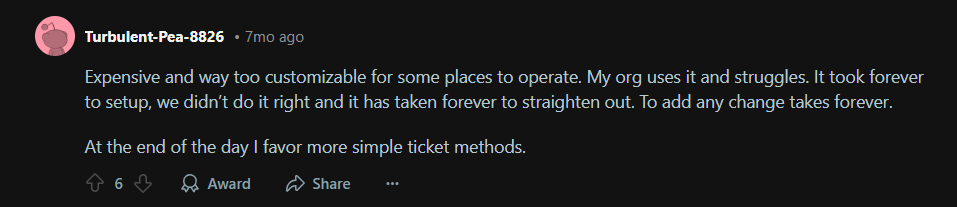
Source: Reddit
Complexity and lack of user-friendliness
The Gartner review emphasizes that while ServiceNow is a powerful tool for managing workflows, its complexity and lack of user-friendliness make it difficult for users to navigate effectively. This reinforces the concern that ServiceNow’s advanced capabilities come with a steep learning curve, which can be overwhelming for teams without technical expertise.
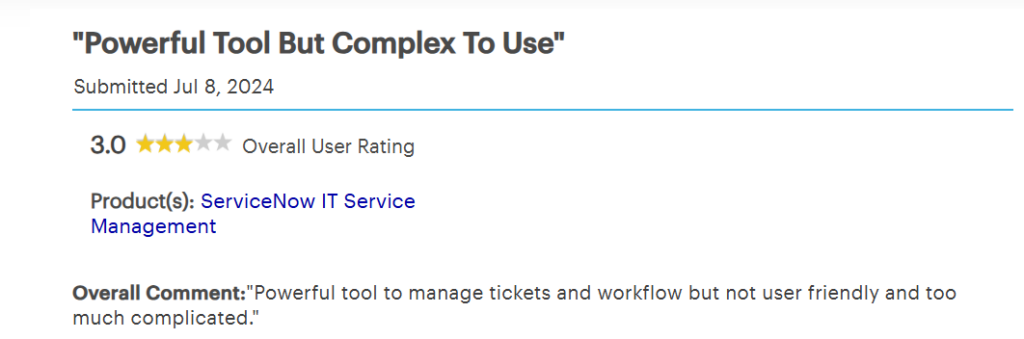
Source: Gartner
Recommended Reading: ServiceNow Reviews in 2025
11 best ServiceNow alternatives for businesses in 2025
- Desk365
- Jira Service Desk
- Zendesk
- Zoho Desk
- SolarWinds Service desk
- TOPdesk
- SysAid
- BMC Helix ITSM
- Freshservice
- Ivanti
ManageEngine ServiceDesk Plus
1. Desk365
Desk365 is an AI-powered helpdesk ticketing system that helps businesses streamline customer interactions and optimize ticket resolution processes. It offers powerful features such as AI-powered ticket responses, unified inbox, automation, omnichannel support, and in-depth reporting and analytics. Desk365 integrates well with other tools like Microsoft Teams and provides a customizable experience for agents and customers alike.
Key features
1. AI-powered ticket responses
Desk365 enhances agent efficiency by utilizing AI to generate quick, contextual replies. These AI-powered responses are based on historical ticket data and knowledge base articles, allowing agents to respond faster and with more accuracy. This significantly reduces the time spent on routine inquiries.
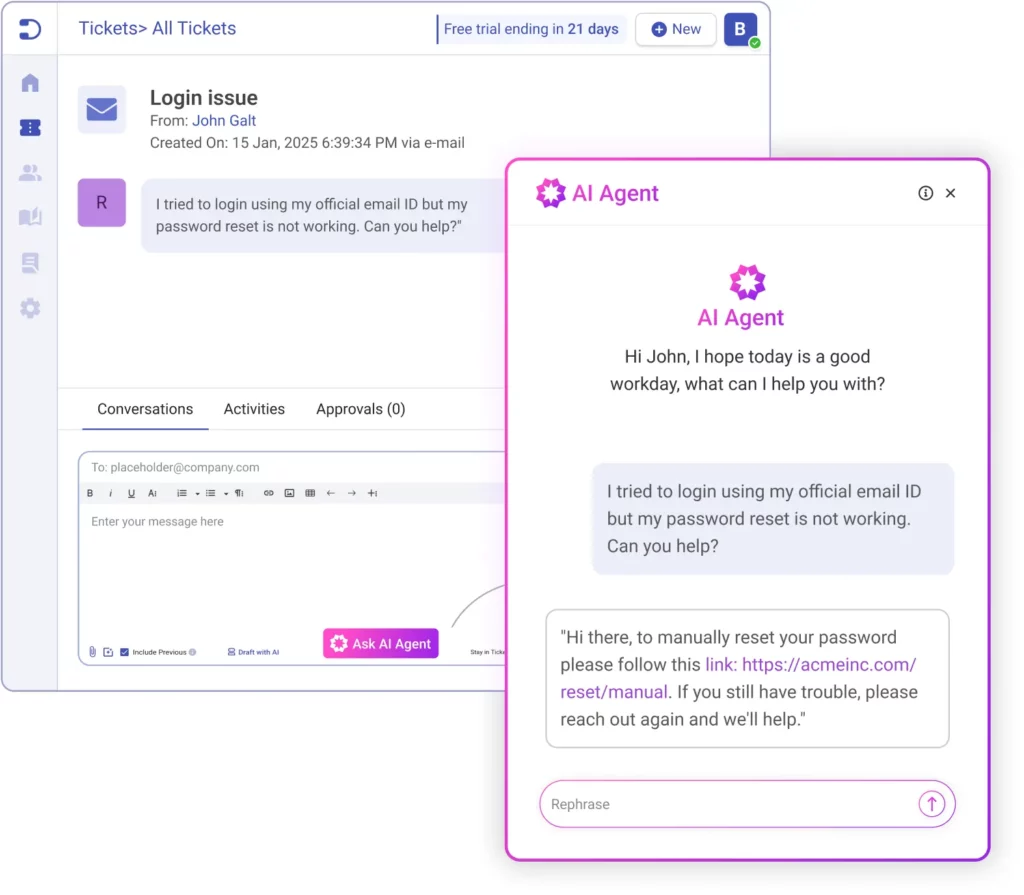
2. Service Level Agreements (SLAs)
Desk365 ensures timely resolution of tickets by monitoring SLAs. It provides periodic reminders to agents about upcoming due dates and alerts them when SLA infractions occur, helping teams stay on track and avoid delays.
3. Unified Inbox
Desk365 consolidates all customer support requests from various channels into a single, easy-to-use inbox. This feature allows agents to collaborate efficiently and manage requests without toggling between different communication platforms.
4. Automations
Desk365 offers a wide range of automation tools to improve productivity. For example, automation macros can be triggered when a ticket is created or updated, ensuring that routine tasks are handled automatically based on predefined conditions (such as ticket properties or customer events).
5. Real-time alerts and notifications
Instant notifications keep agents informed of updates to tickets. Whether it’s a new reply, a status change, or other activities, Desk365 ensures agents are aware of important developments in real-time, preventing them from missing critical updates.
6. Round-robin ticket assignment
To ensure a balanced workload, Desk365 includes a round-robin ticket assignment feature. This automatically distributes tickets to agents in a balanced way, improving response times and preventing any one agent from becoming overwhelmed.
7. Knowledge base
Desk365 makes it easy to create and share knowledge base articles with your team and customers. The knowledge base can serve as a training tool for agents, and selected solution articles can be made public on the customer support portal, allowing customers to find answers on their own.
8. Custom ticket views and reports
Desk365 offers customizable ticket views and detailed analytics that allow you to monitor your team’s performance. You can track metrics like ticket resolution time, agent performance, and customer satisfaction, helping you to make data-driven decisions to improve your support process.
9. Omnichannel support
Desk365 integrates with multiple channels, making it easy for customers to reach you through the medium they prefer. Channels include:
- Microsoft Teams: Customers can create tickets, check statuses, and respond to agents all within Teams.
- Email: Incoming emails are converted into tickets, and agents can respond directly from the platform.
- Web Widget: A customizable widget that can be embedded on your website for easy ticket creation.
- Web Form: A configurable iframe form that can also be added to your website for seamless ticket creation.
10. Customization options
Desk365 allows extensive customization to suit the specific needs of your business. You can tailor:
- Agent roles and permissions for different levels of access.
- Ticket forms with custom fields and workflows to align with your processes.
- Support portal appearance to match your branding.
- Email settings and secondary email configurations for different departments (e.g., sales, marketing).
11. Mobile accessibility
Desk365 ensures that your team can stay productive even on the go. The platform offers mobile apps for both agents and customers, allowing users to manage tickets, respond to requests, and monitor performance from their mobile devices.
12. Powerful analytics
Desk365 includes powerful reporting tools that provide actionable insights into your support operations:
- Custom reports: Tailor reports to analyze any specific data related to your team’s performance, ticket trends, or customer satisfaction.
- Agent performance reports: Evaluate individual agent metrics like response times and ticket resolution rates.
- Ticket trends report: Visualize trends across different ticket fields to identify recurring issues or bottlenecks.
Pricing:
Lowest Paid Plan: $12/agent/month
Highest Paid Plan: $20/agent/month
Free trial available.
2. Jira Service Management (JSM)
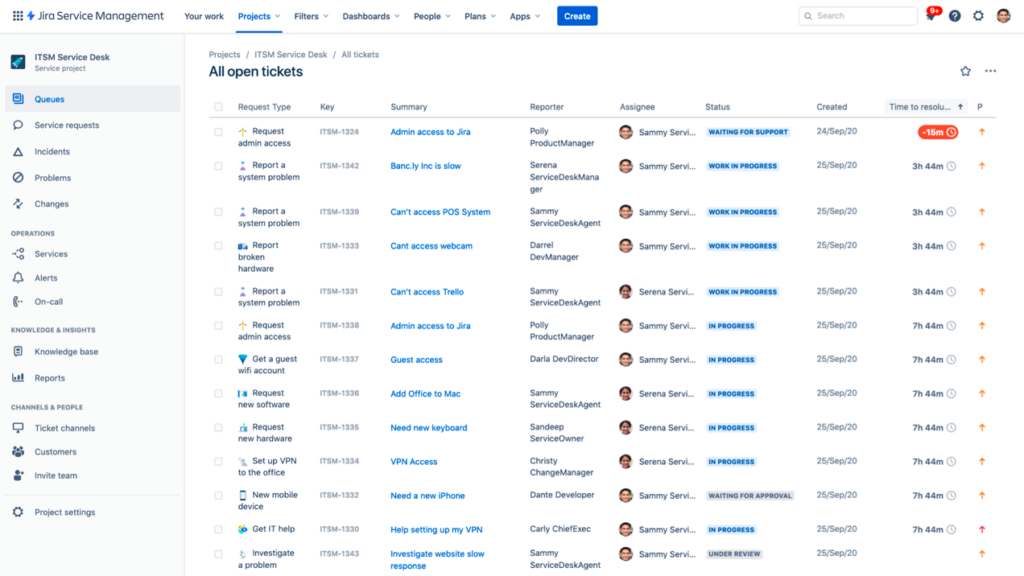
Jira Service Management (JSM) is a powerful service desk solution designed by Atlassian for IT and service teams. It builds upon the strengths of Jira, a popular tool for issue tracking and project management, and enhances it with features tailored for managing service requests, incidents, problems, and changes. Jira Service Management is known for its flexibility, integration capabilities, and focus on promoting agile practices even in service management.
Recommended Reading – Best Jira Service Management Alternatives in 2025
Jira Service Desk Management key features
- Request management
- Incident management
- Problem management
- Change management
- Asset management
- Configuration management database (CMDB)
- Service Level Agreement (SLA) management
- Advanced reporting and analytics
Pricing:
Free: Forever free plan (up to 3 agents)
Standard: $20/agent/month
Premium: $45/agent/month
Enterprise: Custom plan
3. Zendesk
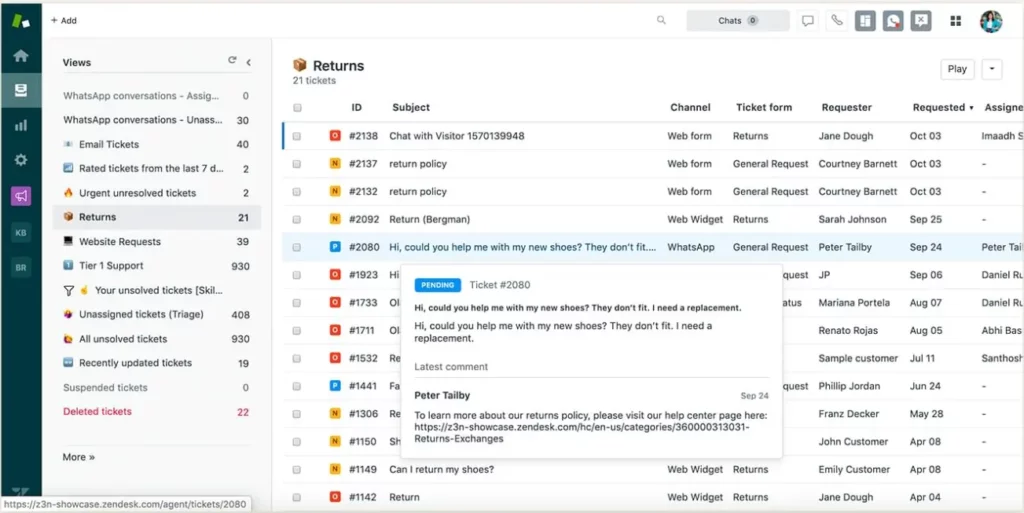
Zendesk, often compared with ServiceNow, is a powerful customer service software that caters to businesses looking for a robust, scalable solution to manage their customer interactions. Known for its flexibility and comprehensive set of features, Zendesk allows companies to build better customer relationships through streamlined communication and improved support services. This platform stands out in the Zendesk review landscape as a top choice for businesses looking to elevate their customer experience with efficiency and customization.
Recommended Reading – Best Zendesk Alternatives in 2025
Key features of Zendesk
- Multi-channel support
- Advanced ticketing system
- Automation and workflows
- Customizable interfaces
- Reporting and analytics
- Integrations with other business tools
- Knowledge base and self-service options
- Live chat capabilities
- AI and machine learning enhancements
- Security and compliance measures
Pricing
- Suite team: $55/agent/month
- Suite growth: $89/agent/month
- Suite Professional: $115/month/ user
Read More – Zendesk Pricing: Does it offer value for money?
4. Zoho Desk
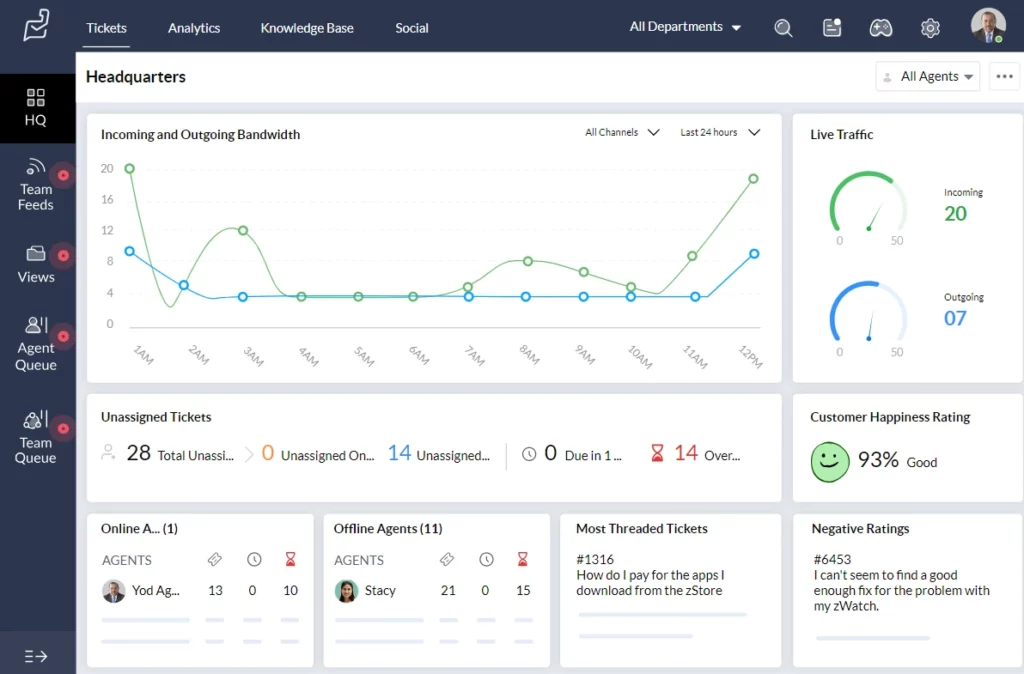
Zoho Desk is a cloud-based customer service software designed to help businesses manage their customer support activities efficiently. As a part of the Zoho ecosystem, which includes a wide range of business and productivity tools, Zoho Desk integrates seamlessly with other Zoho applications as well as third-party systems. Here’s what makes Zoho Desk stand out:
Key features of Zoho Desk
- Customization
- Ticket management
- Omnichannel
- Automation
- Analytics
Recommended Reading: Best Zoho Desk Alternatives in 2025
Pricing
- Standard: $14/user/month
- Professional: $23/user/month
- Enterprise: $35/user/month
5. SolarWinds Service desk
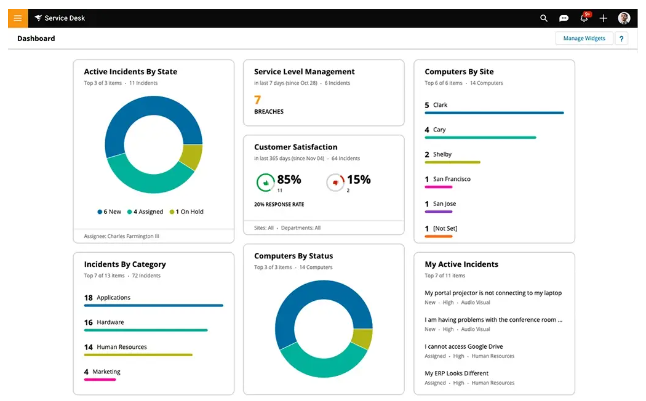
SolarWinds is a leading provider of powerful and affordable IT management software that is designed to help businesses monitor and manage their IT infrastructure.
Known for its user-friendly interface and comprehensive features, SolarWinds offers a range of solutions including network performance monitoring, system management, security, and database management. Its flagship product, SolarWinds Network Performance Monitor (NPM), is widely used by IT professionals to detect, diagnose, and resolve network performance issues.
SolarWinds’ products are scalable and suitable for organizations of all sizes, from small businesses to large enterprises. The company’s focus on simplicity, ease of use, and strong community support has made it a popular choice among IT administrators and network engineers worldwide.
SolarWind features
- Network performance monitoring
- Fault, availability, and performance management
- Customizable dashboards
- Intelligent alerts
- Network insights for deeper visibility
- Multi-vendor network monitoring
- NetPath and perfStack for enhanced troubleshooting
SolarWind pricing
Team: $19/agent/month
Business: $39/agent/month
Professional: $69/agent/month
Enterprise: $89/agent/month
6. TOPdesk
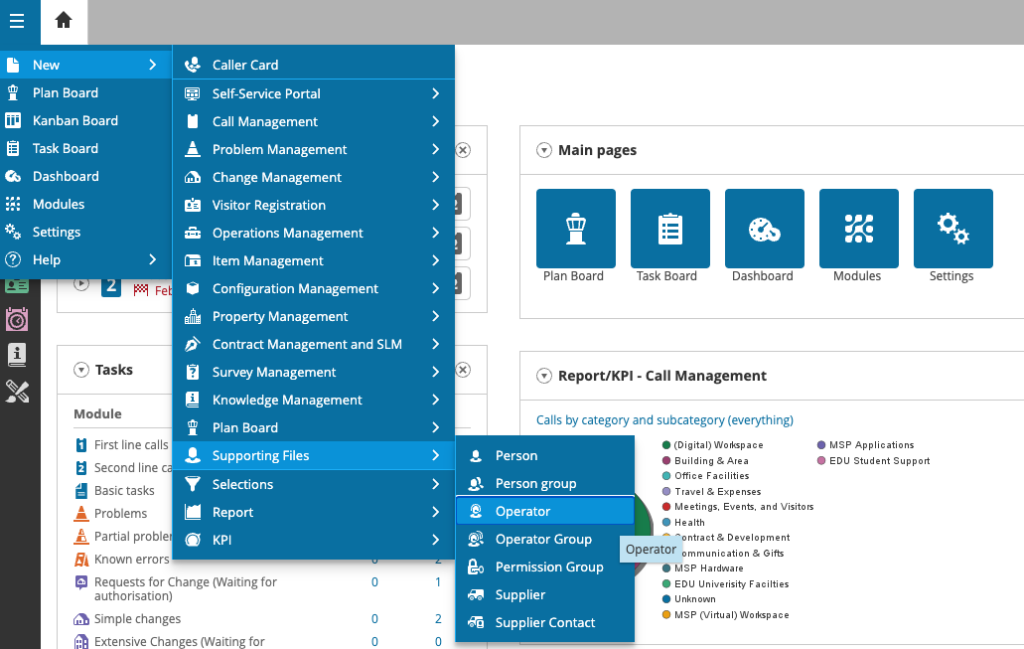
TOPdesk is an intuitive and user-friendly IT service management platform designed for organizations of all sizes. It helps streamline incident management, self-service portals, and workflow automation while offering seamless integration with other business tools. With a focus on ease of use, TOPdesk aims to simplify IT service management and improve the overall user experience.
TOPdesk features
- Incident and request management
- Self-service portal for end-users
- Knowledge base for quick resolutions
- Asset and configuration management
- Change and problem management
- Customizable dashboards and reports
- Integration with third-party tools and platforms
TOPdesk pricing
Contacting TOPdesk for a personalized quote is recommended for more accurate pricing.
7. SysAid
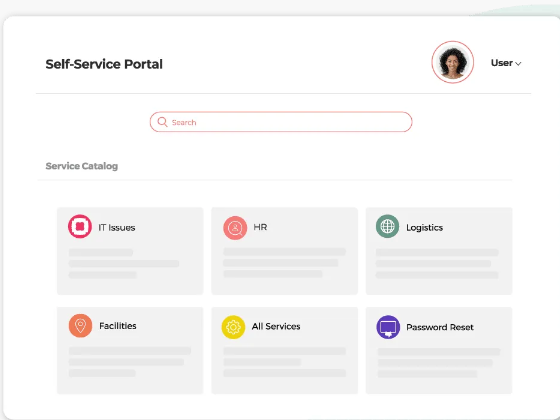
SysAid is a comprehensive IT service management (ITSM) and help desk software solution that caters to businesses of all sizes.
It provides a centralized platform for managing IT services, including incident and request management, asset management, and self-service portals.
SysAid’s user-friendly interface and customizable features make it easier for IT teams to track and resolve issues efficiently, while its reporting and analytics tools help in monitoring performance and identifying areas for improvement. With its automation capabilities, SysAid streamlines workflows, reducing manual efforts and enhancing productivity.
Whether you’re looking to improve your IT support, manage assets more effectively, or gain better insights into your IT operations, SysAid offers a flexible and scalable solution to meet your needs.
SysAid's features
- Incident management
- Problem management
- Change management
- Asset management
- Service catalog
- Self-service portal
- Knowledge management
- SLA management
- Reporting and analytics
- ITIL alignment
SysAid pricing
Starts $79 /agent/month
8. BMC Helix ITSM
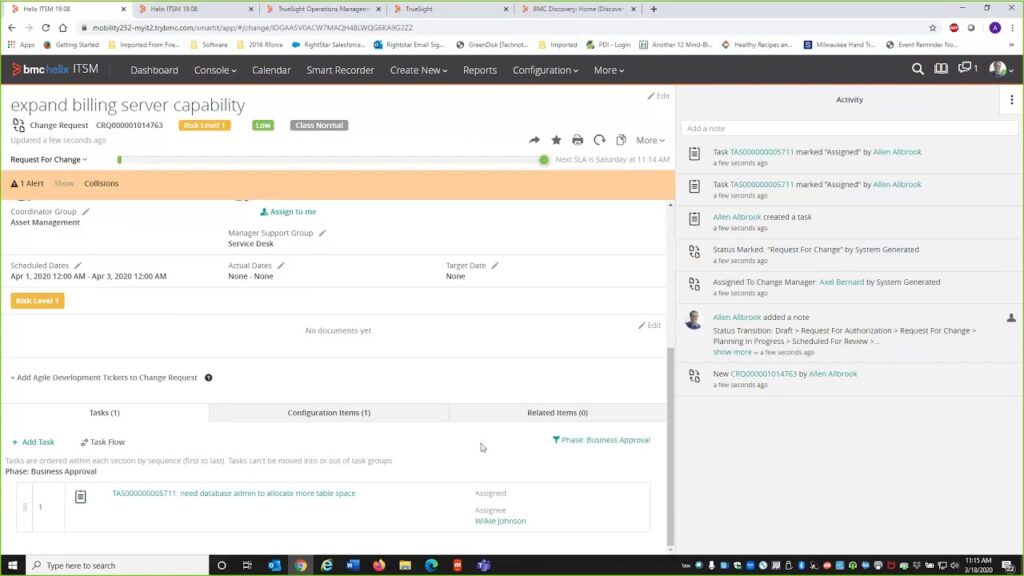
BMC Helix ITSM (IT Service Management) is an advanced, cloud-based service management platform that offers a range of capabilities designed to improve the delivery of IT services. It is built on modern, containerized architecture, which allows for enhanced scalability and integration flexibility. The platform integrates cognitive automation technologies to optimize the IT service management process, making it more efficient and effective. Here are some key features and aspects of BMC Helix ITSM:
BMC Helix ITSM features
- Cloud-native platform
- Cognitive service management
- Incident and problem management
- Change and release management
- Configuration management database (CMDB)
- Asset management
- Service request management
- Knowledge management
- Service level management
Pricing
To obtain more information about their pricing, you will need to contact their sales team and request a demo.
9. Freshservice
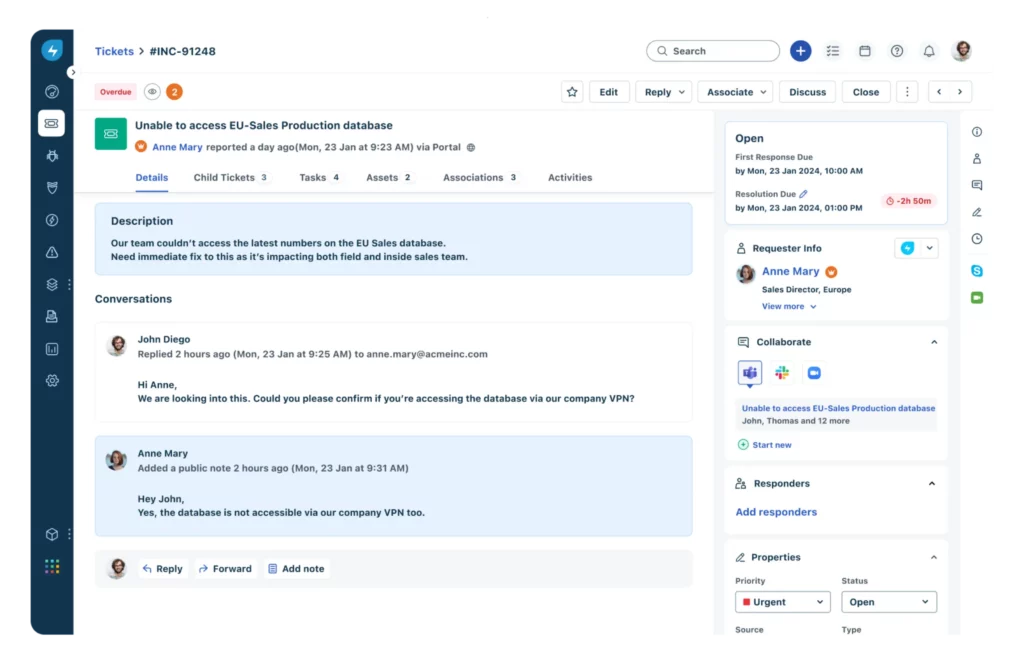
Freshservice is a cloud-based IT service management platform designed to simplify and automate IT processes. It provides tools for managing incidents, changes, problems, and assets, with an emphasis on ease of use and fast deployment. Ideal for small to medium-sized businesses, Freshservice integrates with a variety of other systems to enhance workflow efficiency.
Freshservice features
- Incident and problem management
- Service request management
- Change management and approval workflows
- Asset management and tracking
- Knowledge base for self-service support
- Automation of routine tasks and workflows
- Reporting and analytics for IT performance
- Multi-channel support (email, phone, chat, social)
Freshservice pricing
Freshservice offers several pricing tiers starting at $19 per agent per month for the basic plan. More advanced plans are available with additional features and customization options, with pricing increasing based on the size of the team and required functionality. For precise pricing, it’s recommended to contact Freshservice for a tailored quote.
10. Ivanti
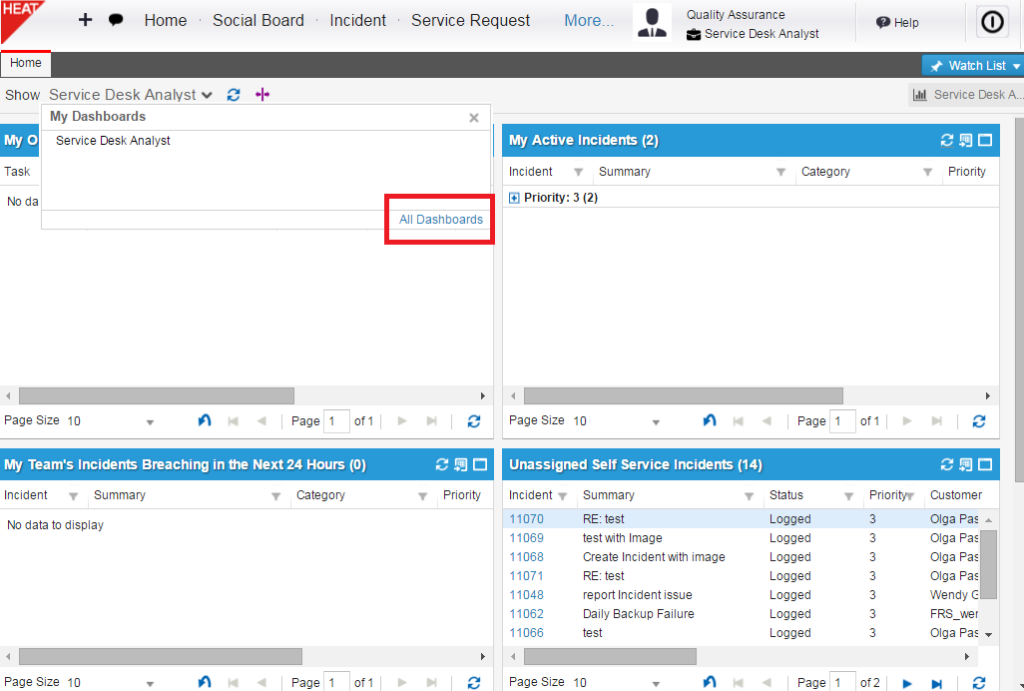
Ivanti is a comprehensive IT service management (ITSM) platform designed to help organizations streamline their IT operations, improve service delivery, and enhance security. It offers a range of solutions for IT asset management, incident management, and automation, all with the goal of improving IT efficiency and user experience.
Ivanti features
- Incident and problem management
- Change and release management
- IT asset management and tracking
- Automated workflows and task management
- Self-service portal and knowledge base
- Mobile support for IT teams and end-users
- Reporting and analytics for IT performance insights
Ivanti pricing
Ivanti’s pricing varies based on the size of the organization and the specific features needed. While the exact cost is typically available upon request, Ivanti offers customized pricing packages depending on the required ITSM solutions and number of user
11. ManageEngine ServiceDesk Plus
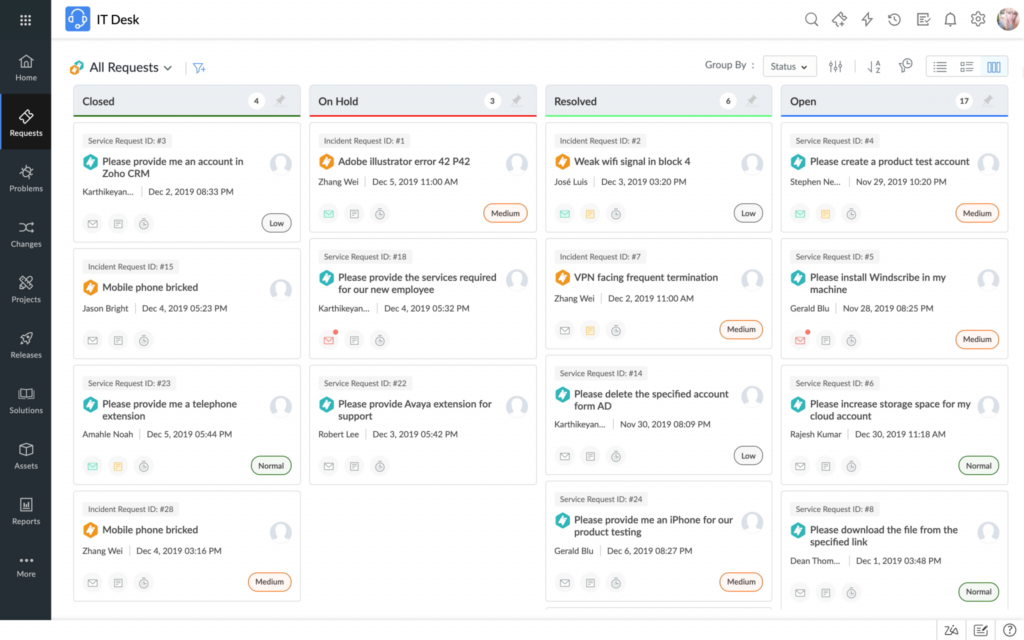
ManageEngine ServiceDesk Plus is a comprehensive IT service management (ITSM) solution designed to streamline and enhance IT operations. It integrates various functionalities, including IT asset management, a configuration management database (CMDB), problem management, and change and release management, alongside robust service desk capabilities
ManageEngine ServiceDesk Plus features
- Incident management
- Asset management
- Project management
- Problem management
- Change management
- Service catalog
- Configuration Management Database (CMDB)
- Knowledge base
Pricing
- Standard Edition: $10/user/month
- Professional Edition: $21/user/month
- Enterprise Edition: $50/user/month
What are the considerations for choosing the best ServiceNow alternative?
When choosing the best ServiceNow alternative, several factors should be considered to ensure the platform meets your organization’s specific needs. Here are key considerations:
1. Cost and budget
Licensing and subscription fees: ServiceNow is known for being expensive, especially for smaller businesses. It’s important to compare the pricing of alternatives to find a solution that fits within your budget while offering the necessary features.
Hidden costs: Consider setup, implementation, and ongoing maintenance costs. Some platforms may have lower upfront costs but require more investment in training or customizations.
2. Ease of use and user interface
User-friendliness: ServiceNow can be complex and challenging for non-technical users. Look for alternatives with a simpler, more intuitive interface that doesn’t require extensive training or technical expertise to navigate.
Customization: While customization is a strength of ServiceNow, it can also make the system more complex. Evaluate how easily the alternative can be customized to fit your needs without requiring too much time or specialized skills.
3. Features and functionality
Automation and workflow capabilities: The ability to automate processes is a key feature of ServiceNow. Make sure the alternative offers strong automation capabilities to improve efficiency and reduce manual work.
Integration with existing tools: Consider how well the alternative integrates with the existing tools in your tech stack, such as email systems, project management software, or customer support platforms.
4. Scalability
Growth and flexibility: Your needs may evolve as your organization grows. Ensure the alternative can scale to accommodate increased users, more complex workflows, or expanding service offerings.
Customization for larger teams: For larger teams or enterprises, make sure the alternative can handle complex workflows, multiple teams, and a growing number of users
5. Implementation and onboarding
Time to deploy: Consider how quickly the alternative can be deployed and whether it offers a simple implementation process. ServiceNow often requires significant setup time, so look for platforms that can be up and running faster.
Training and onboarding: Evaluate the training resources provided and how easy it is to onboard employees onto the new platform. Some alternatives may offer better self-service portals, tutorials, or customer support during the implementation phase.
6. Trial and demo
Many alternatives offer a free trial or demo. Take advantage of these to test the platform firsthand and assess whether it aligns with your requirements before committing to a full subscription.
Why Desk365 is the best ServiceNow alternative?
When it comes to selecting a service management platform, businesses are increasingly looking for alternatives to ServiceNow that can offer both efficiency and cost-effectiveness. Desk365 stands out as one of the best ServiceNow alternative, and here’s why:
Affordable and scalable
Unlike ServiceNow, which can be expensive for small and mid-sized businesses, Desk365 offers a more cost-effective solution. It’s priced competitively without compromising on functionality, making it a great choice for organizations of all sizes. Whether you’re a small business looking for a simple solution or a large enterprise needing scalability, Desk365 has you covered.
User-friendly interface
Desk365 prides itself on having an intuitive and easy-to-use interface, which ensures that teams can hit the ground running. ServiceNow, while powerful, can have a steep learning curve for users unfamiliar with the platform. Desk365 eliminates that complexity, ensuring quick adoption and reducing the need for extensive training.
Comprehensive ticketing system
Desk365 offers a fully-featured ticketing system, which includes automation for routing, prioritization, and escalation. It allows for seamless tracking and management of customer support requests, ensuring that nothing falls through the cracks. The system is designed to be simple yet effective, making it a powerful tool for managing service requests.
Excellent customer support
One of the standout features of Desk365 is its customer support. Unlike some larger platforms like ServiceNow, which can sometimes have slower response times, Desk365 offers personalized, fast, and effective customer support to ensure you always get the help you need.
Robust reporting & analytics
Data-driven decisions are crucial for business success. Desk365 offers robust reporting and analytics features that give you actionable insights into your service management processes. These reports help you identify areas for improvement and optimize performance, which is something many other platforms, including ServiceNow, often require additional modules or customization to achieve.
Hear Directly From Desk365 Customers
Performance, Support, Easy-to-use. The Performance is incredible – one of the fastest Helpdesk systems I have ever worked with. The Support is just amazing. Any inquiries will be answered quickly and professionally. Easy-to-use: almost no one, from our ~100 employees, needed any training. It’s self-explanatory.

Posted on
February 22, 2023
By taking advantage of Desk365’s 21-day free trial, you can experience firsthand how the platform resolves challenges typically associated with ServiceNow. Unlike ServiceNow, which often comes with hidden fees and a complicated setup process, Desk365 offers a more straightforward and user-friendly alternative.