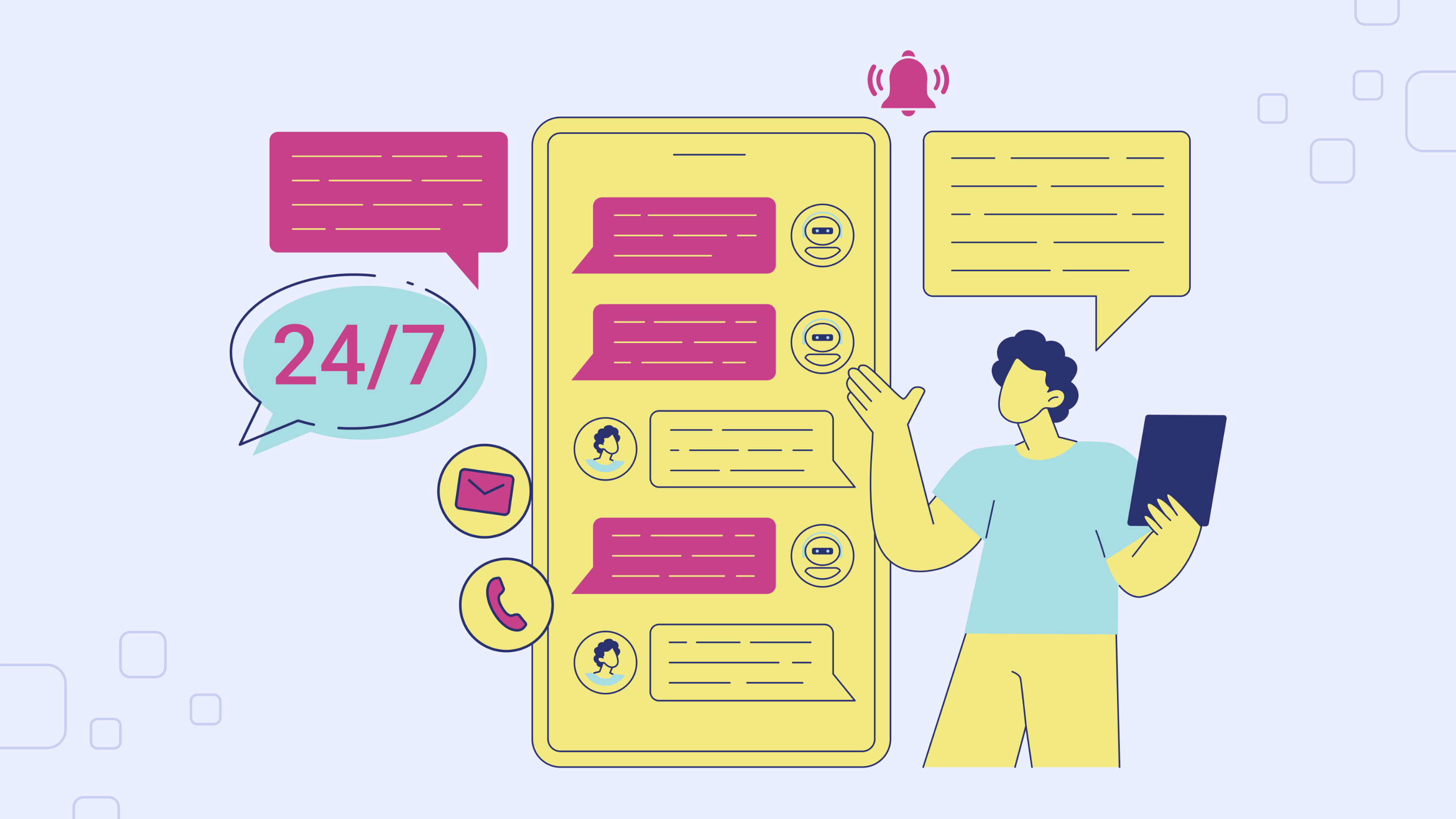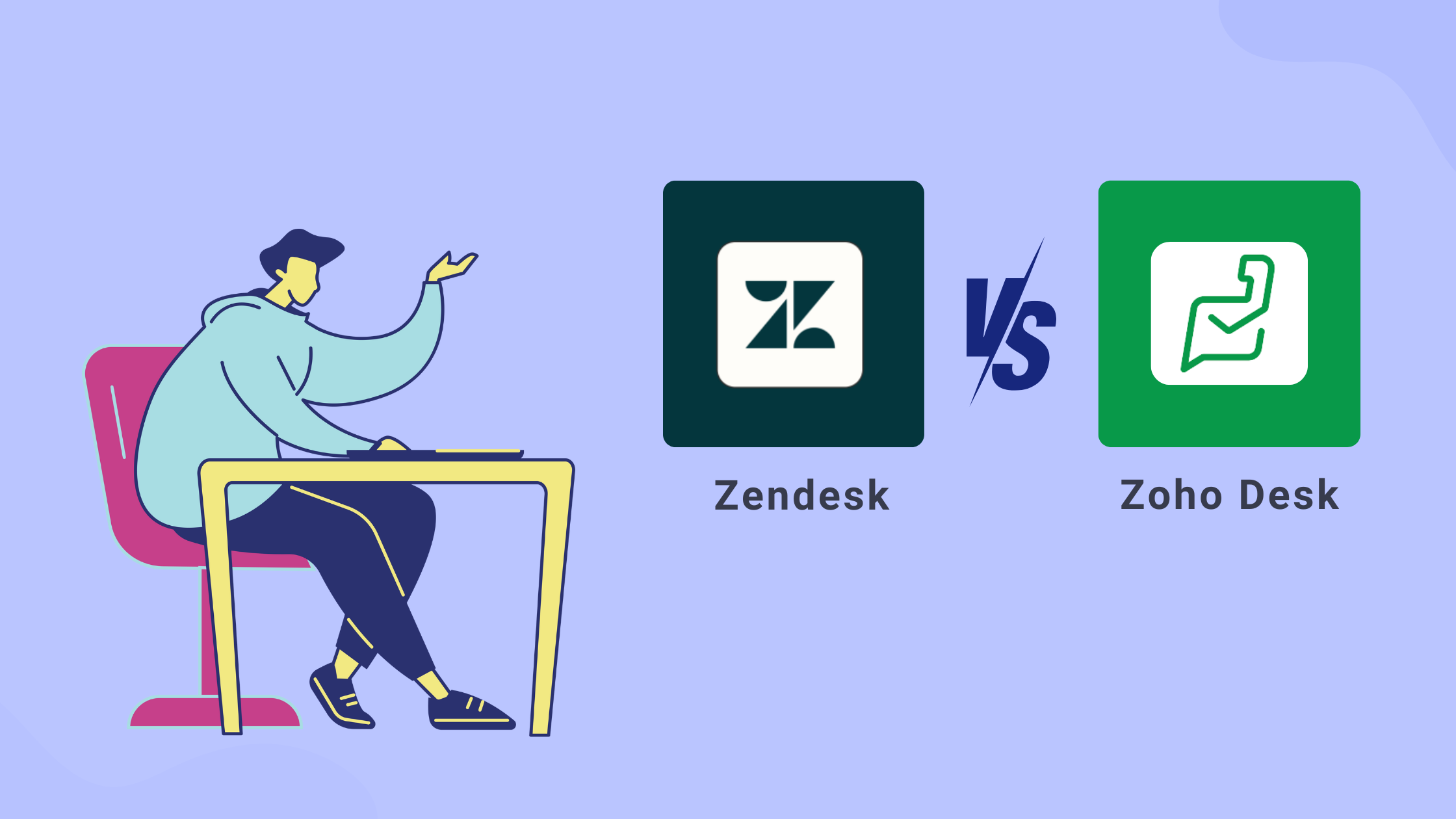In today’s fast-moving world of business, being quick and easy to reach is important. That’s why having a robust mobile helpdesk software is paramount. As companies increasingly rely on mobile devices for everyday operations, the need for a mobile help desk becomes more apparent. This guide aims to provide insights into what a mobile help desk is, its benefits, and the key features to consider when choosing the right solution for your business.
What does a mobile help desk software refer to?
Mobile help desk software refers to a collection of customer service tools that enhance the abilities of a regular help desk by allowing agents to work efficiently on mobile devices. It typically includes all the helpdesk software features and tools agents use on a desktop computer but optimized for use on mobile phones or tablets. This includes everything from tracking support tickets to accessing the knowledge base. Mobile help desk software enables customer service teams to increase agent availability for users’ assistance.
Benefits of a mobile help desk software
The advantages of using mobile help desk software are plentiful. Firstly, it offers your agents increased flexibility when dealing with support tickets. With a mobile help desk, agents have the freedom to work from anywhere, eliminating the need for them to commute to an office. This is especially beneficial for small businesses that need to provide support around the clock.
Additionally, it improves the customer experience in several ways. Agents gain access to up-to-date customer information, allowing them to better understand the customer’s relationship with the company and provide more personalized customer support. Moreover, agents can respond to tickets quickly, even when they’re away from their desks, thanks to mobile notifications. This ensures prompt resolution of customer issues, leading to higher satisfaction rates.
Furthermore, it grants agents and end-users access to a knowledge base from anywhere. This enables them to find solutions to common problems independently, reducing the need to rely on agents for assistance. Ultimately, a responsive mobile help desk contributes to a positive customer experience by allowing agents and users to manage tickets efficiently from any location.
- Work from anywhere: Agents can address customer inquiries and tickets from any location, whether they’re working remotely, attending an event, or traveling. This ensures that customer needs are promptly met regardless of the agent’s whereabouts.
- Access to customer information: A mobile help desk provides agents with access to up-to-date customer information on any device. This includes details about the customer’s relationship with the company, previous tickets, and their current status, enabling agents to provide personalized support.
- Speedy response: Agents can quickly respond to tickets, even when they’re away from their computers. Mobile notifications allow agents to immediately attend to customer needs, resulting in faster resolution times.
- Ensuring team availability: With a mobile help desk, agents cannot miss ticket notifications, ensuring that they are always available to address customer inquiries. This helps prevent breaches of service level agreements (SLAs) and improves customer satisfaction scores.
- Knowledge base access: Agents and end users have access to a knowledge base from anywhere, enabling them to find solutions to problems independently. This reduces dependency on agents and empowers users to resolve issues on their own.
- Enhanced customer experience: A responsive mobile help desk allows agents and users to manage tickets efficiently from any location. This contributes to meeting customer expectations and ensures good customer service overall.
Features to consider in a mobile help desk
When selecting a mobile helpdesk, it’s crucial to consider various features to ensure good customer service management. Here’s a breakdown of essential features to look for:
General features
- Intuitive interface – An intuitive interface is essential for a mobile helpdesk, ensuring that it’s easy to use on all types of devices. This user-friendly design allows agents to access necessary tools effortlessly. A well-crafted interface improves the mobile experience, enabling agents to complete tasks smoothly and access crucial customer information with ease.
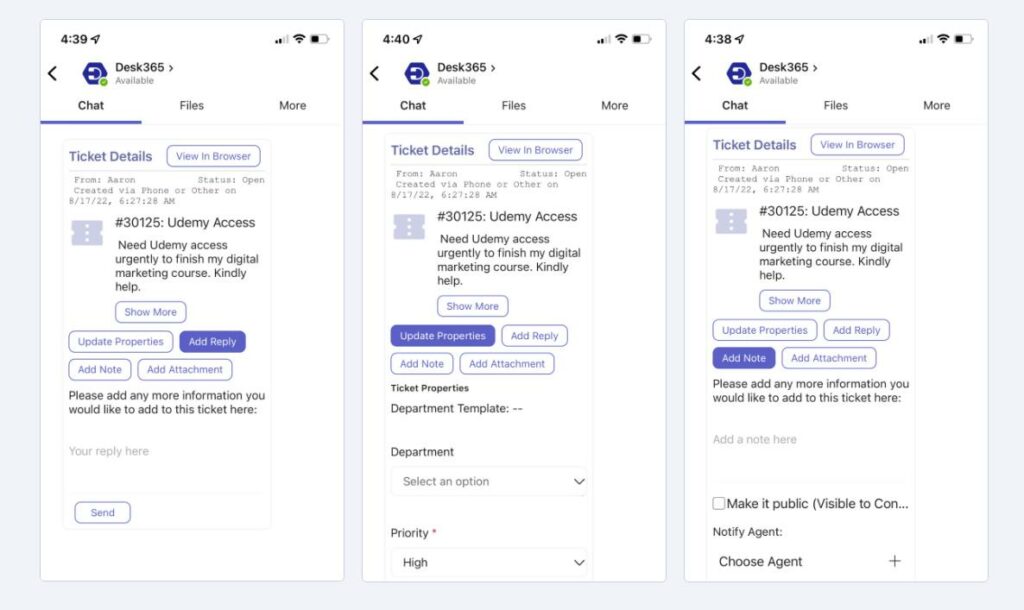
- Access to customer information: Access to customer information is crucial for agents, who need immediate access to updated customer profiles in real-time. This ensures accurate communication, prevents misunderstandings, and enables agents to provide users with relevant information without unnecessary repetition.
- Secured platform: A secured platform is essential for protecting customer data. Security is paramount when handling sensitive information, and it’s crucial to ensure that the mobile helpdesk provides the necessary security features. This helps safeguard customer data and maintain trust by preventing unauthorized access or breaches.
Productivity features
- Raise support tickets: Users should be able to easily create new support requests from their mobile devices, enabling them to raise tickets anytime, anywhere, thus enhancing accessibility and responsiveness.
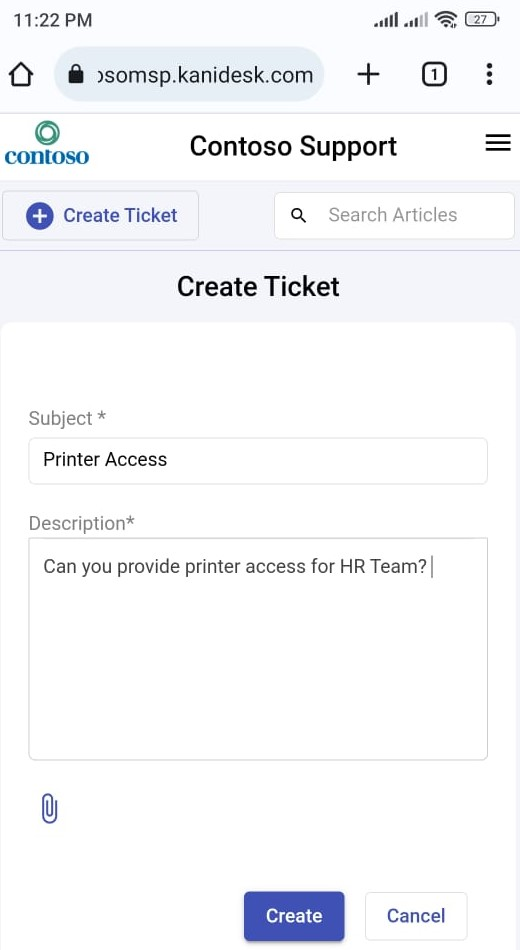
- Notify agents: Agents and managers should receive timely notifications on new ticket updates, assignments, and notes. This ensures urgent issues are addressed promptly and improves overall efficiency.
- Sort tickets: Organizing and categorizing tickets based on their status (open, pending, resolved, etc.) is essential for effective ticket management. Managers should also have sort and filter options based on specific helpdesks and departments to streamline communication and ticket assignments.
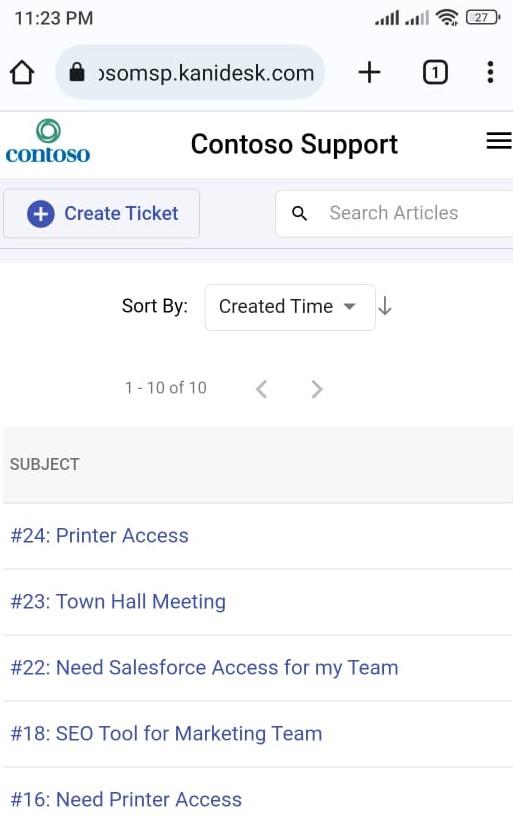
- Custom ticket views: Agents should have the ability to customize ticket views according to their preferences. This customization improves workflow efficiency and enhances the support experience.
- Knowledge base access: Access to a knowledge base is critical for both agents and users. Articles should be easily accessible, enabling agents and users to find solutions to common issues independently, thereby reducing the need for support tickets and improving resolution times.
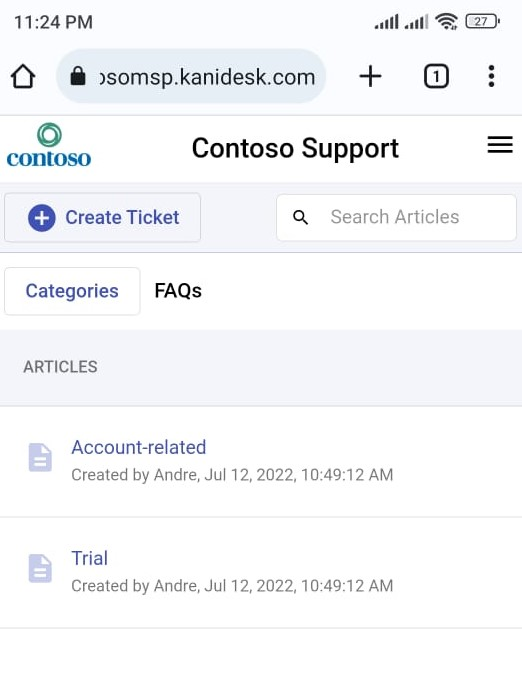
- Canned responses: The canned response feature enables agents to quickly respond to common queries with pre-defined responses, saving time and ensuring consistency in communication.
- Private notes: Agents can collaborate internally on tickets using private notes, which are not visible to the customer. This enhances team communication and problem-solving efficiency.
- Merge tickets: The merge ticket feature allows agents to consolidate related tickets, ensuring all relevant information is centralized and reducing duplication of efforts.
- Edit ticket: Agents should have the ability to edit ticket details as needed, ensuring the accuracy and completeness of information.
- Spam and delete tickets: Agents can move spam tickets to a designated spam list and suspend contacts to prevent further spam. Additionally, the delete feature allows agents to remove irrelevant or duplicate tickets from the system.
Considering these features ensures that your mobile helpdesk meets the needs of your customer service team, enabling efficient and effective support management.
Mobile helpdesks, such as Desk365, offer agents the invaluable flexibility to work from any location, making them an essential tool in today’s fast-paced business environment. When equipped with the appropriate features, a mobile helpdesk not only streamlines agents’ tasks but also enhances the overall user experience.
With Desk365, agents can efficiently manage customer inquiries and tickets on the go, ensuring prompt and effective support regardless of their location. This seamless integration of mobility and functionality empowers agents to deliver exceptional service while meeting the demands of modern business operations.
Frequently asked questions
A mobile help desk allows agents to handle support tickets and customer inquiries from mobile devices, offering flexibility and efficiency.
Mobile notifications keep agents updated, allowing them to respond quickly from anywhere, leading to faster ticket resolutions.
Look for an intuitive interface, access to customer information, secure data handling, canned responses, and knowledge base access.
Yes, most mobile help desks, come with secure platforms to protect sensitive customer data and prevent unauthorized access.