In an ideal scenario, every customer would use your product effortlessly, without any issues. And while that might be true for most of them, there will always be some who run into problems—technical glitches, questions, or unexpected challenges. When that happens, they’re going to turn to you for help. Your customer service team, filled with experts who know your product inside and out, becomes their lifeline.
To make sure your team can handle these requests smoothly and efficiently, you need a solid ticketing system. A good platform helps your team log, organize, and resolve customer issues (often called trouble tickets) without breaking a sweat. It’s all about keeping things running smoothly, making sure no request gets lost, and giving your customers the help they need, fast.
In this guide, we’ll break down what trouble ticketing system is all about, highlight the features that matter most for support teams, and walk you through some of the best tools out there. Whether you’re looking to improve your current setup or find a new solution, this guide has everything you need to step up your customer service game.
What is trouble ticketing system?
A trouble ticketing system is a tool that helps businesses keep track of problems or issues that need to be fixed. When a customer has a problem—like a technical glitch or a question—it gets logged as a “ticket” in the system. The ticket includes all the details about the issue, who reported it, and what’s being done to solve it.
This system makes it easier for support teams to stay organized, prioritize what needs to be fixed first, and assign tasks to the right people. It also helps everyone stay on the same page and ensures no problem gets forgotten. In short, it’s a simple way to manage and resolve issues quickly and efficiently.
What does a trouble ticket system do?
- Simplify and automate your entire support workflow.
- Create a self-service portal or a comprehensive knowledge base for customers.
- Collaborate effortlessly with different teams to resolve issues faster.
- Gain a full understanding of customer problems with detailed context.
- Gather and evaluate customer feedback for continuous improvement.
- Track key performance metrics for your support desk and agent efficiency.
10 best trouble ticket software platforms
Here are the best 10 trouble ticket software platforms:
Software
Pricing
Capterra Overall Ratings
Desk365
Starts $12 /agent /month
4.9
Zendesk
Starts $55 /agent/month
4.4
Zoho Desk
Starts $14 /agent /month
4.5
Freshdesk
Starts $15 /agent /month
4.5
Help Scout
Starts $20 /agent /month
4.5
Front
Starts $19 /agent /month
4.5
Jira Service Desk
Starts $20 /agent /month
4.5
Spiceworks
Free
4.4
HappyFox
Starts $26 /agent /month
4.6
LiveAgent
Starts $15 /agent /month
4.7
1. Desk365
Desk365 provides a powerful cloud-based ticketing system that is user-friendly and easy to implement. It is designed to boost your team’s efficiency and productivity by handling service desk incidents and requests seamlessly. It provides a robust ticketing system that automates ticket creation and updates, enhancing workflow and reducing manual efforts.
Unified inbox
Desk365’s unified inbox consolidates all customer communications from various channels into a single platform, allowing multiple agents to efficiently manage and respond to inquiries. This centralization ensures that no customer issue goes unnoticed, facilitates better teamwork, and promotes a cohesive approach to customer service.
Omnichannel support
Desk365 supports seamless integration across multiple communication channels, including email, and Microsoft Teams. This ensures that customers can always reach out through their preferred medium, enhancing the accessibility and responsiveness of your support team.
Ticket categorization and prioritization
Desk365 allows you to categorize tickets based on the nature of the enquiry or the product/service involved. This helps support teams to prioritize and allocate resources accordingly. By assigning different levels of priority, urgent issues can be addressed promptly, preventing any potential escalations. This helps to ensure that customer enquiries are handled in the most appropriate manner.
Customization
Desk365 allows customization of the helpdesk to align with your company’s branding. You can modify the look and feel of the platform, including logos, themes, and colors, to maintain brand consistency across your customer service touchpoints.
Collaborating on tickets
Collaboration is an important aspect of Desk365. It allows team members to work together on customer issues, discuss the issue using private notes and comments, and provide feedback. This helps to ensure that all team members are on the same page and that customer conversations are handled efficiently and effectively. This promotes knowledge sharing and enhances problem-solving capabilities.
Automation capabilities
Desk365’s automation feature allows teams to automate repetitive tasks such as assigning tickets, sending notifications, setting SLAs, and more. With helpdesk automation, teams can streamline their workflows, reduce manual effort, and ensure that customer support processes run smoothly and effectively.
Reporting and analytics
Desk365 offers reporting and analytics features that allow teams to track helpdesk metrics like response and resolution times, as well as customer satisfaction. This data helps identify areas for improvement and ensures efficient handling of customer inquiries. Managers can analyze ticket trends and satisfaction metrics to optimize support workflows and make data-driven decisions to enhance customer satisfaction
CSAT surveys
Desk365’s CSAT surveys are a valuable feature that allows teams to gather feedback from customers and measure their satisfaction levels. This helps to identify areas for improvement and ensure that customer needs are being met. With Desk365, you can easily create and send CSAT surveys to customers and track their responses in real-time.
Knowledge base
Desk365’s knowledge base serves as a central repository where customers and agents can find detailed articles and guides. This resource is crucial for enabling self-service and equipping agents with the information they need to handle inquiries effectively.
Collision detection
Desk365’s collision detection feature alerts team members when multiple agents are working on the same ticket. This prevents duplication of effort and ensures that customer inquiries are handled efficiently. With this feature, team members can avoid overlapping work and collaborate effectively to resolve customer issues.
Hear Directly From Desk365 Customers
Performance, Support, Easy-to-use. The Performance is incredible – one of the fastest Helpdesk systems I have ever worked with. The Support is just amazing. Any inquiries will be answered quickly and professionally. Easy-to-use: almost no one, from our ~100 employees, needed any training. It’s self-explanatory.

Posted on
February 22, 2023
Pricing:
Lowest Paid Plan: $12/agent/month
Highest Paid Plan: $20/agent/month
Free trial available.
2. Zendesk
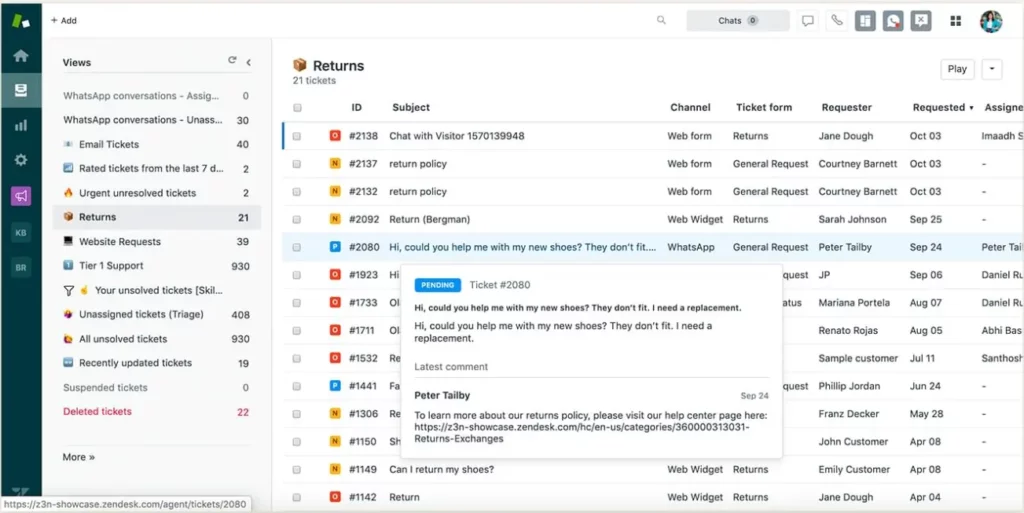
Zendesk, often compared with Freshdesk is a powerful customer service software that caters to businesses looking for a robust, scalable solution to manage their customer interactions. Known for its flexibility and comprehensive set of features, Zendesk allows companies to build better customer relationships through streamlined communication and improved support services.
Recommended Reading – Best Zendesk Alternatives in 2025
Key features of Zendesk
- Multi-Channel Support
- Advanced Ticketing System
- Automation and Workflows
- Customizable Interfaces
- Reporting and Analytics
- Integrations with Other Business Tools
- Knowledge Base and Self-Service Options
- Live Chat Capabilities
- AI and Machine Learning Enhancements
- Security and Compliance Measures
Read more – Zendesk Features [+Pros and Cons Breakdown]
Zendesk pros and cons
Pros:
- Multi-channel support for seamless customer communication.
- Advanced ticketing and automation for efficient workflows.
- Customizable interfaces and robust analytics.
- Integrations with popular business tools.
- AI-enhanced features and strong security.
Cons:
- Higher pricing, especially for advanced features.
- Steep learning curve and complex customization.
- Limited features in basic plans and occasional performance issues
Read More – Zendesk Reviews in 2025
Pricing
- Suite team: $55/agent/month
- Suite growth: $89/agent/month
- Suite professional: $115/month/ user
Read More – Zendesk Pricing: Does it offer value for money?
3. Zoho Desk
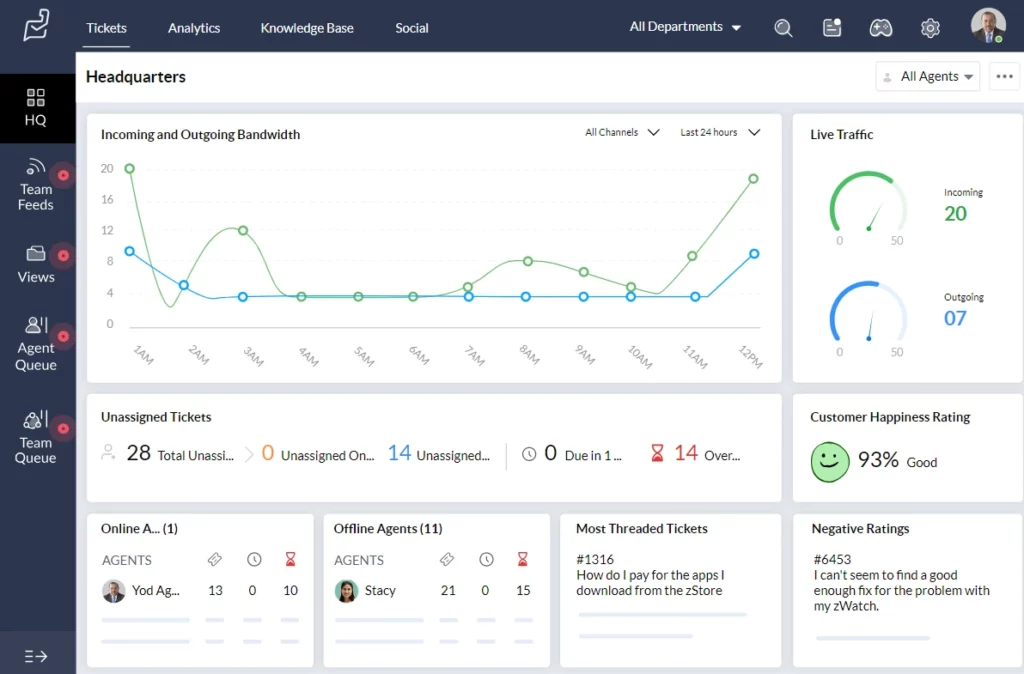
Zoho Desk, often compared with Zendesk is a cloud-based customer service software designed to help businesses manage their customer support activities efficiently. As a part of the Zoho ecosystem, which includes a wide range of business and productivity tools, Zoho Desk integrates seamlessly with other Zoho applications as well as third-party systems. Here’s what makes Zoho Desk stand out:
Recommended Reading – Best Zoho Desk Alternatives for Businesses in 2025
Key features of Zoho Desk
- Customization
- Ticket management
- Omnichannel
- Automation
- Analytics
Pricing
- Standard: $14/user/month
- Professional: $23/user/month
- Enterprise: $35/user/month
4. Freshdesk
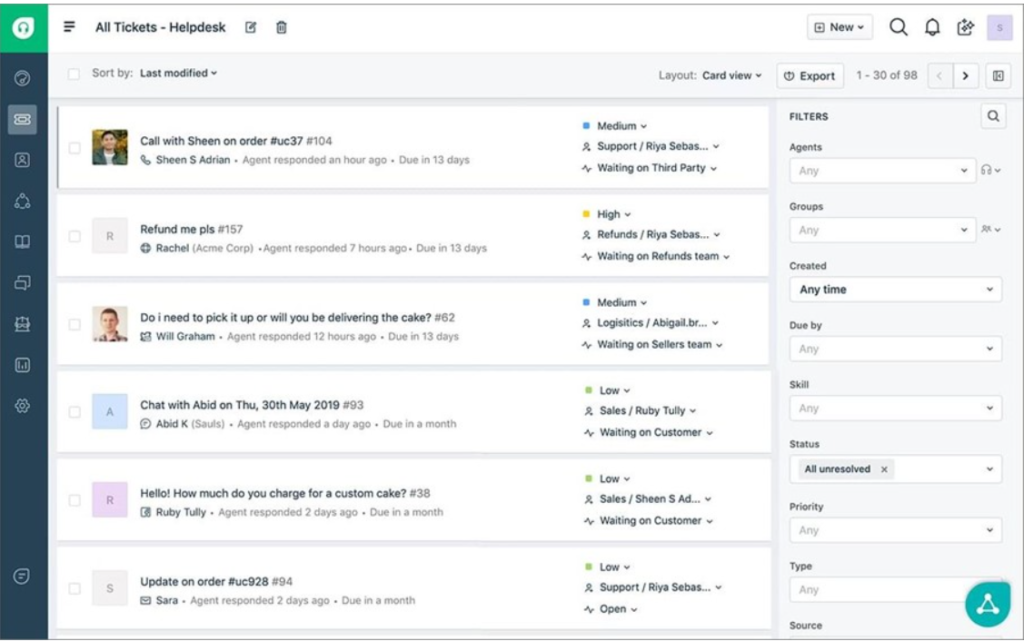
Freshdesk, often compared with Zendesk, is a comprehensive customer support software developed by Freshworks Inc. It’s designed to streamline customer service processes and improve the quality of support provided by businesses across various industries. Freshdesk offers a multitude of features aimed at enhancing customer experience and boosting the efficiency of support teams.
Recommended Reading – 13 Best Freshdesk Alternatives for Businesses for 2025
Key features of Freshdesk
- Ticket management
- Zia AI Assist
- Self-service
- Agent productivity
- Customization
Pricing
- Growth: $15/agent/month
- Pro: $49/agent/month
- Enterprise: $79/agent/month
5. Help Scout
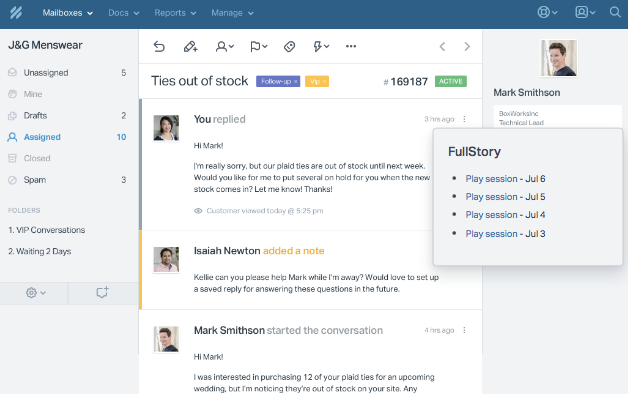
Help Scout, often compared with Zendesk is a customer service platform designed to streamline support processes and enhance customer interactions with features like shared inboxes, knowledge bases, and automated workflows. Known for its user-friendly interface and strong focus on customer satisfaction, Help Scout is a popular choice for businesses seeking efficient and personalized customer support solutions.
Key features of Help Scout
- Shared inboxes
- Knowledge bases
- Automated workflows
- Reporting and analytics
- Integrations with various apps
- Live chat
- Collaboration tools
Pricing
- Standard: $20/user/month
- Plus: $40/user/month
- Company: $65/user/month
6. Front
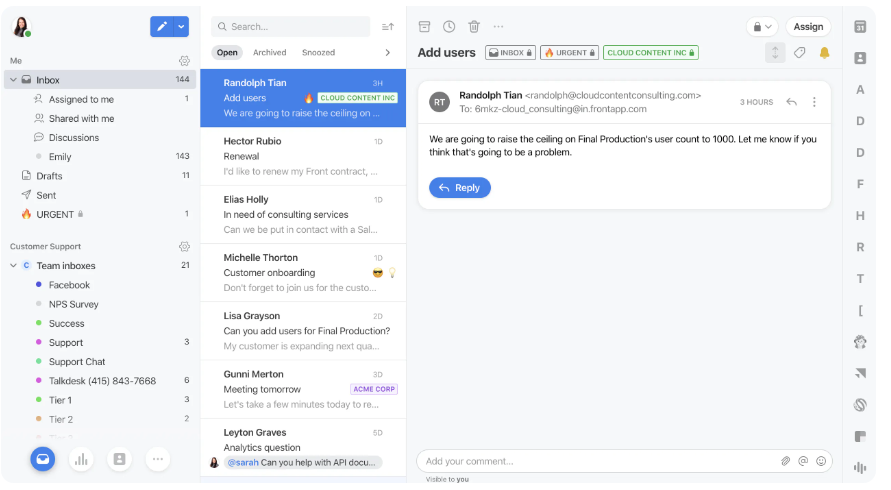
Front is a customer communication platform that centralizes your email, social media, and team collaboration into one unified inbox. It is designed to help teams work together more efficiently on customer communications and to provide better service.
Key features of Front
- Unified inbox
- Collaboration tools
- Automated workflows
- Analytics and reporting
- Integrations
- Customization
- Mobile accessibility
Pricing
- Starter: $19/user/month
- Growth: $59/user/month
- Scale: $99/user/month
- Premier: $229/user/month
7. Jira Service Management (JSM)
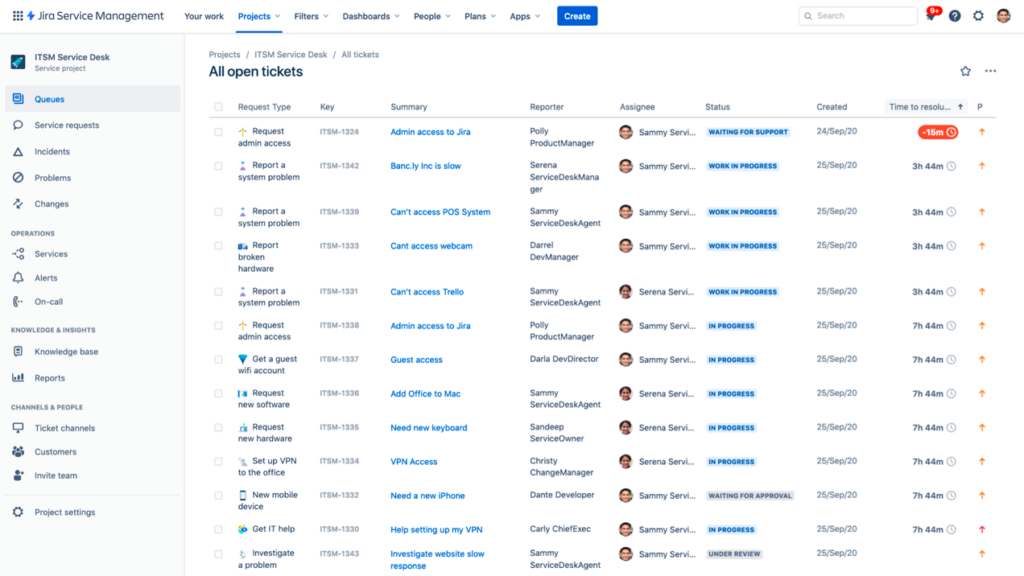
Jira Service Management (JSM) is a powerful service desk solution designed by Atlassian for IT and service teams. It builds upon the strengths of Jira, a popular tool for issue tracking and project management, and enhances it with features tailored for managing service requests, incidents, problems, and changes. Jira Service Management is known for its flexibility, integration capabilities, and focus on promoting agile practices even in service management.
Recommended Reading – Best Jira Service Management Alternatives in 2025
Jira Service Desk Management features
- Request management
- Incident management
- Problem management
- Change management
- Asset management
- Configuration management database(CMDB)
- Service Level Agreement (SLA) management
- Advanced reporting and analytics
Pricing:
Free: Forever free plan (up to 3 agents)
Standard: $20/agent/month
Premium: $45/agent/month
Enterprise: Custom plan
8. Spiceworks
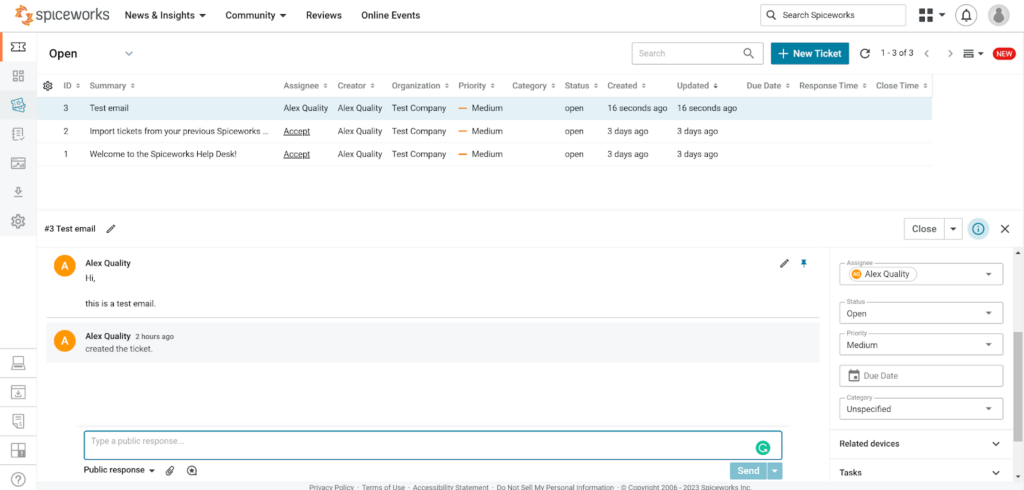
Spiceworks is a free ticketing system that is designed for small businesses. It offers a range of features, including ticket management, team collaboration tools, and automation capabilities.
Utilize Spiceworks Help Desk to incorporate the user portal, enabling users to effortlessly submit new tickets and track the progress of existing ones without continual communication. The knowledge base serves as a repository for frequently asked questions, saving time for both users and support teams.
No need for concern when customer service agents are away from their desks—Spiceworks Help Desk mobile app provides real-time ticket updates and push notifications directly on your phone or tablet.
Key features of Spiceworks
- Customization
- Collaboration
- Self-service
- Automation
- Remote support
9. HappyFox
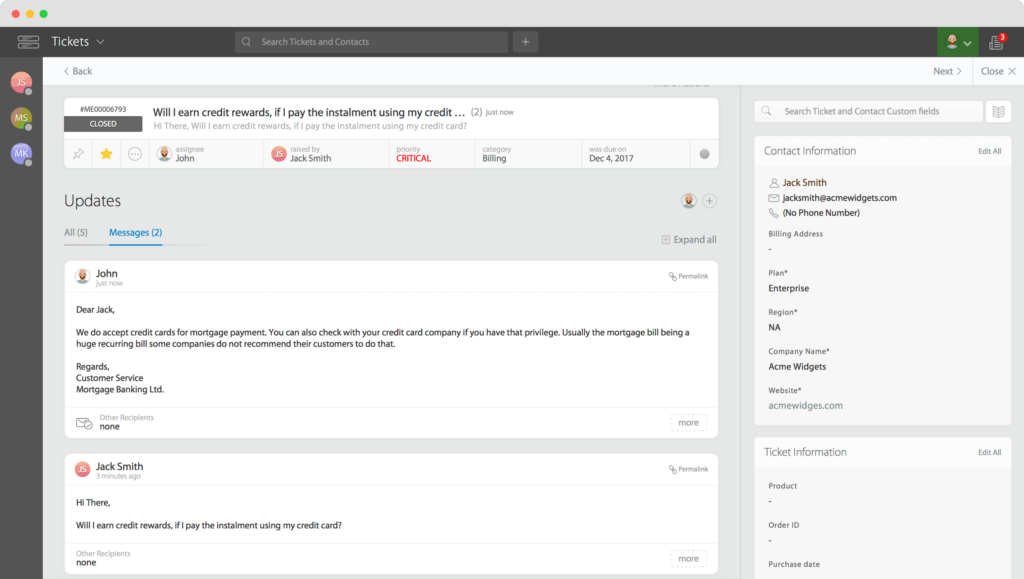
HappyFox is a robust and versatile ticketing system that integrates seamlessly with Microsoft Teams. Designed to enhance the efficiency of support and service teams, HappyFox offers a streamlined approach to managing customer support tickets directly within the Teams environment. This integration allows teams to maintain their workflow in Microsoft Teams while leveraging the powerful features of HappyFox for ticket management, ensuring a cohesive and productive user experience.
Features of HappyFox:
- Microsoft teams integration
- Automation tools
- Multi-channel support
- Customizable workflows
- Real-time collaboration
- Reporting and analytics
- Knowledge base integration
10. LiveAgent
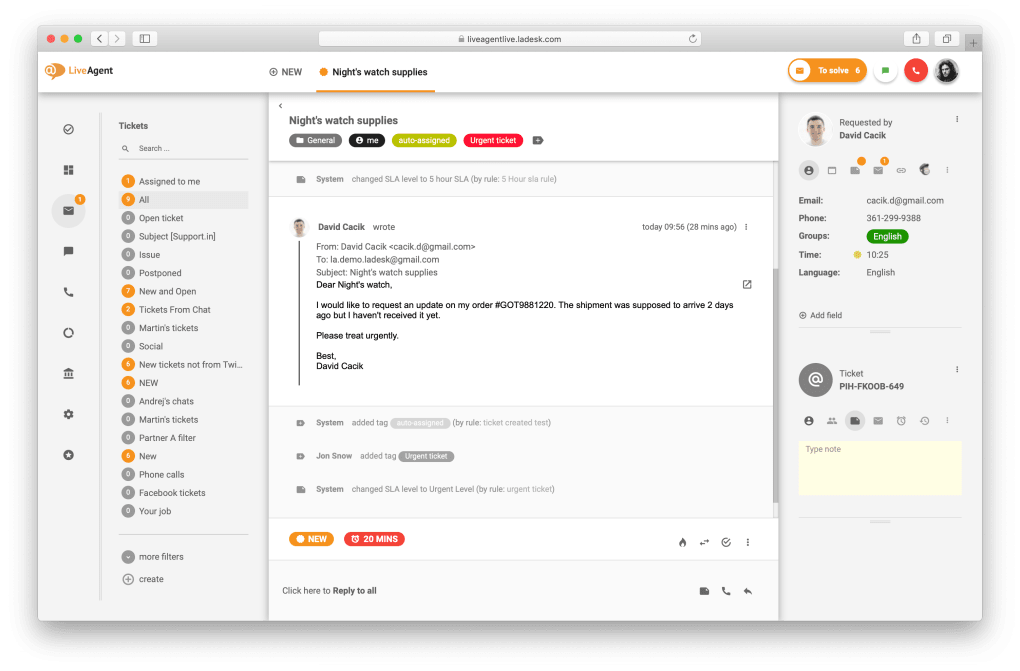
LiveAgent is a versatile customer support software that provides a comprehensive suite of tools for businesses to manage customer interactions across multiple channels.
It offers features such as ticketing, live chat, call center integration, and a knowledge base, all within a single platform. LiveAgent’s real-time chat and ticketing system enable support teams to respond quickly and efficiently to customer inquiries, while its robust reporting and analytics tools help track performance and identify areas for improvement.
Additionally, LiveAgent offers customization options and integration with various third-party applications, making it a flexible solution for businesses looking to enhance their customer support and engagement strategies.
Recommended Reading – Top LiveAgent Alternatives in 2025
Key features of LiveAgent
- Ticket management
- Live chat
- Real-time visitor monitoring
- Video chat
- Multi-channel support (email, social media, voice)
- Knowledge base
- Customer portal
- Automation and rules
- SLA management
- Reporting and analytics
Pricing:
Free: Forever free plan
Ticket: $15/agent/month
Ticket + Chat: $29/agent/month
All-Inclusive: $39/agent/month
Types of trouble tickets
Trouble tickets are an essential part of managing technical or service-related issues, especially in IT, customer support, or facilities management. By categorizing trouble tickets into distinct types, organizations can create tailored workflows to address issues efficiently and reduce response times. Here’s an overview on the four common types of trouble tickets:
1. Incident tickets
Incident tickets are created to address unexpected disruptions or failures that require immediate attention to restore normal operations.
These tickets often represent urgent situations, such as a server outage, a malfunctioning application, or hardware that has stopped working. The workflow for incident tickets involves acknowledging the issue, assigning it to the appropriate team, and applying quick fixes to minimize downtime.
Once resolved, the incident details should be documented for future reference. The primary goal is to resolve the issue as quickly as possible to restore functionality and reduce the impact on users or business operations.
2. Problem tickets
Problem tickets focus on identifying and resolving the underlying causes of recurring or significant issues.
Unlike incident tickets, which are reactive, problem tickets take a proactive approach to address systemic problems that could lead to future incidents.
The workflow for these tickets includes analyzing patterns from past incidents, conducting a root cause analysis, and implementing long-term solutions to prevent recurrence. These tickets are critical for improving system reliability and reducing the frequency of future disruptions. For example, a series of network outages might lead to a problem ticket to investigate and upgrade aging infrastructure.
3. Service request tickets
Service request tickets handle planned or routine tasks requested by users, such as password resets, software installations, or hardware upgrades.
These tickets are generally non-urgent and don’t arise from technical failures or incidents. The workflow involves verifying the request details, obtaining necessary approvals, assigning the task to the appropriate team, and completing the request efficiently. The goal of service request tickets is to ensure user satisfaction by addressing their needs promptly and accurately.
For instance, an employee requesting access to specific software would generate a service request ticket that follows this structured process.
4. Change management tickets
Change management tickets are created to plan and oversee changes to systems, processes, or infrastructure.
These changes are often tied to strategic initiatives and involve careful planning to mitigate risks. The workflow begins with evaluating the proposed change, assessing potential impacts, and obtaining required approvals.
The change is then implemented in a controlled manner, with testing and monitoring to ensure smooth execution. These tickets are crucial for minimizing disruptions and maintaining system stability during transitions.
For example, migrating a database to a new cloud provider would involve a change management ticket to document the process and track progress.
Features of trouble ticket software
Here are the features of trouble ticket software:
1. Centralized ticket management
Trouble ticket software provides a centralized platform to log, track, and manage all incoming tickets. This feature ensures that all issues and requests are documented in one place, making it easier for teams to prioritize and monitor progress. A centralized system also reduces the risk of losing track of tickets and ensures transparency across departments. By consolidating ticket information, teams can work more efficiently and provide consistent responses to users.

2. Automation of repetitive tasks
Automation is a key feature of modern trouble ticket software, helping to streamline repetitive tasks such as ticket assignment, status updates, and notifications. Automated workflows can route tickets to the right team or individual based on predefined criteria, ensuring that no time is wasted in manual delegation. Additionally, reminders and escalations can be automated to keep teams on track and ensure timely resolution of issues, improving overall productivity.
3. Customizable workflows and categories
Effective trouble ticket software allows organizations to customize workflows and ticket categories to match their unique needs. This feature enables businesses to segment tickets into types like incidents, problems, service requests, or changes, and define specific processes for each. Customization ensures that the software aligns with existing operations, improving usability and ensuring that each ticket type is handled appropriately.
4. Multi-channel ticket submission
Modern ticketing systems support ticket submission through multiple channels, including email, web portals, chat, and phone. This flexibility allows users to report issues in the way that is most convenient for them. Multi-channel support ensures that no ticket goes unnoticed, enhances user experience, and accommodates a wide range of communication preferences.
5. Real-time tracking and updates
Real-time tracking provides visibility into the status of each ticket, enabling teams and users to monitor progress. This feature keeps everyone informed about updates, changes, and resolutions, reducing the need for follow-up queries. Real-time tracking improves accountability and ensures transparency, as stakeholders can see exactly where a ticket is in the workflow.
6. Knowledge base integration
A knowledge base integration allows teams to access and share relevant documentation, FAQs, and troubleshooting guides directly within the ticketing system. This feature helps resolve common issues more quickly, as agents can reference existing solutions without needing to reinvent the wheel. Users can also benefit from self-service options, reducing the volume of incoming tickets for simpler problems.
7. Analytics and reporting
Robust analytics and reporting capabilities are essential for evaluating team performance and identifying trends. Trouble ticket software often includes dashboards that track metrics such as resolution time, ticket volume, and team efficiency. These insights allow organizations to identify bottlenecks, improve processes, and ensure continuous improvement in service delivery.
8. Mobile access
Mobile-friendly trouble ticket software allows teams to manage tickets on the go, providing flexibility and accessibility. With mobile apps or responsive designs, users and agents can submit, update, or resolve tickets from their smartphones or tablets. This feature is particularly valuable for teams that operate in the field or need to stay responsive outside of the office.
9. User feedback and satisfaction surveys
Feedback tools enable teams to gather input from users about their experience with ticket resolution. After a ticket is closed, the system can automatically send satisfaction surveys to gauge user sentiment. This feature helps organizations understand their strengths and weaknesses, fostering a culture of continuous improvement and customer-centric service.
Read more – How to Create a Customer Satisfaction Survey
10. Integration with other systems
Integration capabilities enable trouble ticket software to connect with other business tools, such as CRM, IT management systems, or project management software. These integrations create a unified workflow, eliminating silos and enabling data to flow smoothly across systems. By linking tickets to related resources and tools, organizations can ensure a more cohesive and efficient approach to ticket resolution.
11. Service level agreement (SLA) management
SLA management tools help organizations define and enforce service expectations. This feature allows teams to set deadlines, priorities, and escalation rules based on the urgency of the ticket. SLA tracking ensures that commitments to users are met, improves accountability, and fosters trust by delivering consistent and timely responses.
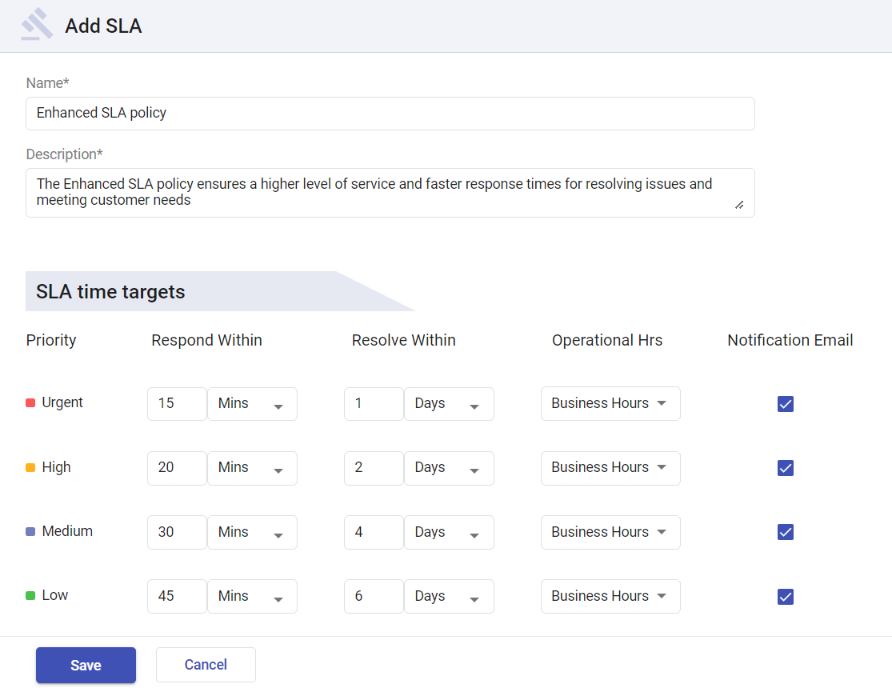
Frequently asked questions
A trouble ticket is a documented record used to report, track, and resolve issues or requests within an organization, typically in customer support, IT service management, or facilities maintenance. It serves as a centralized tool for capturing information about a problem, assigning it to the appropriate team or individual, and monitoring its progress until it is resolved.
- Incident Tickets
- Problem Tickets
- Service Request Tickets
- Change Management Tickets
A trouble ticket system is essential for centralizing issue tracking, improving efficiency through automation, and enhancing accountability by monitoring ticket progress. It helps prioritize issues, ensures clear communication between users and support teams, and provides data-driven insights for process improvement. By managing SLAs and fostering transparency, it boosts user satisfaction and ensures timely resolution of issues.








