Choosing the right customer service platform is essential for businesses looking to enhance customer engagement and efficiently resolve complaints. Regarding top contenders, Zendesk vs Help Scout each brings something unique to the table.
Help Scout shines with its simplicity and user-friendly interface. It’s perfect for businesses that want a straightforward and efficient customer support solution. Even though it doesn’t have as many features as Zendesk, Help Scout stands out by providing personalized customer service and managing workflows effectively.
Zendesk, on the other hand, offers a comprehensive suite of tools. From an advanced email ticketing system to live chat, phone support, and a robust knowledge base, Zendesk covers all bases. Its versatility and seamless integration with various applications make it a favorite tool for businesses needing an all-in-one support platform.
Both Help Scout and Zendesk are strong players in the customer service software market, catering to different business needs. If you’re looking for ease of use, Help Scout is the way to go. If you need a wide range of features, Zendesk is the better choice.
Understanding what each platform offers can help you make the best decision for your business’s customer service goals.
Zendesk Overview
Zendesk offers a comprehensive suite of tools designed to streamline customer support, making it a powerful platform for businesses aiming to enhance customer engagement.
The platform integrates various channels like email, live chat, phone, social media, and self-service, allowing businesses to engage seamlessly with their customers across their preferred platforms. This ensures consistent and effective support by providing a 360-degree view of each customer’s journey.
Zendesk’s features include automation for handling routine tasks, a robust app marketplace with extensions and add-ons like real-time language translation and sentiment analysis, and a knowledge base that enables self-service.
The platform’s advanced reporting and analytics capabilities help businesses make informed decisions by analyzing key support metrics such as ticket volume and customer satisfaction scores.
The multilingual support and open API for varied integrations add to its versatility, making it highly customizable to meet specific business needs.
Since Zendesk was acquired by private equity in 2022, the platform has faced several challenges. New feature releases have slowed down, prices have gone up, and customer support has deteriorated.
Perhaps most critically, Zendesk fails to integrate seamlessly with many key communication channels such as Slack Connect, Microsoft Teams, Communities, and In-App Chat, limiting its effectiveness in connecting with customers across various platforms.
Additionally, the platform might not fit within the budget of smaller businesses, and its AI-powered answers are limited to 50. Data migration can also be challenging, often requiring a programmer’s assistance.
Read More – Best Zendesk Alternatives for Businesses in 2025
Help Scout Overview
Help Scout is a customer support platform designed for efficient and effective customer interaction management. Founded in 2011 and headquartered in Boston, Massachusetts, it was publicly launched through the Techstars startup accelerator program.
Help Scout excel in offering a shared inbox solution for team members’ collaboration on customer queries and a help center for self-service support.
The platform provides several key functionalities, such as private notes for internal communication, tags to categorize queries, and canned responses for quicker replies.
The shared inbox feature is particularly beneficial for streamlining communications and increasing productivity within customer support teams.
Help Scout’s Knowledge Base is designed for customer self-service, operating 24/7 to assist customers who cannot reach the support team during non-business hours.
Personalization is a key strength of Help Scout. The customer management feature displays customer data and keeps track of previous conversations, providing a personalized experience.
Moreover, Help Scout is easy to learn and implement, with a simple user interface that allows customer service agents to navigate without performance issues or complicated procedures.
However, Help Scout has some limitations. Unlike Zendesk, Help Scout offers limited integrations, which could be challenging for larger enterprises with multiple technology stacks.
Additionally, Help Scout lacks advanced analytics based on customer data, essential for streamlining the customer support process and ensuring customer satisfaction.
Overview of feature comparison of Help Scout vs Zendesk
Here’s a simple feature comparison: everything you find in Help Scout and Zendesk is also available in Desk365 at a fraction of the cost.
Features

$12
/agent/month billed annually

$20
/agent/month billed annually
$89
/agent/month billed annually
Microsoft Teams App for Agents
(Complicated Process)
Create Tickets from Microsoft Teams
Email Ticketing
Customer Support Portal
(Only on Suite Plans)
Knowledge Base
(Only on Suite Plans)
Automations
SLAs
Inc. Reminders & Escalations
(Only on plus and Pro plans)
(Only on Enterprise plans)
Custom Ticket Forms
(Limited to 5 mailboxes in Plus plan)
(Only on Enterprise plans)
Custom Roles
(Only on plus and Pro plans)
(Only on Enterprise plans)
Free Plan Available
Switch to a better help desk solution now
Zendesk vs Help Scout: Which is Right for Your Business?
When deciding between Zendesk and Help Scout, understanding their distinct features can guide you to the right choice for your business’s customer support needs.
1. Omnichannel Functionalities
Zendesk
- Email: Integrates incoming emails into a unified interface, ensuring efficient tracking, prioritization, and response.
- Community Forum: Fosters customer engagement and peer-to-peer support.
- Knowledge Base: Provides self-service tools to reduce direct support requests.
- Live Chat and Messaging Platforms: Supports real-time support and integrates with popular messaging apps.
- Phone Support: Includes features like call routing and recording.
- Web Form, API, Social Media Integration, Mobile SDK, and Web Widget: Facilitates seamless customer inquiries and interactions across various platforms.
Help Scout
- Email Ticketing: Transforms incoming customer emails into organized support tickets within a shared inbox.
- Live Chat: Offers instant, real-time support on websites.
- Voice and Text Integration: Centrally manages calls and text-based communications.
- Social Media Integration: Manages and responds to messages from social media platforms directly from the inbox.
- Shared Inbox: Enhances team collaboration and efficiency.
2. Ease of Use
Zendesk
- Agent Interface: Offers a dynamic and customizable workspace, enhancing efficiency but potentially overwhelming new users with its complexity.
- AI Integration: Utilizes AI to direct inquiries to the right agents and suggest pre-set responses, optimizing response times and ensuring tailored support, although some technical know-how is beneficial.
- Analytics and Reporting: Provides deep, customizable insights, which can be complex for those without analytics experience.
- Setup and Training: The setup can be complex, requiring a detailed approach, but comprehensive training resources are available.
Help Scout
- User Interface: Known for its straightforward and user-friendly interface, although it lacks the depth of customization that Zendesk offers.
- Functional Design: Provides a clean, functional design suitable for basic needs, but may not cater to complex business operations.
3. Automation
Zendesk
- Automated Ticket Routing: Uses AI to analyze incoming tickets and route them to the most appropriate agent or department, improving response times.
- AI-Powered Chatbots: Handles routine inquiries and provides instant responses to common questions, allowing human agents to focus on more complex issues.
- Trigger-Based Actions: Customizable automated actions activated by specific events in a ticket’s lifecycle, maintaining a consistent and efficient workflow.
Help Scout
- Workflow Automation: Customizable workflows to automate repetitive tasks, such as assigning, categorizing, and prioritizing tickets.
- Basic Ticket Routing: Automatically assigns tickets to specific agents or teams based on predefined rules.
- Canned Responses: Pre-written answers to common questions, speeding up response times and ensuring communication consistency.
4. Reporting and Analytics
Zendesk
- Tailored Reporting: Customizable reports with various metrics and attributes.
- Snapshot Overview: Quick glimpses into crucial metrics and trends.
- Ticket Sorting and Performance Tracking: Categorizes and filters tickets, monitoring team effectiveness.
- Customer Satisfaction Tracking and Data Exporting: Facilitates data analysis and reporting.
- Zendesk Explore: An analytical service offering ready-made and customizable dashboards.
Help Scout
- Report Types: Offers several specialized reports, including All Channels, Email, Chat, Phone, Company and User, Happiness, and Docs reports.
- Functionalities: Includes conversation drill-downs, popover definitions for metrics, and filtering options.
5. Pricing
Zendesk
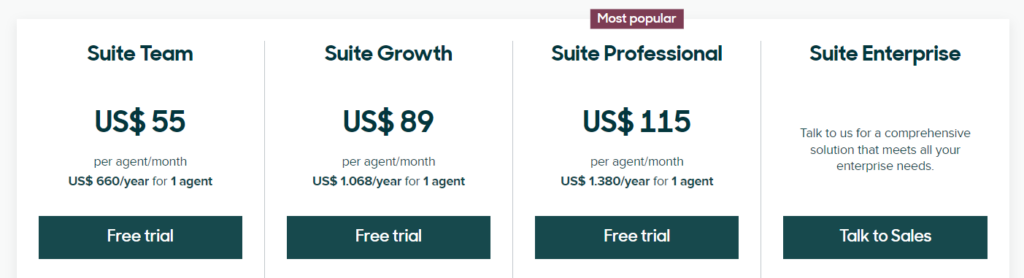
Zendesk offers a Zendesk Suite entails a minimum cost of $69 per agent per month for the Team subscription, with higher-tier packages reaching up to $149 per agent.
- Suite Team ($55/agent/month), perfect for starting teams: Ticketing, multi-channel support, knowledge base, basic chatbots, and workflow automation.
- Suite Growth ($89/agent/month), ideal for scaling teams: Customized forms, SLA management, customer satisfaction insights, multilingual support, and a self-service portal
- Suite Professional ($115/agent/month), empowers advanced teams: with next-level insights like custom analytics, skill-based routing, advanced AI, HIPAA compliance, and messaging with Sunshine Conversations.
- Suite Enterprise (custom pricing), built for large organizations: Advanced Data Privacy and Protection add-on, sandbox environment, custom roles, dynamic workspaces, and tailored workflow.
Read More – Zendesk Pricing: Does it offer value for money
Help Scout
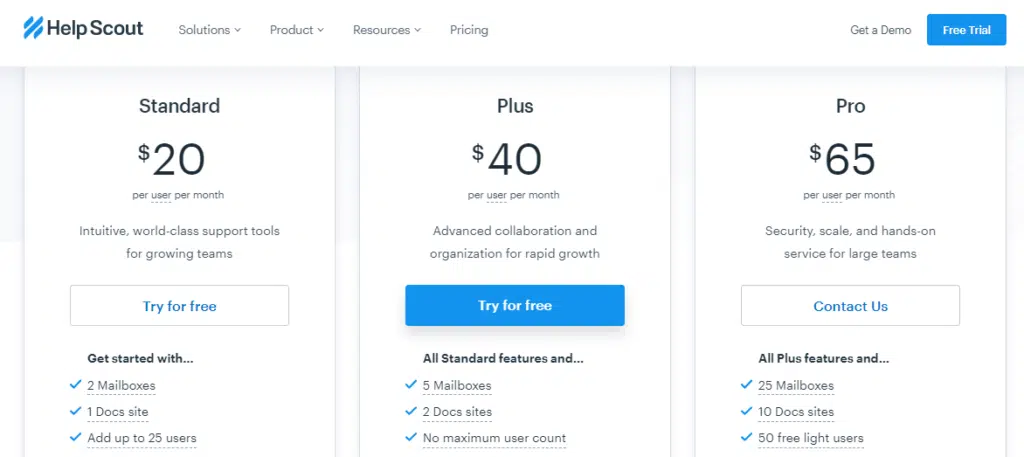
- Standard Plan: $20 per user/month for essential features.
- Plus Plan: $40 per user/month for advanced features and reporting.
- Pro Plan: $65 per user/month for enhanced features, including enterprise security and HIPAA compliance.
Best-in-class customer support without breaking your bank
Number of agents:
Desk365
Help Scout
Zendesk
What Are Customers Saying About Help Scout and Zendesk's Customer Service?
Indeed, customer support is essential for ensuring customer satisfaction and fostering long-term loyalty. Regardless of how great a product may be, its value diminishes without an effective customer experience. Let’s take a look at what customers have to say about the customer experience provided by Help Scout and Zendesk.
Zendesk
We have been a Zendesk for 10 years however extremely poor communication regarding chages to subscription and s offerings and pricing changes along with abismil Customer Service themselves has caused me to seriously reconsider this platform as a viable option for us going forward. I unfortunately cannot recommend this platform until their own Customer Service issues are addressed.
Review by a Zendesk user
Help Scout
It has very limited features, pricing is a bit Higher and has limited language support.
Review by a Help Scout user
Let’s see what one of the Desk365’s users has to say about customer support,
Desk365 does what you expect from a much more expensive ticket system. The best thing however is the customer support. All questions about the software are answer quickly and completely and suggestions for improvement are treated seriously. They really make you feel they are part of your team.
Review by a Desk365 user
Help Scout vs Zendesk: Ratings
Ratings are based on the Capterra platform.

Overall
4.9
- Ease of Use
- Customer Service
- Features
- Value for Money
- 4.8
- 4.9
- 4.6
- 4.8

Overall
4.6
- Ease of Use
- Customer Service
- Features
- Value for Money
- 4.7
- 4.7
- 4.3
- 4.4
Overall
4.4
- Ease of Use
- Customer Service
- Features
- Value for Money
- 4.3
- 4.3
- 4.4
- 4.2
Why Des365 is Better than Zendesk and Help Scout
User-Friendly Platform
- Intuitive Interface: Desk365 offers an easy-to-navigate platform, simplifying customer support management for teams of all sizes.
- Comprehensive Multi-Channel Support: Handles tickets from various channels like email, Microsoft Teams, and web widgets ensuring full-scale customer service. Its knowledge base feature empowers customers to self-resolve common problems, reducing the load on support teams.
Enhanced Collaboration
- Shared Inboxes: Facilitates seamless team collaboration by pooling customer conversations into a shared inbox, making it easier to manage and respond to queries.
- Internal Communication: Features like private notes and shared labels help teams collaborate effectively on customer issues without cluttering the main conversation threads.
Robust Automation
- Automated Ticket Routing: Automatically directs incoming tickets to the appropriate team or agent based on predefined rules, ensuring efficient query handling.
- Workflow Automation: Streamlines repetitive tasks like categorizing, tagging, and prioritizing tickets, allowing team members to focus on more complex customer interactions.
- AI-Powered Tools: Utilizes AI to assist with routine tasks and provide instant responses to common inquiries, enhancing overall efficiency.
In-Depth Reporting and Analytics
- Comprehensive Reports: Offers detailed insights into team performance, ticket resolution times, and customer satisfaction scores, helping businesses make informed decisions.
- Customizable Dashboards: Tailor your reporting dashboards to focus on the metrics most relevant to your business needs.
Reliable Vendor Support:
- 24/7 Assistance: Provides round-the-clock chat and email support across all pricing plans, ensuring you have constant access to help when needed.
Pricing
For businesses seeking an even more cost-effective solution with abundant features, Desk365 stands out. Desk365 offers Pro Plans with flexible features starting at $12 per monthly user.
The plans include a comprehensive suite of features to streamline customer support and enhance engagement.
Users get access to multi-channel support, robust automation, a powerful ticketing system, and seamless integration with other tools, all at affordable prices.
With Desk365, businesses can enjoy top-tier customer service capabilities, making it an excellent choice for those looking to maximize value and functionality.
Overall, while both Help Scout and Zendesk are established players in the market, Desk365 provides a compelling alternative with its simplicity, affordability, and feature-rich offering.
So make the right choice by choosing the right customer support software today by signing up for a free trial and improving your customer support with Desk365.





