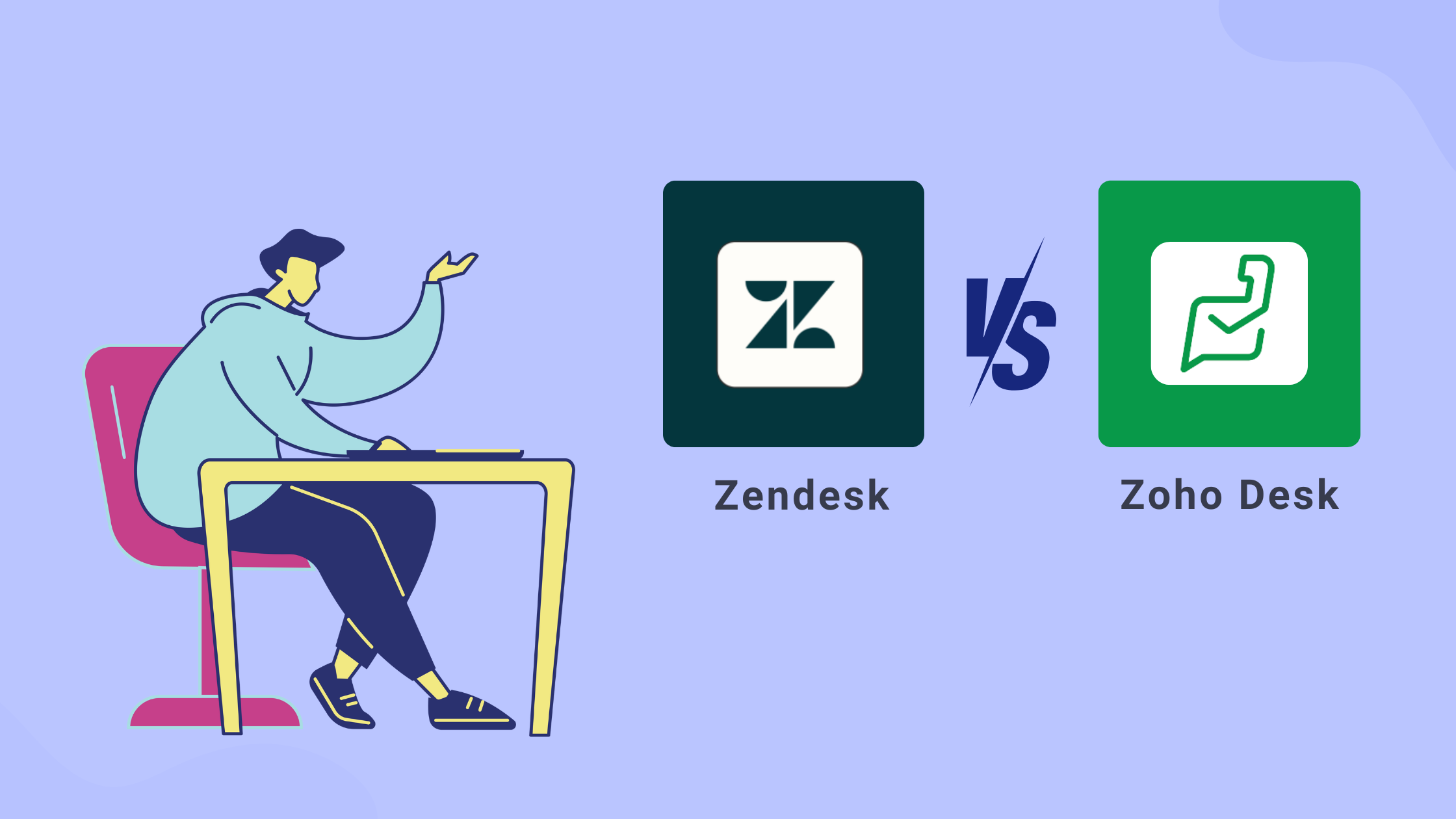Choosing the right help desk ticketing system is essential for businesses looking to enhance customer engagement and efficiently resolve complaints.
When evaluating customer support platforms, Zendesk vs Zoho Desk each brings something unique to the table.
Zoho Desk shines with its seamless integration within the Zoho ecosystem and its cost-effectiveness. It’s perfect for businesses that already use Zoho products and want a cohesive customer support solution. Zoho Desk offers a user-friendly interface and robust automation features, making it ideal for streamlining support processes and boosting productivity.
Zendesk, on the other hand, offers a comprehensive suite of tools. From an advanced email ticketing system to live chat, phone support, and a robust knowledge base, Zendesk covers all bases. Its versatility and seamless integration with various applications make it a favorite for businesses needing an all-in-one support platform.
Both Zoho Desk and Zendesk are strong players in the customer service software market, catering to different business needs. If you’re looking for integration with Zoho products and a budget-friendly solution, Zoho Desk is the way to go. If you need a wide range of features and integrations, Zendesk is the better choice.
Understanding what each platform offers can help you make the best decision for your business’s customer service goals.
Zendesk overview
Zendesk offers a comprehensive suite of tools designed to streamline customer support, making it a powerful platform for businesses aiming to enhance customer engagement.
Founded in 2007 in Denmark and now headquartered in San Francisco, California, Zendesk was created by Mikkel Svane, Alexander Aghassipour, and Morten Primdahl.
The platform integrates various channels like email, live chat, phone, social media, and self-service, allowing businesses to engage seamlessly with their customers across their preferred platforms. This ensures consistent and effective support by providing a 360-degree view of each customer’s journey.
Zendesk Support features include automation for handling routine tasks, a robust app marketplace with extensions and add-ons like real-time language translation and sentiment analysis, and a help Center that enables self-service.
The platform’s advanced reporting and analytics capabilities help businesses make informed decisions by analyzing key support metrics such as ticket volume and customer satisfaction scores.
The multilingual support and open API for varied integrations add to its versatility, making it highly customizable to meet specific business needs.
However, like Zendesk, there are drawbacks. The ticketing dashboard can be time-consuming to configure, particularly for large organizations, potentially delaying problem resolution and affecting customer satisfaction.
Additionally, the platform might not fit within the budget of smaller businesses, and its AI-powered answers are limited to 50. Data migration can also be challenging, often requiring a programmer’s assistance.
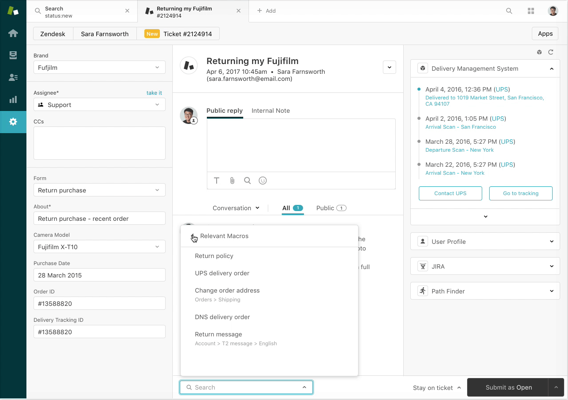
Read More – Best Zendesk Alternatives for Businesses in 2025
Zoho Desk overview
Zoho Desk is a robust customer support software designed to help businesses efficiently manage and respond to customer inquiries.
As part of the Zoho ecosystem, it integrates seamlessly with other Zoho applications, offering a cohesive experience for users. Zoho Desk features multi-channel support, allowing customer interactions via email, phone, social media, and live chat to be handled from a single platform.
It also provides automation tools to streamline routine tasks, a comprehensive knowledge base for self-service, and advanced analytics to track performance metrics.
With its user-friendly interface and cost-effective pricing, Zoho Desk is an excellent choice for businesses seeking an efficient and scalable customer service solution.
However, some users have reported limitations in customization options and occasional glitches with the mobile app. Additionally, the reporting features, while comprehensive, can be somewhat complex for new users to navigate.
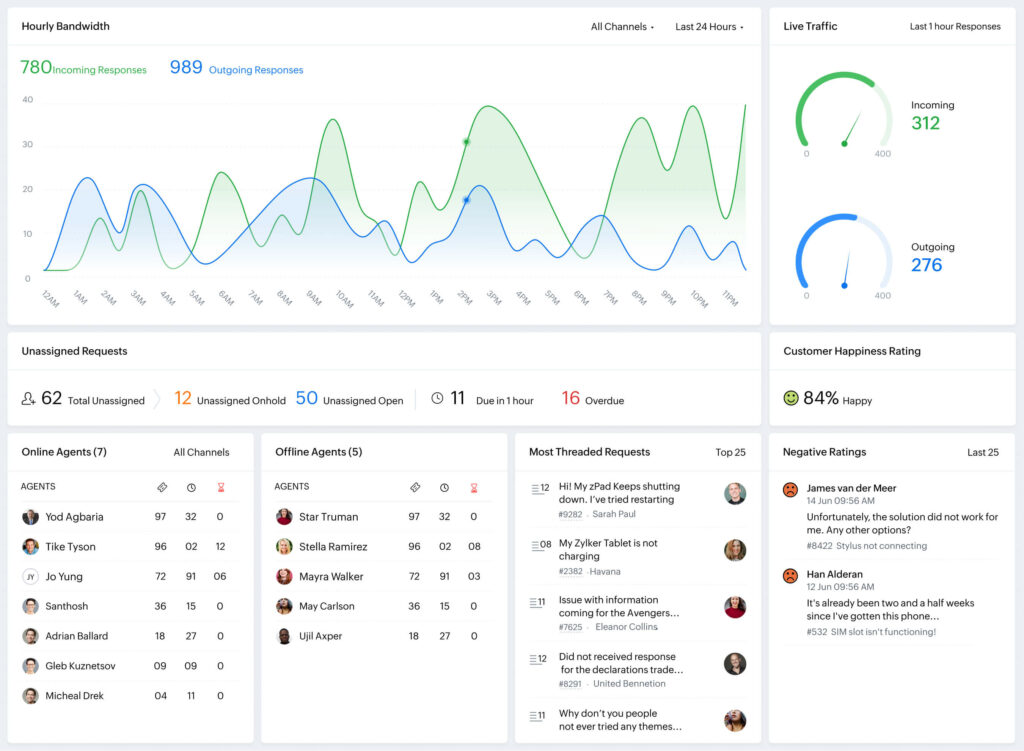
Overview of feature comparison of Zendesk and Zoho Desk
Zendesk and Zoho Desk are both powerful customer support platforms with distinct features. Zendesk features include an intuitive interface, extensive customization options, advanced reporting, and over 1,700 integrations, making it ideal for large enterprises. Its Answer Bot enhances support with AI-driven automation.
In contrast, Zoho Desk features focus on affordability, starting at $14/user/month, with strong AI capabilities like Zia for sentiment analysis and automation. While Zoho Desk offers robust ticketing and multi-channel support, its limited integrations and less intuitive interface may require adjustments. Zendesk caters to large-scale needs, while Zoho Desk appeals to budget-conscious smaller businesses.
Here is the Zoho Desk vs Zendesk feature comparison.
Features

$12
/agent/month billed annually

$14
/agent/month billed annually
$89
/agent/month billed annually
Microsoft Teams App for Agents
(Complicated Process)
Create Tickets from Microsoft Teams
Email Ticketing
Limited channels
Customer Support Portal
(Only on Suite Plans)
Knowledge Base
(Only on Suite Plans)
Automations
Limited in Standard Plans
SLAs
Inc. Reminders & Escalations
Limited in Standard Plans
(Only on Enterprise plans)
Custom Ticket Forms
(Limited to 5 mailboxes in Plus plan)
(Only on Enterprise plans)
Custom Roles
Limited in Standard Plans
(Only on Enterprise plans)
Free Plan Available
Zendesk vs Zoho Desk: Which is right for your business?
When deciding between Zendesk and Zoho Desk, understanding their distinct features can guide you to the right choice for your business’s customer support needs.
1. Zoho Desk is more cost-effective than Zendesk.
Zendesk is known for its extensive feature set, but this comes at a cost. The pricing can become quite steep, especially as you add on more features. Learn more, is Zendesk offering value for money in 2025? One G2 user noted,
Pricing can get pretty steep as you add on features. Most of our clients are small businesses in a stage of growth—so while the features make perfect sense for their teams, sometimes the bill ends up pricing our people out.
This highlights a common concern among users, particularly small businesses, who find that the cost can quickly escalate beyond their budgets.
Additionally, Zendesk has made some changes that have disappointed users. For example, the removal of basic reporting from their basic Support Team plan has been a significant drawback. As one user mentioned, “They also recently removed basic reporting from their basic Support Team plan (used to be included) which is a HUGE bummer, as well as removing quick live support (have to send an email instead).”
Despite these issues, many users still prefer Zendesk for its fast and easy startup process, making it a popular choice before moving on to less expensive options.
Zoho Desk is generally more affordable compared to Zendesk, which makes it a popular choice for small to mid-sized businesses. Learn more about Zoho desk pricing.
However, the lower cost comes with some trade-offs. Users have reported that the standard plan offers limited features, and the platform can sometimes be prone to hanging up. One user expressed,
Pricing, limited features in the standard plan, sometimes it hangs up.
Desk365: An affordable and user-friendly alternative
Desk365 stands out as a cost-effective and user-friendly alternative to both Zendesk and Zoho Desk.
Users praise its simplicity, ease of use, and affordability. The development team’s attentiveness to user requests and suggestions further enhances its appeal, making Desk365 a preferred choice for businesses seeking a balance between functionality, ease of use, and cost.
It's so easy to use and configure due to the simple interface. In addition, it's also cheaper compared to other ticketing systems in the market. Not to mention the amazing functions provided and the fast responses from Desk365 support team."
Best-in-class customer support without breaking your bank
Number of agents:
Desk365
Zoho Desk
Zendesk
2. Customer Support
Zendesk is renowned for its robust customer support features, offering multi-channel support through email, live chat, phone, social media, and self-service portals. This comprehensive approach ensures that customers can reach support teams through their preferred channels, enhancing the overall customer experience.
Additionally, Zendesk provides automation tools to streamline ticket management, ensuring quicker resolution times and improved efficiency.
Despite its advanced features, Zendesk’s customer support has received criticism from users. As one G2 user mentioned
Lastly, you'll never actually speak to anyone ever. Thier support and service is such a joke, you just get automated bots that email you the same messages about the same recurring problems. At the end of my experience, this service felt like it was sort of a scam. They take your money, won't let you downgrade, keep charging your card, and you can never speak to a real person. COMPLETE JOKE
Whereas, Zoho Desk offers a range of customer support features similar to Zendesk, including multi-channel support, automation, and a comprehensive knowledge base. It integrates seamlessly with other Zoho products, providing a cohesive experience for businesses already using the Zoho ecosystem. Zoho Desk aims to enhance efficiency by enabling support teams to handle inquiries more effectively and quickly.
However, Zoho Desk’s customer support has been a point of contention for some users. Here is one of the Capterra user’s reviews,
Zoho on a whole I would not recommend. Support is terrible. We are on our 4th consultant as a good certified Zoho consultant is hard to find. Zoho CRM and Desk are full of bugs, they constantly change the way things work and stuff break and they can't explain why
Desk365 stands out for its exceptional customer support
Users consistently praise Desk365 for its responsiveness and helpfulness
Desk365 does what you expect from a much more expensive ticket system. The best thing however is the customer support. All questions about the software are answered quickly and completely, and suggestions for improvement are treated seriously. They really make you feel they are part of your team
3. Customization
Zoho Desk is designed to be user-friendly, with a straightforward interface that makes it easy for teams to get started quickly. However, one potential drawback of Zoho Desk is the limited customization options available. While it offers some level of flexibility, users may find that the platform doesn’t allow for deep customization to fit more unique or complex workflows. As the G2 user noted
One potential drawback of Zoho Desk is the limited customization options available. While the platform is designed to be easy to use and navigate, some users may find the customization options poor
Zendesk is known for its robust set of features and extensive customization capabilities. Users can customize their support workflows, ticketing system, and reporting to a significant degree. However, this flexibility comes at a cost. Customizing Zendesk can be complex, especially for users who are not well-versed in navigating its intricate settings. As one of the G2 users mentioned,
I find Zendesk Support Suite to be quite expensive, especially since it lacks a free plan, and the customization options are somewhat limited, making it challenging to tailor to our specific needs.
Desk365 excels in providing a high level of customization while maintaining ease of use
The platform allows users to tailor their support system extensively, ensuring it meets their specific needs without the complexity seen in other platforms. G2 user praised Desk365 for its customization capabilities, stating,
A lot of customization possibilities and very easy to understand and use. Very good support by the team of Desk365. Fair price. Operability with Microsoft Teams almost 100%.
4. Microsoft Teams Integration
When comparing ticketing systems, it’s important to note that Zendesk and Zoho Desk lack seamless integration with major platforms like Microsoft Teams.
One Zoho Desk user stated, “Lack of integration with major platforms like Microsoft Teams for ticket creation and response as well as Google Meet (Chat) has been a negative but not a dealbreaker by any means.”
Zendesk and Zoho Desk provide comprehensive features for managing tickets, but their setup processes can be complex. Configuring support channels, ticket views, user roles, and customizing portals may require considerable time and technical expertise. Additionally, Zendesk’s personalized support comes at a significant cost.
Desk365 offers a seamless integration experience with Microsoft Teams at an affordable price point
One user praised the integration, saying,
Teams integration is fantastic and has improved user interaction by at least 500%. The tech team is notified in Teams when tickets come in. Users see tech questions and comments in their teams. Automation features are great. The knowledge base is more than adequate and search functions work well. The product is actively developed with new features rolling out regularly
Desk365’s single plan includes features like custom forms, custom roles, custom fields, SLAs, a knowledge base, and more, typically available only in the enterprise or pro tiers of Zendesk and Zoho Desk.
This makes Desk365 a compelling choice for businesses seeking robust functionality, seamless integration with Teams, and an affordable price.
Zendesk vs Zoho Desk - Which platform should you pick in 2025
In 2025, the choice between Zendesk and Zoho Desk hinges on your business’s specific needs. Zendesk excels in providing advanced features and integrations, ideal for larger enterprises requiring a comprehensive suite of customer service tools.
It offers unparalleled analytics, reporting capabilities, and robust multichannel support, though at a premium cost.
On the other hand, Zoho Desk is more suited for small to medium-sized businesses, offering more accessible and user-friendly customer support at a budget-friendly price.
While it provides a simpler interface and inclusive support across plans, it may not match Zendesk’s depth in functionality and customization.
If you’re looking for a platform that checks all the boxes, consider Desk365.
Desk365 stands out by combining functionality, ease of use, and cost-effectiveness. It features:
- A clean and intuitive UI that takes only an hour to set up.
- Automation features for repetitive tasks.
- Visual reports and analytics.
- Robust integrations and collaboration tools, especially with Microsoft Teams.
- 24/7 prompt customer support.
Desk365 combines comprehensive features, seamless integration with Teams, and affordability, making it a compelling choice for businesses of all sizes.
So make the right choice by choosing the right customer support software today by signing up for a free trial and improving your customer support with Desk365.