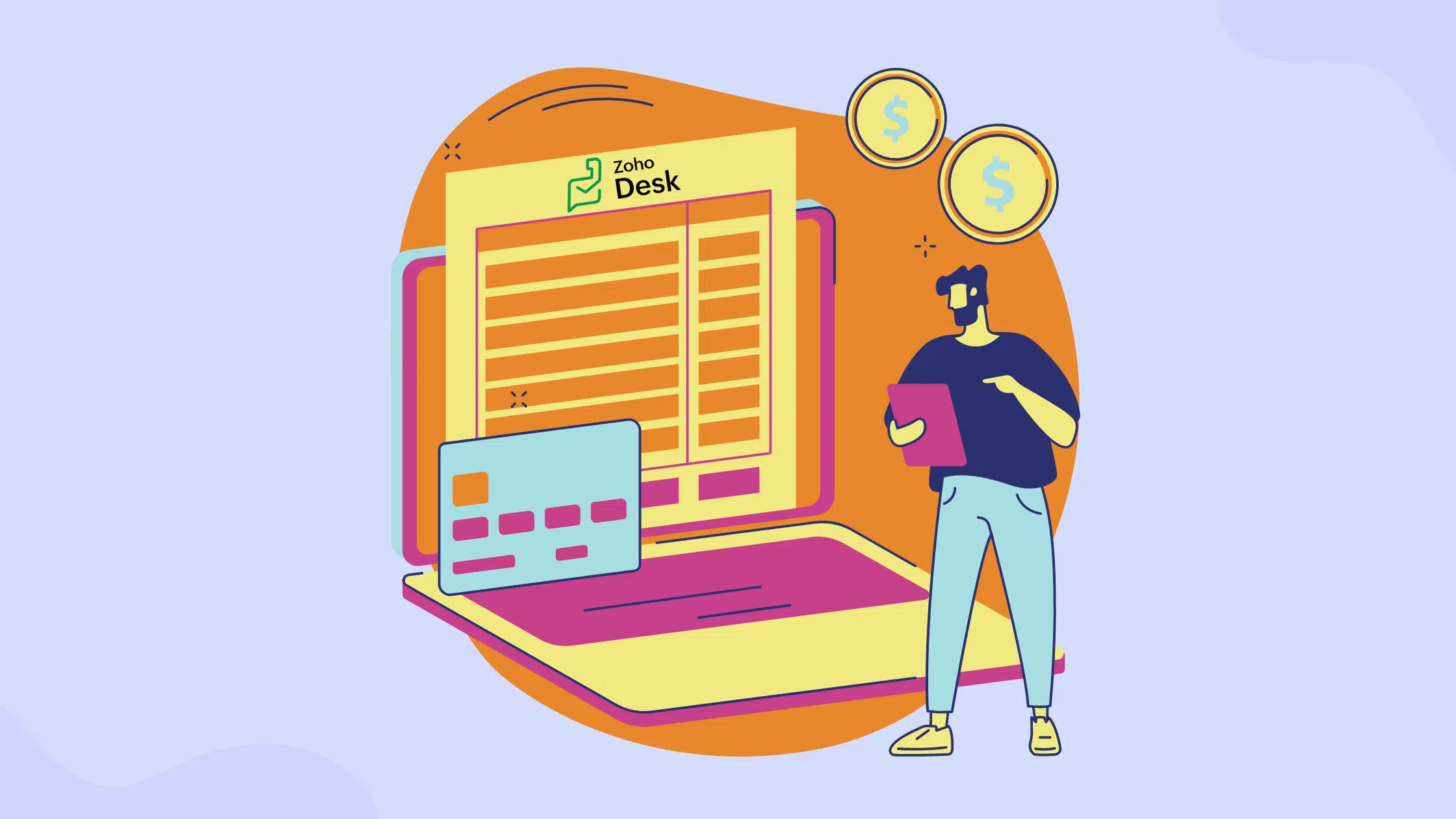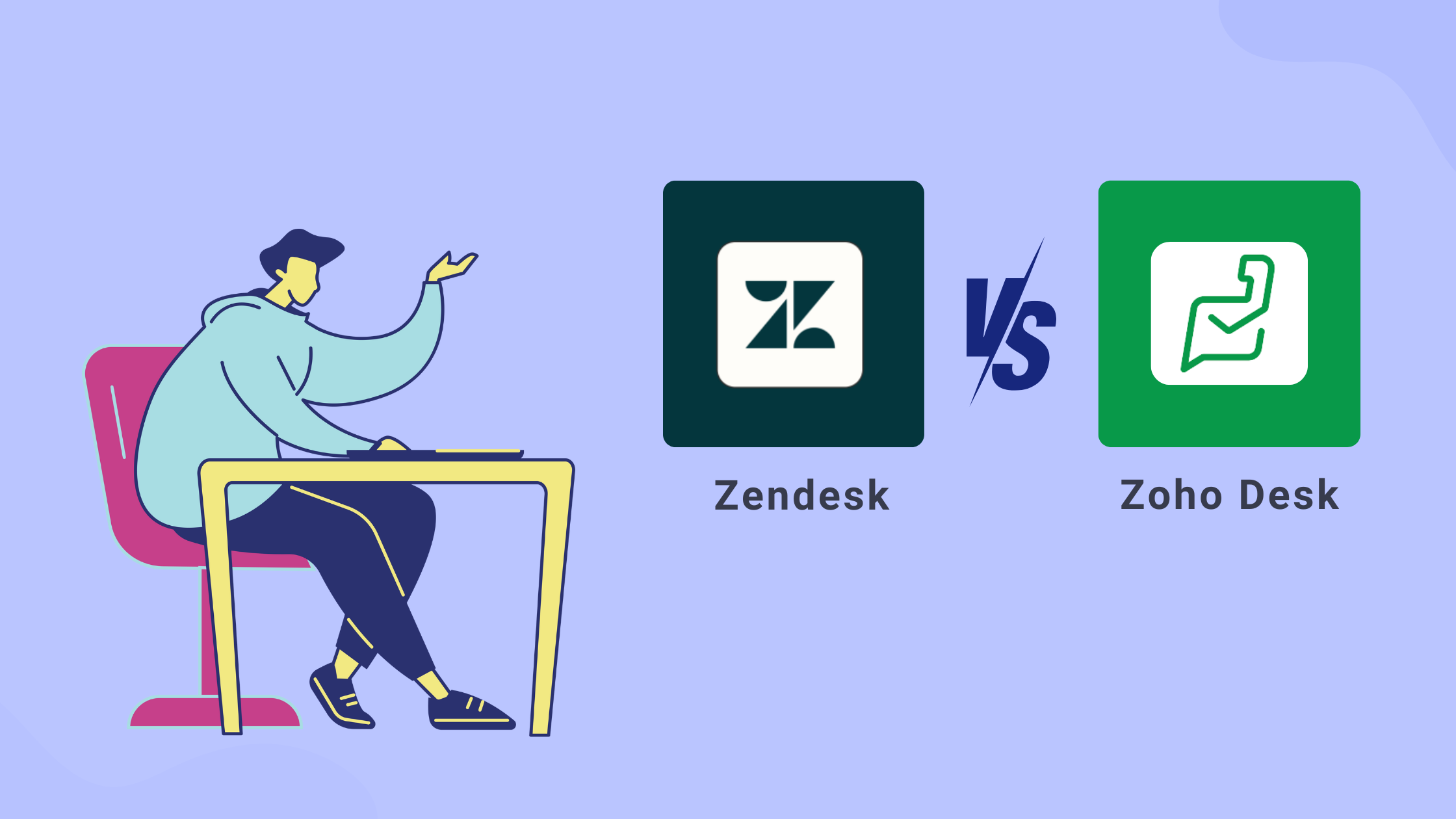Are you considering using Zoho Desk for your business but unsure about the pricing?
Pricing is a crucial factor when selecting a software solution. This article will explore Zoho Desk’s pricing model, and different plans, and help you make an informed decision.
Zoho Desk is a renowned customer support platform, but is it the right choice for your business?
Can Zoho Desk pricing fit into your company’s budget? Are there better alternatives for smaller teams?
One G2 user mentioned that certain features are only accessible in the more expensive versions of Zoho Desk.
While the basic plans offer essential functionalities, advanced features such as AI-powered tools, detailed analytics, and extensive customization options are reserved for the higher-tier plans. This means that businesses seeking these advanced capabilities might need to opt for the more costly subscriptions. We’ll dive into these details and more to help you find the perfect fit for your support needs.
Overview of Zoho Desk
Zoho Desk is a comprehensive customer service platform designed to help businesses manage and respond to customer inquiries efficiently.
It offers a range of features including ticket management, automation, and multi-channel support, allowing companies to handle customer queries through email, chat, social media, and phone from a single interface.
Zoho Desk provides insightful analytics and reporting tools to monitor team performance and customer satisfaction. Its intuitive design and integration capabilities with other Zoho products and third-party applications, such as Salesforce, make it a versatile solution for improving customer support and fostering better customer relationships.
Zoho Desk provides valuable solutions for businesses looking to streamline their help desk software operations and boost productivity in 2025.
With its flexible pricing and extensive features, Zoho Desk offers a robust ticketing system that can easily integrate with existing tools.
Additionally, the Free trial available to use Zoho Desk allows companies to experience its benefits firsthand before committing.
With capabilities to automate routine tasks, support self-service options for customers, and empower the support team, Zoho Desk is a powerful tool to enhance customer service operations.
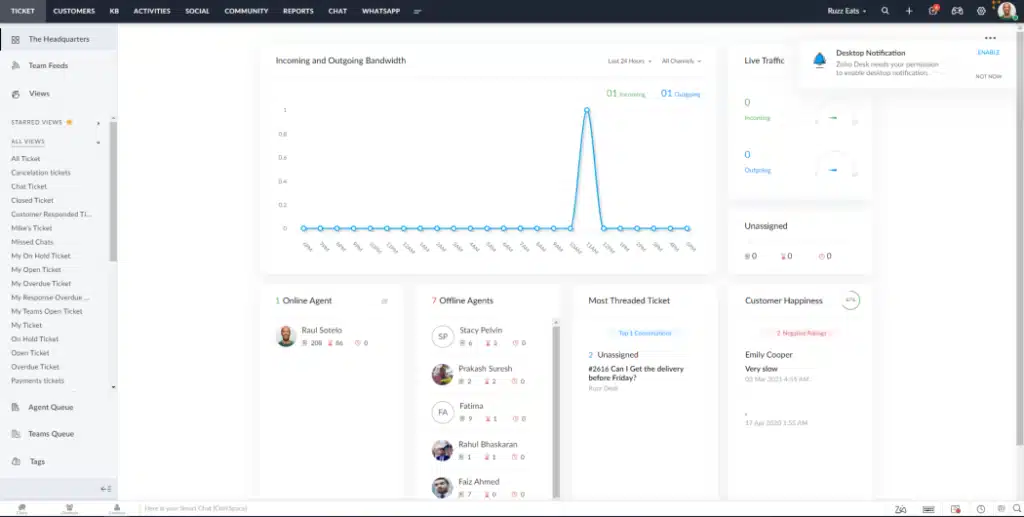
Recommended Reading – Best Zoho Desk Alternatives for Businesses in 2025.
Detailed breakdown of Zoho Desk pricing
Zoho Desk offers a flexible and tiered pricing system to accommodate the varying needs of businesses, ranging from small startups to large enterprises. The pricing is structured across five main plans, each offering a distinct set of features to enhance customer support operations.
Plan Name
Cost
Key Features
Free Plan
$0 per agent per month
Email Ticketing, Customer Management, Help Center, Predefined SLAs.
Standard Plan
$20 per agent per month
All features in the Free Plan, Social and Community Channels, Product-Based Ticket Management, Help Center Themes Gallery, Workflow and Assignment Rules, Macros and Custom Views.
Professional Plan
$35 per agent per month
All features in the Standard Plan, Multi-Department Ticketing, Team Management, Time Tracking, Blueprint for Process Automation, Automatic Ticket Sharing.
Enterprise Plan
$50 per agent per month
All features in the Professional Plan, Multi-Brand Help Center, Live Chat, Advanced Process Automation, Customizable Ticket Templates, AI-Powered Zia for Anomaly Detection.
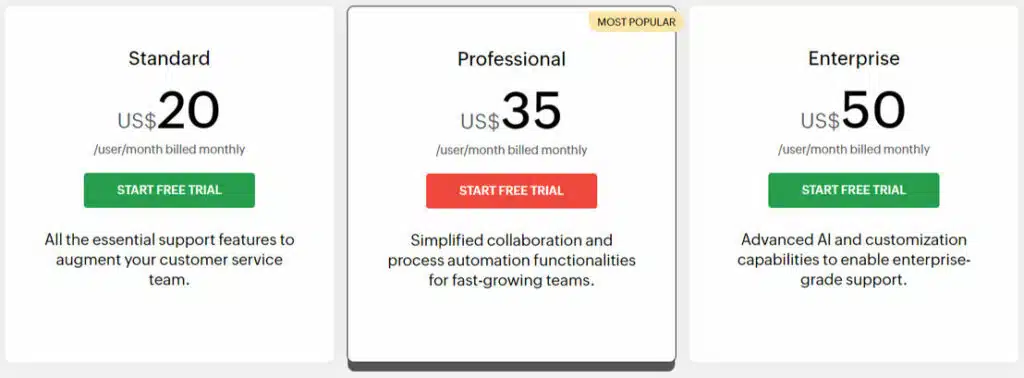
1. Free plan
Cost: $0 per agent per month
- Email Ticketing
- Customer Management
- Help Center
- Predefined SLAs
- Private Knowledge Base
- Multi-Language Help Desk
- Developer API
2. Standard plan
Cost: $14 per agent per month (billed annually) / $20 per agent per month (billed monthly)
- All features in the Free Plan
- Social and Community Channels
- Product-Based Ticket Management
- Help Center Themes Gallery
- Workflow and Assignment Rules
- Macros and Custom Views
- Public Knowledge Base
- Zoho CRM Integration
3. Professional plan
Cost: $23 per agent per month (billed annually) / $35 per agent per month (billed monthly)
- All features in the Standard Plan
- Multi-Department Ticketing
- Team Management
- Time Tracking
- Blueprint for Process Automation
- Automatic Ticket Sharing
- Custom Functions
- Custom Reports and Dashboards
4. Enterprise plan
Cost: $40 per agent per month (billed annually) / $50 per agent per month (billed monthly)
- All features in the Professional Plan
- Multi-Brand Help Center
- Live Chat
- Advanced Process Automation
- Customizable Ticket Templates
- AI-Powered Zia for Anomaly Detection
- Sentiment Analysis
- Scheduled Reports
Additional notes:
- Each plan comes with its own set of user limits and feature restrictions tailored to different business needs.
- Annual billing provides a cost-saving option over monthly billing.
- The Free Plan is ideal for small teams starting with basic support needs, while the Enterprise Plan offers comprehensive tools for large enterprises requiring advanced analytics and automation.
Desk365 pricing plans
Desk365 offers a comprehensive set of features starting at $12. It’s an affordable and effective solution that can meet your ticketing system needs without breaking the bank.
Omni-Channel
- Microsoft Teams Ticketing
- Email Ticketing
- Customer Support Portal
- Web Form/Web Widget
- Unified Inbox
Process Automation
- Workflow Automation
- Multiple Business Hours
- Custom Response Templates
- Canned Responses
- Tasks/To-do Lists
- 'Share To' Tickets
- Time Tracking
- SLA Management & Business Hours
- SLA Reminders & Escalations
- Multiple SLAs
- SLAs in Automations
Ticket Management
- Change/Approval Management
- Round Robin Ticket Assignments
- Load Based Ticket Assignments
- Ticket Watchers
- Multiple Groups/Departments
- Draft with AI
- AI Agent
- Collision Detection
- Closure Rules
- Knowledge Base
Data & Analytics
- Customer Surveys & Reports
- Ticket Trend Reports
- Productivity/SLA Reports
- Export Data
- Scheduled Reports
- Import Data
Customization
- Custom Email Servers
- Custom Domain
- Custom Ticket Fields
- Custom Forms
- Custom Roles
- Custom Reports & Graphs
- Remove Desk365 Branding
Integrations
- Entra ID Single Sign-on
- Microsoft Entra ID Sync
- API Access
- Web-hooks
- Power Automate Connector
- Microsoft 365 Copilot Plugin
Support
- Free Setup and Installation
- Priority Support
Switch to a better Ticketing System now!
Comparison of Desk365 and Zoho Desk
The comparison between Desk365 and Zoho Desk involves examining key features, pricing, and overall value each platform offers to businesses aiming to optimize their customer support operations
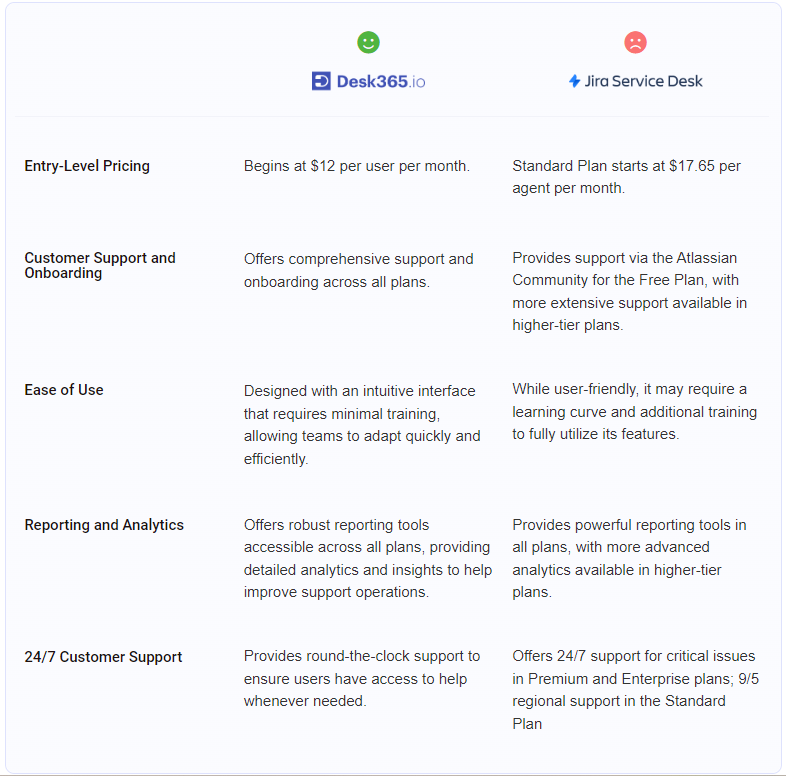


Entry-Level Pricing
Begins at $12 per user per month.
Entry-level pricing begins at $0 per agent per month (Free Plan). The Standard Plan starts at $20 per agent per month.
Customer Support and Onboarding
Offers comprehensive support and onboarding across all plans.
Zoho Desk provides support via various channels, including email and chat in higher-tier plans, with extensive onboarding resources available.
Ease of Use
Designed with an intuitive interface that requires minimal training, allowing teams to adapt quickly and efficiently.
While user-friendly, may require a learning curve and additional training to utilize its extensive features fully.
Reporting and Analytics
Offers robust reporting tools accessible across all plans, providing detailed analytics and insights to help improve support operations.
Zoho Desk provides powerful reporting tools in all plans, with more advanced analytics available in higher-tier plans, including custom reports and dashboards.
24/7 Customer Support
Provides round-the-clock support to ensure users have access to help whenever needed.
Zoho Desk offers 24/7 support for critical issues in its Enterprise Plan; Standard Plan users receive 9/5 regional support.
Why Desk365 is better than Zoho Desk?
Desk365 stands out as a superior help desk solution to Zoho Desk for several reasons. Firstly, Desk365 offers more cost-effective pricing starting at $12 per user per month, while Zoho Desk’s Standard Plan starts at $14 per agent per month (billed annually).
Desk365 provides comprehensive support and onboarding across all plans, ensuring users receive the necessary guidance. Its intuitive interface requires minimal training, allowing teams to adapt quickly and efficiently.
When evaluating Zoho’s subscription pricing in 2025, it’s essential to consider several hidden costs.
First, think about opportunity costs – is there a better solution that offers more value for money? Time costs are also crucial, as your team will need time to adjust to the new system, which could temporarily impact productivity.
Additionally, be aware of potential add-on costs for features you might need later that aren’t included in the base price.
Lastly, consider the replacement cost if you decide to switch systems in the future, including data migration, retraining staff, and possible downtime.
Factoring in these aspects can help you make a more informed decision about whether Zoho meets your business needs effectively.
Book a demo with Desk365 and see how it can improve your customer support.
Frequently asked questions
Zoho Desk offers several pricing plans:
- Free Plan: $0, with basic ticketing features.
- Standard: $14/user/month (annually), includes knowledge base and time tracking.
- Professional: $23/user/month (annually), adds SLA management and advanced reporting.
- Enterprise: $40/user/month (annually), includes AI automation and multi-department support.
- Ultimate: $52/user/month (annually), offers advanced security and analytics.
Yes, Zoho Desk does have a free version. The free plan includes basic features like:
- Ticketing system
- Email support
- Basic customer management
- Knowledge base (limited)
- Limited integrations