Delight your customers at scale
Help your customer support team exceed expectations. Automation and self-service features help your team provide service at scale. Productivity and Collaboration features that make your support team stand out. All in an easy-to-use, intuitive UI that’s a breeze to set up.
No credit card required.
Ticketing
Discover Modern Ticketing
At Desk365, Microsoft Teams isn’t just another channel or a checkbox item. We’ve built Desk365 from the ground up with conversational ticketing in mind.
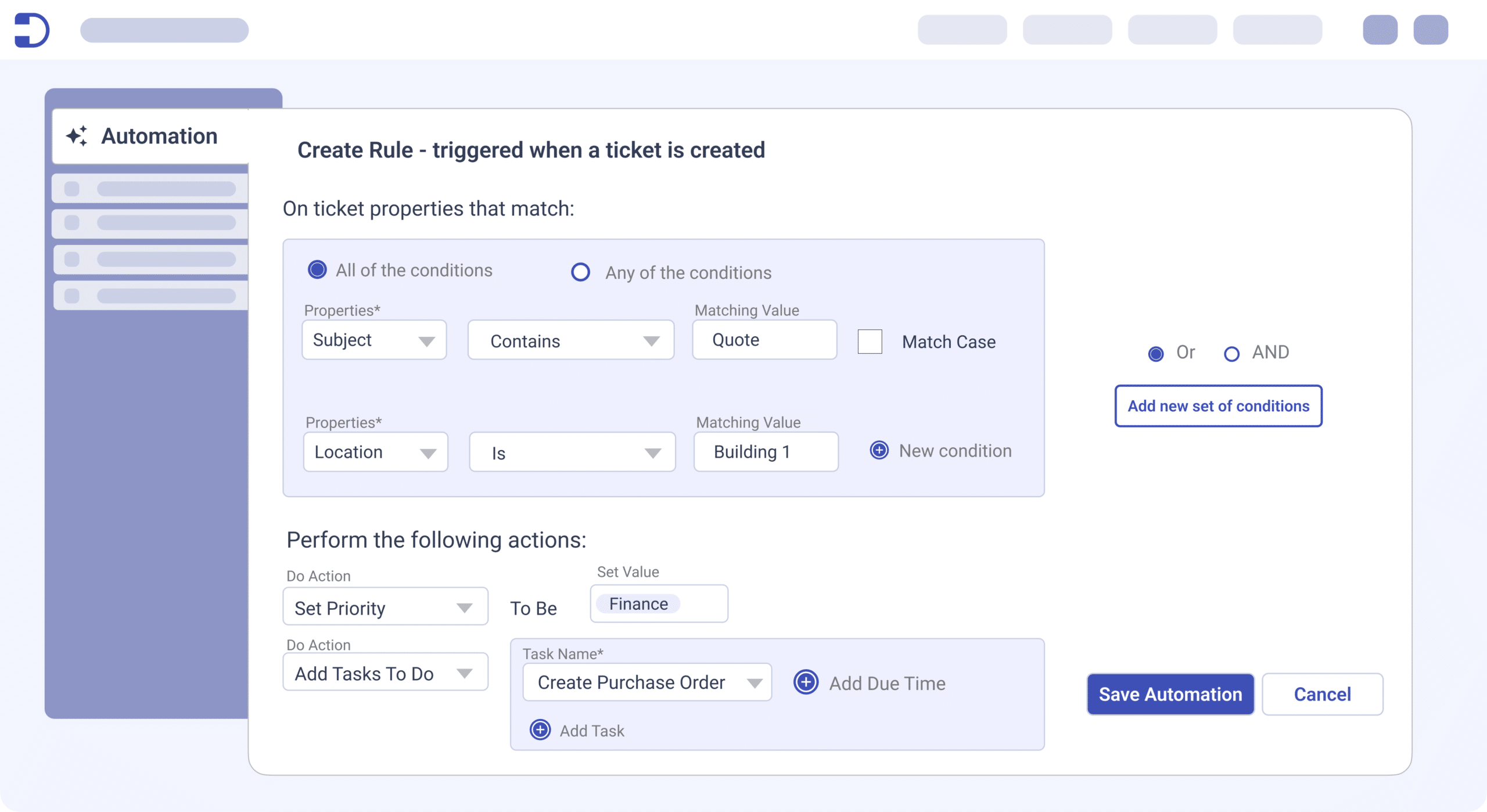
AI-powered ticket responses that enhance agent efficiency by generating quick, contextual replies based on historical ticket data and knowledge base articles.
Service Level Agreements are monitored to provide you with periodic reminders before they’re due, as well as if and when infractions occur.
Configure departments into groups and provide access at a global level, department level or agent only level. Multiple email servers can also be configured.
A single inbox where all your customer support requests are present. Your agents can now collaborate and manage requests from all channels in one easy-to-use, intuitive interface.
Automation macros that get triggered during ticket creation and ticket updates. Highly configurable based on ticket/customer properties and events.
Integrate Desk365 with in-house or third-party apps and services using the Desk365 API/Webhook or using the Desk365 Power Automate connector.
See Desk365 in Action
Watch a quick overview of Desk365’s key features. From advanced AI-agent to intuitive notifications, you’re sure to elevate your support.
Productivity
Increase Your Team Productivity
Tools that automate mundane tasks so that your agents concentrate only on tasks that require their attention.
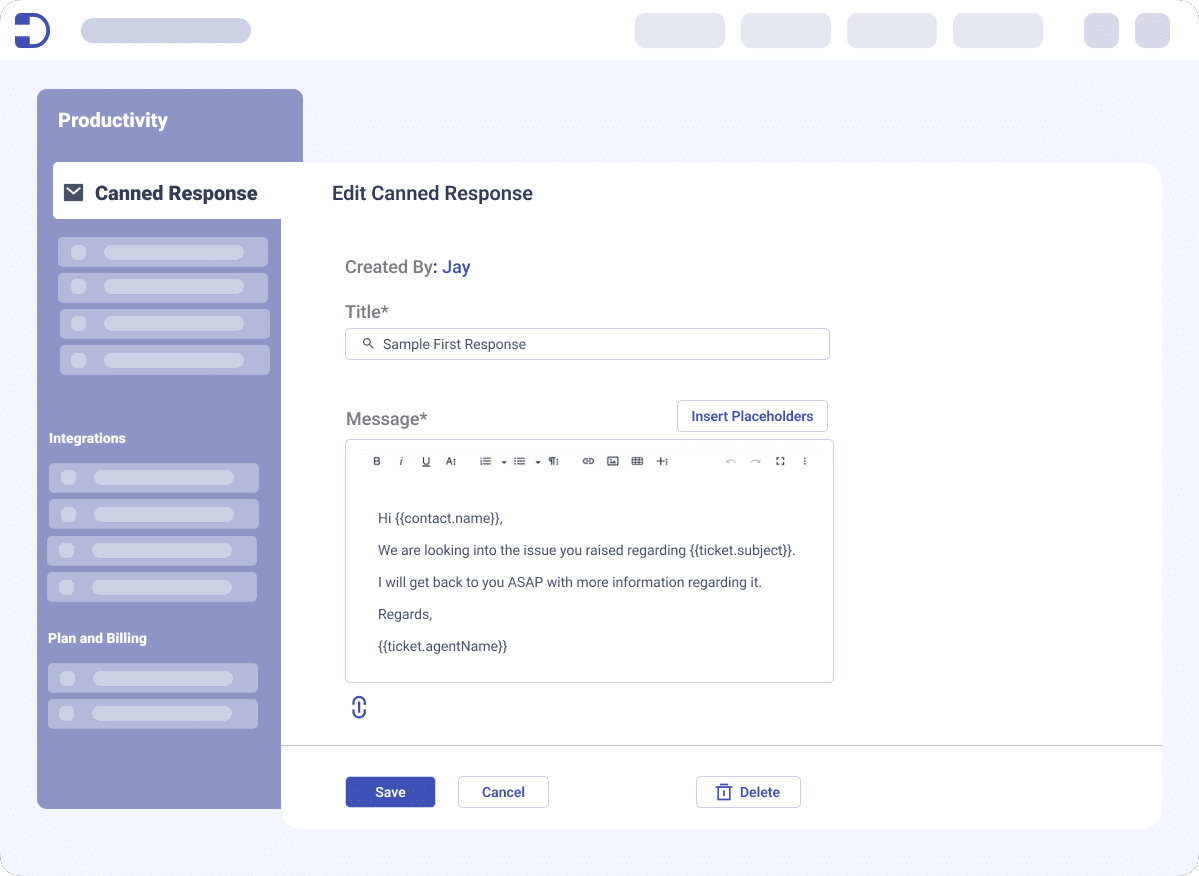
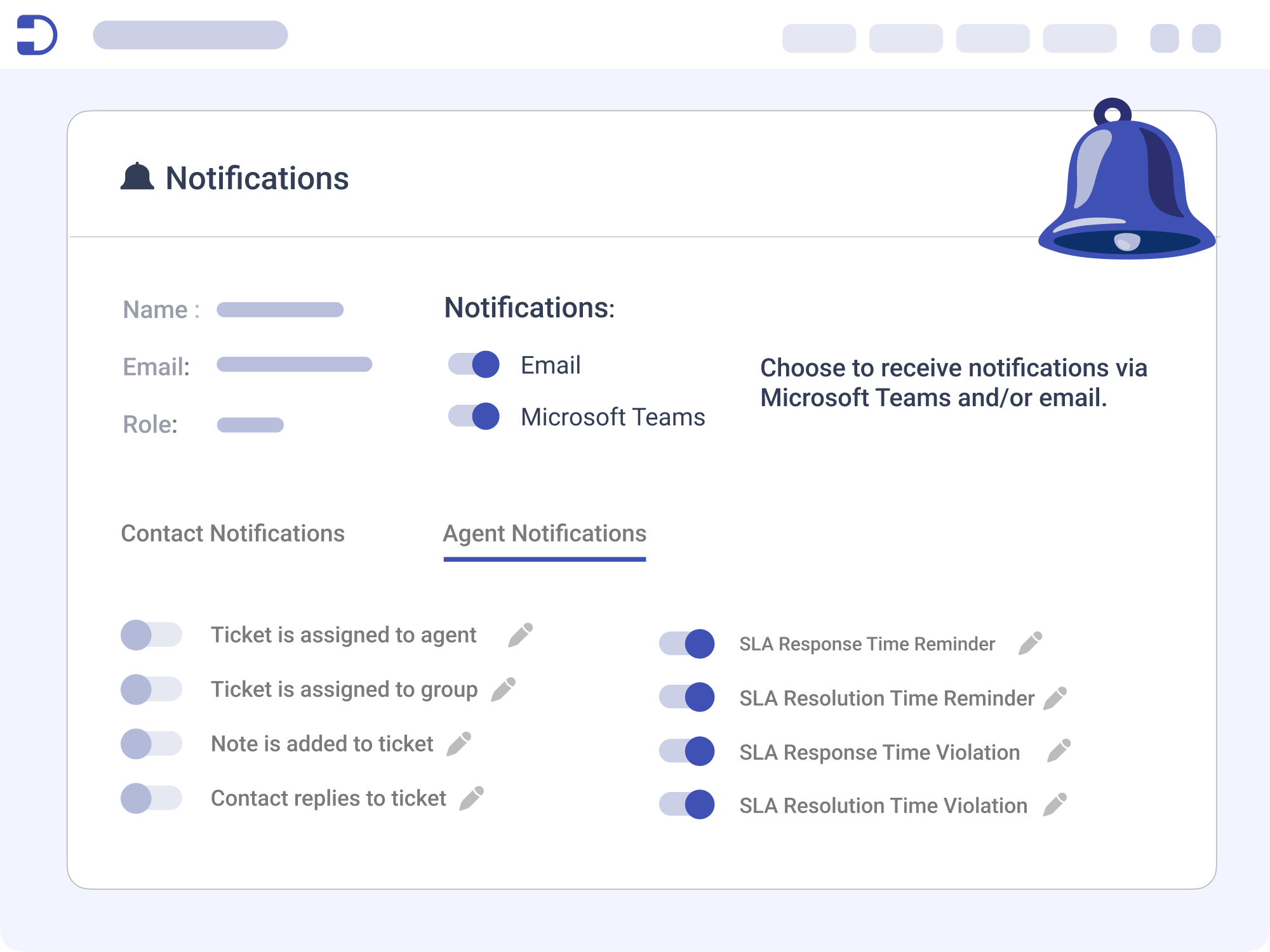
Automatically assign tickets to agents and groups based on ticket fields, custom properties, keywords, events, and more with workflow automations.
Keep your team informed with instant alerts for ticket replies & activities via email, web, & Desk365 Teams Bots. Alert agents with real-time updates directly within the ticket list and details views, ensuring agents never miss a critical update.
With the Microsoft Teams mobile app, the Desk365 Agent Bot makes it easy to attend to important tickets while your agents are on the go.
Effortlessly manage support requests with the Round-Robin Ticket Assignment. Automatically distribute tickets among support agents to ensure balanced workloads and timely responses.
Agents can create canned responses. Having a library of canned responses makes it easy to respond quickly to routine requests.
Create filtered ticket views that suit your requirements, save them as custom views and they’re available for you all the time. Get analytics and metrics based on custom views.
To-do Lists that can be customized to individual agents, tickets and more. Customize ticket types to automatically add set of tasks.
Collaboration
Collaborate With Ease
Features that make it easy for your agents to collaborate and provide quick, consistent service to your customers.
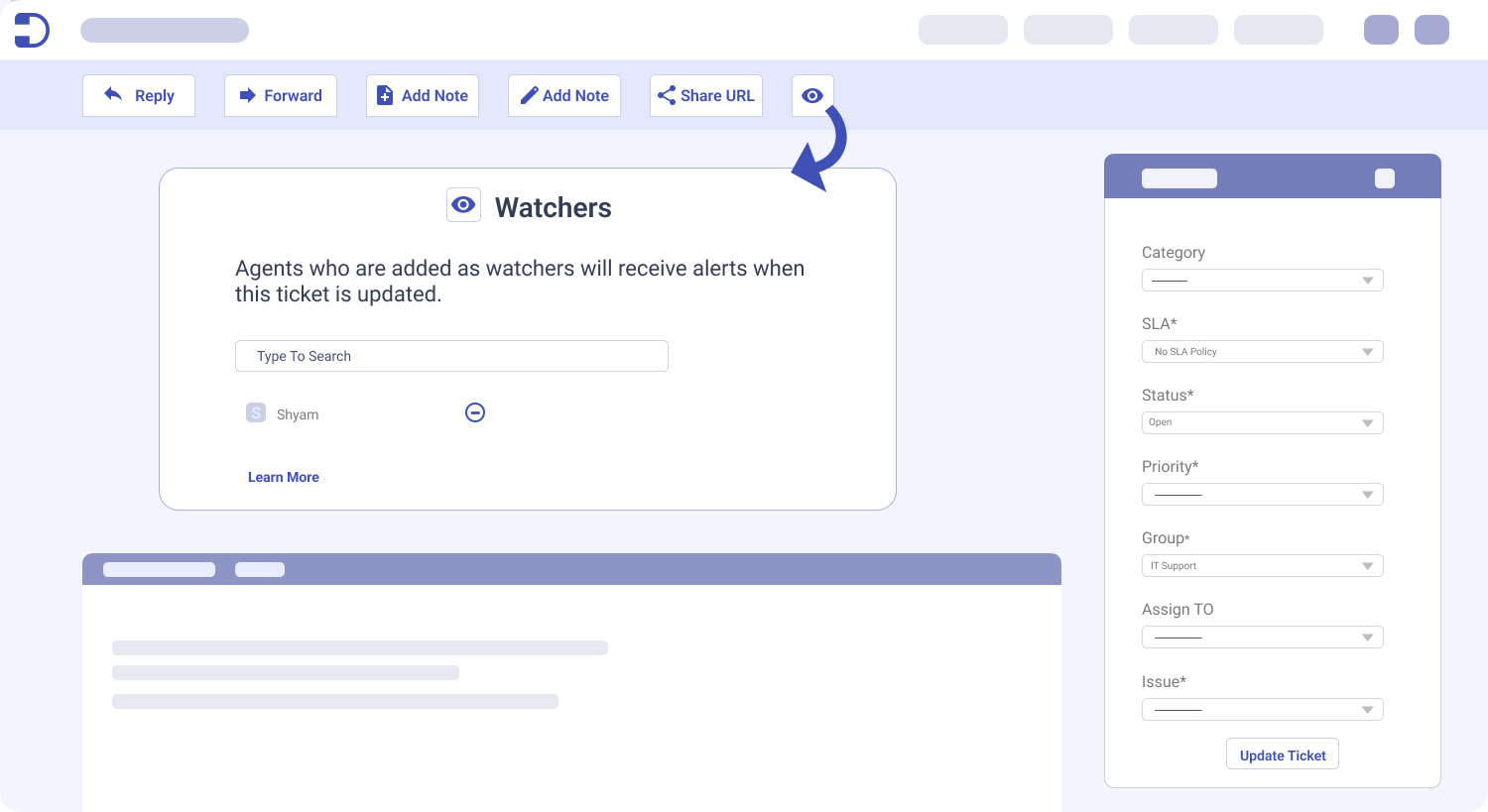
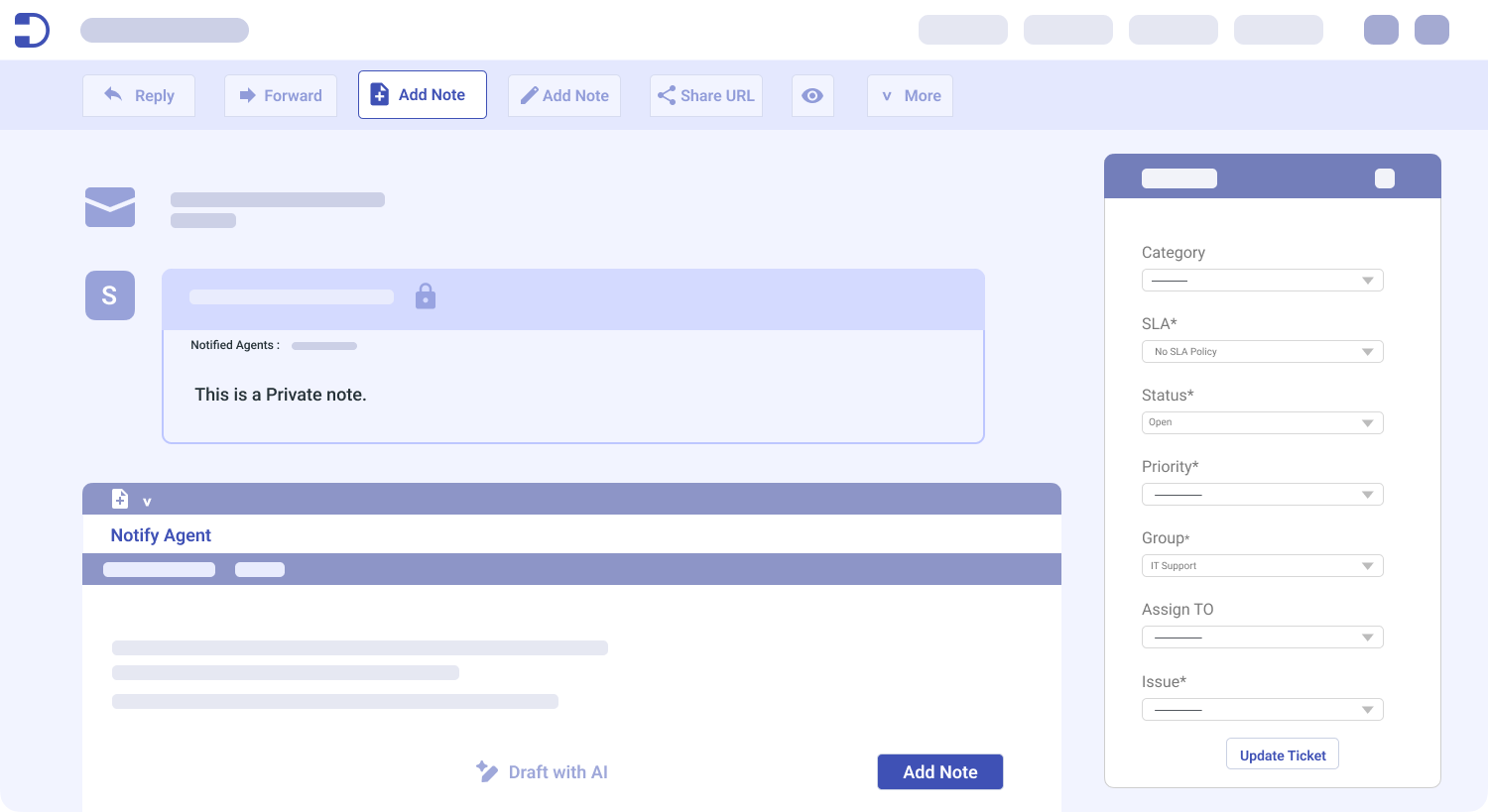
Create and share solution articles with ease using the Knowledge Base. Share articles with other agents, review them and then publish them. Make selected folders public that customers can view on the support portal.
Streamline your approval processes with automated workflows. Whether sequential or non-sequential, Desk365 enables smooth collaboration among multiple stakeholders, ensuring timely approvals without unnecessary back-and-forth.
Ticket ‘Watchers’ get notified of all activities in a ticket. Makes it easy for multiple agents to collaborate on the same ticket. Add non-agent contacts to ‘Share To’ lists to allow them access to tickets from the Support Portal and Support Bot.
Define unique business hours and holiday lists for different teams or regions, ensuring SLA calculations align with operational schedules. Set specific time zones, and working days, and exclude holidays from SLA timelines for fair and precise ticket resolution.
Configure departments into groups and provide access at a global level, department level or agent only level. Multiple email servers can also be configured.
Self - Service
Encourage Self-Service with an Online Knowledge Base
Desk365 is a feature-packed modern omni-channel ticketing system that helps you deliver outstanding customer service.
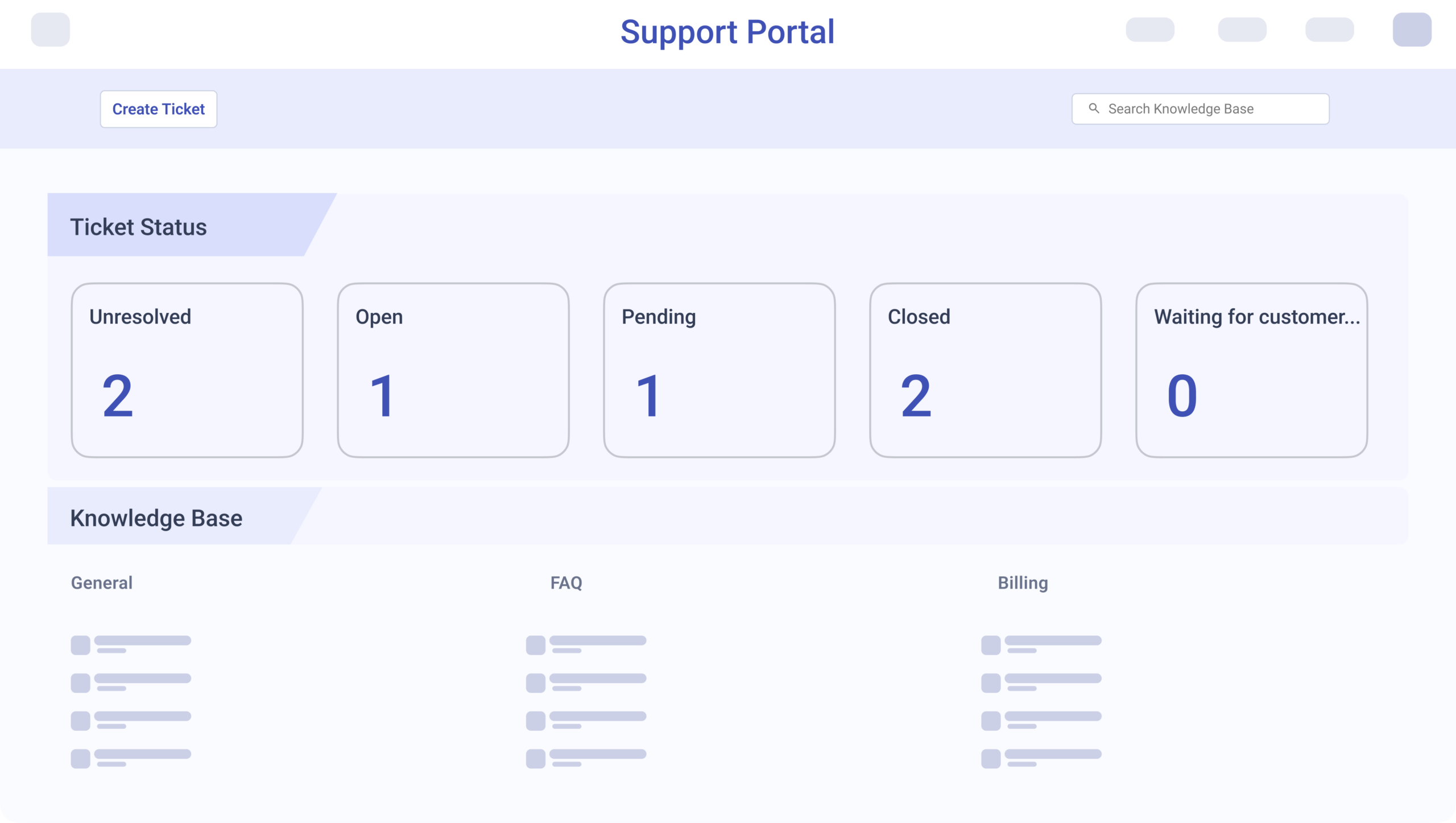
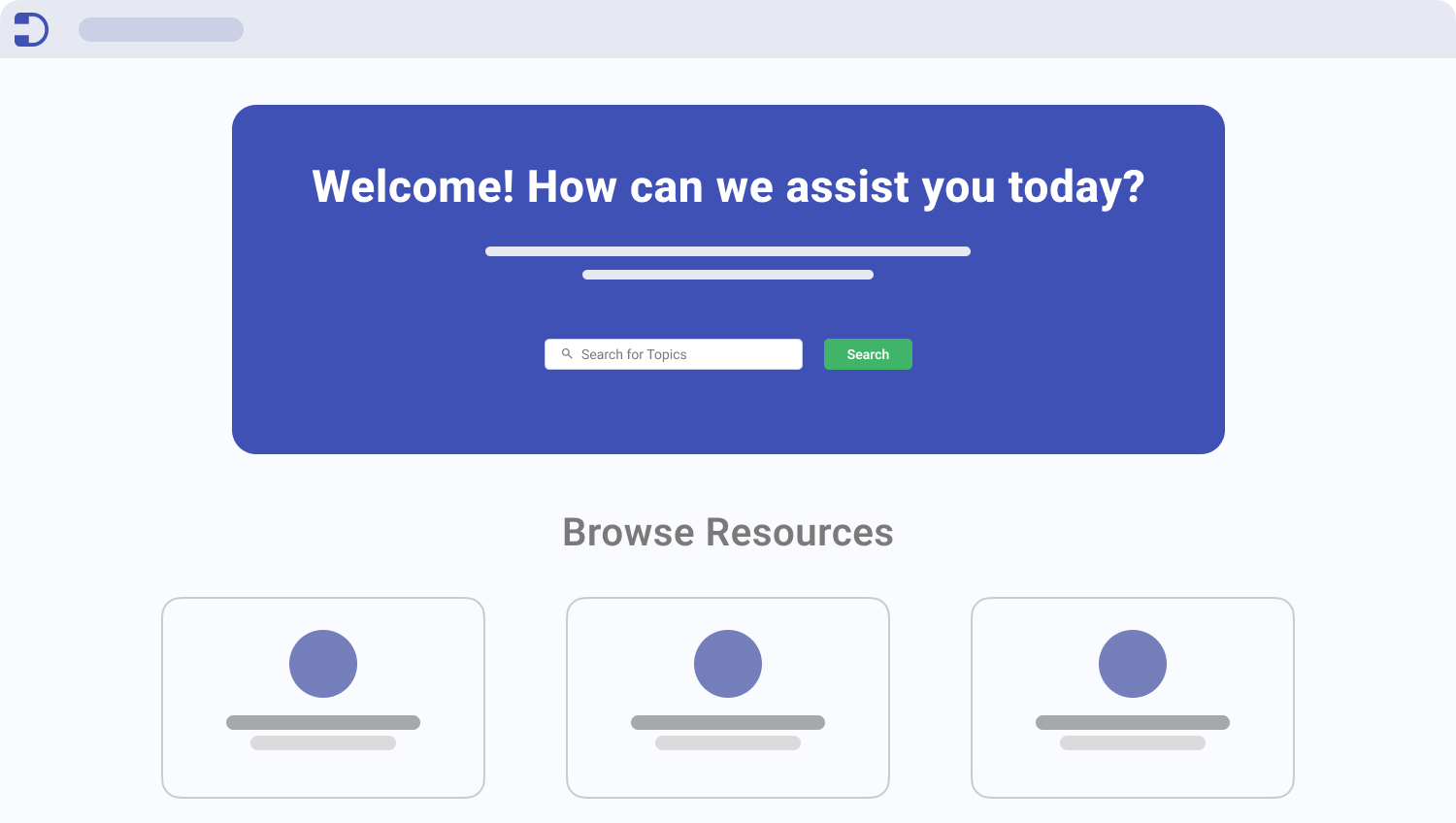
Create and share solution articles with ease using the Knowledge Base. Share articles with other agents, review, and publish them. Make them visible only to your agents, that act as training for the newer agents.
Create and share solution articles with ease using the Knowledge Base. Make selected folders public so that customers can view on the support portal and find the answers themselves.
Create a unique help-center portal for the different customers you have, by displaying different folders of solution articles for different customers.
Provide your customers with a web-based portal where they can create and manage tickets, view solution articles from your Knowledge Base. Customize the portal according to your brand guidelines.
Analytics
Track and Analyze Your Customer Support Metrics
Get actionable insights into your team’s performance. Plan, and make the right decisions to improve your support performance using powerful reports.
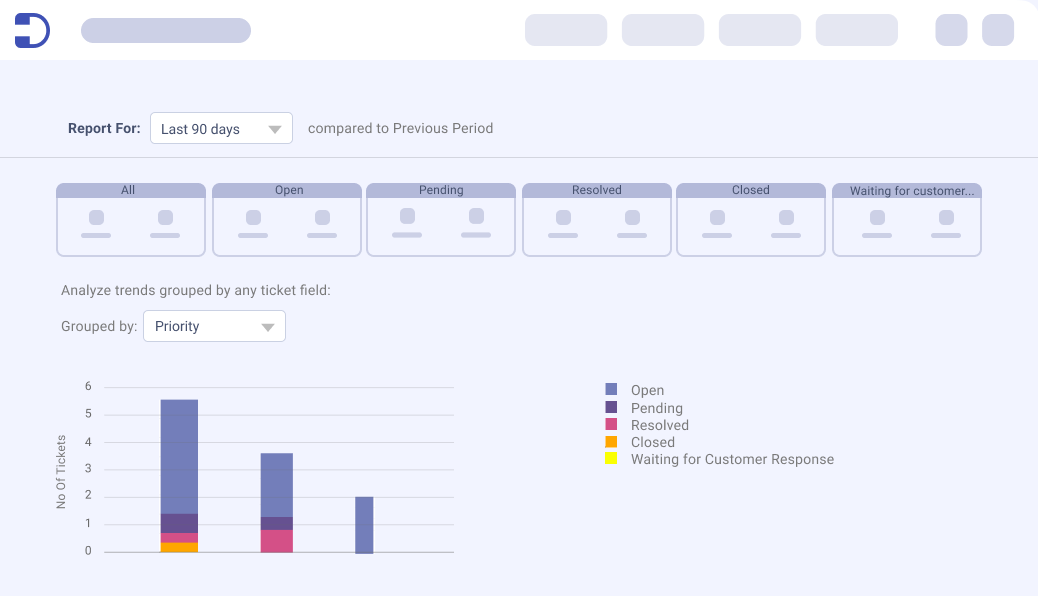
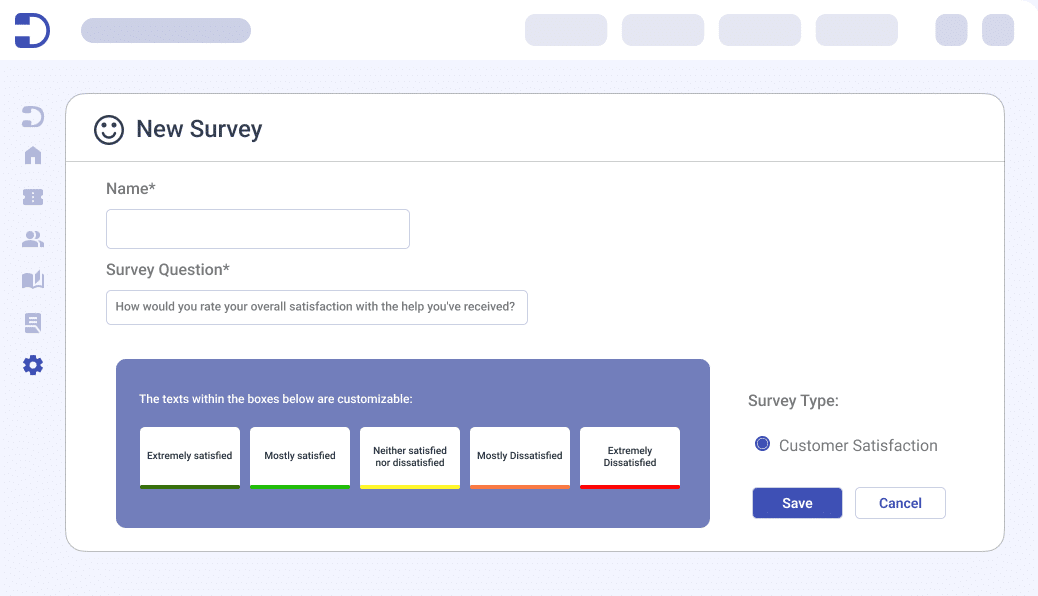
Create reports and visualize the data in powerful charts to monitor your team’s performance.
Easily track agent’s time spent on tickets and to report on them. Agents can enter the exact time spent on a ticket or use a timer to keep track of it.
Measure how customers feel about your support team using different types of survey modules available in Desk365.
Analyze ticket trends based on any ticket field or set of fields such as agents, groups, channels, type, category, and more.
Analyze agent performance such as response time, resolved time, and ticket closed time. Measure how well an agent is performing for a given ticket after each customer interaction.
Build reports from scratch and customize them according to whatever you wish to analyze.
Omnichannel
Go Where Your Customers Are
Make it easy for your customers to reach you through all the channels that are convenient to them.
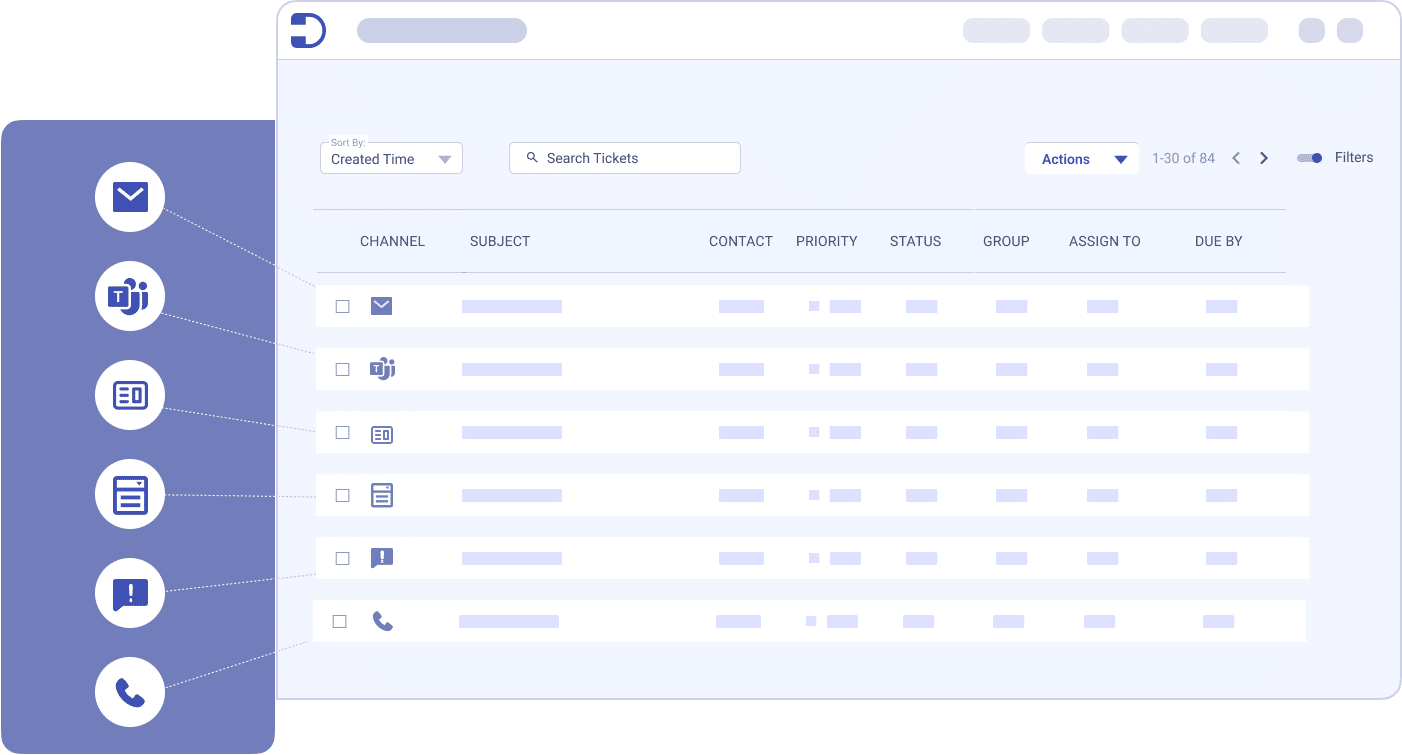
Your customers can create tickets, receive notifications, check on statuses, and respond back to your agents, all without leaving Teams.
Customer emails get converted into tickets. Agent responses are sent via email and are also visible on your customer support portal. Multiple custom emails can be configured.
Provide your customers with a web portal where they can create and manage tickets, view solution articles from your Knowledge Base.
Web widget that can be easily configured to fit into your website or web product. A powerful way for your customers to send in-context information while creating tickets.
Prefer an iframe form to a web widget? No worries, we got you covered with a configurable web form that you can add to your website.
Customization
Customize Desk365 to Suit Your Needs
Customize your support portal, agent roles, ticket fields, workflows, and more to make the helpdesk act how you want it to be.
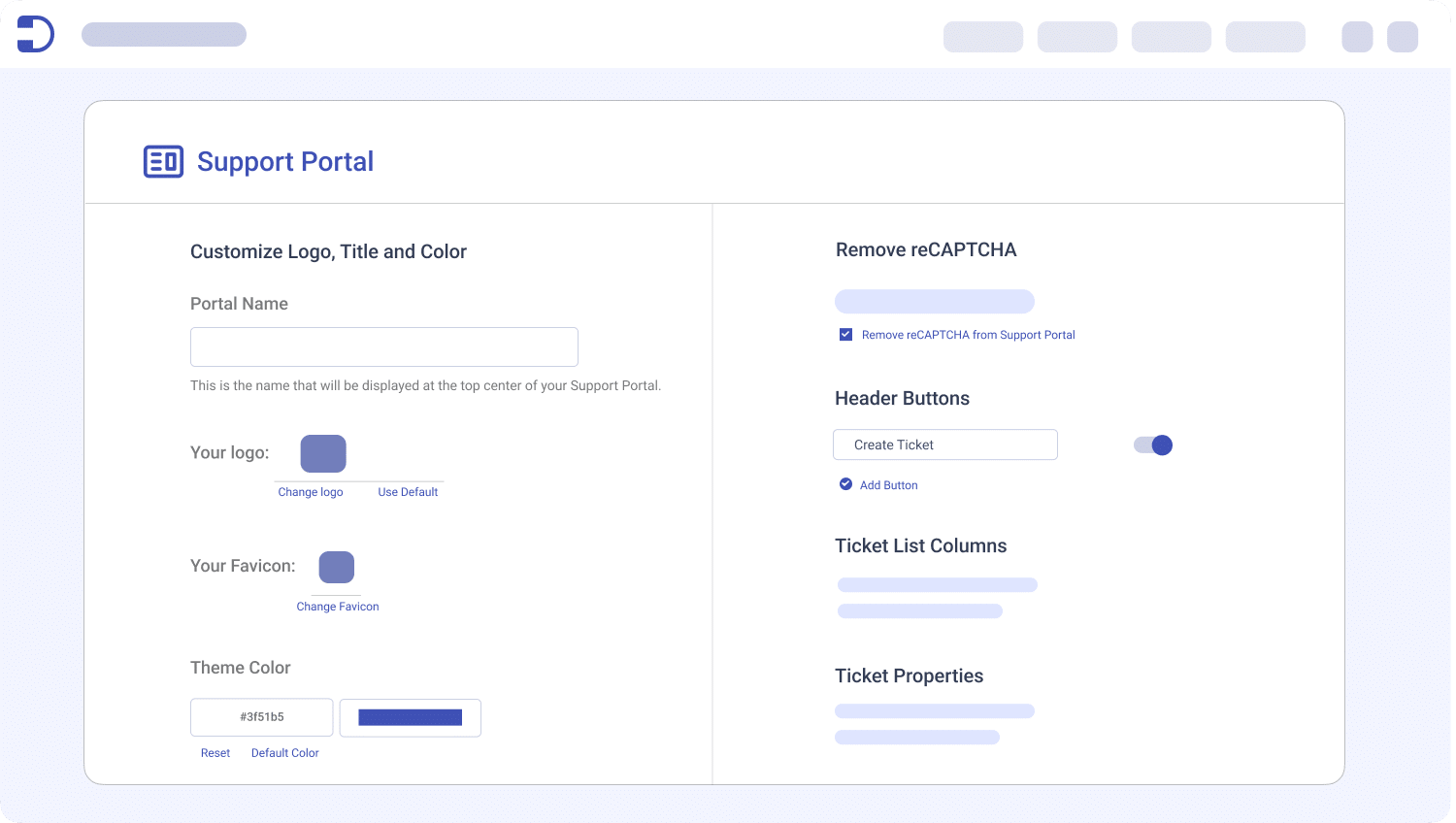
Customize the look of your support portal to reflect your brand guidelines by applying your brand theme colors and adding your company logo.
Configure how your support team members can access Desk365. Roles can be set up for different scope levels (global, department, or individual) and feature levels.
Customize your ticket forms with customized ticket fields that fit your needs. Create multiple ticket forms that help you maintain distinct workflows.
Customize the Desk365 Teams Support with your own brand logo, color and copy to fit your brand guidelines.
Create filtered ticket views that suit your requirements, save them as custom views and they’re available for you all the time. Get analytics and metrics based on custom views.
You can use your own custom support email like ‘support@yourdomain.com’. Also, you have the option to add secondary emails for multiple departments like sales@domain.com, marketing@domain.com etc. in your helpdesk.
Mobile
Experience Desk365 Mobility
Make it easy for your end-users and support agents to access Desk365 directly from their mobile devices.
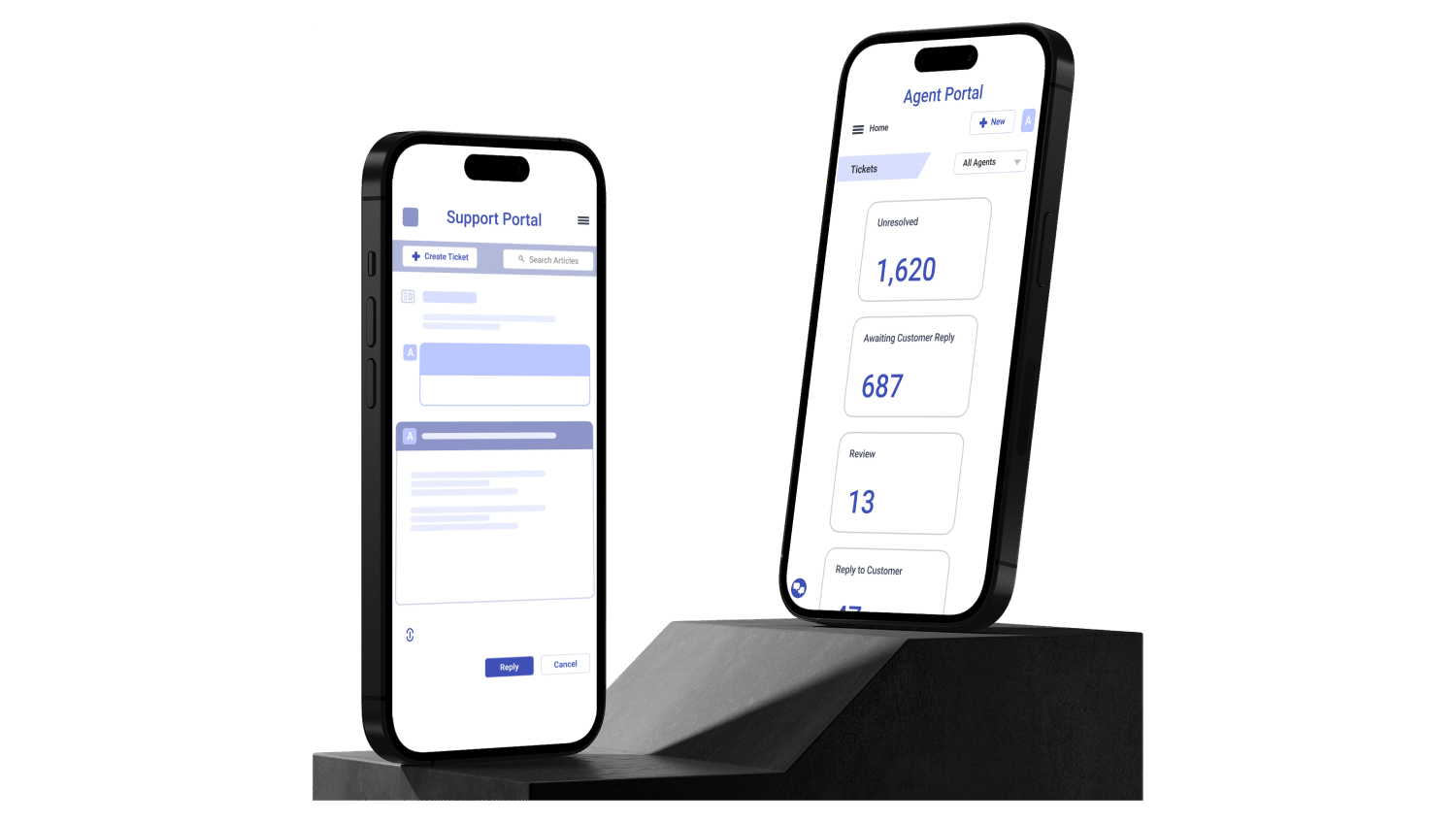
Your contacts can easily access the Support Portal and create new support tickets straight from their mobile devices.
Enable your support agents to effortlessly respond to tickets, update ticket properties, add notes, and perform other important actions directly from their mobile phones through the Agent Portal.
Your end-users can view their tickets and their statuses from their mobile phones using the mobile Teams app and the Desk365 Teams Support Bot.
Allow support agents to effectively handle and address customer enquiries and requests on the go, using the mobile Teams app and the Teams Agent Bot.
View powerful reports related to your support operations, such as ticket trends, response time, resolution time, customer satisfaction ratings, and more directly from mobile.
Trusted by 7,000+ businesses around the world













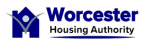



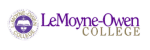






Choose the right Microsoft Teams Ticketing System for your business
All-inclusive plan with all the features you need. No credit card required.


