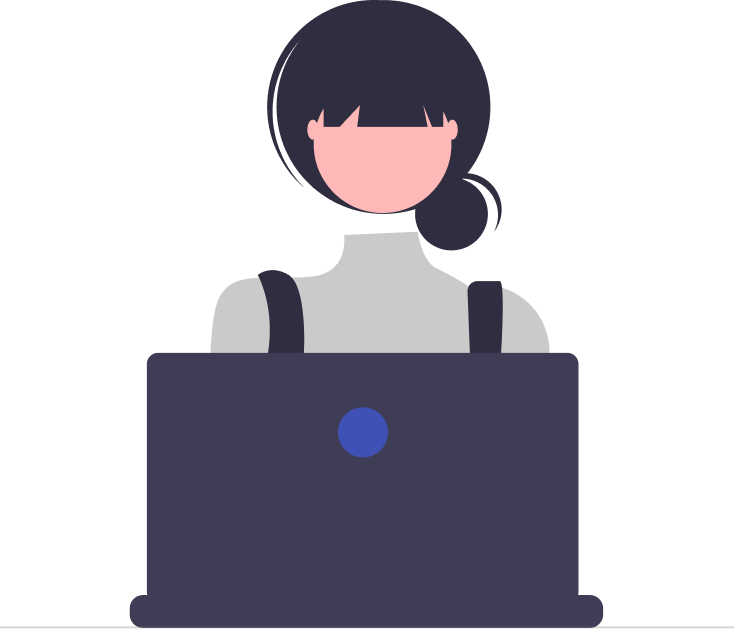Email Fetching
A feature that allows the system to pull in and centralize support requests or tickets sent via email, ensuring that all customer communication is consolidated within the ticketing system, making it easier for support teams to manage and respond to inquiries efficiently
Key Benefits of Email Fetching:
- Centralized Communication:
All customer communications through email can be managed from a single interface, promoting efficiency and organization.
- Real-time Updates:
Companies can fetch and display emails in real-time, ensuring that support teams have the most up-to-date information about customer interactions.
- Consistent Ticketing System:
Emails are converted into tickets, ensuring that customer inquiries are systematically tracked and managed within the helpdesk system.
- Efficient Collaboration:
Support teams can collaborate seamlessly on email-generated tickets, improving coordination and response times.
- Automation Opportunities:
Automation rules can be applied to email-fetching processes, allowing for automatic categorization, prioritization, or assignment of tickets based on predefined criteria.
By incorporating email fetching, businesses can enhance their customer support capabilities, providing a more streamlined and organized approach to managing customer communications.
How does Desk365 support email fetching?
Desk365 supports email fetching through its integration with email accounts or mail servers. Here’s a general overview of how the email fetching feature works in Desk365:
- Configuration:
Users can configure Desk365 to connect to specific email accounts or mail servers. This is typically done through the platform’s settings option.
- Email Account Integration:
Once configured, Desk365 establishes a connection with the designated email account. This connection allows the platform to fetch incoming emails from those accounts.
- Inbox Monitoring:
Desk 365 continuously monitors the configured email inboxes for new messages. This monitoring is often done in real-time or at specified intervals.
- Conversion to Tickets:
When a new email is detected, Desk365 automatically converts the email into a ticket within the helpdesk system. The content of the email, including the sender, subject, and body, is used to populate relevant fields in the ticket.
- Ticket Management:
The newly created ticket is then managed within Desk365 like any other ticket generated from different channels. Support teams can assign, prioritize, and respond to the ticket directly from the helpdesk interface.
- Automation Rules:
Automation rules can be applied to the email-fetching process. For example, rules may automatically categorize tickets, assign them to specific agents, or set priorities based on predefined criteria.
- Two-way Communication:
Desk365 facilitates two-way communication by allowing support agents to respond to customer emails directly from the helpdesk interface. Responses are then sent back to the customer via email.
Conclusion:
By supporting email fetching, Desk365 enables businesses to centralize customer support efforts, providing a unified platform for managing customer inquiries originating from email. This integration helps improve efficiency, ensures consistent ticket management, and enhances collaboration among support teams.