Help Desk Customization
Customize your support portal, agent roles, ticket fields, ticket form, workflows, and more to make the helpdesk act how you want it to be.
Customize the Software to Align with Your Business Requirements
Tailor the help center for each brand by updating the logo, login options, and customized support email, to better align with specific brand guidelines and user expectations.
Tailor the Look to Your Brand
Customizing your helpdesk by adding your logo to the Support Portal and personalizing the brand name and description will strengthen your brand’s connection with customers.
Custom Teams Support Bot
Customize the Desk365 Teams Support with your brand logo, accent color, bot name, bot description, support portal tab name, and copy to fit your brand guidelines to enhance user engagement.
Custom Email Servers
Customize your helpdesk with a branded email like ‘support@yourdomain.com‘ and add department-specific addresses such as sales@domain.com and marketing@domain.com for better organization.
Entra ID Single Sign-on
Sign up for Desk365 seamlessly using your Microsoft365 credentials, eliminating the need for additional usernames and passwords for agents and end-users.
Enhance Your Help Desk: Customize Forms, Fields, and Roles with Desk365
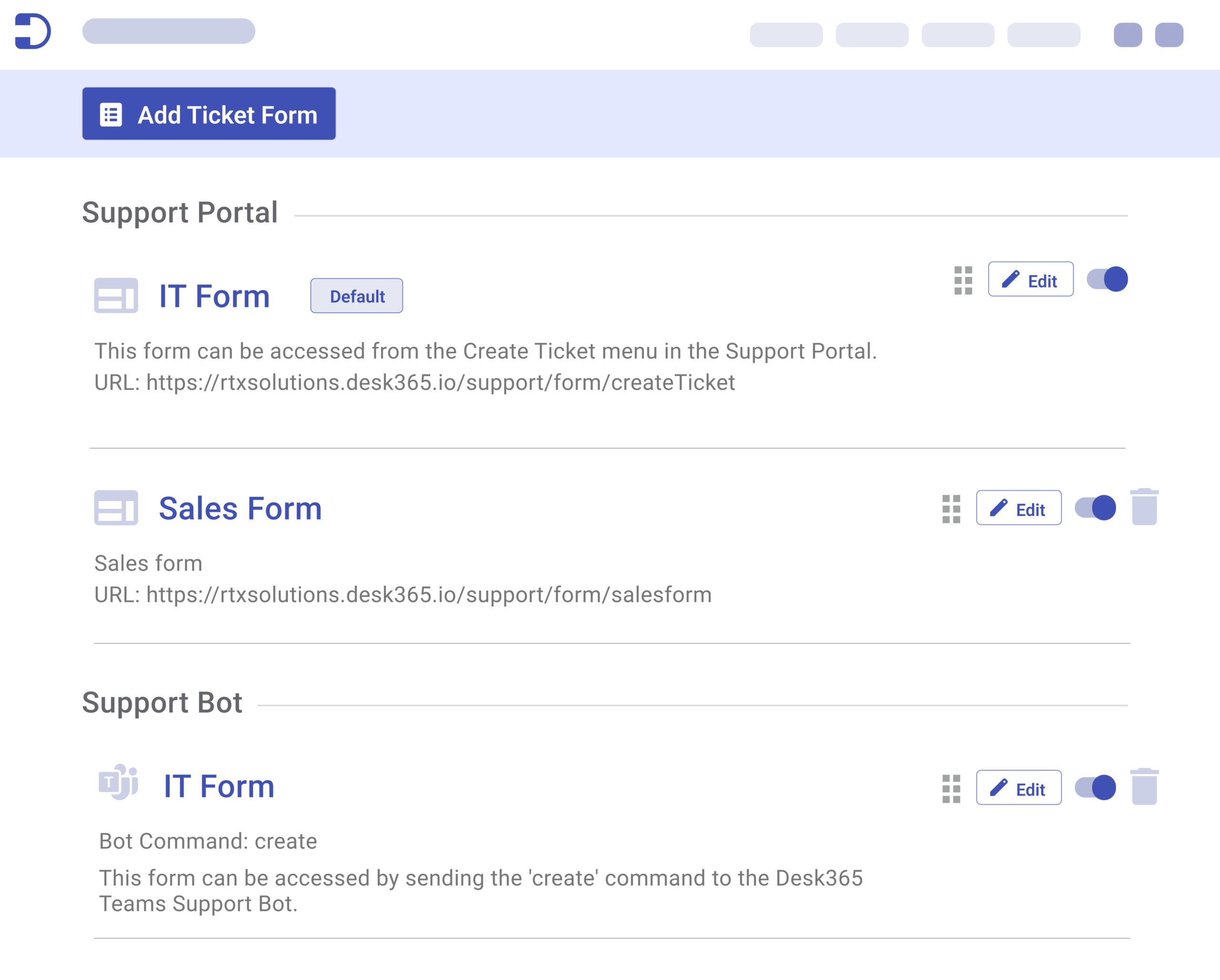
Custom ticket forms in Desk365 let you create tailored forms for customer ticket submissions, ensuring you gather specific details needed for efficient issue resolution.
This feature addresses the problem of incomplete or missing information, reducing the need for follow-up questions. Custom forms improve faster ticket processing, improved data accuracy, and more personalized customer service.
Optimize your support process with custom ticket fields in Desk365. Choose from over ten field types and effortlessly create new fields using the intuitive interface to capture specific details for a streamlined support experience.
Custom ticket fields ensure more detailed and accurate information collection, solving the problem of missing or incomplete details.
Use these fields in automation rules to streamline processes, automatically route tickets, and trigger actions based on the data.
Setting up custom roles in Desk365 enhances security and efficiency by allowing specific permissions for different user roles.
With Scope Restrictions assign roles with access limited to certain departments/groups or only to tickets assigned to the agent.
- Global Access: Allows viewing all tickets across groups and agents.
- Group Only Access: Confines visibility to tickets within the user’s group.
- Agent Only Access: Limits access to tickets directly assigned to the user.
Your Help Desk, Your Way: Personalize Your Support Experience
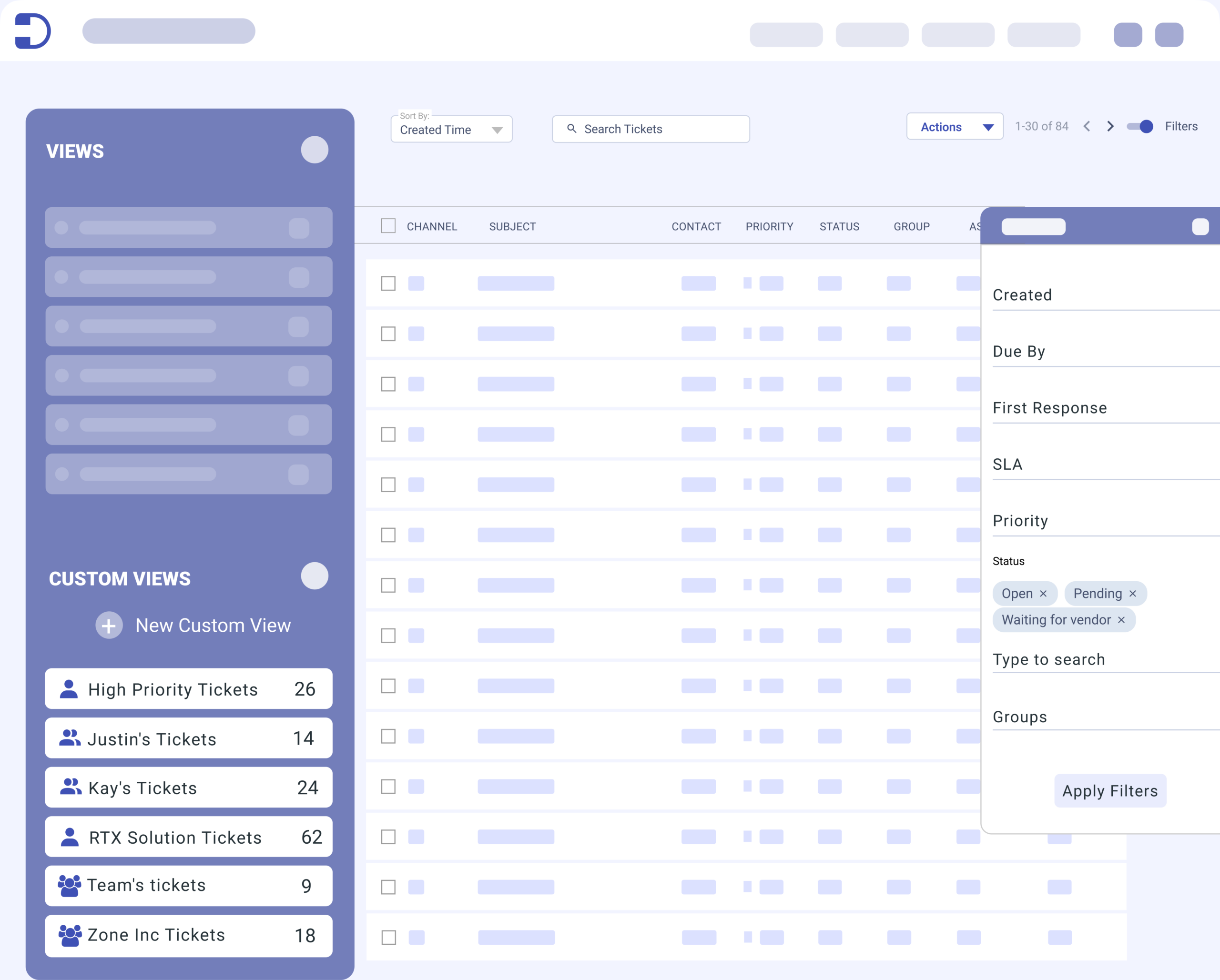
Efficiently organize tickets with Custom Views in Desk365, grouping them by criteria like open assignments, SLAs, or company origin.
Customize the view layout by dragging it left or right and use the dropdown button to minimize or hide views as needed.
Creating custom ticket views allows you to personalize ticket display based on specific criteria, solving the problem of inefficient ticket management.
Ticket statuses serve as labels to track a ticket’s journey from creation to resolution. Desk365 provides default statuses like Open, Pending, Resolved, and Closed, but you can create custom statuses to reflect your unique support process.
Customizing ticket statuses in Desk365 allows you to create specific statuses that match your workflow, addressing the problem of rigid, generic statuses.
Desk365 simplifies support ticket management with seamless Microsoft Teams integration, ensuring you stay informed from any channel.
Agents can receive notifications via email, Microsoft Teams, or both by installing the Desk365 Agent Bot on their Teams account.
Personalizing notification settings helps manage your workload efficiently and ensures critical updates and deadlines are tracked, keeping you organized and focused.
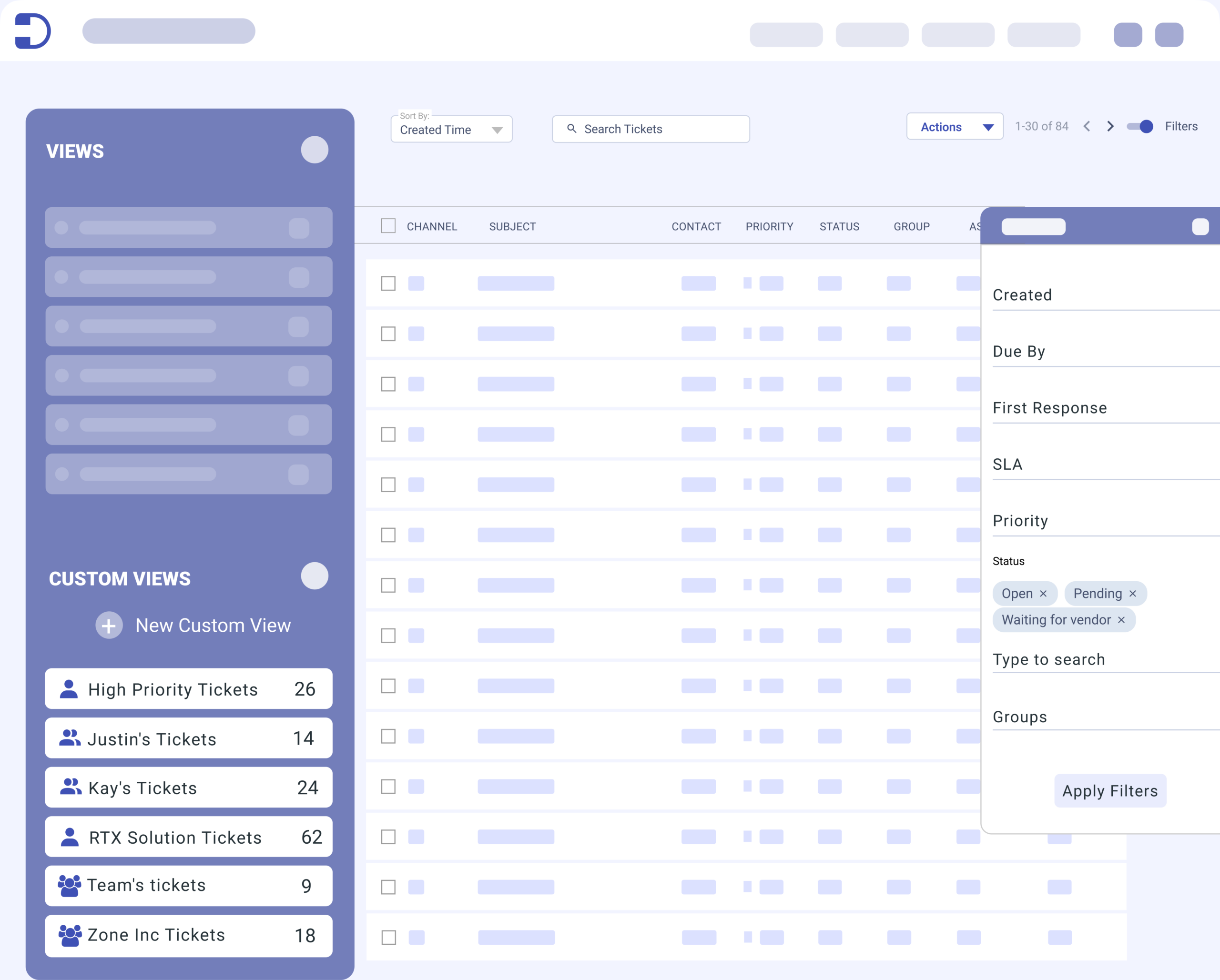
Choose the right helpdesk for your business
You are just one step away from unlocking exceptional customer service.



