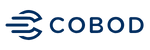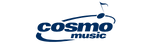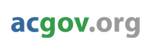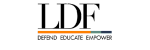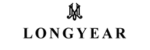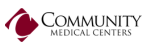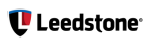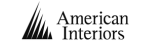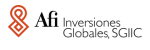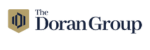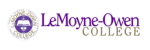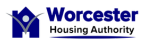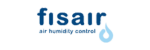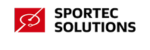Looking for top-tier alternatives to Help Scout that can take your customer service to the next level in 2025? you’re not alone.
Many users have expressed concerns about the platform, highlighting pain points such as a lackluster inbox UI, limited customization options, and basic reporting and analysis functions.
The setup and configuration process can be challenging, especially for businesses with complex workflows, and the pricing plans are often seen as expensive for small businesses and startups. To know more about Help Scout offers value for money in 2025? read our blog on Help Scout pricing.
Help Scout is renowned for its robust features that empower support teams to manage bulk conversations and streamline repetitive queries efficiently. With tools like keyboard shortcuts, a shared inbox, messaging, and live chat, it stands out as a solid choice for ticketing software.
However, not all is perfect. Additionally, the customer service experience has been described as underwhelming, with representatives sometimes unfamiliar with the product’s features.
Given these issues, it’s no surprise that you might be considering other options. To help you find the helpdesk software, here are 13 alternatives to Help Scout worth exploring.
Table of Contents
What are the main downsides of Help Scout?
Help Scout’s platform has several areas where it falls short compared to other customer support tools, particularly in terms of collaboration capabilities and overall user experience.
One significant limitation is the inability to CC users in email conversations, which can be problematic for teams that frequently involve external parties to resolve issues.
Moreover, Help Scout does not support organizing tickets into folders or categorizing them with tags—both crucial features for efficiently managing support team workflows.
The mobile interface of Help Scout also requires substantial improvements for better usability.
According to a user review on G2, using Help Scout on a mobile device is particularly challenging: “Every time I have to use HS on my phone, I struggle a lot.” Additionally, the platform’s reporting features fail to recognize public holidays in different countries, leading to inaccuracies in Service Level Agreement (SLA) compliance reporting.
The user interface, especially the inbox UI, needs significant enhancements to improve efficiency and ease of use.
Currently, Help Scout offers only one template/design for its knowledge base, which has disappointed many users, limiting the ability to customize it to fit their needs better.
Furthermore, enhancing the responsiveness and supportiveness of customer service could greatly improve user satisfaction and address ongoing concerns.
Overall, while Help Scout provides fundamental tools for customer support, its limitations in collaboration, mobile usability, reporting accuracy, and customization options suggest that users might benefit from exploring alternative solutions that offer more comprehensive features and greater flexibility.
Help Scout alternatives comparison table
Software
Pricing
Capteraa overall ratings
Desk365
Starts at $12 /agent /month
4.9
HubSpot Sevice Hub
Starts $15 /seat /month
4.4
Freshdesk
Starts $15 /agent /month
4.5
Front
Starts$19 /agent /month
4.5
Kayako
Starts $15 /agent /month
4.0
TeamSupport
Starts $49 /agent /month
4.5
Zendesk
Starts $55 /agent /month
4.4
Hiver
Starts $22/agent /month
4.7
Intercom
Starts$39 /agent /month
4.5
Crisp
Starts $25 /agent /month
4.5
ThriveDesk
Starts $6.67 /agent /month
4.7
Helpwise
Starts $12/agent /month
Not Available
Zoho Desk
Starts $14/agent /month
4.5
Top 13 Help Scout alternatives for businesses in 2025
Here are the top Helpscout competitors you should consider,
#1 Help Scout alternative: Desk365
Desk365, one of the best help scout alternatives is a customer support platform designed to help businesses manage their interactions with customers efficiently.
It enables companies to streamline their support processes and enhance their customer service. With Desk365, businesses can handle customer inquiries through various channels such as email, chat, web form, and web portal, all from a single platform.
As an alternative to Help Scout, Desk365 provides various help desk features like
- Knowledge base
- Automating Ticket Assignment using Round-Robin
- Integration
The platform includes a ticketing system that organizes customer inquiries into tickets, making it easier for support teams to track and respond to each issue effectively. It also offers self-service options where customers can find answers to common questions without needing direct support, reducing the workload on support teams.
Desk365 features
Desk365 offers a comprehensive suite of features designed to enhance your helpdesk operations and improve customer support experiences. Here are the key features, each elaborated to illustrate how they benefit your organization:
Unified inbox
Desk365’s unified inbox consolidates all customer communications from various channels into a single platform. This centralization enables multiple agents to manage and respond to inquiries efficiently, ensuring that no customer issue goes unnoticed. It also facilitates better teamwork and a cohesive approach to customer service
Omnichannel support
Desk365 supports seamless integration across multiple communication channels, including email, and Microsoft Teams. This ensures that customers can always reach out through their preferred medium, enhancing the accessibility and responsiveness of your support team.
Customization options
Desk365 allows customization of the helpdesk to align with your company’s branding. You can modify the look and feel of the platform, including logos, themes, and colors, to maintain brand consistency across your customer service touchpoints.
Self-service portal
Desk365 includes a self-service portal that empowers customers to find solutions independently. With an extensive knowledge base, FAQs, and user guides, customers can resolve common issues without needing direct assistance, reducing the workload on your support team.
Service Level Agreements (SLAs)
With customizable SLAs, Desk365 helps you define clear expectations for response times and issue resolutions based on ticket priority. This ensures that your team adheres to these standards, improving the consistency and reliability of your support services.
Automation
Desk365’s automation feature allows teams to automate repetitive tasks such as assigning tickets, sending notifications, setting SLAs, and more. With helpdesk automation, teams can streamline their workflows, reduce manual effort, and ensure that customer support processes run smoothly and effectively.
Notifications
Timely notifications in Desk365 keep both customers and agents informed about the status of support tickets. For agents, these notifications ensure they remain aware of new assignments and updates, while customers appreciate being kept in the loop throughout the resolution process.
Canned responses
Desk365 includes a library of canned responses for frequent inquiries, enabling agents to quickly provide accurate and consistent answers. This not only speeds up the support process but also ensures uniformity in the communication sent to customers.
Third-party integration
Desk365 integrates seamlessly with various third-party applications and tools, enhancing the helpdesk’s functionality and flexibility. Whether it’s CRM software, analytics tools, or communication platforms, integration capabilities allow you to create a more powerful and customized support ecosystem.
Knowledge base
Desk365’s knowledge base serves as a central repository where customers and agents can find detailed articles and guides. This resource is crucial for enabling self-service and equipping agents with the information they need to handle inquiries effectively.
Reporting
Desk365 offers reporting and analytics features that allow teams to track helpdesk metrics like response and resolution times, as well as customer satisfaction. This data helps identify areas for improvement and ensures efficient handling of customer inquiries. Managers can analyze ticket trends and satisfaction metrics to optimize support workflows and make data-driven decisions to enhance customer satisfaction
Comparing Desk365 vs. Help Scout
Here is an in-depth feature comparison between Desk365 and Help Scout
FEATURES
DESK365
HELP SCOUT
Microsoft Teams App for Agents
Create Tickets from Microsoft Teams
Email Ticketing
Customer Support Portal
Web Form / Web Widget
Automations
Knowledge Base
SLAs
Custom Email Servers
(Limited to 5 mailboxes in Plus plan)
Custom Ticket Fields
(Only available in Plus & Pro plans)
Custom Roles
(Only available in Plus & Pro plans)
Customer Surveys
(Multiple Survey Types)
Reports
(Multiple Custom Reports)
API Access
Power Automate Connector
Onboarding Specialist
Microsoft Entra ID Single Sign-On
Agent Collision Detection
Email Support
Custom Statuses and Categories
(Only available in Plus & Pro plans)
Time Tracking
Free Trial
(21 days)
(15 days)
Free Plan Available
Number of Users
Unlimited
Unlimited
Lowest Paid Plan
$12/agent /month
$20/agent /month
Highest Paid Plan
$20/agent /month
$65/agent /month
#2 Help Scout alternative: HubSpot Service Hub
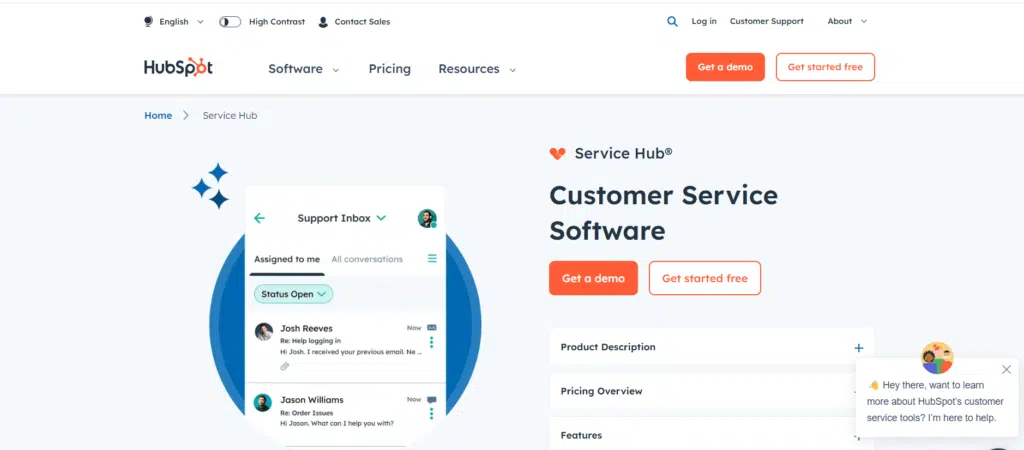
HubSpot’s Service Hub is an integrated customer service platform designed to streamline support processes and improve customer relationships. It provides businesses with a suite of tools to manage and connect with customers efficiently, offering a centralized system that integrates directly with HubSpot’s CRM. This allows for a seamless flow of information between marketing, sales, and customer service teams.
Key features of Hubspot Service Hub
- Ticket Automation
- Ticket Routing
- Ticket Status Tracking
- Email-to-Ticket Conversion
- SLA Management
- Knowledge Base Integration
- Reporting and Analytics
- Customer Feedback Surveys
HubSpot Service Hub pricing
- Starter: $15/seat/month
- Professional: $450/3 seats/month
- Enterprise: $1,200/5 seats/month
#3 Help Scout alternative: Freshdesk
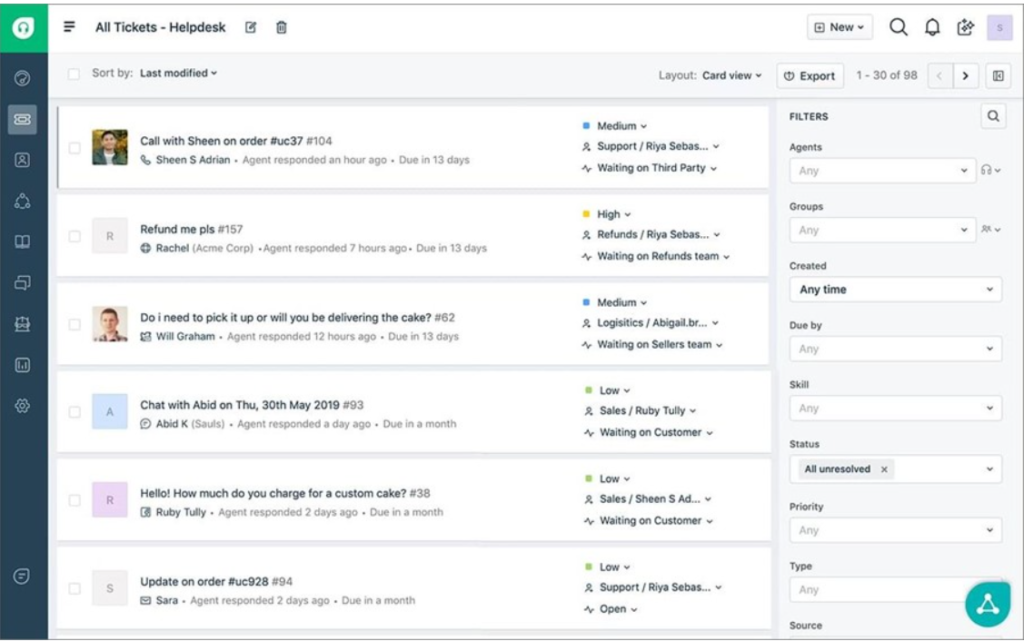
Freshdesk is a comprehensive customer support software developed by Freshworks Inc. It’s designed to streamline customer service processes and improve the quality of support provided by businesses across various industries. Freshdesk offers a multitude of features aimed at enhancing customer experience and boosting the efficiency of support teams.
Recommended Reading – 13 Best Freshdesk Alternatives for Businesses for 2025
Key features of Freshdesk
- Ticket management
- Zia AI Assist
- Self-service
- Agent productivity
- Customization
Freshdesk pricing
- Growth: $15/agent/month
- Pro: $49/agent/month
- Enterprise: $79/agent/month
#4 Help Scout alternative: Front
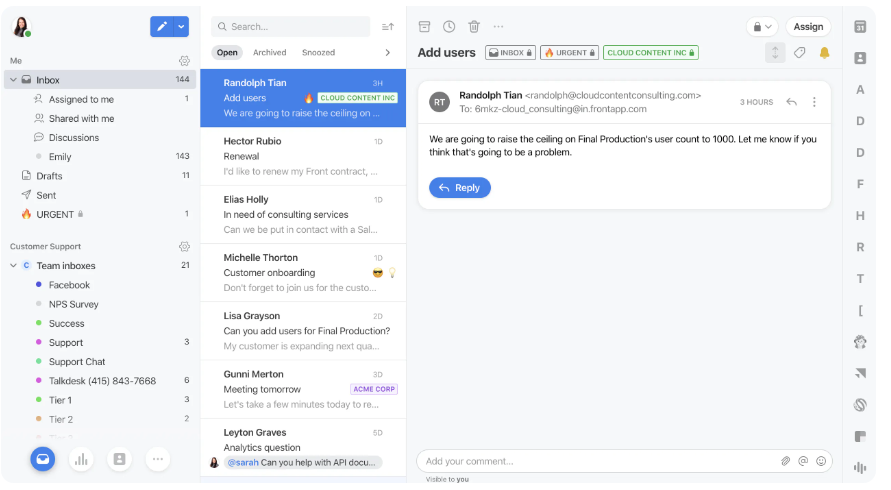
Front is a customer communication platform that centralizes your email, social media, and team collaboration into one unified inbox. It is designed to help teams work together more efficiently on customer communications and to provide better service.
Key features of Front
- Unified Inbox
- Collaboration Tools
- Automated Workflows
- Analytics and Reporting
- Integrations
- Customization
- Mobile Accessibility
Front pricing
- Starter: $19/user/month
- Growth: $59/user/month
- Scale: $99/user/month
- Premier: $229/user/month
#5 Help Scout alternative: Kayako
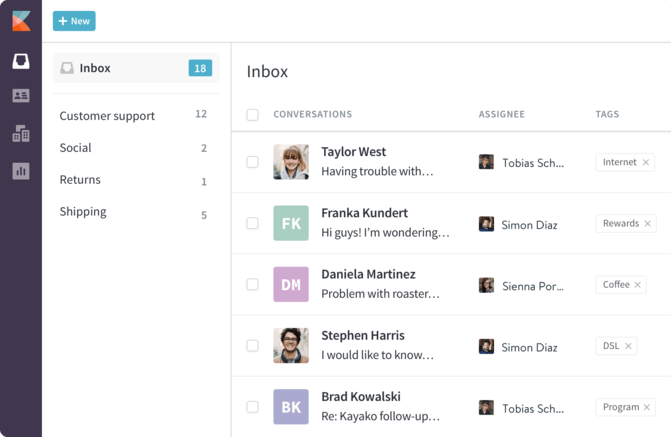
Kayako is a comprehensive customer support platform designed to help businesses provide exceptional customer service efficiently. It combines various support tools into a single application, enabling companies to manage customer interactions across multiple channels seamlessly.
Key features of Kayako
- Multi-Channel Support
- Unified Customer View
- Live Chat
- Self-Service Portal
- Help Center
- Ticketing System
- Automation and Workflows
Kayako pricing
- Starter: $19/user/month
- Growth: $59/user/month
- Scale: $99/user/month
- Premier: $229/user/month
#6 Help Scout alternative: TeamSupport
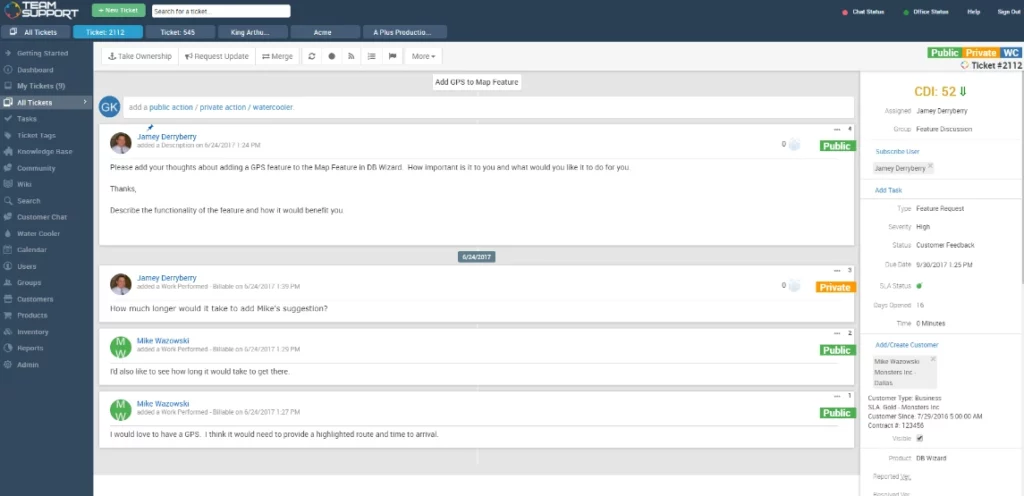
TeamSupport is a robust customer support software tailored specifically for B2B (business-to-business) companies, helping them manage and enhance their customer service operations. It is designed to streamline communication between businesses and their clients, ensuring efficient resolution of issues and fostering strong customer relationships.
Key features of TeamSupport
- Ticket Management
- Customer Self-Service Portal
- Live Chat
- Customer Management
- Multi-Channel Support
- SLA Management
- Advanced Reporting & Analytics
- Collaboration Features
- Knowledge Base Management
TeamSupport pricing
TeamSupport offers three pricing levels:
- Essential support – $49 per agent per month
- Enterprise support – $69 per agent per month
- Complete customer support suite – $119 per agent per month
#7 Help Scout alternative: Zendesk
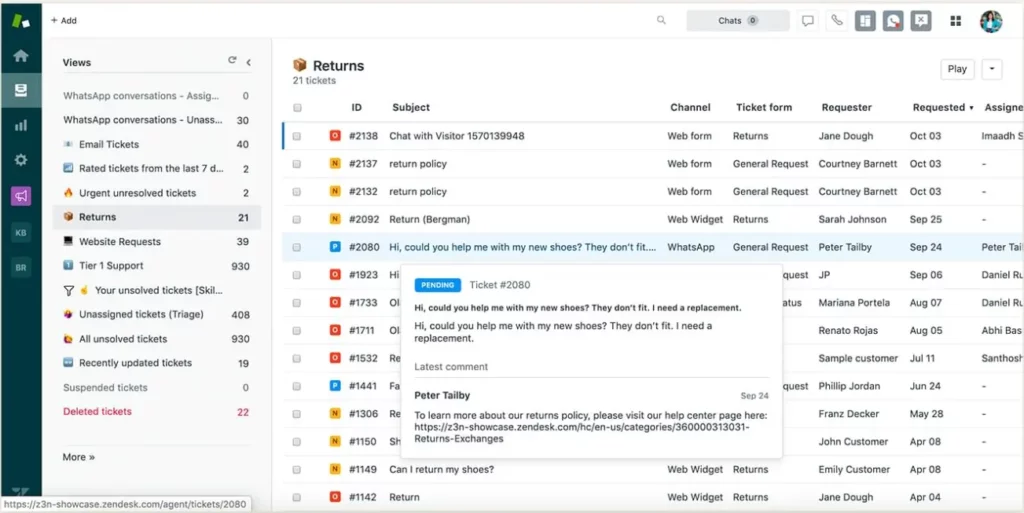
Zendesk, often compared with Help Scout is a powerful customer service software that caters to businesses looking for a robust, scalable solution to manage their customer interactions. Known for its flexibility and comprehensive set of features, Zendesk allows companies to build better customer relationships through streamlined communication and improved support services.
Recommended Reading – 15 Best Zendesk Alternatives for Businesses in 2025.
Key features of Zendesk
- Multi-channel support
- Advanced ticketing system
- Automation and workflows
- Customizable interfaces
- Reporting and analytics
- Integrations with other business tools
- Knowledge base and self-service options
- Live chat capabilities
- AI and machine learning enhancements
- Security and compliance measures
Zendesk pricing
- Suite team: $55/agent/month
- Suite growth: $89/agent/month
- Suite Professional: $115/month/ user
Read More – Zendesk Pricing: Does it offer value for money?
#8 Help Scout alternative: Hiver
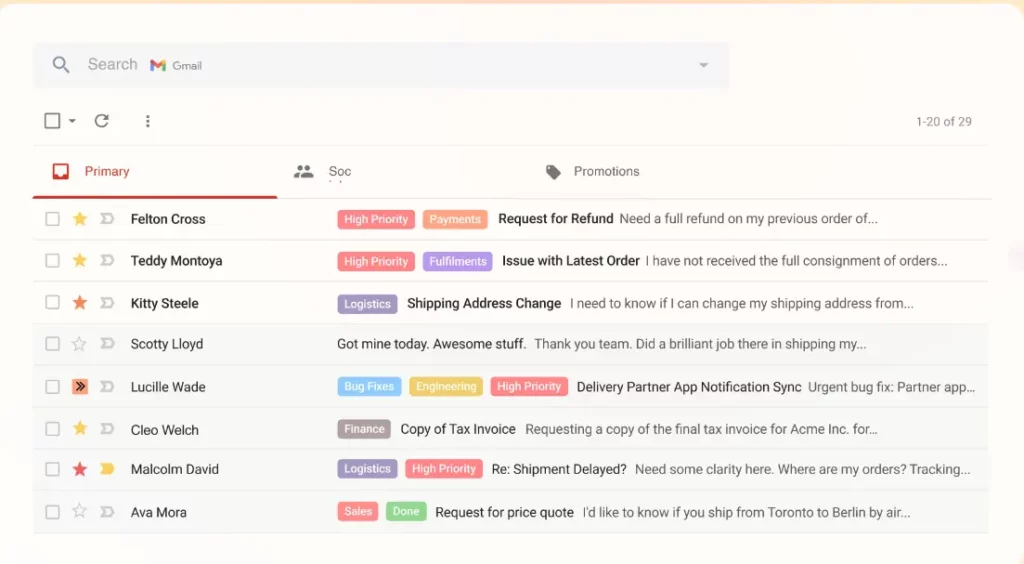
Hiver is a customer service solution that transforms Gmail into a powerful collaboration and customer support tool, particularly designed for teams that manage shared inboxes. It is ideally suited for small to medium-sized businesses and teams looking for an efficient way to handle customer communications without leaving the Gmail interface. Below is an elaboration on the various features and capabilities of Hiver:
Key features of Hiver
- Shared Inboxes
- Email Tags
- Collision Alerts
- Email Templates
- Automated Workflows
- Customer Satisfaction Ratings
- Analytics and Reports
- Round Robin Assignment
- Integration with Other Tools
Hiver pricing
- Growth: $22/user/month
- Pro: $37/user/month
- Elite: $57/user/month
#9 Help Scout alternative: Intercom
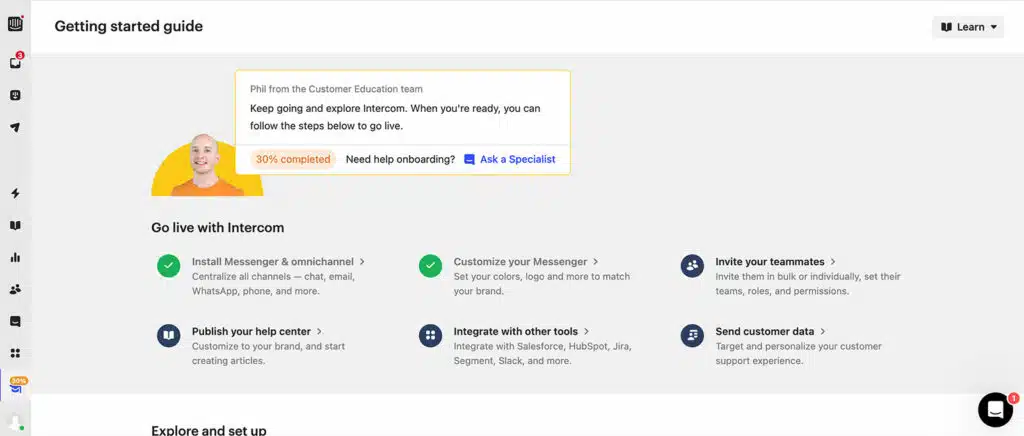
Intercom is a customer communication platform designed to help businesses engage with their customers more effectively. It provides a suite of tools that support real-time, personalized communication and service, aimed primarily at improving user engagement, support, and conversion. Here’s a detailed look at Intercom and its capabilities:
Key features of Intercom
- Live Chat
- Bots and Automation
- In-App Messaging
- Customizable Chat Widgets
- Help Desk and Ticketing
- Knowledge Base
- Customer Feedback
- Email Campaigns
- Reporting and Analytics
- Integrations with Other Tools
Intercom pricing
- Essential: $39/month
- Advanced: $99/month
- Expert: $139/month
#10 Help Scout alternative: Crisp
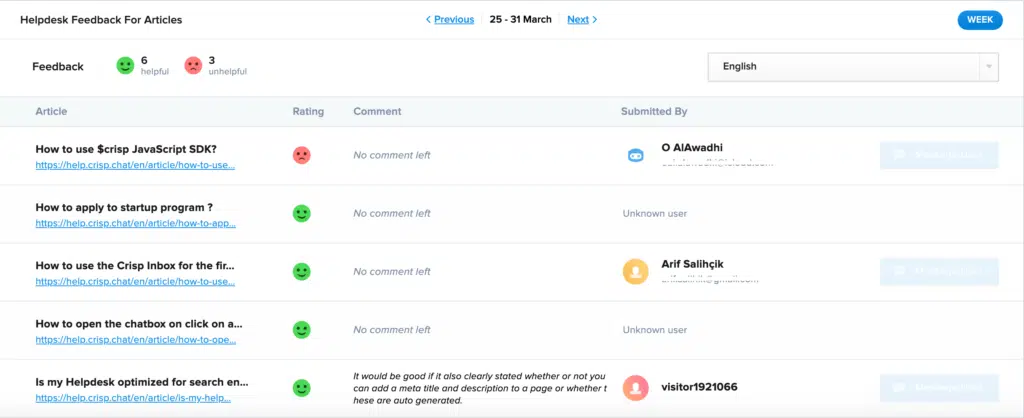
Crisp is a customer messaging platform that provides a helpdesk solution designed to facilitate communication between businesses and their customers. The platform is known for integrating various communication channels into a single interface, making it easier for customer support teams to manage interactions effectively.
Key features of Crisp
- Unified Messaging
- Live Chat
- Chatbots
- Knowledge Base Integration
- CRM Integration
- Customization Options
- Multi-language Support
- Team Collaboration Tools
Crisp pricing
- Pro Plan: This plan costs $25 per month and provides 4 seats with unlimited chat history.
- Unlimited Plan: Priced at $95 per month, this plan offers 20 seats and includes features like chat reminders and automated campaigns.
#11 Help Scout alternative: ThriveDesk
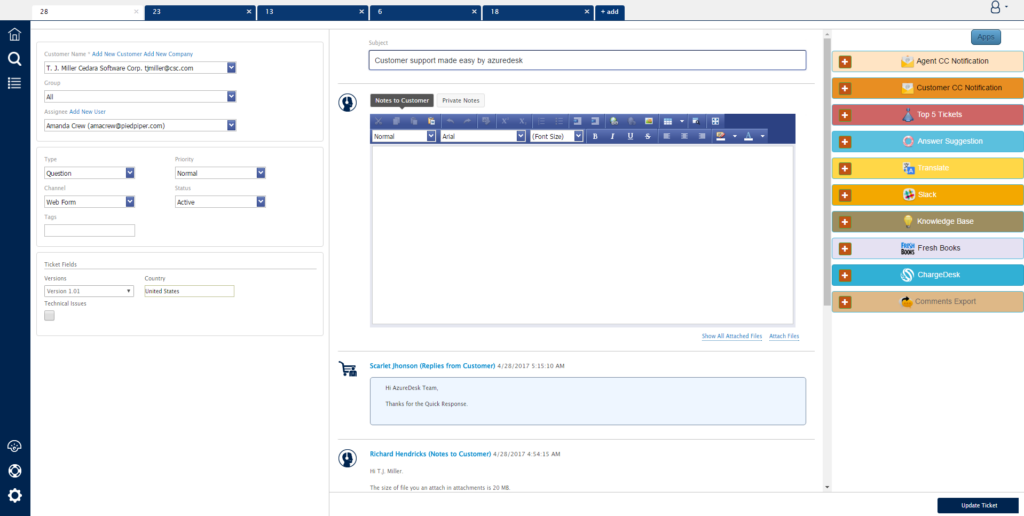
ThriveDesk is a customer support software designed primarily for small businesses and startups. It aims to simplify customer service and ensure a seamless experience for both support teams and customers. ThriveDesk provides a variety of tools to manage customer interactions effectively and increase customer satisfaction.
Key features of ThriveDesk
- Shared Inbox
- Live Chat
- Knowledge Base
- Community Forum
- Reporting and Analytics
- Integrations with other tools
- Customer Feedback Collection
ThriveDesk pricing
- Basic – $6.67per user per month
- Pro – $12 per user per month
#12 Help Scout alternative: Helpwise
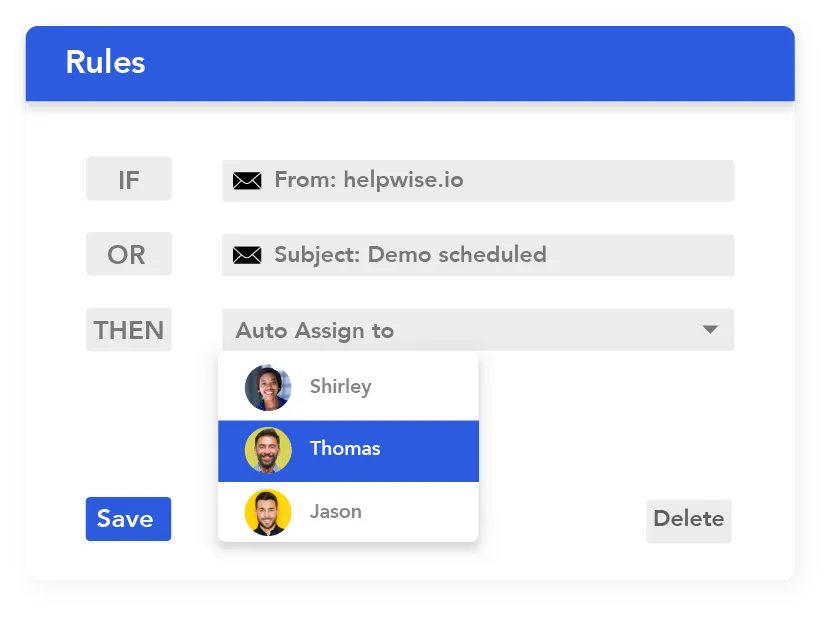
Helpwise is a shared inbox platform designed for team collaboration and efficient management of customer communications. It allows teams to handle emails, SMS, WhatsApp, live chat, and social media messages all in one place, streamlining the process and improving response times. Here’s a detailed look at Helpwise and its features:
Key features of Helpwise
- Shared Inboxes
- Multi-Channel Support
- Collaboration Tools
- Automation and Rules
- Analytics and Reporting
- Knowledge Base Integration
- Customizable Tags and Categories
- Security Features
- Integrations
- Mobile App
Helpwise pricing
- Standard: $12/agent/month
- Premium: $23/agent/month
- Advanced: $39/month/ user
#13 Help Scout alternative: Zoho Desk
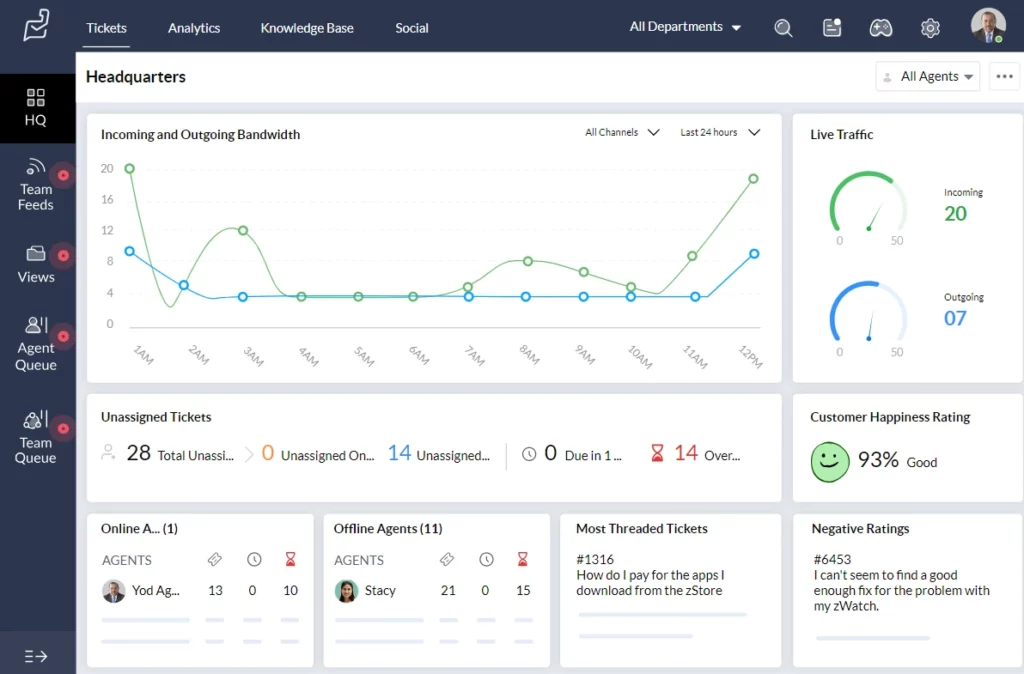
Zoho Desk, often compared with Zendesk is a cloud-based customer service software designed to help businesses manage their customer support activities efficiently. As a part of the Zoho ecosystem, which includes a wide range of business and productivity tools, Zoho Desk integrates seamlessly with other Zoho applications as well as third-party systems. Here’s what makes Zoho Desk stand out:
Recommended Reading – Best Zoho Desk Alternatives for Businesses in 2025
Zoho Desk features
- Customization
- Ticket management
- Omnichannel
- Automation
- Analytics
Pricing
- Standard: $14/user/month
- Professional: $23/user/month
- Enterprise: $35/user/month
Considerations for selecting the right Help Scout alternative
When selecting a Help Scout alternative, consider these essential factors:
1. Feature set
Look for a platform that offers advanced features such as enhanced collaboration tools, extensive integrations, and superior ticket management
2. Scalability
Choose a solution that can grow with your business, handling increased volumes of customer interactions without performance degradation.
3. User experience
Ensure the platform is intuitive and easy to use for both your team and customers, which can help enhance productivity and reduce training time
4. Integration capabilities
The platform should seamlessly integrate with existing tools you use, such as CRM systems and e-commerce platforms, to automate processes and streamline data flow.
5. Customer support and community
Evaluate the responsiveness of the platform’s support team and the availability of resources like training materials and community forums to assist with the transition.
Here’s what Desk365 users have to say about customer support.
Desk365 does what you expect from a much more expensive ticket system. The best thing however is the customer support. All questions about the software are answer quickly and completely and suggestions for improvement are treated seriously. They really make you feel they are part of your team.
Review by a Desk365 user
6. Pricing structure
Assess the cost-effectiveness of the platform, considering both the subscription fees and what is included in those fees to ensure value for money.
These considerations will help you choose a Help Scout alternative that not only meets your current needs but also supports your business’s future growth and success.
Which Help Scout alternative will be best to go with?
When exploring alternatives to Help Scout, look for help desk solutions that enhance customer service and boost team members’ productivity.
The ideal software should feature an intuitive interface and a centralized service dashboard, enabling seamless interaction and information sharing among your team. It should be user-friendly and cost-effective.
Desk365 embodies these qualities. It facilitates effective customer support, inquiry generation, surveys, and feedback collection.
We encourage you to experience it firsthand by signing up for a 21-day trial to discover how it can enhance your support operations.
Trusted by 7,000+ businesses around the world