The All-in-One Enterprise Solution for Managed Service Providers
No credit card required.
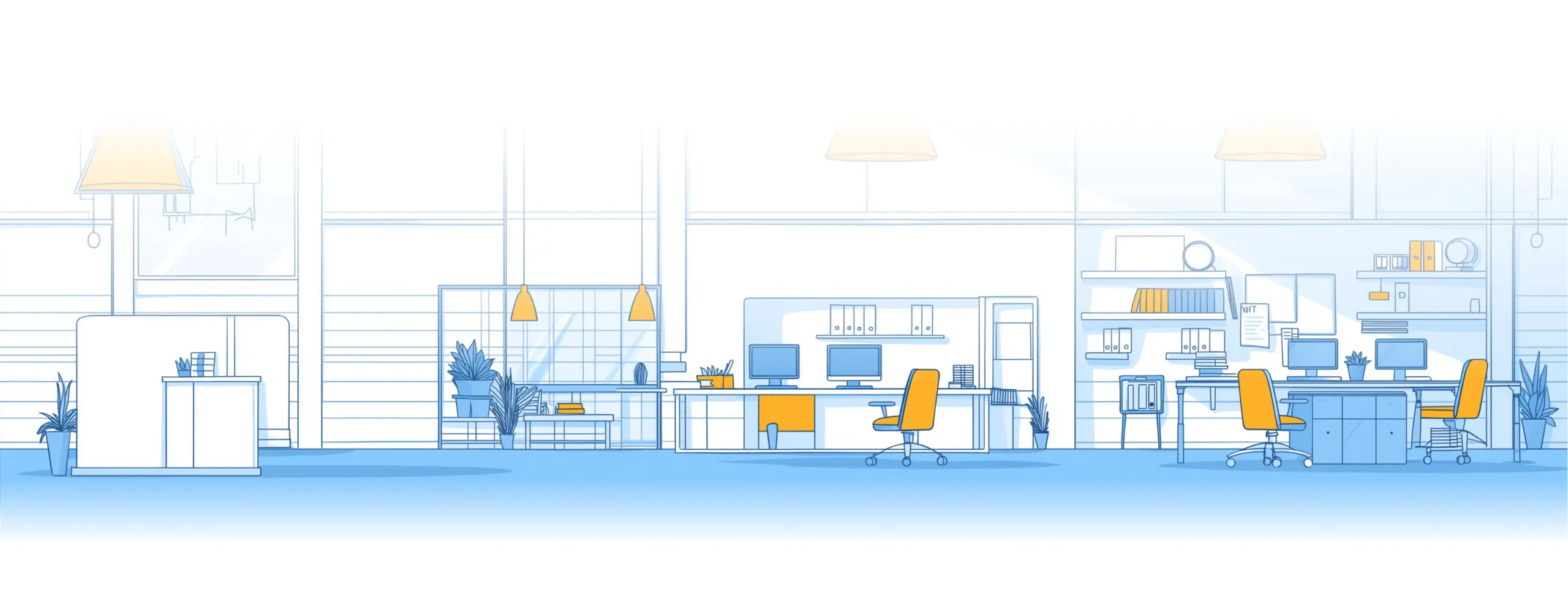
Trusted by MSPs around the world




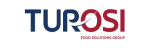
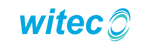





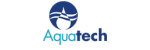

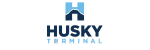
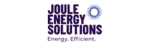


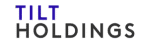
What is MSP helpdesk ticketing tool
An MSP ticketing system is a tool that helps Managed Service Providers (MSPs) keep track of customer issues, requests, and IT problems. Think of it like a help desk—when a client has a problem (like a computer not working or a software issue), they submit a ticket through the system.
The MSP team then tracks, manages, and resolves these tickets in an organized way, ensuring nothing gets lost or forgotten. It helps with prioritizing urgent issues, assigning tasks to the right techs, and keeping clients updated on the progress.
Basically, it’s the central hub for handling IT support requests efficiently.
Why do MSPs need a ticketing system?
MSPs (Managed Service Providers) need a ticketing system because they handle IT support and services for multiple clients, often across different industries. A good ticketing system helps them stay organized, work efficiently, and provide top-notch service. Here’s why it’s essential:
1. Keeps everything organized
Without a ticketing system, managing client requests via emails or calls can quickly become chaotic. A ticketing system logs every issue, request, and update in one place, making it easy to track what needs to be done.
2. Prioritizes and automates tasks
Not all IT issues are equally urgent. A ticketing system helps MSPs prioritize critical issues (like server outages) over minor ones (like a password reset). Many systems also automate tasks, so nothing slips through the cracks.
3. Improves response time
Clients expect fast, efficient support. A ticketing system routes issues to the right technicians, reducing downtime and improving customer satisfaction.
5. Supports multiple clients with multi-tenancy
Unlike a regular IT helpdesk, MSPs work with multiple businesses. A ticketing system designed for MSPs lets them manage tickets across different clients while keeping data separate and secure.
6. Tracks and reports performance
Most ticketing systems provide analytics and reports, helping MSPs measure things like average response time, ticket resolution rates, and recurring issues. This data helps them improve service and prove their value to clients.
7. Enhances customer experience
Many systems come with client portals where customers can submit and track tickets themselves, reducing frustration and improving communication.
How does an MSP ticketing system work?
An MSP ticketing system works by streamlining IT service management for multiple clients, ensuring that issues are tracked, prioritized, and resolved efficiently. Here’s how it typically works:
1. Ticket creation
- A client submits a request through email, a web portal, live chat, or a phone call.
- The system automatically generates a ticket and assigns a unique ID.
- Some systems allow MSPs to create tickets manually if a client reaches out via an informal channel.
2. Ticket categorization and prioritization
- The system categorizes the ticket based on issue type (e.g., hardware, software, network, security).
- It assigns a priority level (critical, high, medium, low) based on urgency and impact.
- Some advanced systems use AI or automation to classify and prioritize tickets automatically.
3. Ticket assignment
- The system assigns the ticket to the right technician or team based on expertise and workload.
- Some ticketing systems use automation rules to route tickets efficiently.
4. Issue resolution
- The assigned technician diagnoses the issue, communicates with the client, and works on a resolution.
- If needed, the technician can escalate the issue to a higher-level expert.
- The system tracks all interactions, including notes, time spent, and steps taken.
5. Client communication and updates
- Clients receive updates via email, SMS, or through a self-service portal.
- The system can send automated status updates and estimated resolution times.
6. Ticket closure
- Once the issue is resolved, the technician marks the ticket as “closed” or “resolved.”
- Clients may receive a request for feedback or confirmation before final closure.
7. Reporting and analytics
- The system generates reports on response times, resolution rates, common issues, and technician performance.
- MSPs use these insights to improve efficiency and service quality.
Top 5 MSP Ticketing Systems To Consider
Now, let’s take a look at some of the top MSP ticketing systems available on the market. We’ll explore their key features and pricing to help you find the best fit for your business.
1. Desk365
Desk365 is an AI-powered helpdesk ticketing system that helps businesses streamline customer interactions and optimize ticket resolution processes. It offers powerful features such as AI-powered ticket responses, unified inbox, automation, omnichannel support, and in-depth reporting and analytics. Desk365 integrates well with other tools like Microsoft Teams and provides a customizable experience for agents and customers alike.
Key features
1. AI-powered ticket responses
Desk365 enhances agent efficiency by utilizing AI to generate quick, contextual replies. These AI-powered responses are based on historical ticket data and knowledge base articles, allowing agents to respond faster and with more accuracy. This significantly reduces the time spent on routine inquiries.
2. Service Level Agreements (SLAs)
Desk365 ensures timely resolution of tickets by monitoring SLAs. It provides periodic reminders to agents about upcoming due dates and alerts them when SLA infractions occur, helping teams stay on track and avoid delays.
3. Unified Inbox
Desk365 consolidates all customer support requests from various channels into a single, easy-to-use inbox. This feature allows agents to collaborate efficiently and manage requests without toggling between different communication platforms.
4. Automations
Desk365 offers a wide range of automation tools to improve productivity. For example, automation macros can be triggered when a ticket is created or updated, ensuring that routine tasks are handled automatically based on predefined conditions (such as ticket properties or customer events).
5. Real-time alerts and notifications
Instant notifications keep agents informed of updates to tickets. Whether it’s a new reply, a status change, or other activities, Desk365 ensures agents are aware of important developments in real-time, preventing them from missing critical updates.
6. Round-robin ticket assignment
To ensure a balanced workload, Desk365 includes a round-robin ticket assignment feature. This automatically distributes tickets to agents in a balanced way, improving response times and preventing any one agent from becoming overwhelmed.
7. Knowledge base
Desk365 makes it easy to create and share knowledge base articles with your team and customers. The knowledge base can serve as a training tool for agents, and selected solution articles can be made public on the customer support portal, allowing customers to find answers on their own.
8. Custom ticket views and reports
Desk365 offers customizable ticket views and detailed analytics that allow you to monitor your team’s performance. You can track metrics like ticket resolution time, agent performance, and customer satisfaction, helping you to make data-driven decisions to improve your support process.
9. Omnichannel support
Desk365 integrates with multiple channels, making it easy for customers to reach you through the medium they prefer. Channels include:
- Microsoft Teams: Customers can create tickets, check statuses, and respond to agents all within Teams.
- Email: Incoming emails are converted into tickets, and agents can respond directly from the platform.
- Web Widget: A customizable widget that can be embedded on your website for easy ticket creation.
- Web Form: A configurable iframe form that can also be added to your website for seamless ticket creation.
10. Powerful analytics
Desk365 includes powerful reporting tools that provide actionable insights into your support operations:
- Custom reports: Tailor reports to analyze any specific data related to your team’s performance, ticket trends, or customer satisfaction.
- Agent performance reports: Evaluate individual agent metrics like response times and ticket resolution rates.
- Ticket trends report: Visualize trends across different ticket fields to identify recurring issues or bottlenecks.
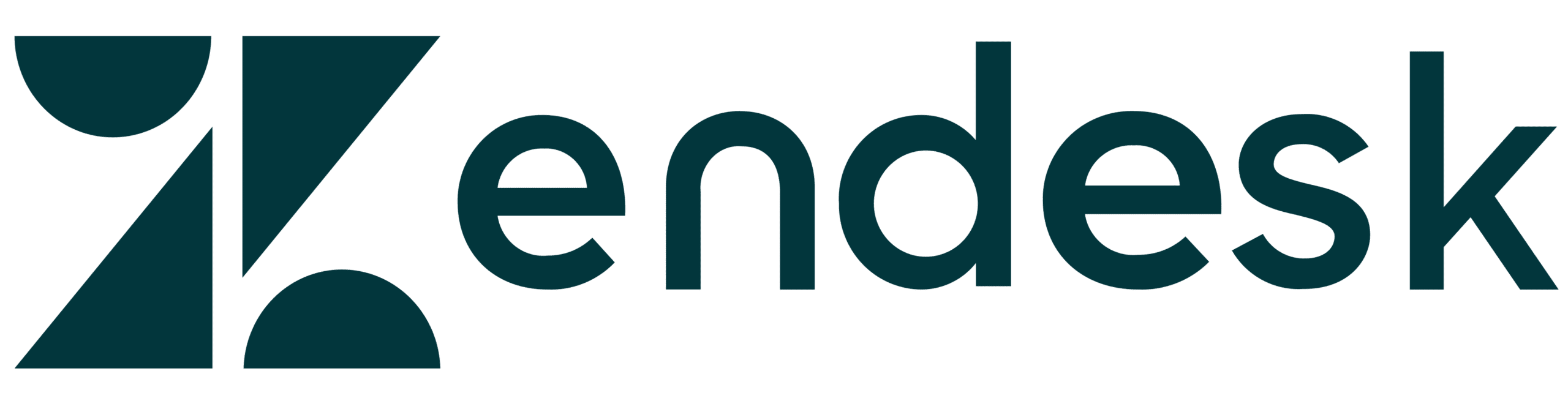
2. Zendesk
Comprehensive multi-channel support with extensive customization and integration options.
Here’s why Zendesk earned its spot on the list:
It’s one of the most comprehensive and versatile help desk platforms available, designed to handle businesses of all sizes. Zendesk excels in providing seamless multi-channel support, letting you manage customer interactions across email, chat, phone, and social media from one unified interface.
Its customization options and robust integrations with countless tools make it a top choice for businesses that need a tailored solution. Plus, with powerful reporting features, automation capabilities, and an intuitive self-service portal, it’s well-suited for teams looking to enhance efficiency and customer satisfaction. While it’s on the pricier side, the depth of functionality justifies the cost for businesses that prioritize top-tier support solutions.
Zendesk features:
- Multi-channel support
Manage customer interactions across email, chat, phone, social media, and more from a single platform. - Robust ticketing system
Streamline customer inquiries with an intuitive ticketing system for efficient case management. - Automation and AI
Automate repetitive tasks, manage workflows, and use AI-powered chatbots to handle common queries. - Customizable dashboards
Tailor the interface to match your team’s workflows and preferences. - Knowledge base
Create self-service portals for customers with FAQs and helpful articles. - Reporting and analytics
Gain insights into team performance, customer satisfaction, and support trends with in-depth reporting tools. - Integration capabilities
Connect with popular apps and services like Salesforce, Slack, and Google Workspace. - Omnichannel support
Seamlessly switch between communication channels without losing context. - Scalable plans
Designed to cater to businesses of all sizes, from startups to enterprises. - Self-service tools
Empower customers to resolve issues on their own with accessible resources.
Learn more about Zendesk
- Freshdesk vs. Zendesk: Which is the Best Helpdesk in 2025
- 20 Zendesk Alternatives and Competitors
- 12 Key Zendesk Features in 2024 [+ Pros and Cons Breakdown]
- Zendesk Reviews 2024: The Good, the Bad and the Ugly
- Zendesk Pricing 2024: The Complete Guide
- Zendesk vs Zoho Desk: Which one is Best for your Business in 2024

3. Zoho Desk
Robust workflow automation and AI capabilities for efficient customer support.
Here’s why Zoho Desk earned its spot on the list:
Zoho Desk sets itself apart with its context-aware ticketing system, which provides agents with complete customer histories and contextual information at their fingertips. This ensures faster and more personalized responses.
What’s unique about Zoho Desk is its AI assistant, Zia, which not only analyzes ticket sentiment but also predicts anomalies in ticket trends and recommends solutions before issues escalate.
The platform’s integration within the larger Zoho ecosystem gives businesses access to a suite of tools for CRM, marketing, and more, creating a seamless workflow across departments.
Additionally, its self-service portal allows businesses to empower their customers with resources, FAQs, and community forums, all customizable to match their brand. These innovative features, combined with affordable pricing and scalability, make Zoho Desk a standout choice for businesses seeking intelligent, future-ready customer support.
Zoho Desk features:
- AI-powered assistant (Zia)
Use Zia, Zoho Desk’s AI assistant, to analyze ticket sentiment, predict anomalies, and suggest responses or solutions, helping agents stay proactive and efficient. - Workflow automation
Automate repetitive tasks like ticket routing, escalations, and status updates with custom workflows tailored to your team’s unique needs. - Multi-channel support
Manage customer interactions across email, phone, live chat, social media, and web forms from a single, unified platform. - Knowledge base and self-service portal
Create a branded self-service portal with FAQs, guides, and community forums, empowering customers to find answers on their own. - Integration within the Zoho ecosystem
Seamlessly connect with other Zoho apps like CRM, SalesIQ, and Analytics, or integrate with third-party tools for a streamlined workflow across departments. - Customizable dashboards and reports
Track performance with personalized dashboards and generate in-depth reports to gain insights into trends, agent productivity, and customer satisfaction. - SLA and escalation management
Set service-level agreements and define escalation rules to ensure timely responses and maintain service quality. - Mobile app
Stay connected on the go with Zoho Desk’s mobile app, allowing agents to manage tickets, respond to customers, and access information from anywhere.
4. Freshdesk
Advanced self-service portals with multilingual knowledge bases and AI-powered chatbots.
Here’s why Freshdesk earned its spot on the list:
Freshdesk is a standout for its advanced self-service capabilities, enabling businesses to set up multilingual knowledge bases and AI-powered chatbots that help customers find answers quickly. This reduces the burden on support teams while keeping customers happy.
What truly sets Freshdesk apart is its intuitive interface, which makes it easy for teams of all sizes to get started without steep learning curves. It’s particularly well-suited for growing businesses, thanks to its scalable plans and flexible pricing.
Another unique strength of Freshdesk is its powerful automation tools that streamline ticket management. From automatically assigning tickets to the right agents to setting up workflows for repetitive tasks, it’s built to save time and improve efficiency.
Freshdesk features:
- AI-powered assistant (Freddy)
Freddy, Freshdesk’s AI assistant, helps agents automate repetitive tasks, suggest responses, and predict ticket trends, ensuring proactive and efficient customer support. - Workflow automation
Automate tasks like ticket routing, escalations, and status updates with tailored workflows to streamline your support process. - Multi-channel support
Manage customer interactions across email, phone, live chat, social media, WhatsApp, and more through a unified platform. - Knowledge base and self-service portal
Create a branded self-service portal with FAQs, guides, and community forums, empowering customers to find answers on their own and reducing ticket volumes. - Customizable dashboards and reports
Generate in-depth reports and customize dashboards to track performance, identify trends, and improve customer satisfaction. - Omnichannel ticketing
Handle conversations seamlessly across multiple channels, ensuring consistent and uninterrupted customer experiences. - Collaboration tools
Enable team collaboration with shared inboxes, internal notes, and the ability to merge or split tickets for better coordination. - Mobile app
Stay connected on the go with Freshdesk’s mobile app, allowing agents to manage tickets, respond to customers, and access data from anywhere. - Third-party integrations
Easily integrate Freshdesk with tools like Slack, Salesforce, and Google Workspace for a smoother workflow across departments.

5. Help Scout
Personalized customer interactions with a focus on email-based support and collaboration.
Here’s why Help Scout earned its spot on the list:
Help Scout earned its spot by blending simplicity with powerful functionality, enabling teams to deliver exceptional customer support at scale.
Its standout features include an intuitive shared inbox for seamless collaboration, a robust knowledge base for self-service, and integrations with over 90 tools like Slack and Salesforce.
Help Scout emphasizes personalization and empathy, helping teams build meaningful customer relationships. With transparent pricing, accessible features for businesses of all sizes, and a strong commitment to remote work and social good, Help Scout stands out as a customer support platform with both heart and purpose.
Help Scout features:
- Shared inbox
Collaborate effortlessly with an intuitive shared inbox that ensures every customer query is tracked, prioritized, and resolved without duplication or confusion. - Knowledge base
Empower customers with a branded self-service portal featuring FAQs, guides, and articles, reducing support ticket volume while improving customer satisfaction. - Multi-channel support
Manage customer interactions across email, chat, and web forms in one unified platform, streamlining communication and ensuring consistent service. - Workflow automation
Automate repetitive tasks such as ticket assignment, escalations, and follow-ups with customizable workflows tailored to your team’s needs. - Customer management tools
Access detailed customer profiles and interaction histories directly within the platform to provide personalized, context-rich support. - Reports and analytics
Gain actionable insights with advanced reporting and metrics to monitor trends, measure team performance, and improve customer satisfaction. - Integrations
Seamlessly connect with over 90 tools like Slack, Salesforce, and Shopify to enhance workflows and unify your tech stack. - Beacon live chat
Offer proactive live chat with Help Scout’s Beacon feature, allowing customers to connect instantly with support while browsing your website. - Collision detection
Avoid overlapping responses by alerting team members when someone else is already replying to the same conversation.
9 key features your MSP helpdesk software should include
To make the process of selecting your MSP helpdesk software simpler we recommend you start by considering the below must-have features in a helpdesk software:
- Unified inbox
- Omnichannel support
- Self-service portal
- SLA’s
- Automation
- Notifications
- Knowledge base
- Reporting
1. Unified inbox
A unified inbox serves as an important helpdesk software feature for businesses focused on providing seamless customer support across multiple channels.
This feature offers a centralized platform where numerous agents can efficiently access and manage incoming tickets from various communication channels. By consolidating all customer inquiries into a single location, a unified inbox facilitates collaboration among support teams and ensures a cohesive approach to addressing customer needs.
The primary advantage of a unified inbox lies in its ability to prevent any customer inquiry from slipping through the cracks. By gathering communications from email, chat, web forms, and other channels in one place, businesses can guarantee that no customer inquiry goes unanswered.
This streamlined approach not only improves response times but also enhances overall customer satisfaction by providing timely and consistent support across all channels
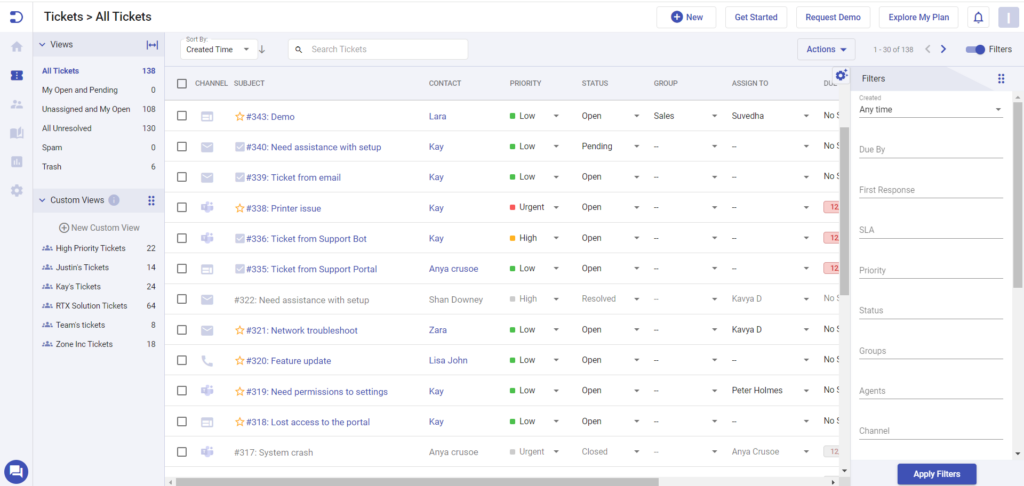
2. Omnichannel support
Omnichannel support centralizes various support channels within the helpdesk software, enabling businesses to interact with customers seamlessly across multiple platforms. Whether it’s email, phone, chat, web forms, or even web widgets, businesses must be accessible through channels that customers prefer.
By consolidating communication channels, businesses gain visibility into the entire customer journey, regardless of the channel used. This holistic view allows agents to understand each customer’s interactions across different platforms, providing valuable insights into their preferences and behaviors.
3. Self-service portal
A self-service portal stands as an asset for businesses aiming to enhance customer support efficiency and satisfaction. This feature empowers customers by providing them with the tools and resources to independently find information and resolve issues. A self-service portal typically offers:
- Interactive FAQ section where customers can find answers to commonly asked questions. This section is accessible both within the helpdesk platform and to customers directly.
- Knowledge base articles where customers can access a repository of knowledge base articles aimed at educating and guiding them on various topics. These articles cover a wide range of subjects and are designed to provide comprehensive information to users.
- Information classification: where information is organized and classified according to subjects within the self-service portal, making it easier for customers to locate relevant resources quickly.
By offering self-service options, businesses can reduce the volume of incoming support inquiries, allowing agents in the customer service team to focus on more complex issues and improve overall efficiency.
4. SLA's
Service Level Agreements (SLAs) are another important component, enabling companies to establish clear standards and deadlines for ticket resolution based on priority levels. SLAs ensure that support teams prioritize and address customer inquiries promptly and effectively, thereby enhancing overall customer satisfaction.
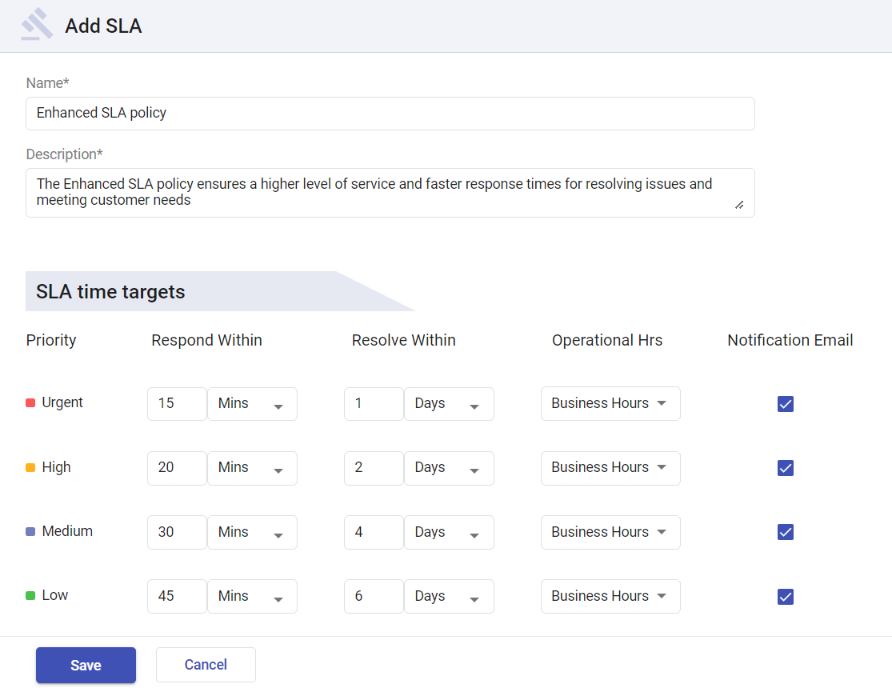
With helpdesk software, businesses can define their own SLA policies, specifying response and resolution times for different types of tickets based on their urgency and importance. By setting these standards, companies can ensure that support requests are handled in a timely manner, meeting or exceeding customer expectation.
Read more: Configure SLAs and apply them to tickets
5. Automation
By leveraging automation capabilities, businesses can optimize efficiency, reduce manual workloads for agents, make ticket handling easy, and deliver faster and more seamless support experiences to customers.
One of the key benefits of automation is its ability to streamline repetitive tasks such as ticket routing and categorization. The helpdesk system can automatically assign incoming tickets to the appropriate agents or departments based on predefined criteria, ensuring that inquiries are routed to the most qualified individuals for resolution.
By harnessing the power of automation, businesses can streamline their operations, save time and also minimize the risk of tickets being overlooked or mismanaged.
Read more: Configuring automation rules
6. Notifications
Amongst, the helpdesk features notifications play a crucial role in keeping both agents and end-users informed of new tickets, changes in ticket status, and other relevant updates, notifications ensure timely responses and facilitate seamless communication between all parties involved.
For agents, notifications provide real-time updates about new tickets assigned to them, changes in ticket status, and any other relevant information that requires their attention. This allows agents to prioritize their tasks effectively and respond promptly to customer inquiries, thereby enhancing overall support efficiency
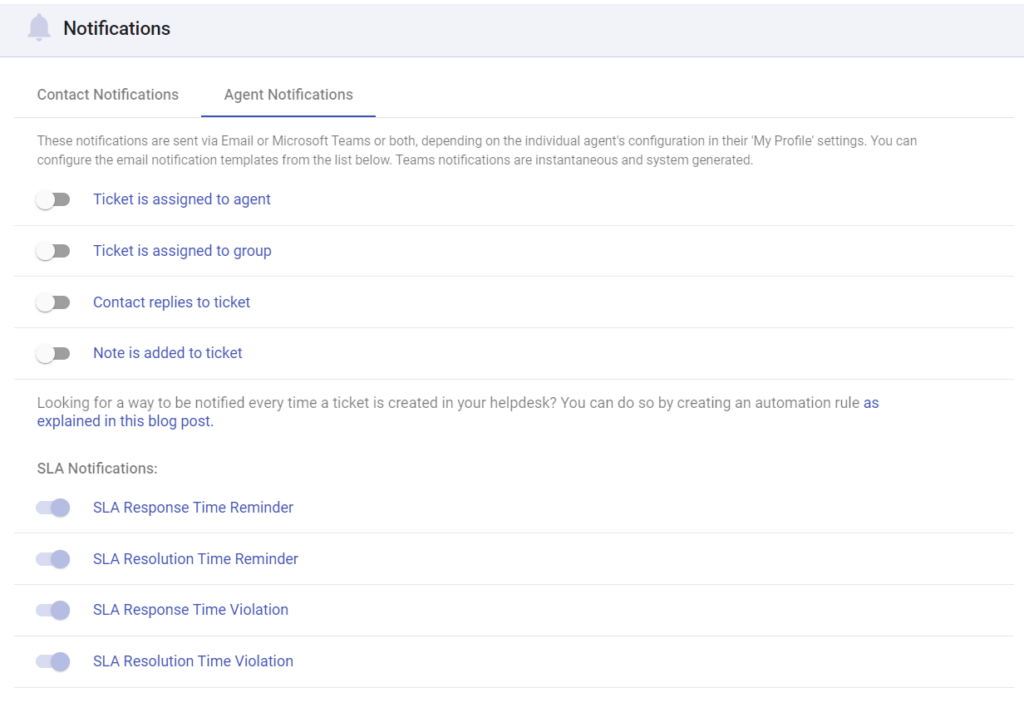
Similarly, end-users receive notifications about the progress of their tickets, ensuring transparency and keeping them informed about any updates or resolutions. This proactive communication fosters trust and confidence in the support process, ultimately leading to improved customer satisfaction.
Read more: How to Configure Notification Channels in Desk365?
7. Canned responses
Canned responses serve as a valuable tool to help agents manage this workload more efficiently. These pre-written responses allow agents to quickly respond to common or repetitive queries without the need to manually craft each response from scratch.
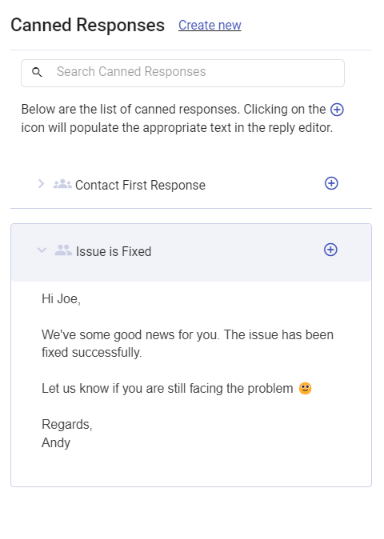
They are particularly useful for addressing frequently asked questions or handling standardized inquiries. By saving commonly used responses in a centralized database, agents can easily access and deploy them whenever needed, saving valuable time and effort.
Read more: Setting up Canned Responses
8. Knowledge base
A knowledge base is an essential feature of any quality helpdesk. It serves as a centralized repository of information, enabling businesses to effectively manage and share knowledge both internally with agents and externally with customers for self-service.
Internally, the knowledge base provides support agents with easy access to a wealth of information, including user guides, troubleshooting tips, best practices, and more. Externally, the knowledge base serves as a valuable self-service tool for customers, allowing them to find answers to their questions and resolve issues on their own. A well-maintained knowledge base improves support efficiency, enhances customer satisfaction, and promotes self-service.
Read more: Setting up knowledge base articles
9. Reporting
The reporting feature offers a wealth of insights into various aspects of support performance, empowering businesses to make data-driven decisions.
One of the primary benefits of reporting features is their ability to analyze agent performance. By tracking metrics such as response times, resolution rates, and customer satisfaction scores, businesses can identify top-performing agents and areas where improvement is needed. This insight enables managers to provide targeted training and support, ultimately enhancing overall team performance.
Additionally, reporting features allow businesses to monitor ticket volume and trends over time. By analyzing ticket influxes, businesses can anticipate peak periods and allocate resources accordingly, ensuring timely responses to customer inquiries. Moreover, identifying trends in support requests enables businesses to proactively address common issues and implement preventive measures to minimize future occurrences.
Read more: Reports & Analytics

Choose a partner that helps you succeed




CSG

Simplify your MSP operations today!
The all-in-one solution for Managed Service Providers to streamline operations, automate workflows, and scale effortlessly.
No credit card required.




