Integrate Microsoft Teams with Desk365
Integrate Microsoft Teams with desk365 to create tickets, receive notifications, check statuses, and respond to your agents—all without leaving Teams. Additionally, you can search your knowledge base directly within the Teams app.
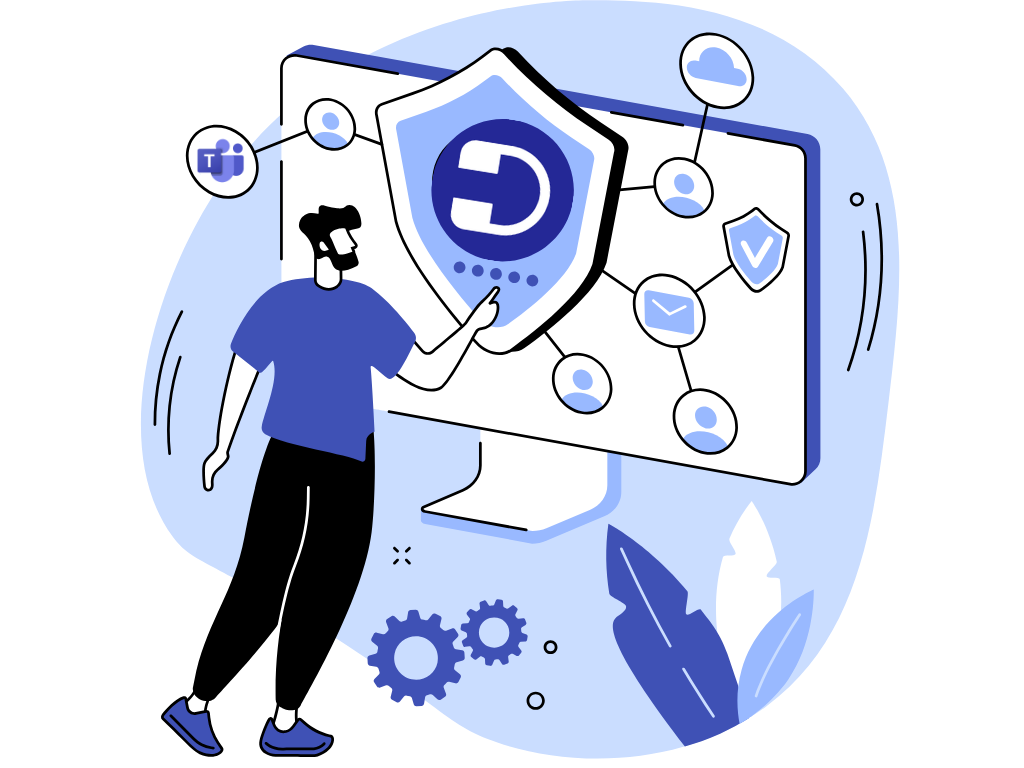
No more app switching, handle it all within Teams
From ticket creation to status updates and viewing tickets from different sources, handle every aspect of your helpdesk directly in Microsoft Teams.
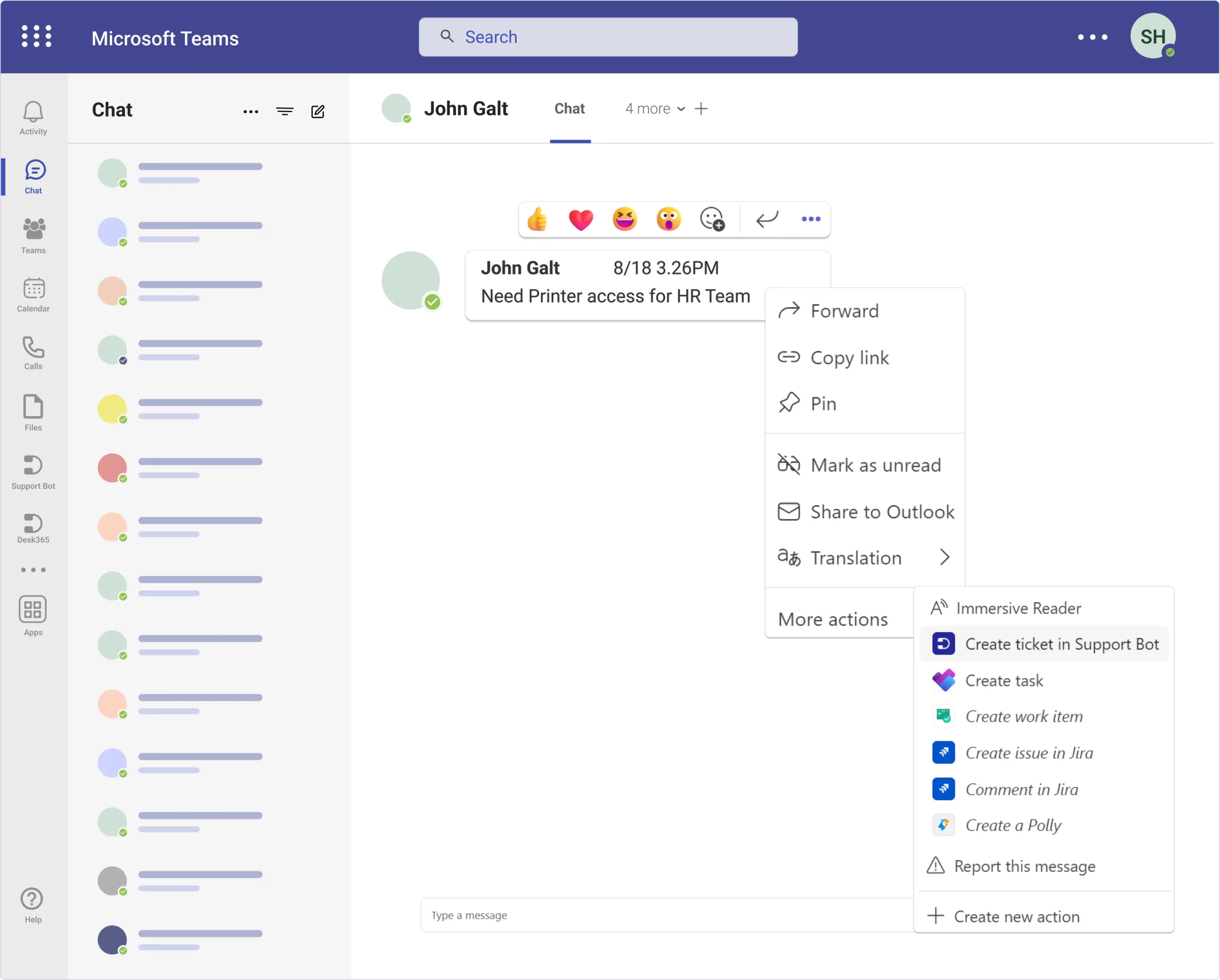
Convert direct messages or any messages in a private/group chat or public group/channel into a trackable ticket in Microsoft Teams instantly, with the option to add attachments.
You can directly check the status of tickets in Teams, whether they are open, pending, resolved, or closed. Additionally, you can reply to the tickets and add attachments directly within Teams.
View tickets submitted through email, chat, support portal, and other channels directly in Microsoft Teams.
Do everything right inside Microsoft Teams
See how integrating your helpdesk with Microsoft Teams can make handling support requests easier than ever before.
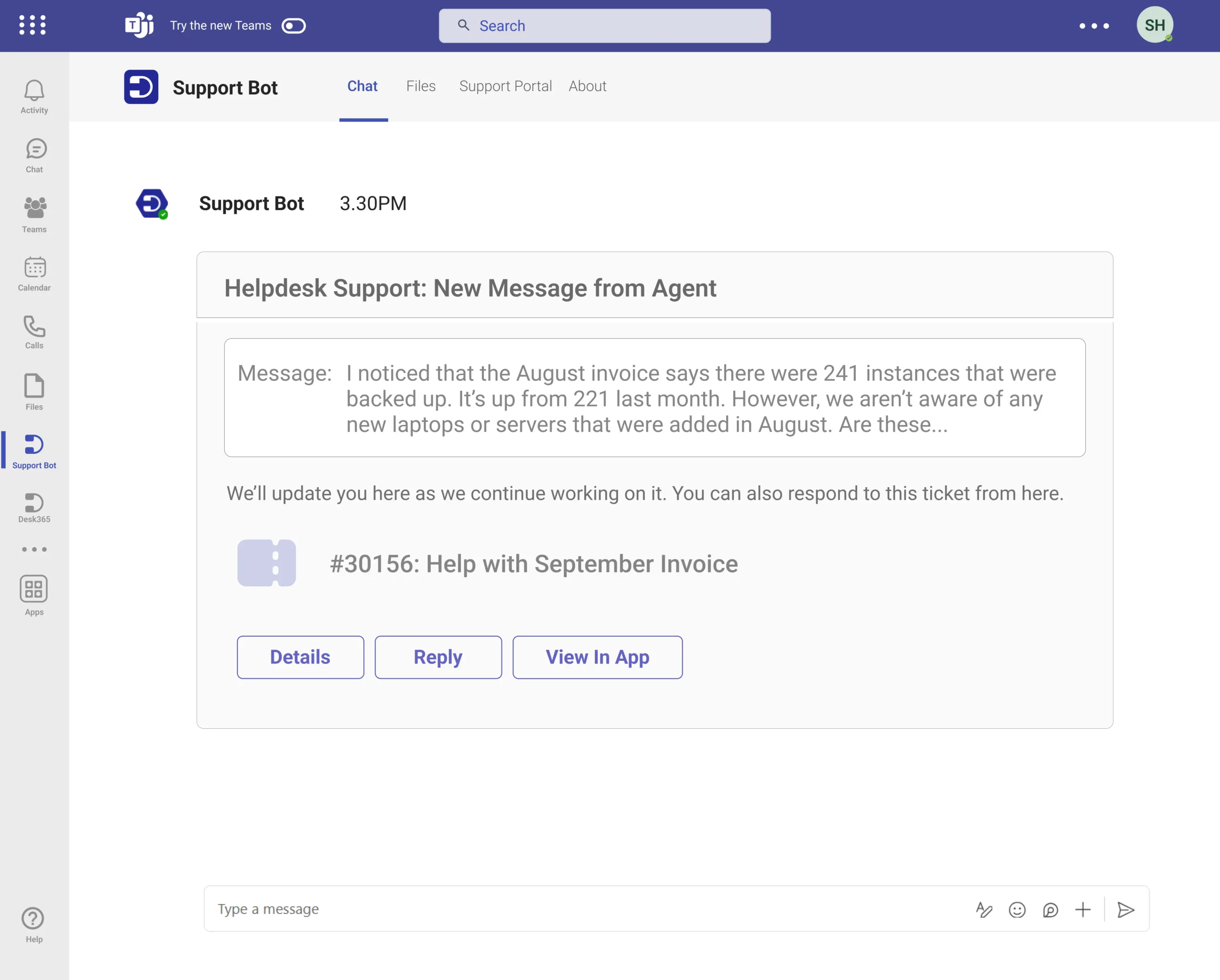
End users have the flexibility to customize their notification preferences, allowing them to receive ticket notifications in Microsoft Teams, via email, or both. This ensures that users are always informed about ticket updates on their preferred communication channel, enhancing their ability to respond promptly and stay organized.
View all your tickets in the support portal without leaving Microsoft Teams. Enable your end-users to log in seamlessly using Single Sign-On through Azure AD. Access solution articles from your knowledge base, check ticket statuses, and perform various support tasks directly in the customer support portal within Teams
Desk365 Teams Support Bot can be customized with your brand icon, custom name along with your brand guidelines.
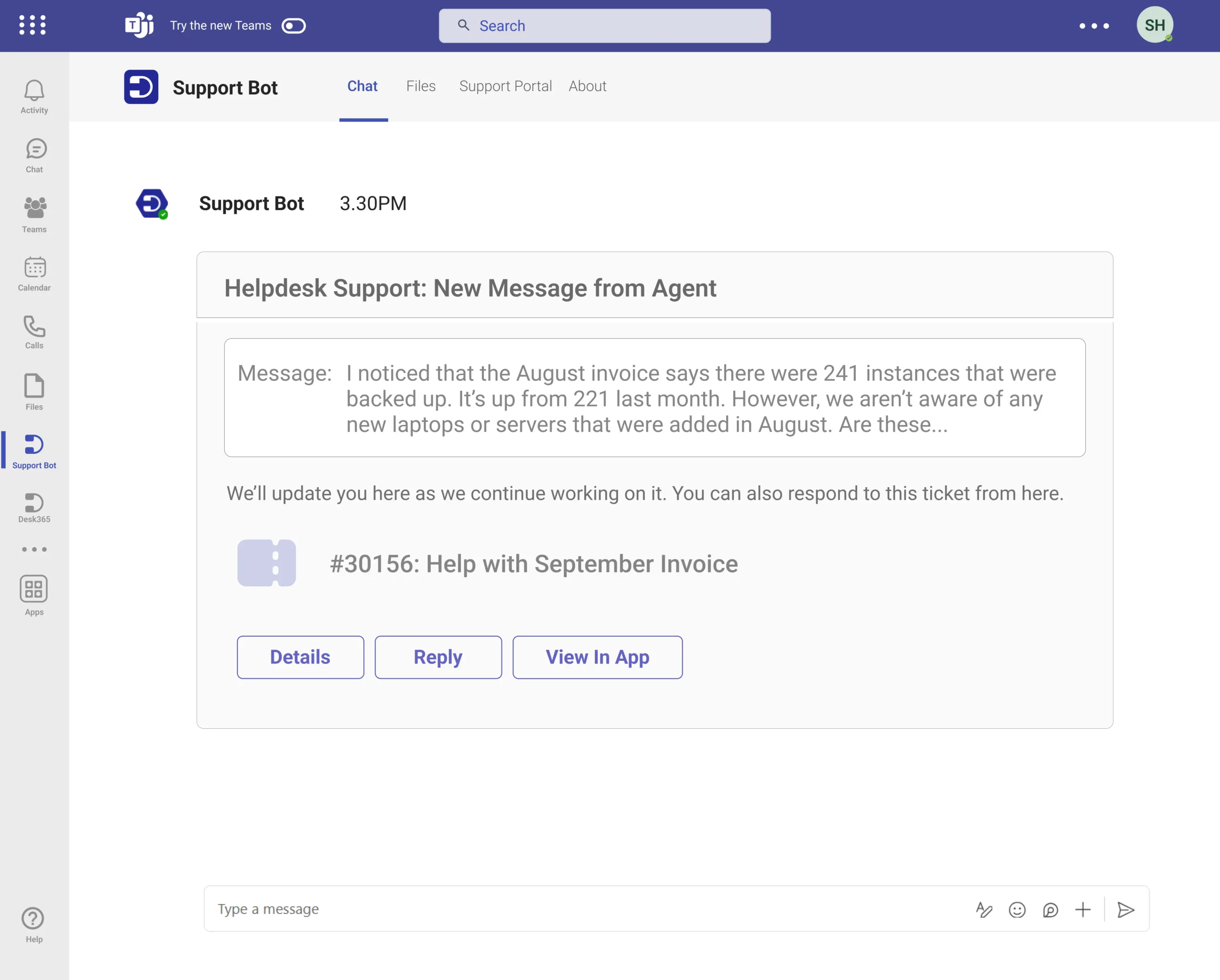
Desk365's Agent Bot lets agents manage it all in Microsoft Teams
Effortlessly collaborate within Microsoft Teams—reply to tickets, add notes, update statuses, and manage tickets, all without leaving the chat!
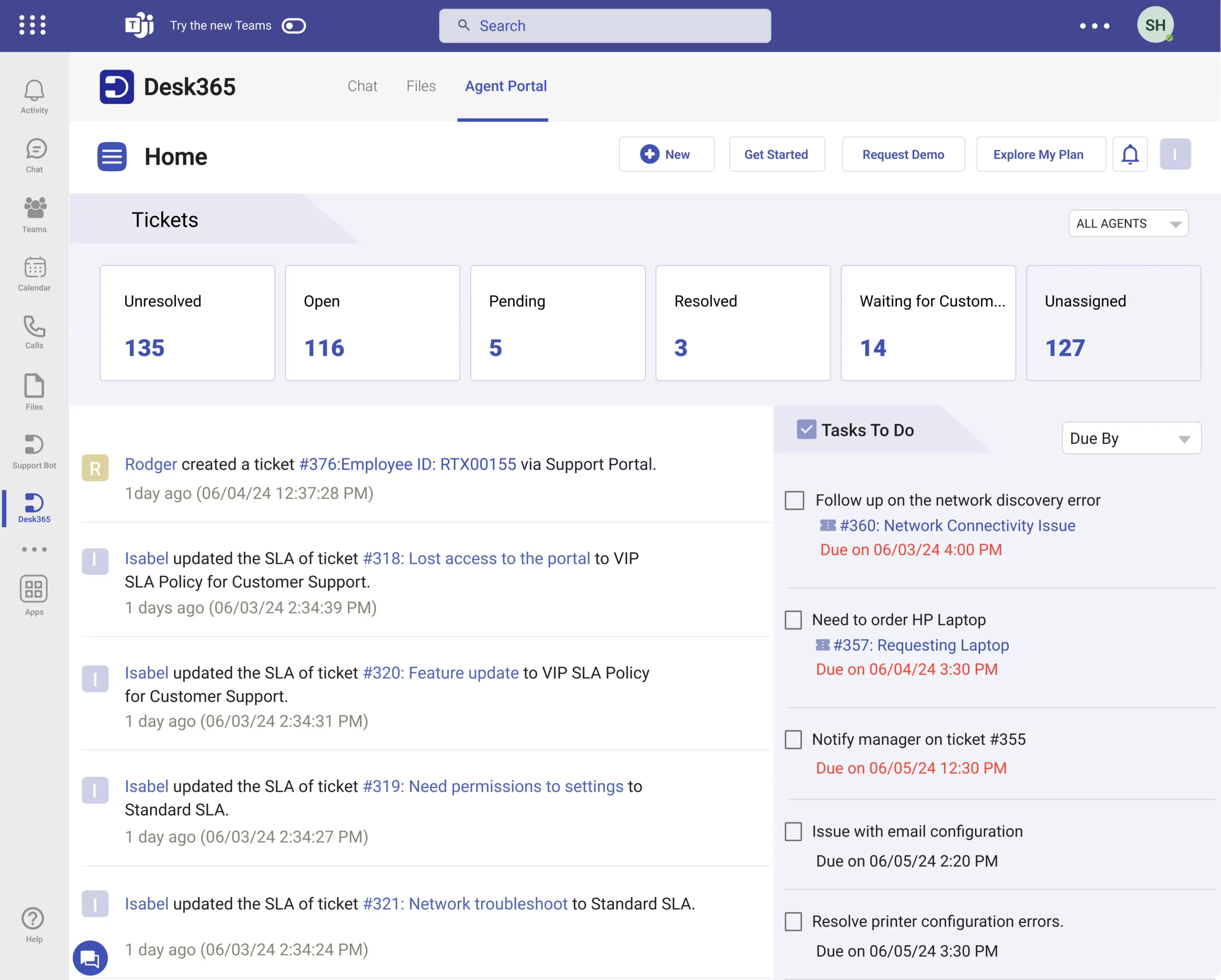
When a customer contacts an agent with a query or request, the agent can create a ticket in the Agent portal without leaving Teams, listing the customer as the requester. Agents can also create tickets for themselves directly from the same portal.
Desk365 offers a variety of command options for managing your tickets. Use these commands to quickly access the ticket information you need and streamline your support operations. Simply send the appropriate commands to get started and enhance your productivity directly within Microsoft Teams.
Desk365 Agent Bot works with a few commands. These can be entered as text in the input area.
Push notifications notify agents instantly of any actions taken on their tickets. Unified inbox helps agents know instantly of customer queries and responses through all channels.
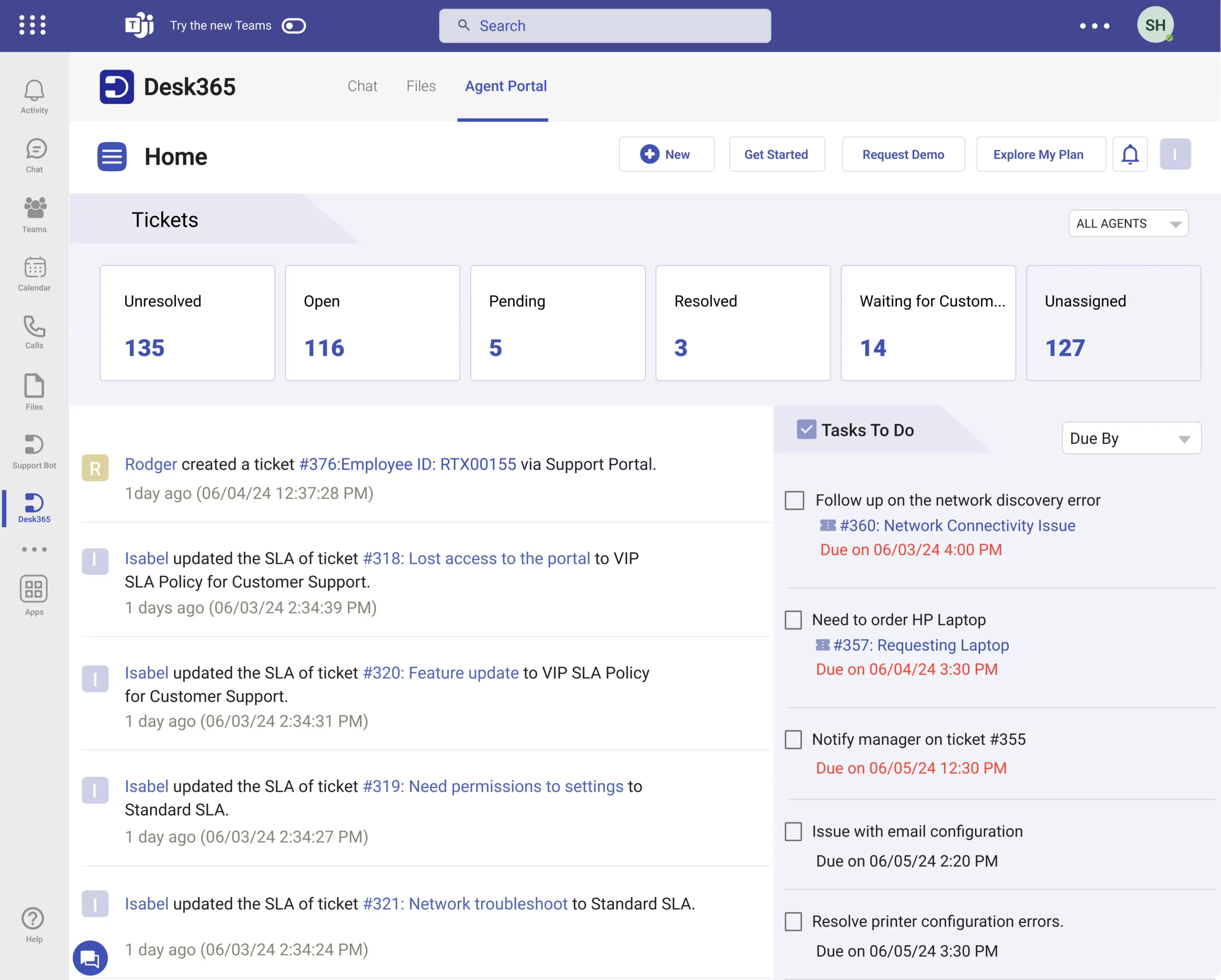
Get more done from Teams
Add notes
Adding a public or private note to tickets serves as a reminder for agents regarding specific tasks or information related to the ticket.
Update ticket details
The ‘Update Properties’ button enables you to update both the default ticket properties, and any custom fields created within your helpdesk.
Add attachment
Desk365 Agent Bot allows you to add attachment to a ticket.
Choose the right Microsoft Teams Ticketing System for your business
All-inclusive plan with all the features you need. No credit card required.




